AI Google Business Post Generator
Create, design, and schedule auto-generated Google My Business posts in advance with AI Google Post Generator on Circleboom Publish!



















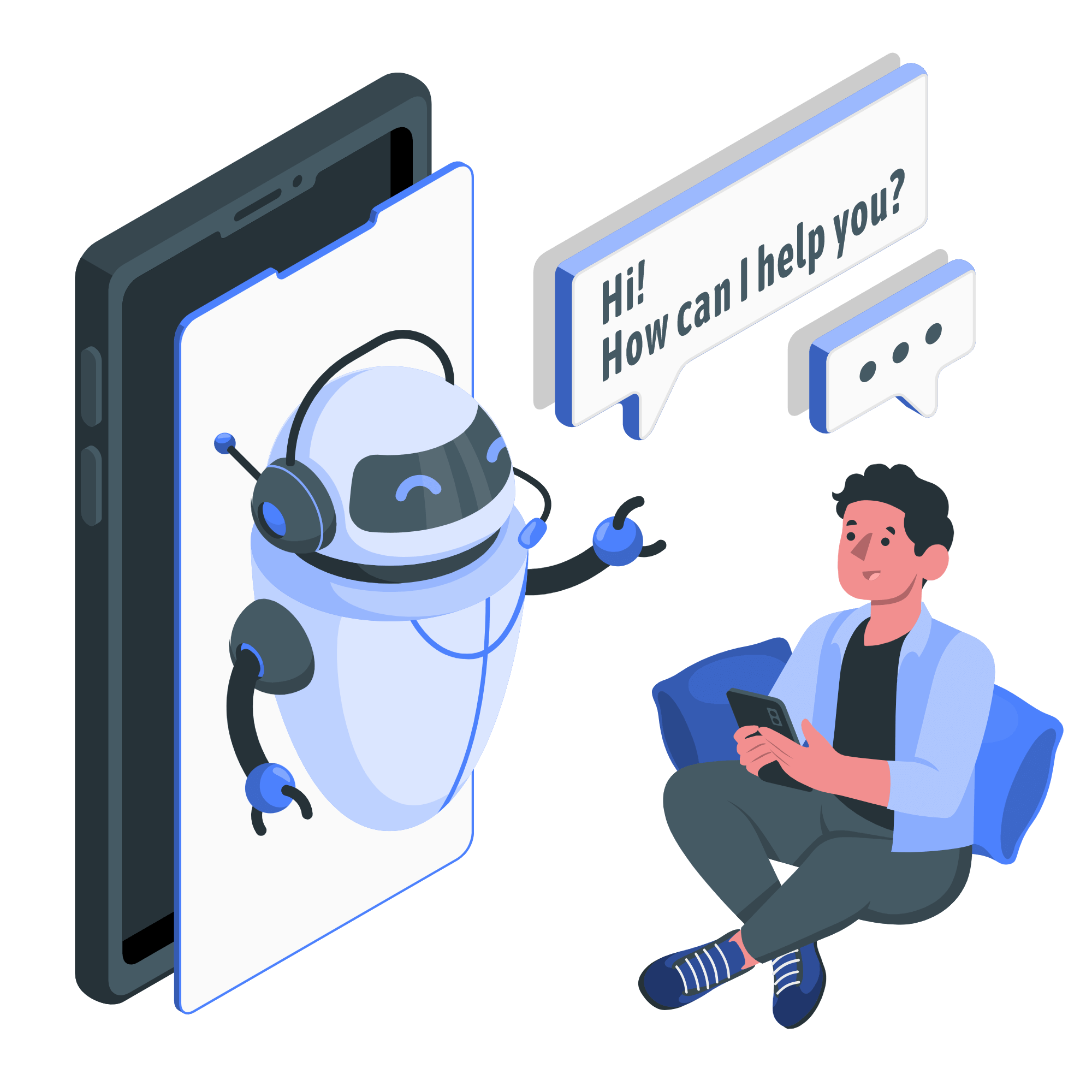
Circleboom : An Official Enterprise Developer
"Work with a trusted X Official Enterprise Developer to expand what's possible for your business. Each Official Enterprise Developer has been selected for the program after an extensive evaluation, and represents excellence, value, and trust." — X (Twitter)Circleboom Publish Tool

GENERATE GOOGLE MY BUSINESS POSTS INSTANTLY
Circleboom's AI Google My Business Post Generator makes creating professional posts effortless. It uses advanced AI to craft engaging content in seconds, ensuring that every update is optimized for visibility and relevance. Whether you're announcing a sale, promoting an event, or sharing business updates, this tool helps you stand out with minimal effort.

CREATE INDUSTRY-SPECIFIC GOOGLE MY BUSINESS CONTENT
Every industry has unique needs, and generic content often fails to resonate with the right audience. Circleboom’s AI generates tailored Google My Business posts for your sector, whether it’s retail, healthcare, hospitality, or another field. For instance, a retail business could share limited-time promotions, while a healthcare provider might post seasonal health tips or new service announcements. This tailored approach ensures your posts always feel relevant and connect meaningfully with your audience.

AUTO-POST TO GOOGLE MY BUSINESS FROM RSS FEEDS
Keeping your Google My Business Profile updated doesn’t have to be a chore. Circleboom enables businesses to auto-post content directly from their RSS feeds. This feature is perfect for companies that regularly share blogs, news updates, or product announcements.
Automation ensures your profile remains active and engaging without requiring constant manual updates. Businesses often find this particularly useful for managing multiple updates efficiently.

BEST TIMES TO POST ON GOOGLE MY BUSINESS
Posting at the right time is essential to ensure your updates are seen by the largest audience. Circleboom analyzes audience behavior to recommend the best times for publishing Google My Business posts.
For instance, a restaurant might see higher engagement from lunch specials posted in the morning, while a retailer could benefit from evening promotions. Understanding audience activity patterns ensures every post reaches its full potential.

AI GOOGLE BUSINESS POST GENERATOR
Circleboom Publish is the most comprehensive AI-powered Google Business post generator for businesses, influencers, digital marketers, content creators, and all social media users. You can create and design social media images, texts, and captions and enrich your Google My Business posts with perfect AI suggestions.
With ai-generated engaging Google Business content, you can get attention, increase your impression and engagement and explode your sales! This could be the best Google My Business Management Service you have got!
Take advantage of AI-generated Google Business posts and save time and energy. Now, creating, designing, and scheduling high-quality images and texts for your multiple Google My Business accounts has become easier than ever! Plus, you can do all of these in one dashboard!
Circleboom is the best social media content creator with its built-in extensions: Canva, Unsplash, Giphy, Google Photos, and ChatGPT. You can curate images from Unsplash, Giphy, and your Google Photos accounts, design them with Canva, and generate text and captions for them with ChatGPT. You have an amazing and easy social media post generator assistant with Circleboom Publish.

SCHEDULE GOOGLE MY BUSINESS POSTS IN ADVANCE
Consistency is key to keeping your business profile active and visible. Circleboom allows you to schedule Google My Business posts for events, promotions, or regular updates well in advance. For example, a business hosting a seasonal sale can ensure the post goes live at the most effective time to maximize engagement. Planning posts ahead makes it easier to align your strategy with key business milestones, ensuring nothing important gets missed.

CUSTOMIZE GOOGLE MY BUSINESS POST TEMPLATES
Pre-designed templates save time and provide a professional base for your posts. Circleboom offers customizable templates for Google My Business promotions, announcements, events, and updates. These templates can be adapted to match your business’s unique style, tone, and branding. Adding call-to-actions like "Book Now" or branded images can make your posts stand out while keeping them consistent with your messaging.

ENCOURAGE CUSTOMER ACTIONS WITH GOOGLE MY BUSINESS POSTS
Effective Google My Business posts drive specific actions, such as encouraging customers to call or visit your store. Circleboom makes this easy by integrating call-to-action buttons like "Call Now," "Learn More," or "Visit Us."
Posts with these actionable elements guide your audience toward a direct interaction with your business, boosting conversions. Small additions like a well-placed call-to-action can significantly improve engagement.
HOW TO AUTO-GENERATE GOOGLE BUSINESS POSTS
You can auto-generate Google Business posts on Circleboom. You can design every aspect of your post by yourself or use an AI-powered social media post generator to have well-designed auto-generated posts quickly and easily.
Log in to Circleboom Publish with your account.
If you don't already have a Circleboom account, you can get one in seconds for free!
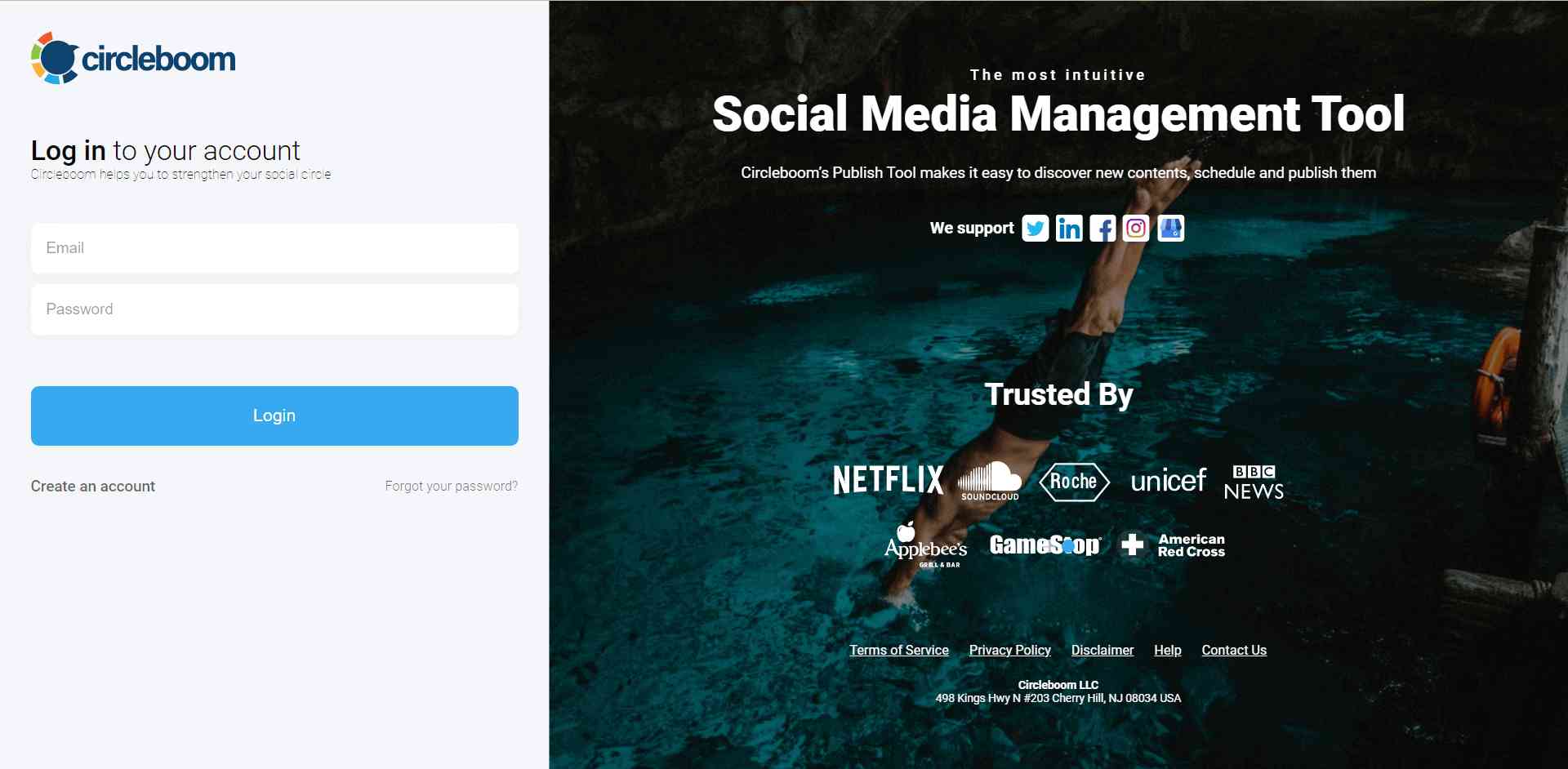
If this is your first time using Circleboom Publish, you will see several options for Twitter, Facebook, Instagram, LinkedIn, Pinterest, and Google Business Profile.
Select Google Business Profile and connect your accounts. You can add multiple accounts from each platform.
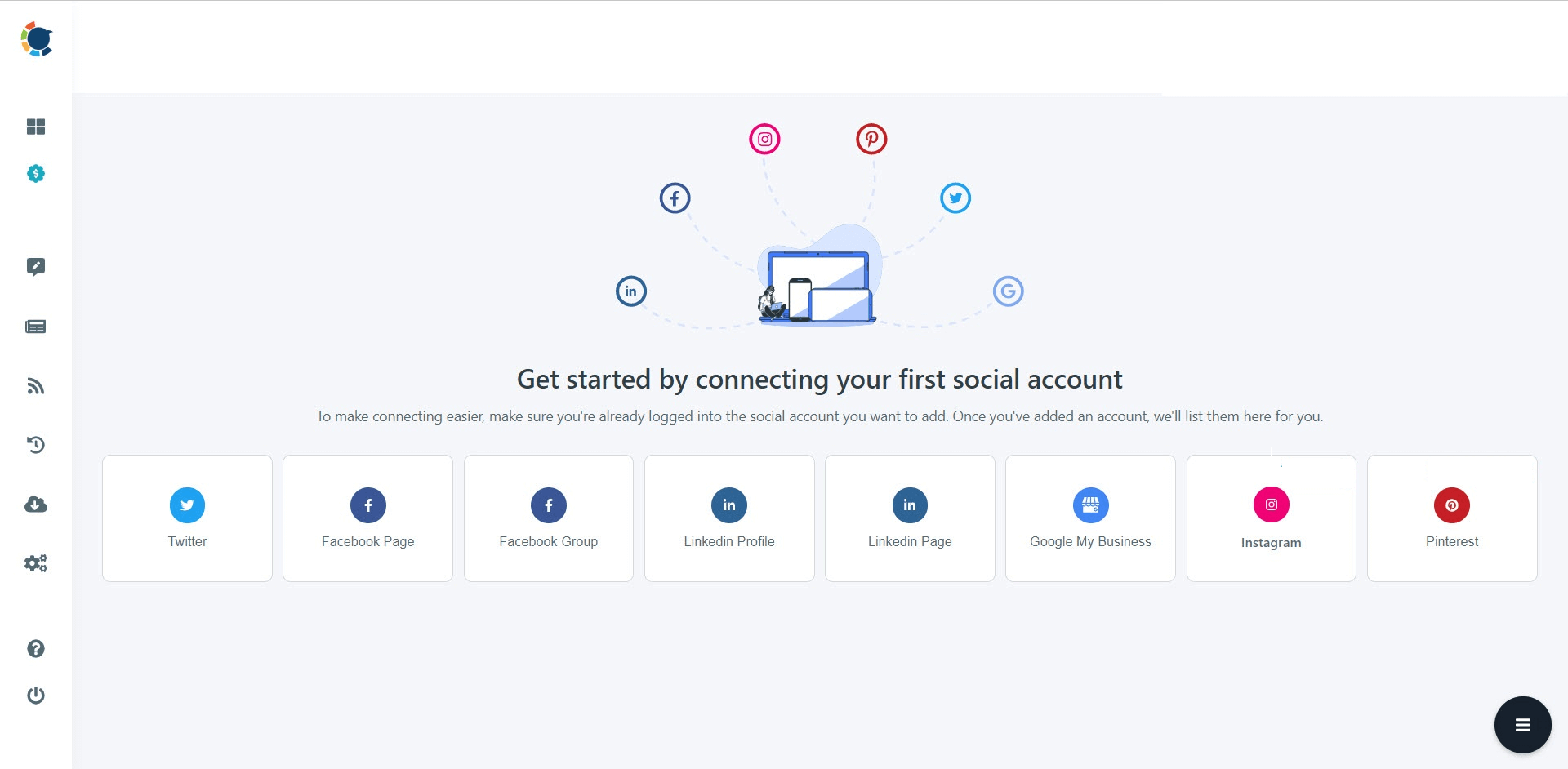
You should click on the “Create New Post” button to create your social media posts. As you see, there are specific post options for each platform. You can choose “Google Business Specific,” too.
You’ll proceed to account selection.
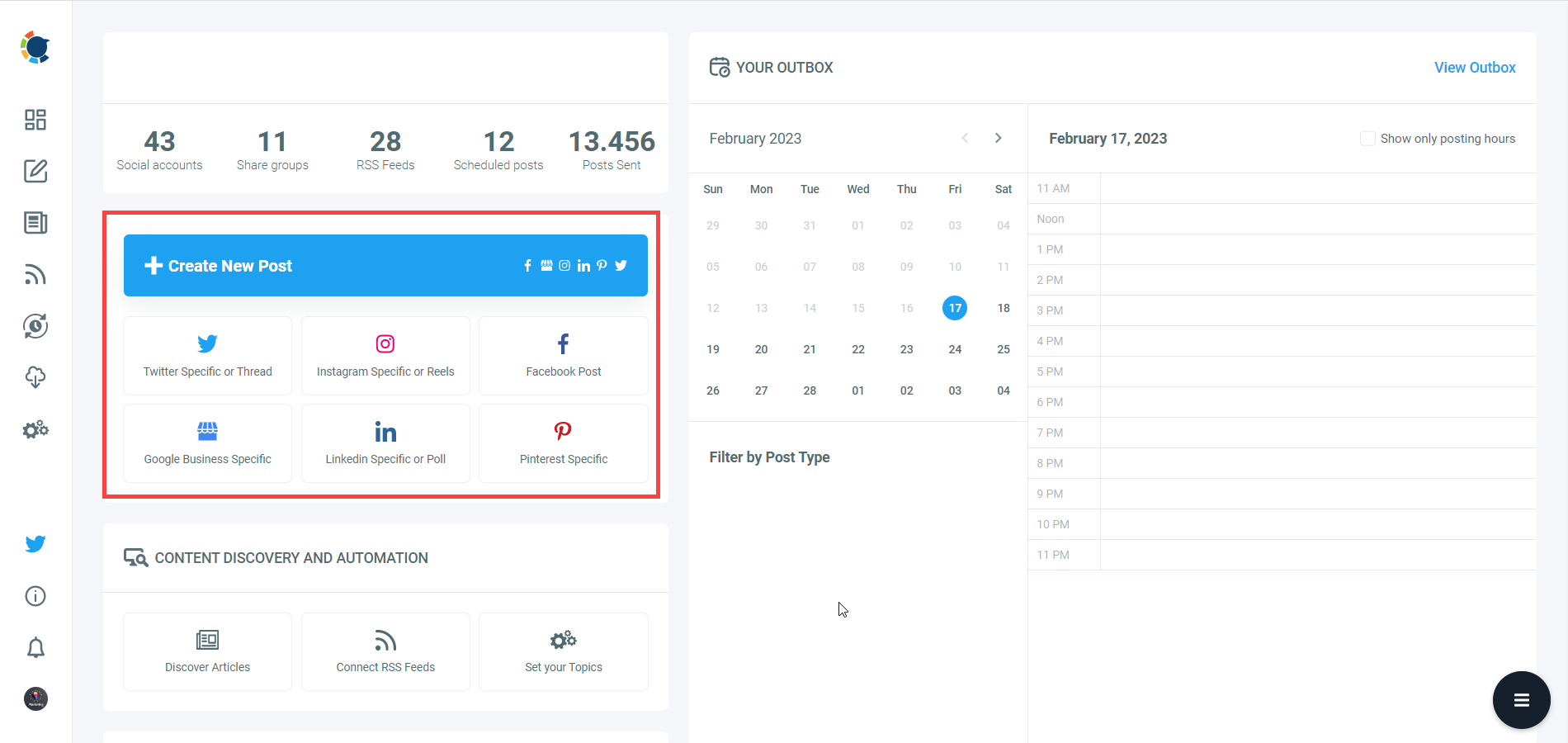
Social media image generator on Circleboom has 4 options: Canva, Unsplash, Giphy, and Google Photos. You can also upload your own files to send them directly.
Canva is where you can curate and design images as you wish. You can apply ready-made templates, filters, effects, and other kinds of elements to edit your image.
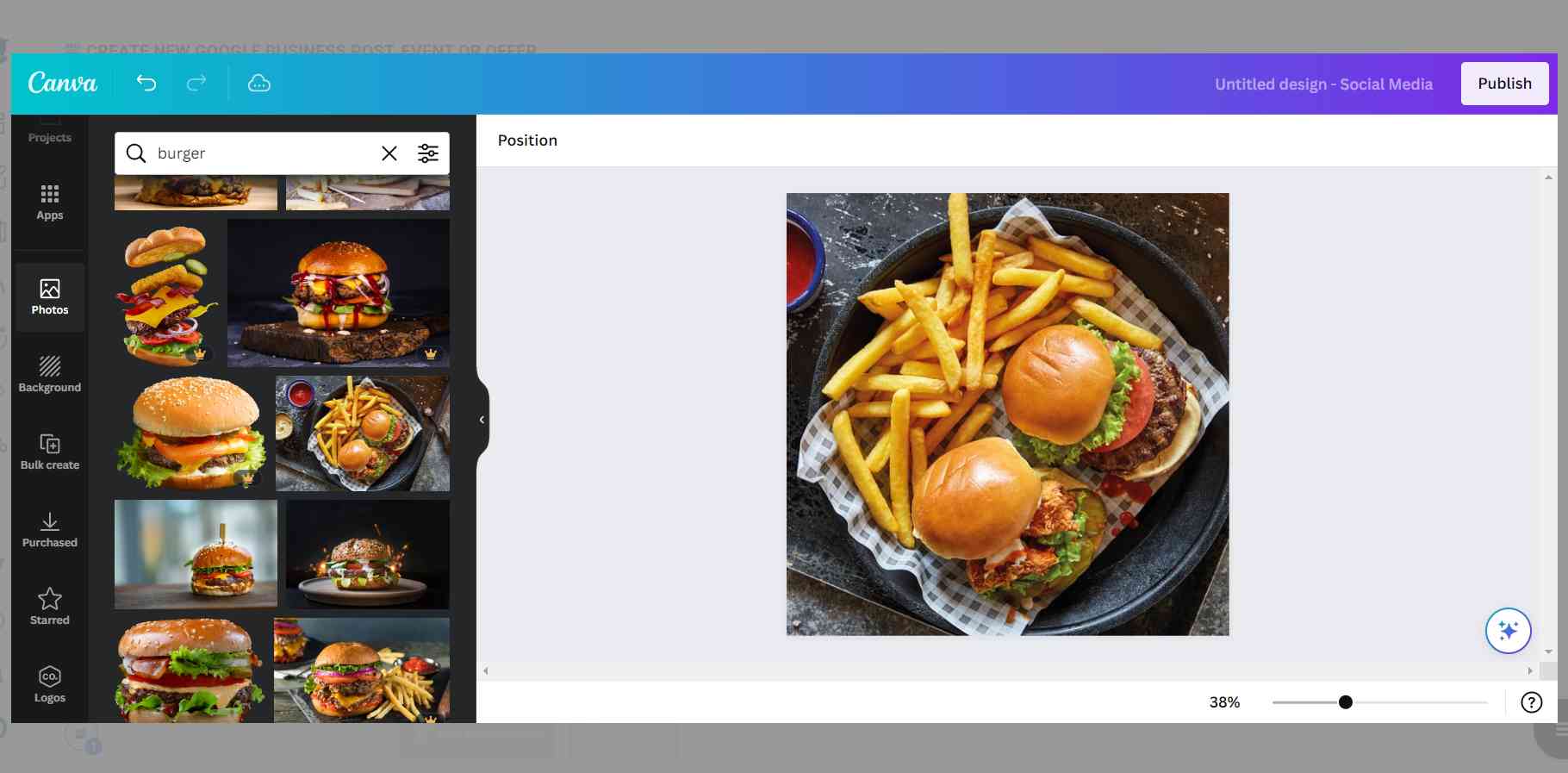
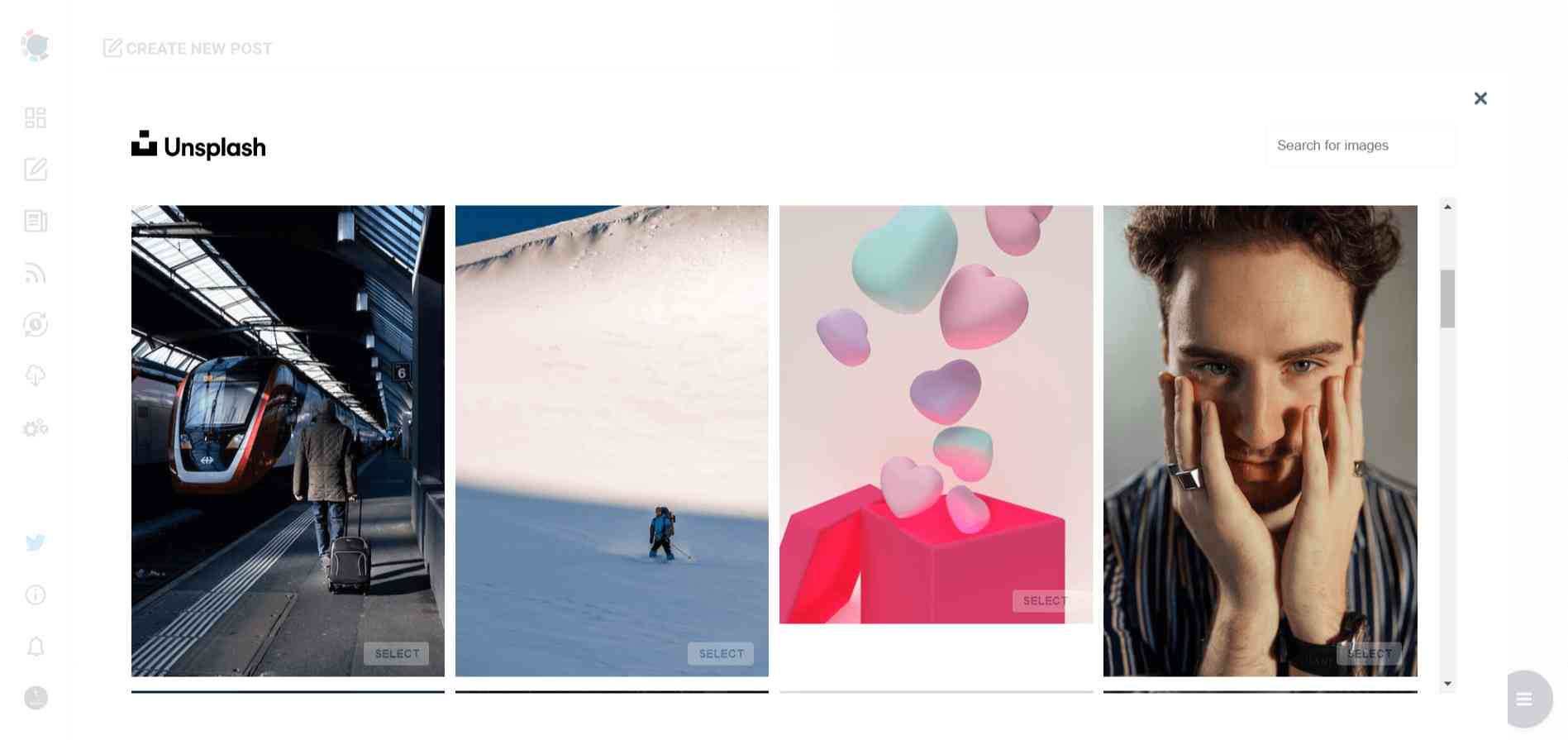
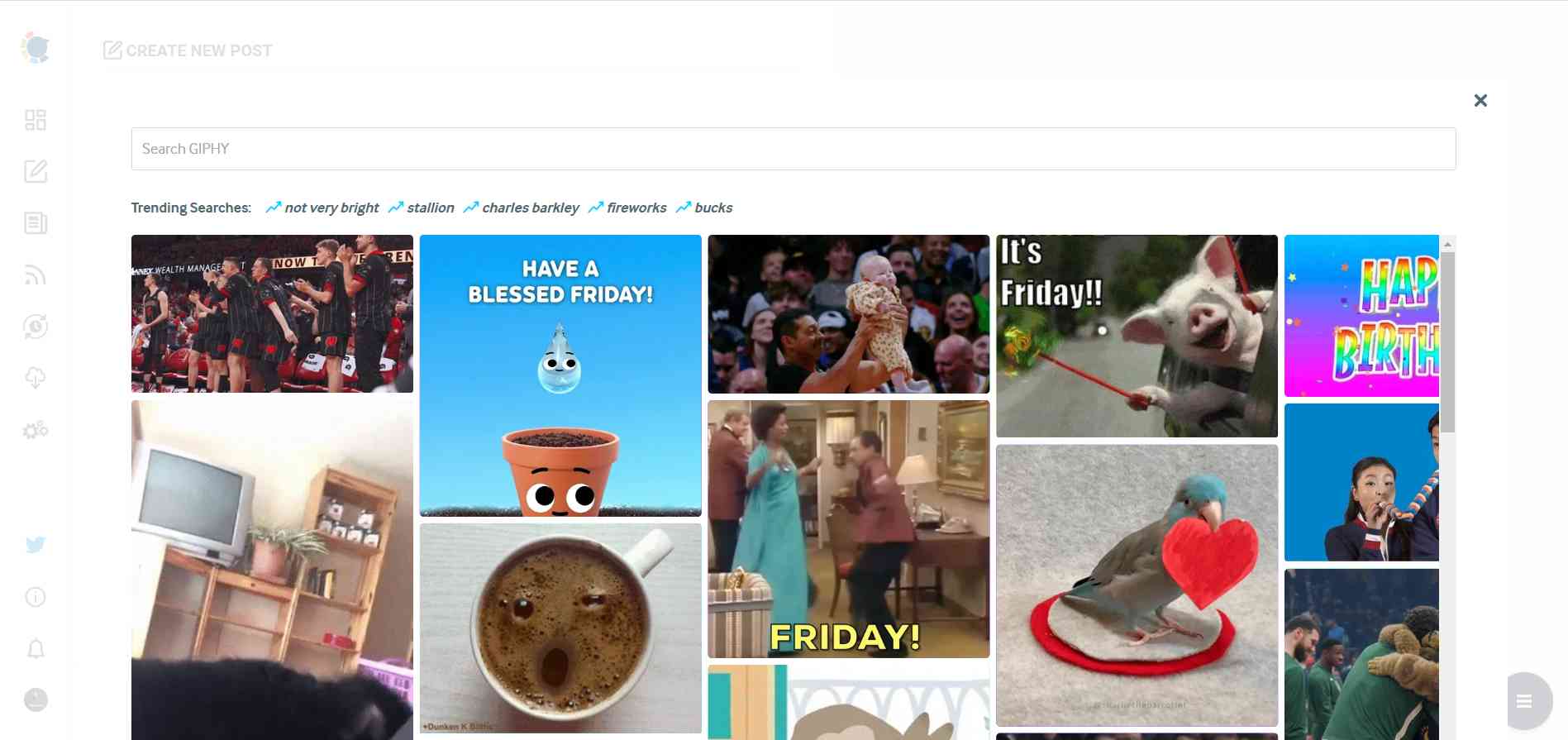
Next station is the social media text generator. Thanks to OpenAI integration, you can create auto-generated social media descriptions, captions, texts, and all kinds of texts enriched by AI-generated hashtags, emojis, and other extras like grammar checks or translations.
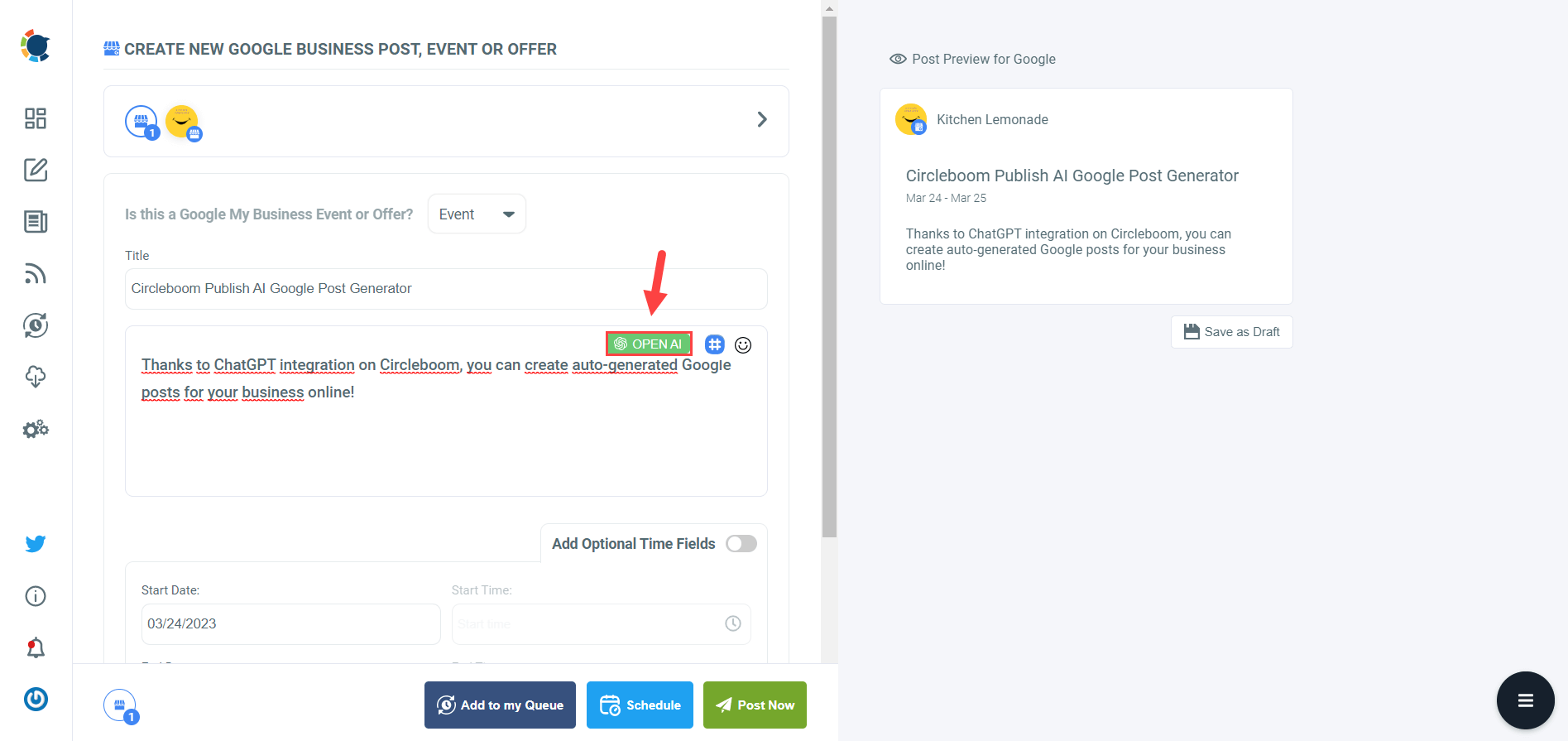
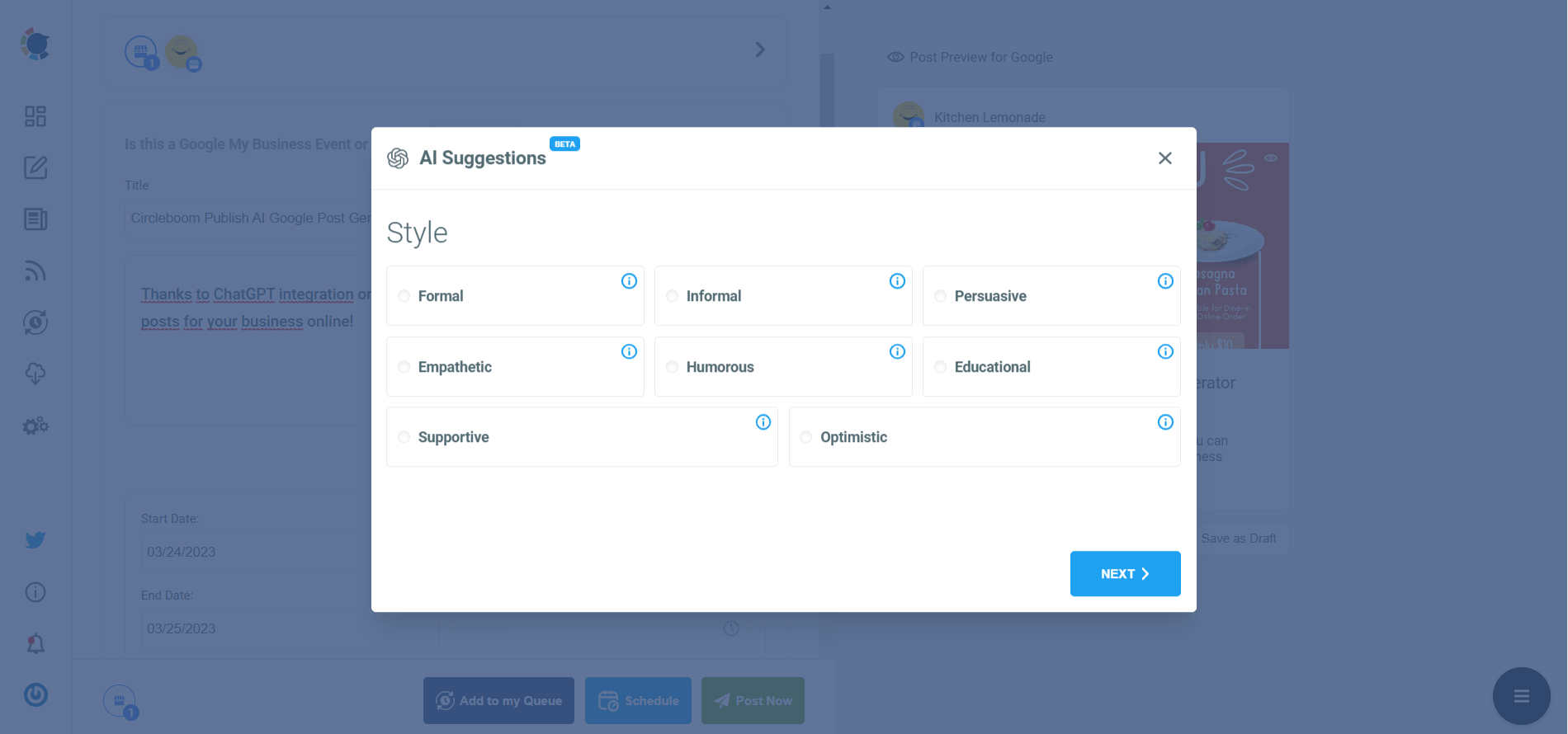
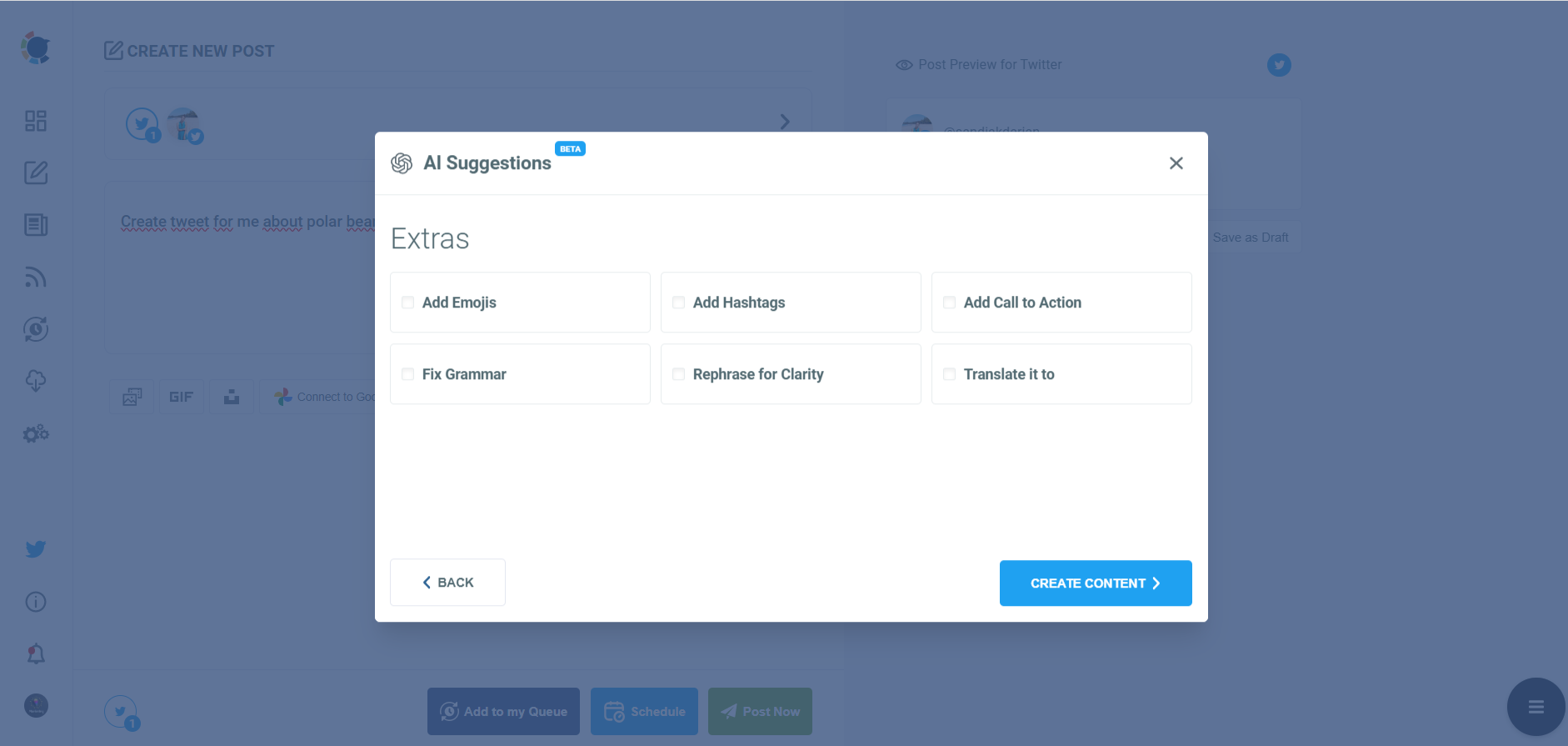
Your text is ready for your service and product.
You can easily add it to your Google Business post.
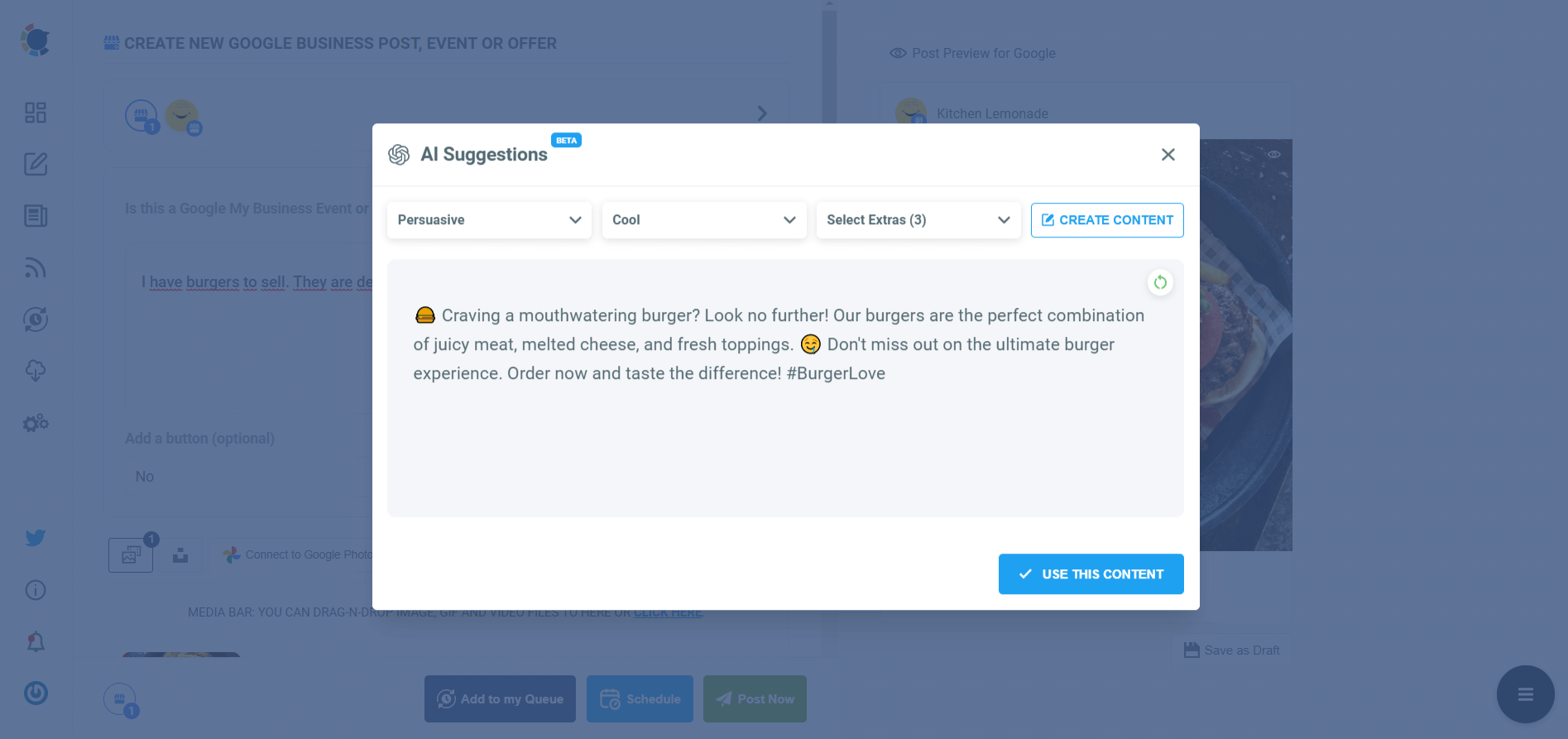
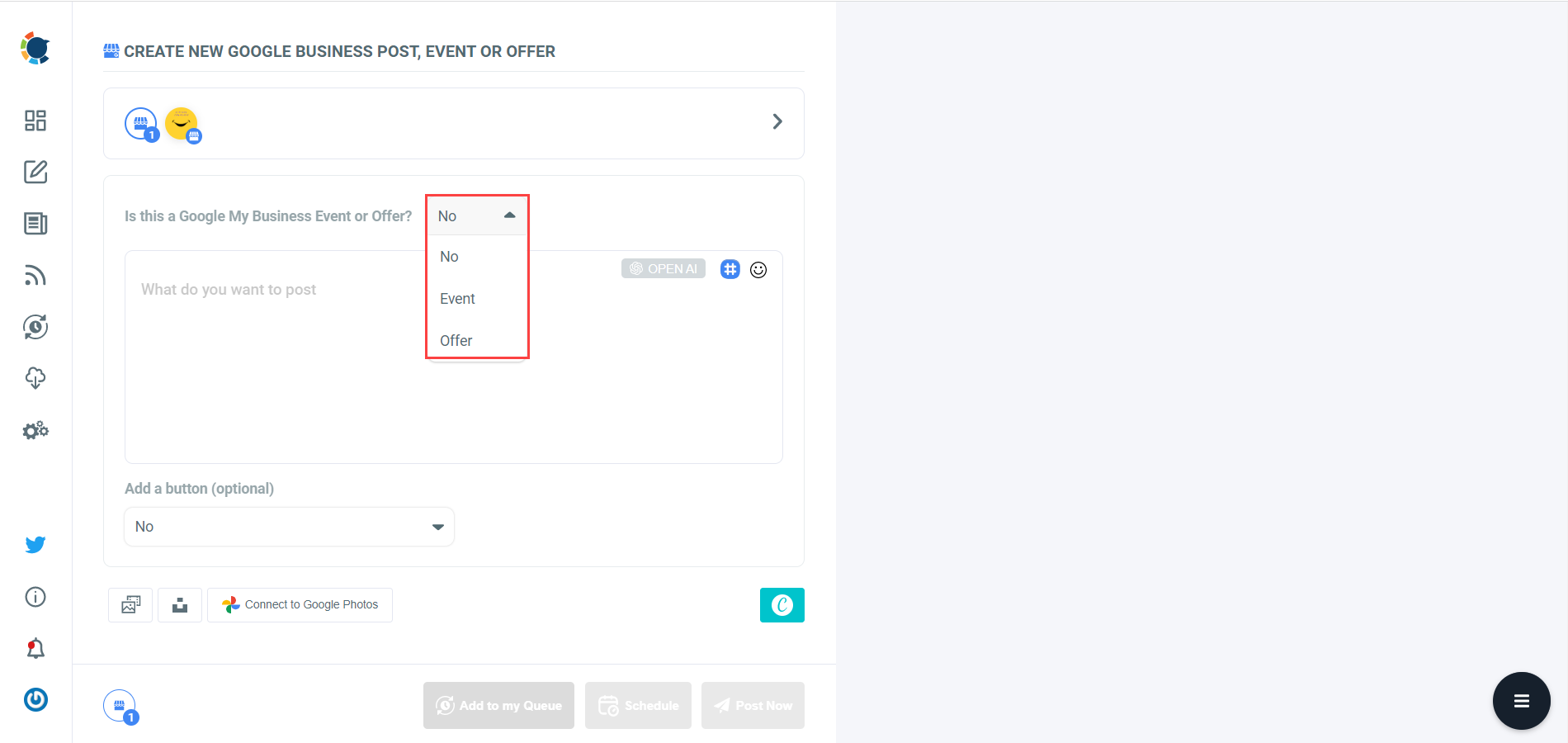
Once you generate your Google Business posts, you can share them immediately, Or you can schedule them for the future.
Also, you can set time intervals and automate your Google Business posts.
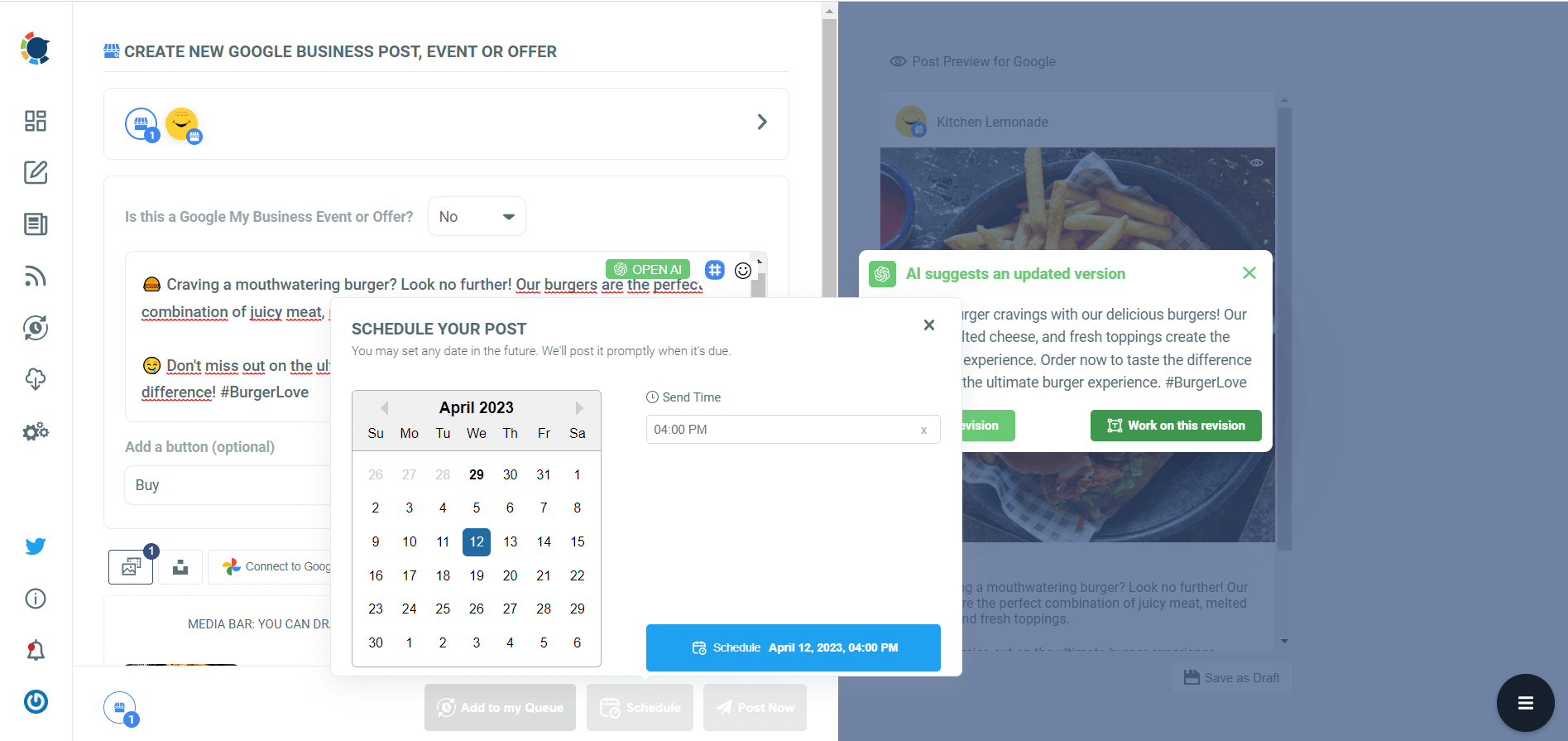
AI Google Business Post Generator
Promote your business with ai-generated Google Business posts!
Are you looking for a comprehensive social media scheduler? Take advantage of Circleboom Publish's Twitter Scheduler, Facebook Post Scheduler, LinkedIn Post Scheduler, Instagram Post Scheduler, Google Business Profile Scheduler, YouTube, Threads and Pinterest Scheduler!
Manage all social media in one place! One dashboard, less effort.

