Google Business Profile Scheduler
Schedule posts on Google Business Profile to rise on Google Search!



















Circleboom : An Official Enterprise Developer
"Work with a trusted X Official Enterprise Developer to expand what's possible for your business. Each Official Enterprise Developer has been selected for the program after an extensive evaluation, and represents excellence, value, and trust." — X (Twitter)Circleboom Publish Tool

TAKE THE ALL-IN-ONE GOOGLE MY BUSINESS SCHEDULER
By 2022, Google My Business - renamed Google Business Profile - is one of the most underrated marketing platforms, and you can benefit from it greatly if you act smart!
Mostly because it isn't widely used. It's too controversial to say that its interface isn't as exciting as sending out an Instagram post or a tweet into someone's timeline with millions of others. Controlling what information is posted on the Internet should be in your best interest.
Circleboom Publish allows you to schedule your posts on Google Business Profile! Easy to plan, and schedule your posts on your Google Business Profile. Address your customers at just the right time you want! Hence, you can easily take the lead in keeping your company's Google Business Profile active while others struggle in the mass.
AI GOOGLE POST GENERATOR
Circleboom's OpenAI and Canva integrations help you auto-generate Google posts easily and quickly. Users can create captivating Google posts for their businesses and enrich them with relevant hashtags, emojis and other extras like translations, grammar checks, etc.
You can find amazing pictures for your Google posts and edit them with filters and effects that make your photos engaging and eye-catching.

DRIVE QUALITY TRAFFIC THROUGH GOOGLE BUSINESS LISTING
To drive quality traffic to your website, schedule posts on your Google Business Profile with your business's latest services and goods. You'll get visitors to your website, which would lead to higher conversion rates!
A better Google Business Profile management service means higher traffic! You can optimize your Google listings and get pleasant results for your businesses.
Google Business Listing can be a powerful tool for driving quality traffic to a business's website and physical location. Here are some tactics to help drive quality traffic through Google Business Listing:
Optimize the listing: A well-optimized Google Business Listing with accurate information, high-quality photos and videos, and compelling descriptions can help attract potential customers and improve the listing's visibility in local search results.
Encourage customer reviews: Positive customer reviews on Google can help build trust and credibility with potential customers, which can lead to more website traffic and foot traffic to the business's physical location.
Use Google Posts: Google Posts are a feature on Google My Business that allows businesses to publish announcements, promotions, and other updates directly on their Google Business Listing. Using Google Posts can help attract potential customers and encourage them to click through to the business's website or physical location.
Utilize Google Q&A: Google Q&A is a feature that allows potential customers to ask questions about a business and receive answers from the business owner or other customers. Answering questions on Google Q&A can help build trust and credibility with potential customers, which can lead to more website traffic and foot traffic to the business's physical location.
Monitor insights: Google My Business provides insights into how potential customers are finding and interacting with a business's listing. Monitoring these insights can help identify opportunities to improve the listing and drive more quality traffic to the business's website and physical location.
By implementing these tactics, a business can improve its Google Business Listing, build trust and credibility with potential customers, and drive more quality traffic to its website and physical location.
AUTOMATE YOUR POSTS ON GOOGLE
Auto-posting on Google Business Profile(s)? It's no business on Circleboom Publish! Via the RSS Automation feature, you can either connect your blog or your favorite RSS feeds to a Google business page and let it auto-post with the intervals you define.
Google My Business auto-post feature on Circleboom can save time and energy for your occupations. You can find the right post frequency for your Google My Business account(s) and automate your Google Business posts. Thanks to the 'Queue Scheduling' feature, you can set the time intervals and let your Google Business accounts auto-post! The best GMB auto-poster is available on Circleboom!
SCHEDULE EVENT POSTS
Adding CTAs to your Google Business posts will increase conversions. You can create, design, share, schedule, and automate Google My Business Event posts on Circleboom Publish. You can add buttons like "Buy," "Order," "Learn More", etc., to your posts and enrich them with well-designed images. Then, with one click, you can schedule your Google My Business Event posts.

HOW OFTEN SHOULD I POST ON GOOGLE MY BUSINESS?
Google loves frequency! So you need to post on Google My Business at least once every day. You can increase your posts to two and three. More than three Google My Business posts in a day could be harmful.
How can you get this order? Creating, designing, and posting every day could be tiring and time-consuming. So, it's better to batch your whole posts for a week or even a month in one sitting. You can use Circleboom Publish to schedule your Google My Business posts in advance to save your time and energy for the rest of the week.
If you worry about how to find the necessary materials to create and design your Google Business posts, you can curate photos and articles on Circleboom Publish to come up with related, attractive Gmb posts. You can use them to make excellent Google My Business posts to drive traffic to your business.

DON'T KNOW WHAT TO POST ON GOOGLE BUSINESS PROFILE?
Create your niche from thousands of topics and curate your content from 10,000s articles. Pick whatever you like and schedule it on your Google Business Profile page. With Circleboom Publish, you can always post the most recent content in a flash.
One of the most exciting features of Circleboom is article curation. You can set and adjust your interest and let Circleboom find elegant and related articles, from globally trustworthy magazines and journals. Then, all you need to do is post them directly or schedule them for a later date and time.

MANAGE MULTIPLE GOOGLE BUSINESS PROFILES
You can now manage multiple Google Business Profiles at once with Circleboom Publish. Many social media specialists would benefit from these functionalities, as they will be able to post to multiple Google My Business accounts from the same dashboard.
You can also connect your multiple Facebook, Instagram, Twitter, Pinterest, and LinkedIn accounts and manage them simultaneously with your multiple Gmb accounts in one, simple dashboard. This way, you can cross-post your social media content on your all social media channels to grow brand awareness across wider and various audiences.

POST TEMPLATES FOR GOOGLE BUSINESS PROFILE
Got multiple Google Business Profiles but don't have enough time to create posts for each? You can enjoy endless post templates for your Google business listings.
Not everyone knows the best image size for Google My Business posts. So, you may have a good idea but if you put it on the wrong template, you can't get the expected results. On Circleboom, you have ready-made post templates for every supported social media platform. You can choose the ready Google My Business template or also you can customize your own template.

CIRCLEBOOM WILL PROTECT YOU
Circleboom is preferred by many big enterprises and organizations all over the world. We completely follow Google's user policy and do not offer any services that could negatively influence your Google Business Profile (s). Circleboom will keep you secure at all times!

LET'S MEET GOOGLE BUSINESS PROFILE
Google Business Profile, still known as Google My Business, is one of the most appealing platforms for small companies and solo entrepreneurs to market their businesses.
By uploading recent images, promoting sales or specials, updating what's new in your business, contacting your consumers through reviews, and keeping your contact information and open hours, Google Business Profile allows you to stand out in Google search results. To avoid spending time manually publishing everything, try scheduling your posts in advance using Circleboom Publish!

PUSH YOUR BUSINESS ON GOOGLE
If someone searches for a business or area near them, they'll discover local Google Maps and Google Search results. So, if you want to reach your audience directly on Google, first, you should claim your Google Business Profile, and second, update it regularly to enhance your ranking!
Efforts to improve Google My Business won't be in vain. With easy-to-use tools like Circleboom social media scheduler, optimizing your Google Business Profile is easier than ever! Over time, it will assist you in improving your local search ranks, impressions, and website traffic.
Once you start posting regularly on Google, you can rank higher and get positive reviews for your services and products. Then, Google will evaluate you as a "good option" for customers and you'll increase your visibility!

GET A BETTER RANK ON GOOGLE'S BUSINESS LISTING
Google makes its search results pages as user-friendly and clear as possible. By offering the best result, Google intends to eliminate consumers' need to leave the search results page. Several factors affect Google My Business Listing outcomes or are assumed to do so. The first one is keeping your Google Business Profile updated.
Regularly updating your Google Business Profile listing will lead customers to choose you over a rival. So, posting to your Google Business Profile can improve your Google search results ranking.
Another important point to get a better rank on Google My Business is using SEO for your accounts and posts wisely. You can optimize your Gmb accounts and posts with proper SEO so you both boost your Google listings and also other related websites, blogs, and social media accounts.

SCHEDULE MULTIPLE POSTS ON GOOGLE BUSINESS PROFILE IN ADVANCE
On Circleboom Publish, you can schedule your posts in advance or connect your website's RSS feed to your Google Business Profile using Circleboom.
If you wish, you can also curate the latest news and sectoral articles through the article curation feature of Circleboom and let them auto-post your profile!

BULK SCHEDULE POSTS TO YOUR GOOGLE BUSINESS PROFILE
Get started to plan, create and bulk schedule posts on Google Business Profile quickly via the intuitive dashboard of Circleboom Publish. You can check if your posts are okay beforehand to get published or need some edits on the same board. Hence, you can pile up and send posts on your Google Business Profile in selected time slots or auto post them with the time intervals you define.
Steal our intuitive GMB scheduler, and set your queue. Your posts will stay in your automatic post scheduler queue until the date comes. We will auto post to your Google Business Profile at the exact time you've set.

SCHEDULE OFFER POSTS
You can create, design, share, schedule, and automate Google My Business Offer posts. You can add coupon codes and links to your posts and enrich your message. You can add attractive images curated and designed with the built-in extension of Canva. Then, with one click, you can schedule your GMB Offer posts.

EDIT POSTS BEFOREHAND
We can keep your scheduled Google Business Profile posts also in the Outbox. So, you can see your scheduled GMB posts and edit and manage them before they are due.
Also just before sharing your Google posts, you can have a chance to edit them thanks to Canva's 'Edit' button feature on Circleboom Publish.

CONNECT RSS FEEDS TO GOOGLE BUSINESS PROFILE
Assuming you want to drive more traffic to your website by integrating your website's or blog's RSS feeds to Google Business Profile(s). Once configured, it will be automatically updated with content from your website/blog!
This way, you can find and post related articles from Blogger, WordPress or other sources to your multiple Google Business Profile accounts simultaneously. You can have this Google My Business automation service on Circleboom Publish to target different time zones and keep posting even while you are sleeping!

DESIGN YOUR GOOGLE BUSINESS PROFILE POSTS
Circleboom supports you in designing posts for Google Business Profile to drive more traffic to your business. A vast range of post templates for Google Business Profile will empower you with quality fonts and backgrounds elements.
Enjoy graphic design for posts for every event using Circleboom Publish's online post creator to share on your Google business listing!

GOOGLE MY BUSINESS EXPERTS USE CIRCLEBOOM!
If you aim to elevate your business on Google, you need to check what experts are doing! Thanks to smart Google Business Profile Manager on Circleboom, many Google My Business experts use Circleboom to level their online businesses up and increase their reach and revenue.
If you take these experts as examples, you should use Circleboom's Google Business Profile Manager to automate and schedule your Google posts and organize your multiple accounts.
HOW TO SCHEDULE POSTS ON GOOGLE BUSINESS PROFILE PAGE
Yes! It's quite easy to schedule Google Business Profile posts with Circleboom Publish. So, to schedule GMB posts, you need to follow our short guidelines listed below:
Log in to Circleboom Publish.
If you don't have a Circleboom Publish account yet, you can get one in seconds!
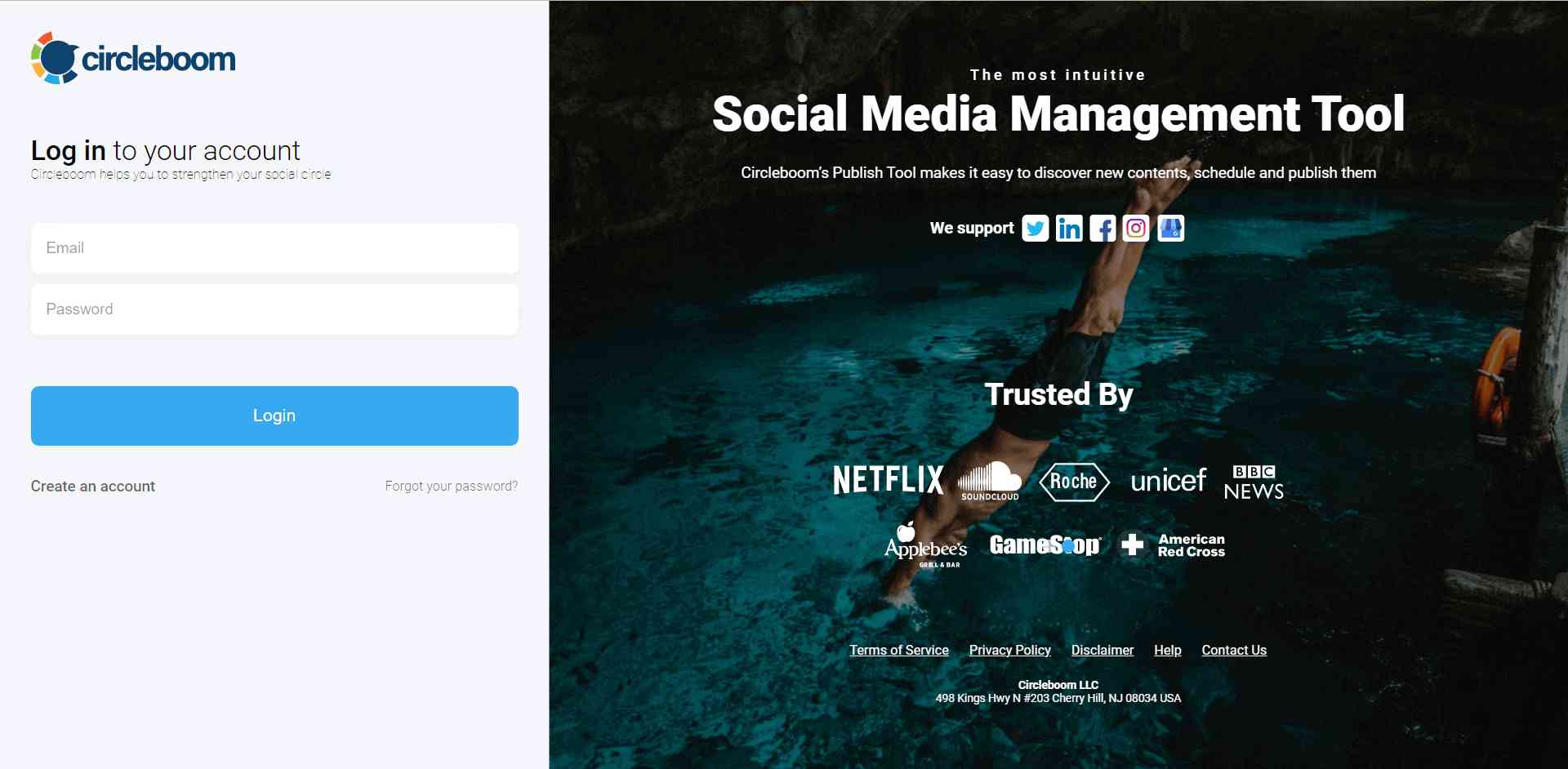
On the first page, you'll find options for Twitter, Facebook, LinkedIn, Google Business Profile, Instagram (and Pinterest soon). Click and link your Google Business Profile into the Circleboom Publish dashboard.
If you would like to manage multiple Google Business Profiles at once, it's easy-peasy with Circleboom Publish. You can add up to 5 different Google Business Profiles to Circleboom Publish and schedule GMB posts to each of them.
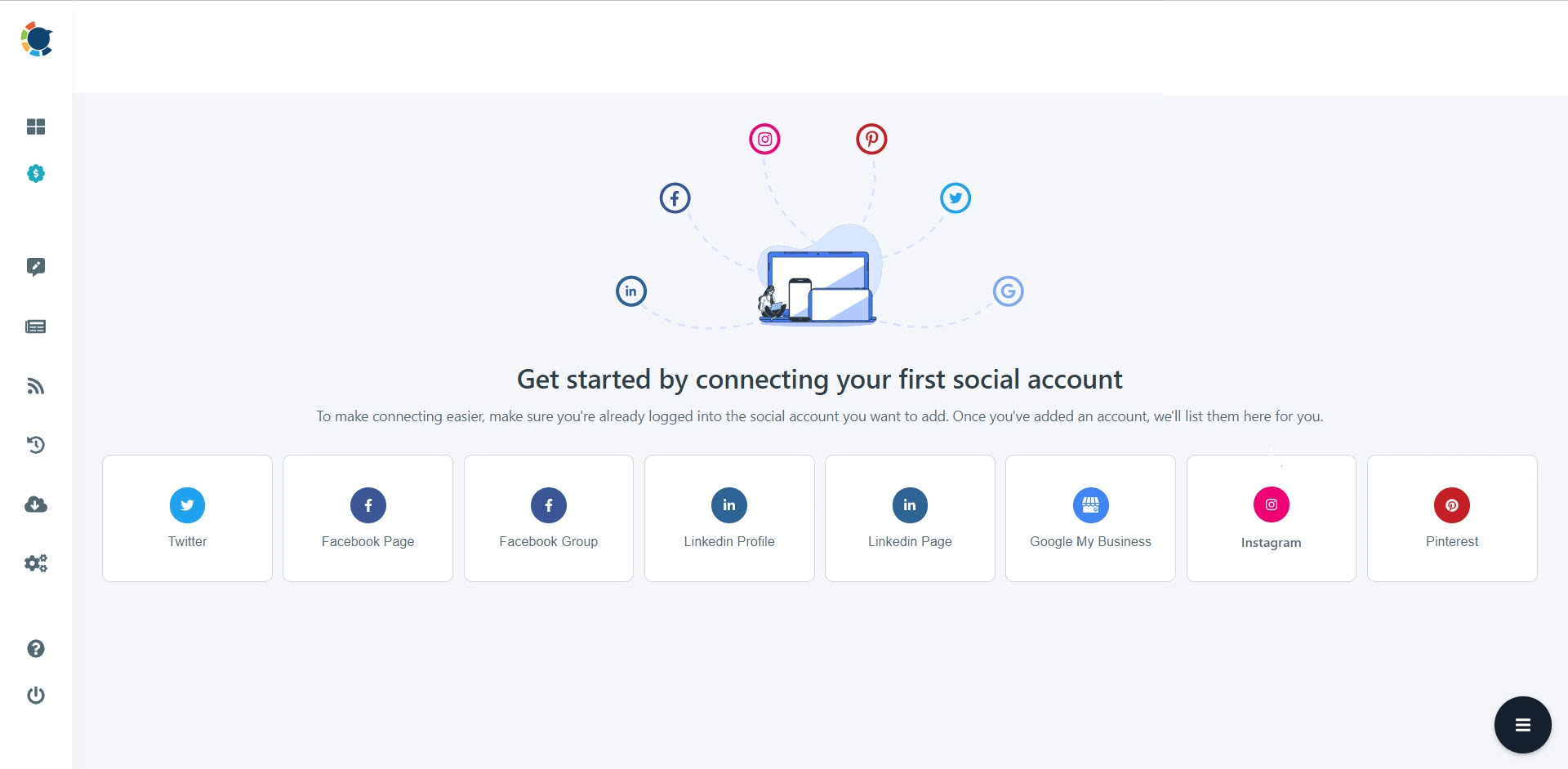
You can click on "Create New Post" or select specific post types for each platform to proceed to account selection and content creation phase.
If you select "Google Business Specific" option, you'll be directed to Google Business specific post screen.
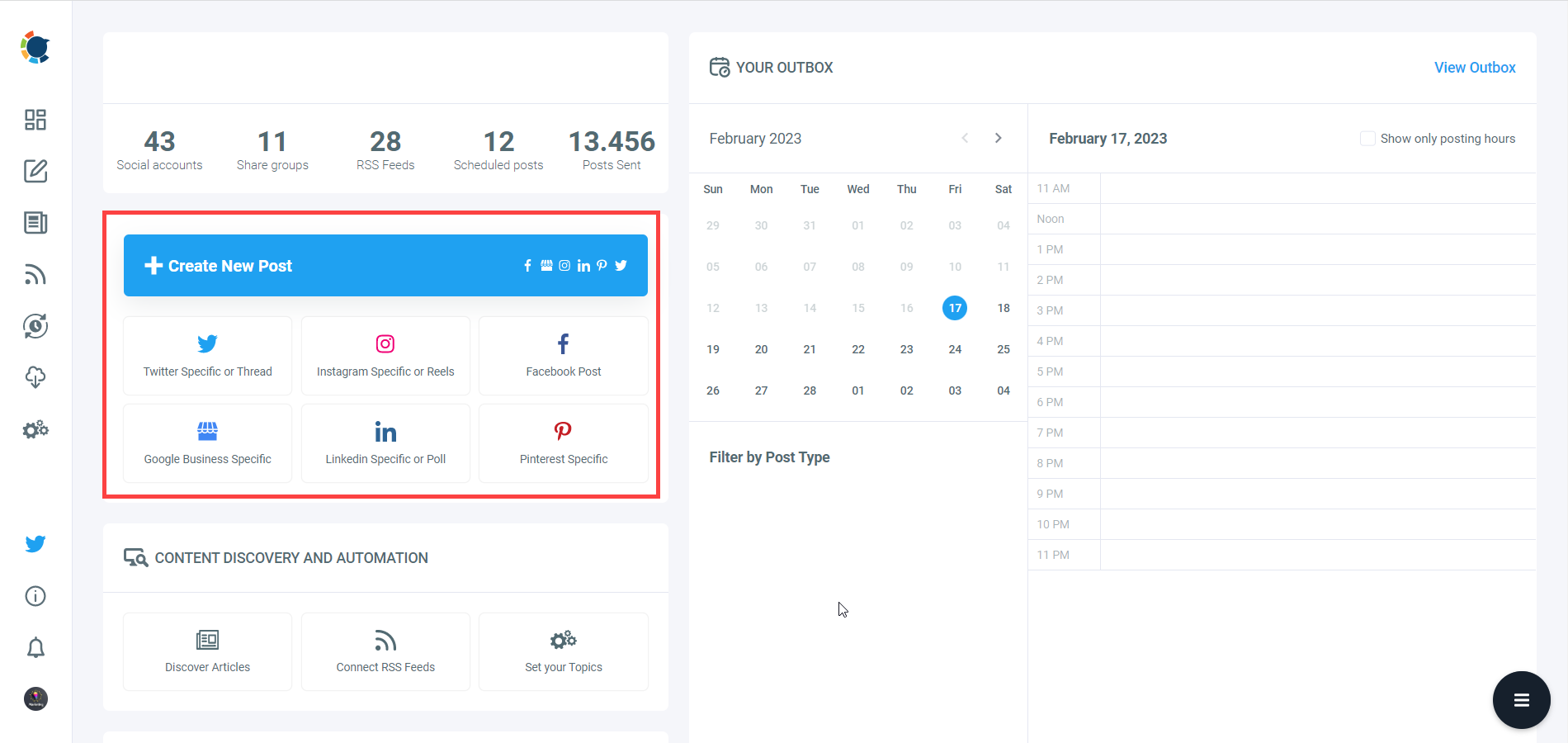
You can create a normal post or choose "Event" or "Offer" options to generate Google posts with extras like CTAs or coupon codes.
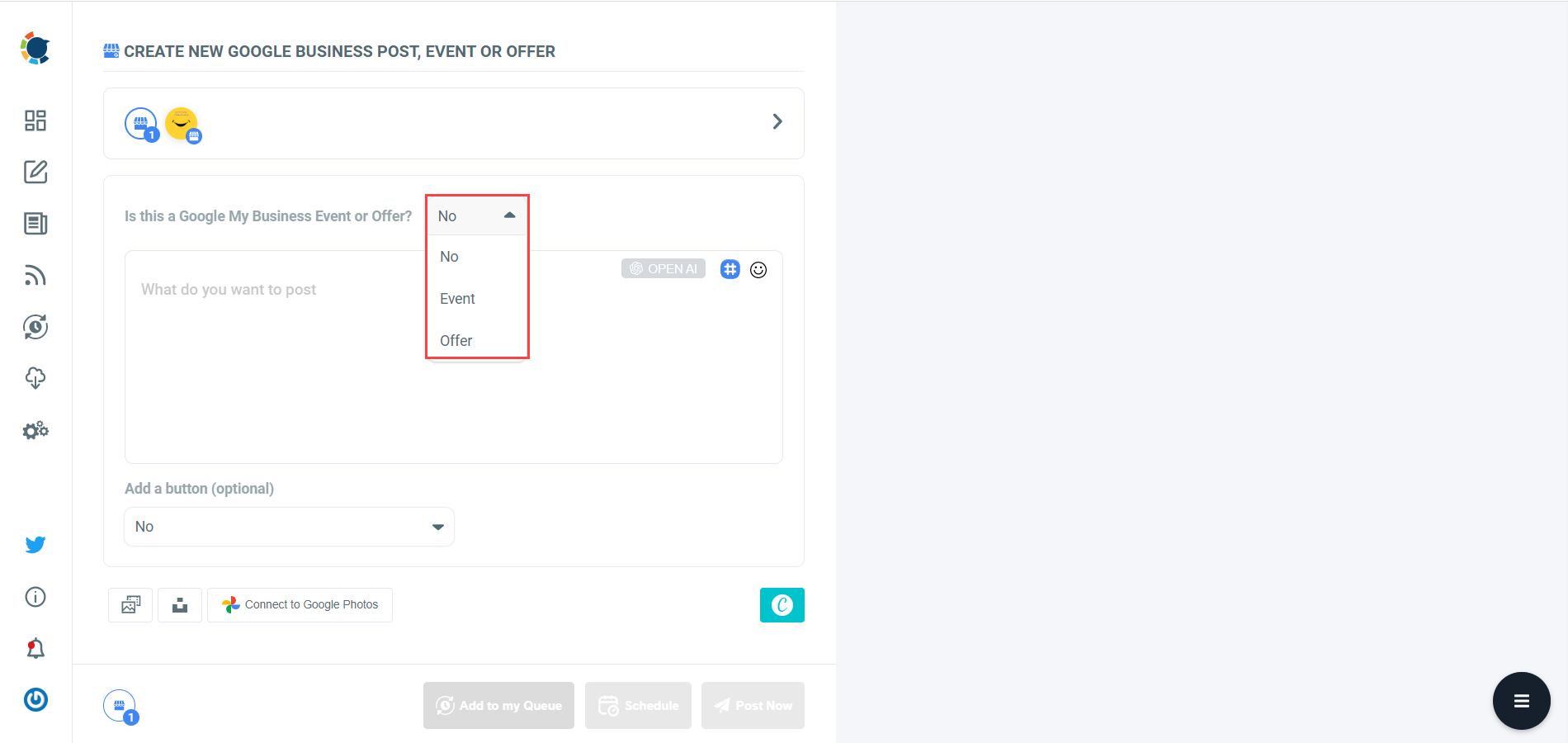
Then you should fill the blank spaces with auto-generated texts and images. Thanks to ChatGPT, you can auto-write product and service descriptions, offers, events, discounts, etc. and this way, you won't waste time and effort to think and find the best sentences for your business!
Also, thanks to Canva, you can find ready-made templates, images, animations to enrich your Google posts. You can edit them with extra effects, filters, texts, etc.
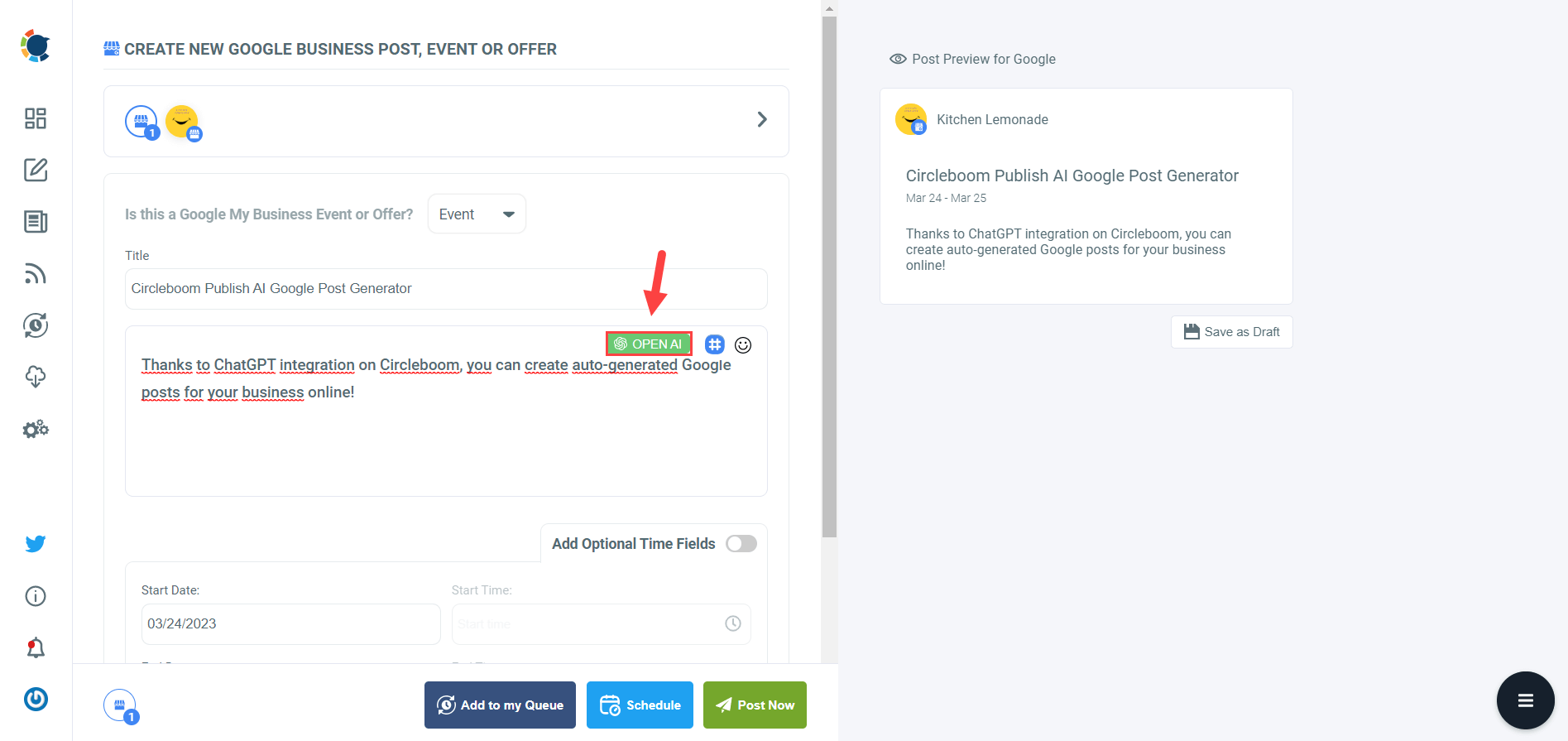
Find and design Google post images from Canva, and other built-in tools: Unsplash and Giphy.
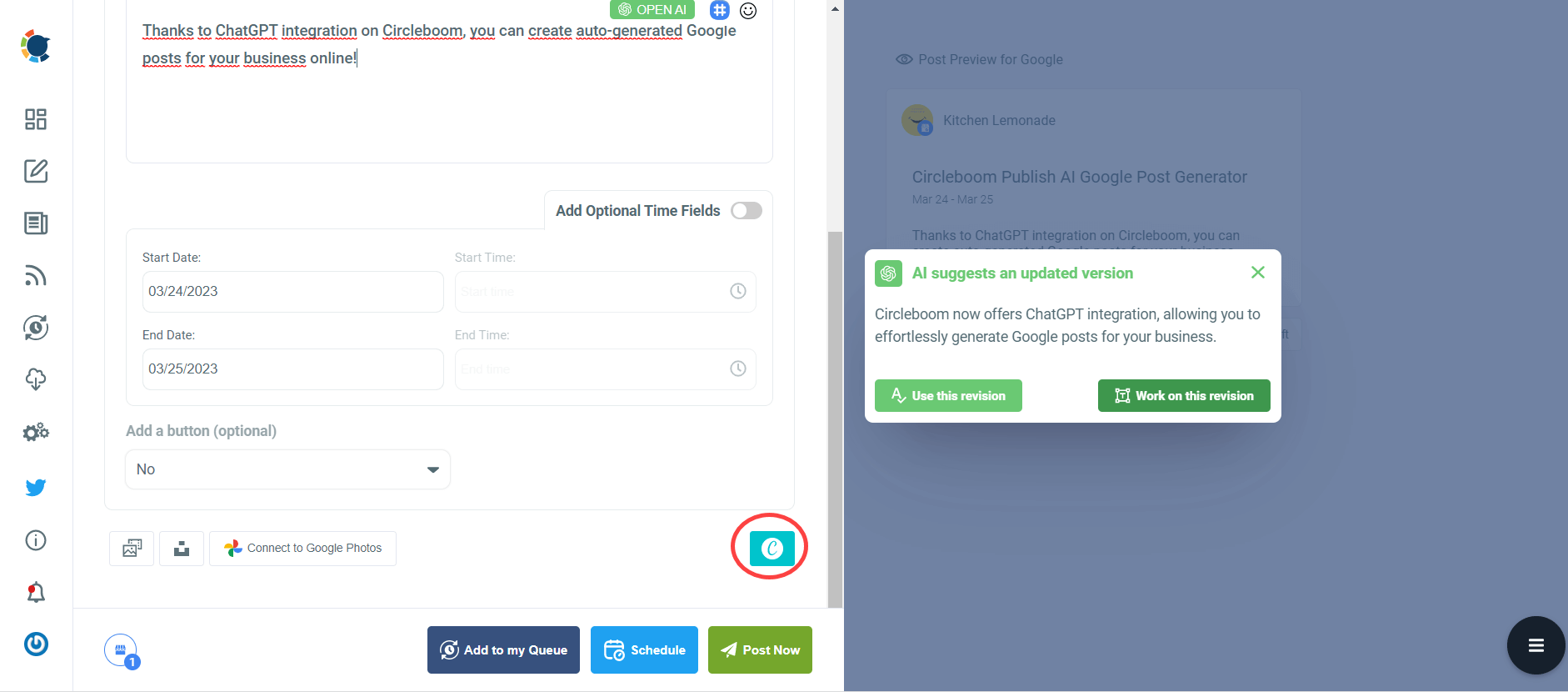
If we return to OpenAI, you can create your text and define of your words' style, warmth and add extras like relevant hashtags, emojis etc.
AI Google Post Generator is your best assistant to create easy, engaging Google posts!
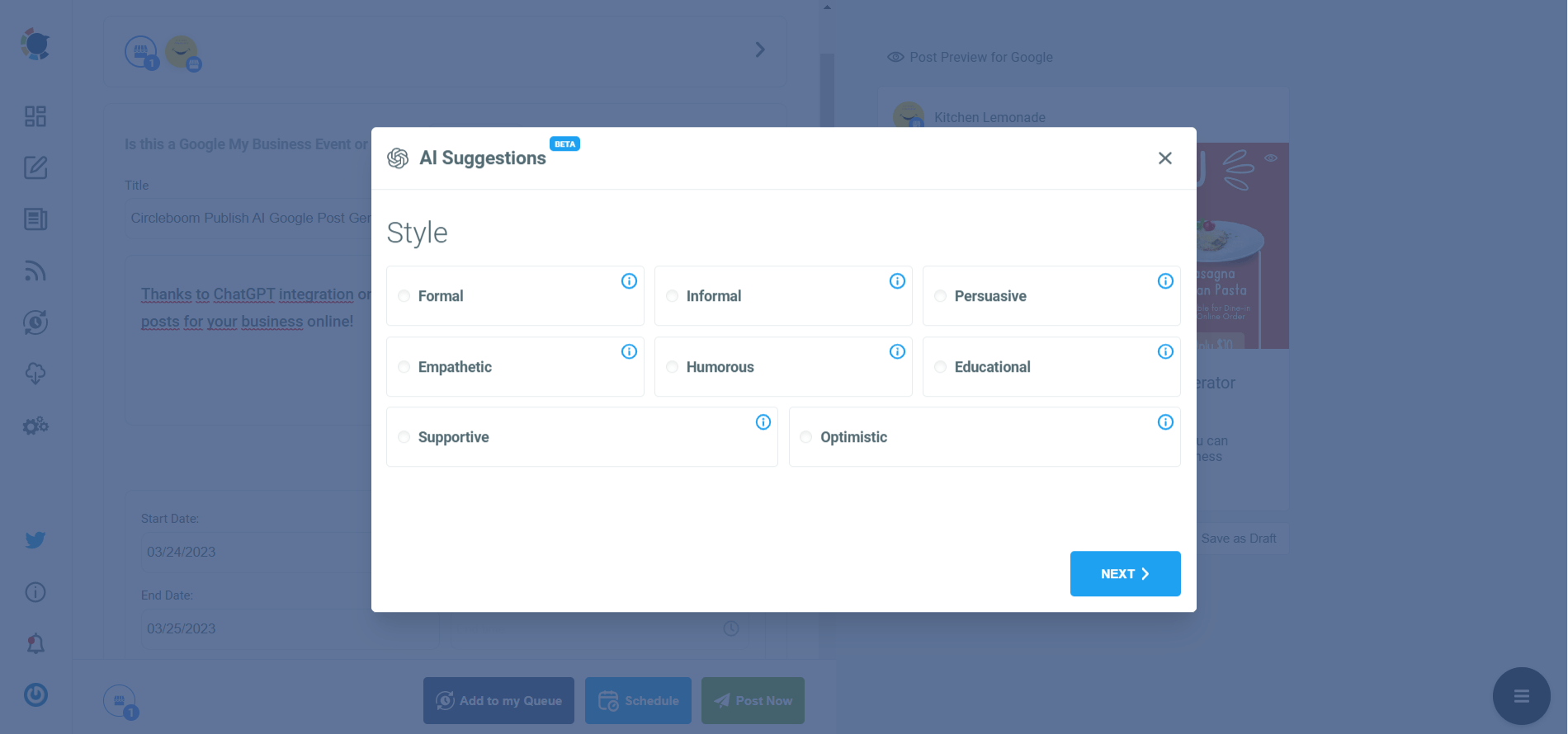
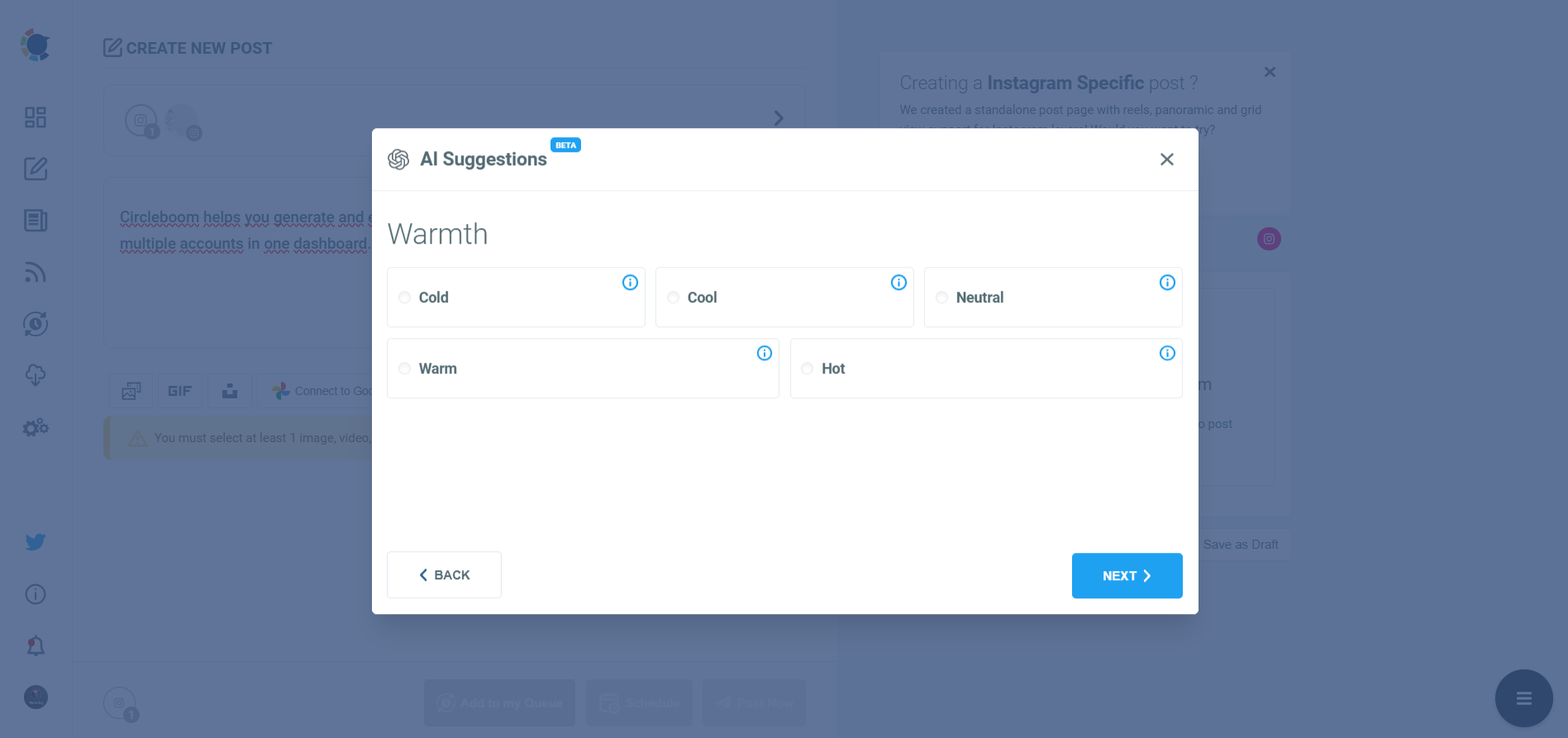
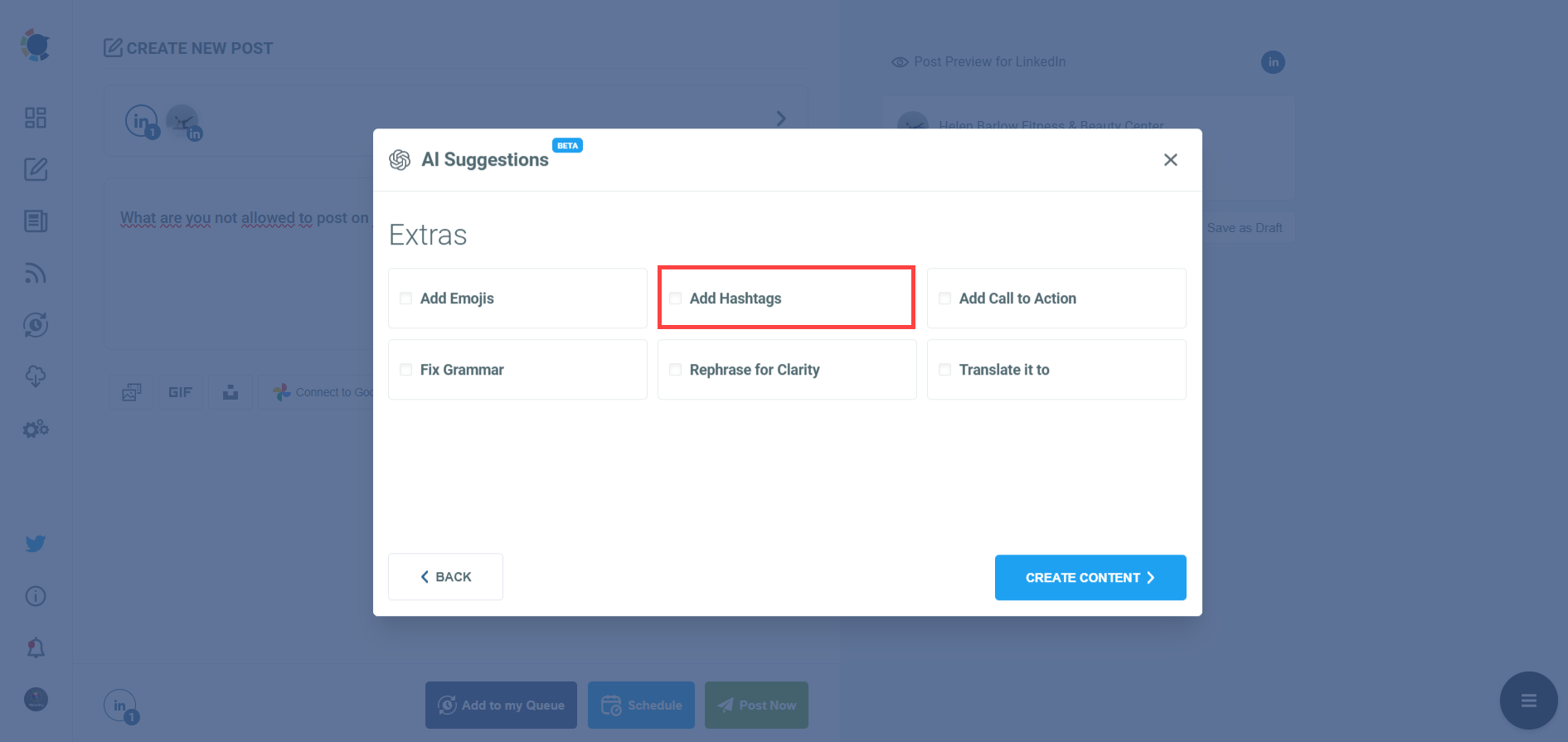
Now your Google post is ready! You can use auto-generated text by AI as it is or modify it by your need.
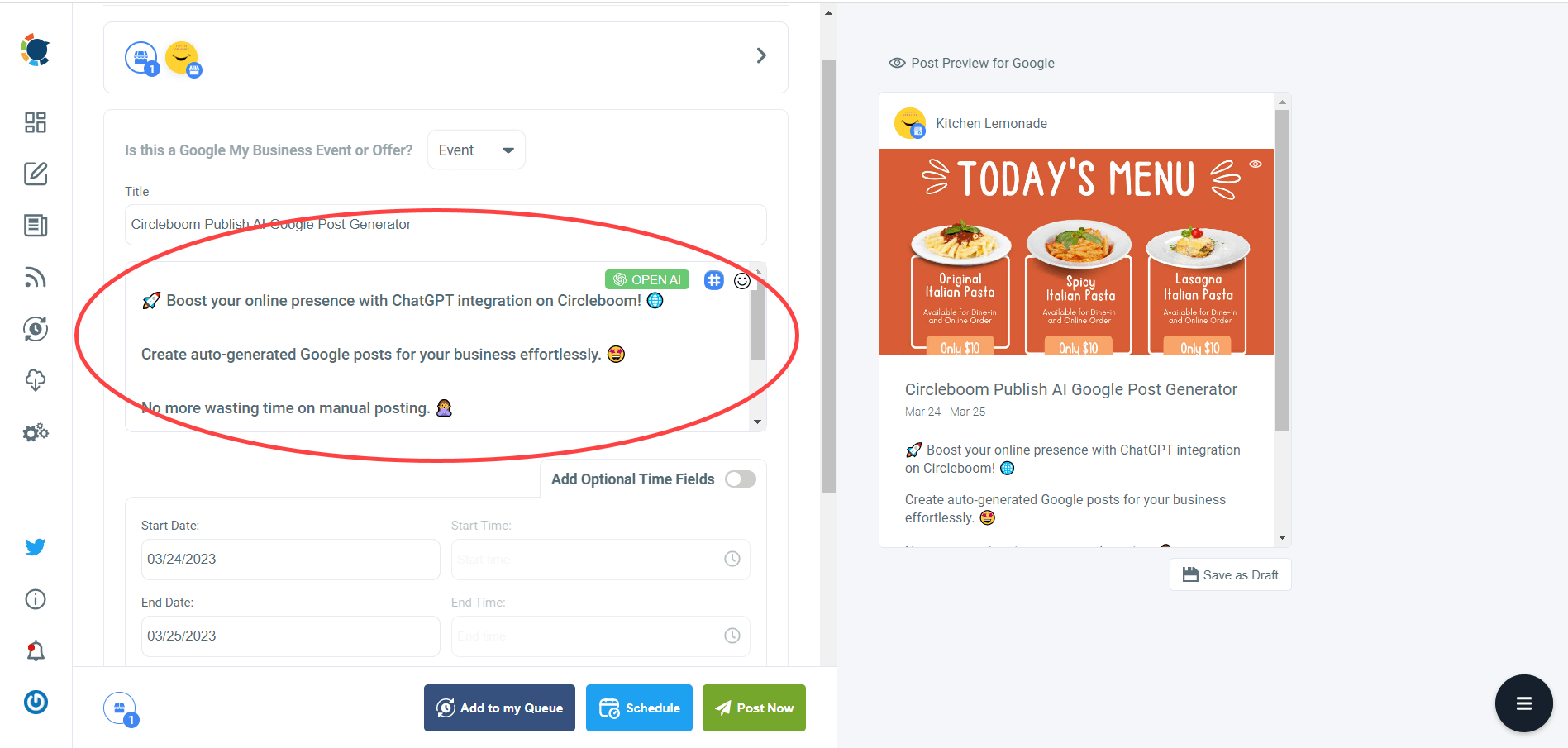
You can add CTA buttons, dates, links to your Google photos and make them more authenticated, detailed, and captivating.
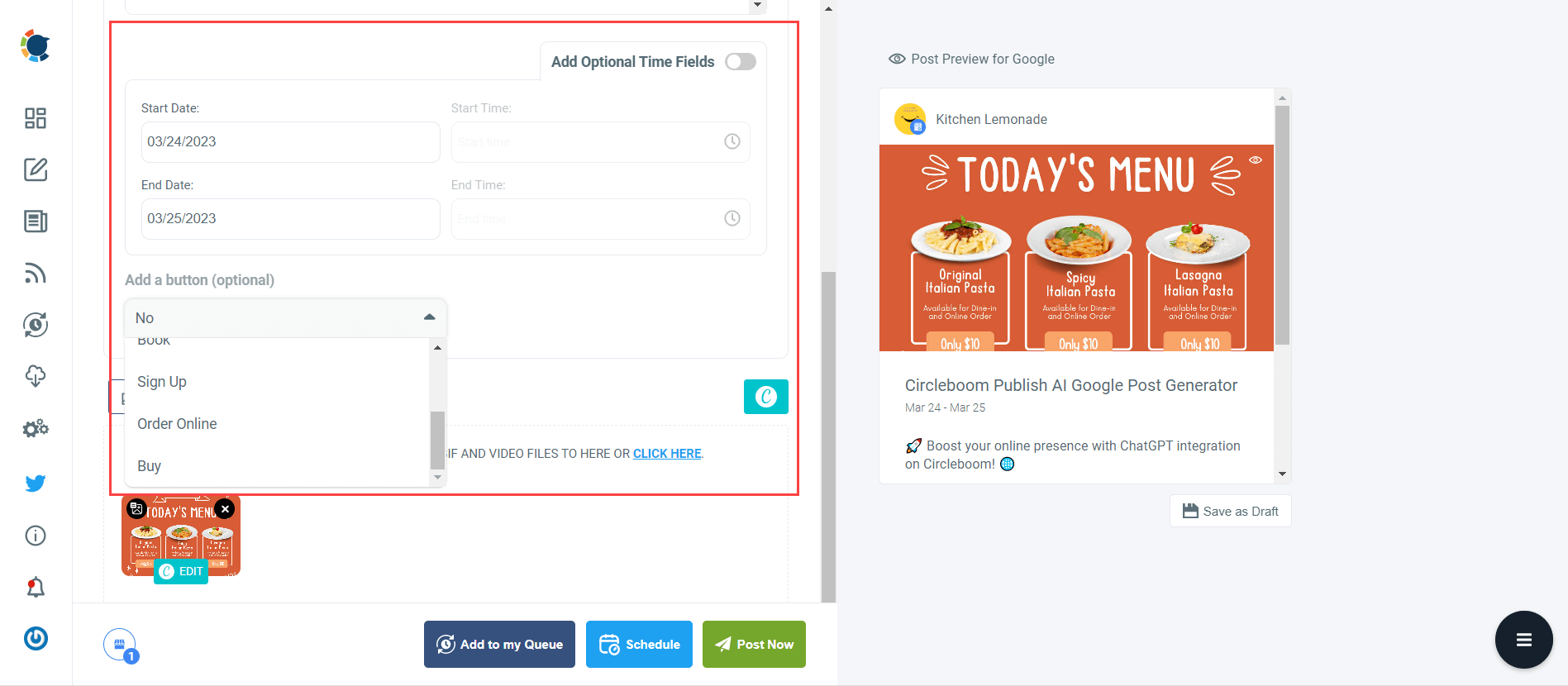
Additional Features: You can discover articles by your niche and share them with Google audience, thanks to Circleboom Publish!
This is one of the best ways of keeping your Google Business accounts active and fresh.
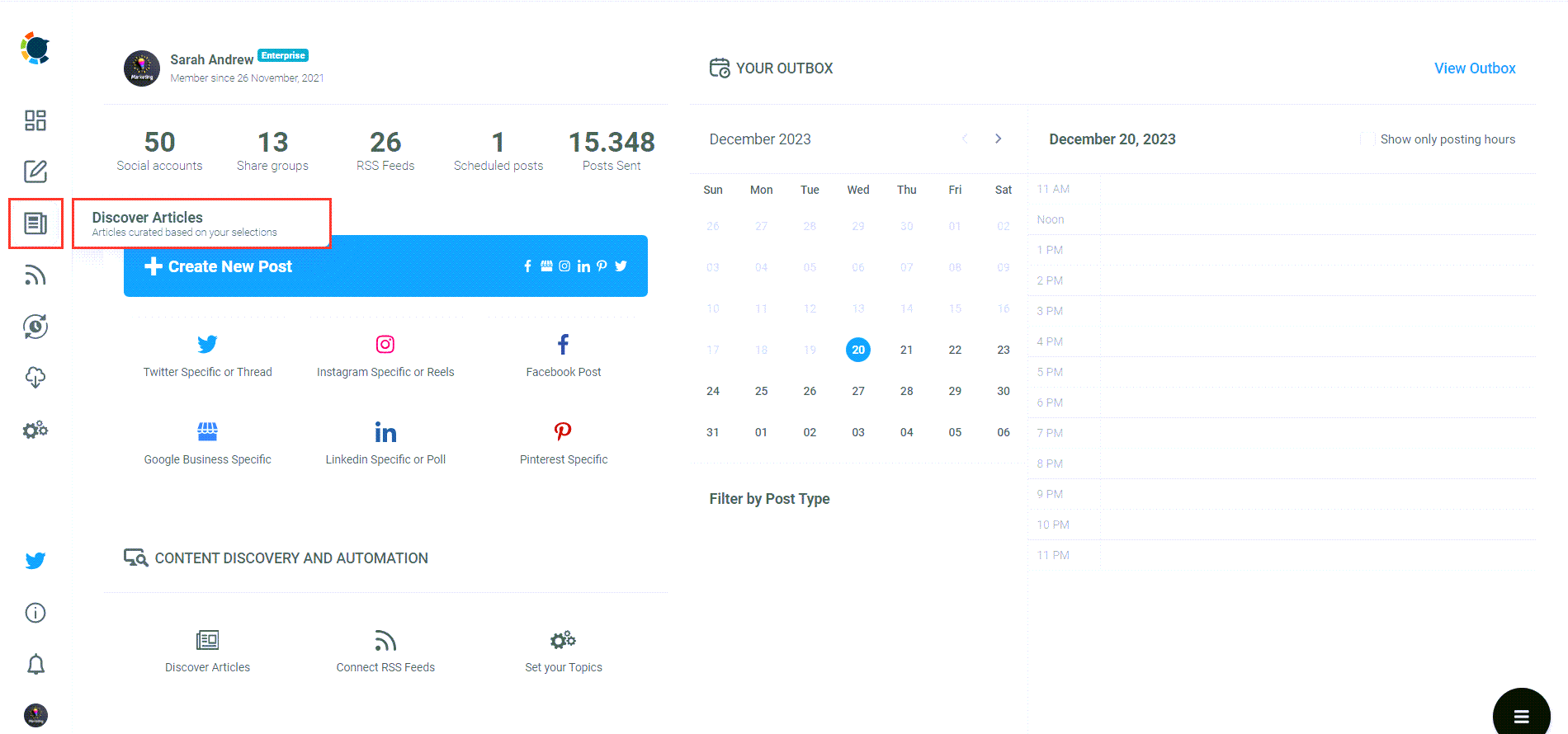
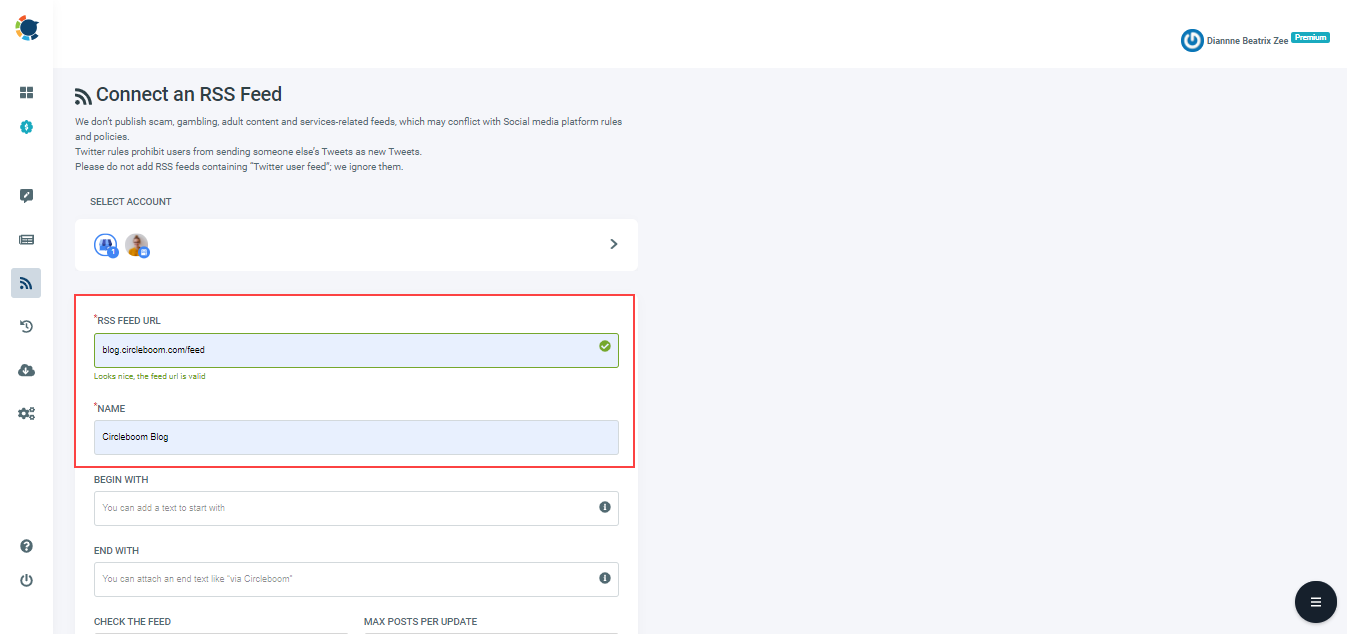
Google Business Profile Scheduler
Schedule your Google Business Profile easily with Circleboom Publish!
Are you looking for a comprehensive social media scheduler? Take advantage of Circleboom Publish's Twitter Scheduler, Facebook Post Scheduler, LinkedIn Post Scheduler, Instagram Post Scheduler, Google Business Profile Scheduler, YouTube, Threads and Pinterest Scheduler!
Manage all social media in one place! One dashboard, less effort.

