Bluesky Post Scheduler
Circleboom Publish’s Bluesky Post Scheduler supports advanced scheduling, saving time while boosting engagement.



















Circleboom : An Official Enterprise Developer
"Work with a trusted X Official Enterprise Developer to expand what's possible for your business. Each Official Enterprise Developer has been selected for the program after an extensive evaluation, and represents excellence, value, and trust." — X (Twitter)Circleboom Publish Tool

MANAGE MULTIPLE BLUESKY ACCOUNTS
Managing multiple Bluesky accounts at once can be challenging, but it doesn’t have to take up so much of your time. With Circleboom, the best app to manage multiple Bluesky accounts, you can handle more than one profile together, create posts for different accounts, and stay active on all of them at once.
No more switching back and forth—keep everything organized in one place!

CREATE AND CUSTOMIZE BLUESKY POSTS WITH AI
Circleboom’s AI-powered tools simplify content creation for Bluesky. Whether you want to refine your text, add punchy phrases, or generate hashtags, the AI assistant has you covered. It even provides live previews of your posts, so you can see how they’ll look before they go live, saving you time and ensuring quality.

HOW TO ADD MEDIA TO YOUR BLUESKY POSTS
Rich media can boost the impact of your Bluesky posts. Circleboom makes it easy to drag and drop images, videos, and GIFs into your content. Plus, you can preview how your posts will appear on Bluesky, ensuring they look polished and professional before they’re published.

ALL-IN-ONE TOOL FOR BLUESKY SCHEDULING
Circleboom Publish is more than just a scheduler—it’s a comprehensive tool designed for Bluesky users. From content creation to analytics, it provides everything you need to build and maintain a consistent and engaging presence on Bluesky and other platforms.

BOOST YOUR BLUESKY ENGAGEMENT WITH HASHTAGS
Hashtags are essential for visibility, and Circleboom’s hashtag generator ensures you find the most relevant and trending tags for your Bluesky posts. By optimizing your content with targeted hashtags, you can attract a larger audience and drive meaningful engagement.

STAY SECURE WITH CIRCLEBOOM ON BLUESKY
Circleboom Publish is trusted by businesses, creators, and organizations, as well as thousands of individual users worldwide. Why? Because we fully comply with Bluesky’s community standards and ensure that your account remains secure while using Circleboom’s Bluesky Post Scheduler. We never engage in activities that could put your account at risk. With Circleboom, your Bluesky scheduling is safe and reliable!

SCHEDULE YOUR BLUESKY POSTS
Circleboom’s Bluesky Post Scheduler is the ultimate tool to schedule, automate, and manage Bluesky posts with ease. Stay active and consistent by planning your content in advance, ensuring your posts reach the right audience at the best times.
Whether you're an individual, brand, or business, our Bluesky scheduling tool helps you manage multiple posts, create engaging content, and maintain a strong presence on the platform. With easy post-scheduling, you can streamline your workflow, save time, and focus on growing your audience. Start scheduling today and take control of your Bluesky content strategy!
FIND THE BEST TIME TO POST ON BLUESKY
Timing is crucial to engaging your audience on Bluesky. With Circleboom’s data-driven insights and “Best Time to Post” feature, you can identify when your followers are most active. This ensures maximum reach and interaction, helping you grow your presence on Bluesky strategically.

STREAMLINE YOUR BLUESKY SCHEDULING WORKFLOW
Circleboom Publish provides an all-in-one solution to plan, create, and schedule Bluesky posts without switching platforms. Its user-friendly interface helps you save time and focus on crafting engaging content while the platform handles the scheduling and automation for you.

SCHEDULE BLUESKY POSTS ANYTIME, ANYWHERE
Circleboom Publish allows you to plan and schedule Bluesky posts from anywhere, whether you’re on your desktop or mobile. With automated publishing, you can focus on other tasks while your content goes live at the perfect time, even when you’re offline.

BLUESKY HASHTAG GENERATOR
Easily discover trending and relevant hashtags for your Bluesky posts with Circleboom's Bluesky Hashtag Generator.
Optimize your content to boost engagement and reach.

CROSSPOST TO OTHER PLATFORMS
You can now crosspost your Bluesky content seamlessly to Twitter, LinkedIn, and Facebook—all from one platform! Save time and maintain a consistent presence across multiple social networks with just a few clicks.
HOW TO SCHEDULE BLUESKY POSTS WITH CIRCLEBOOM
You can schedule Bluesky posts on your multiple Bluesky accounts and other social media profiles using Circleboom Publish. Follow these steps to manage your Bluesky content efficiently:
Log into Circleboom Publish.
Start by accessing your Circleboom Publish account. If you’re new, sign up quickly and easily for free.
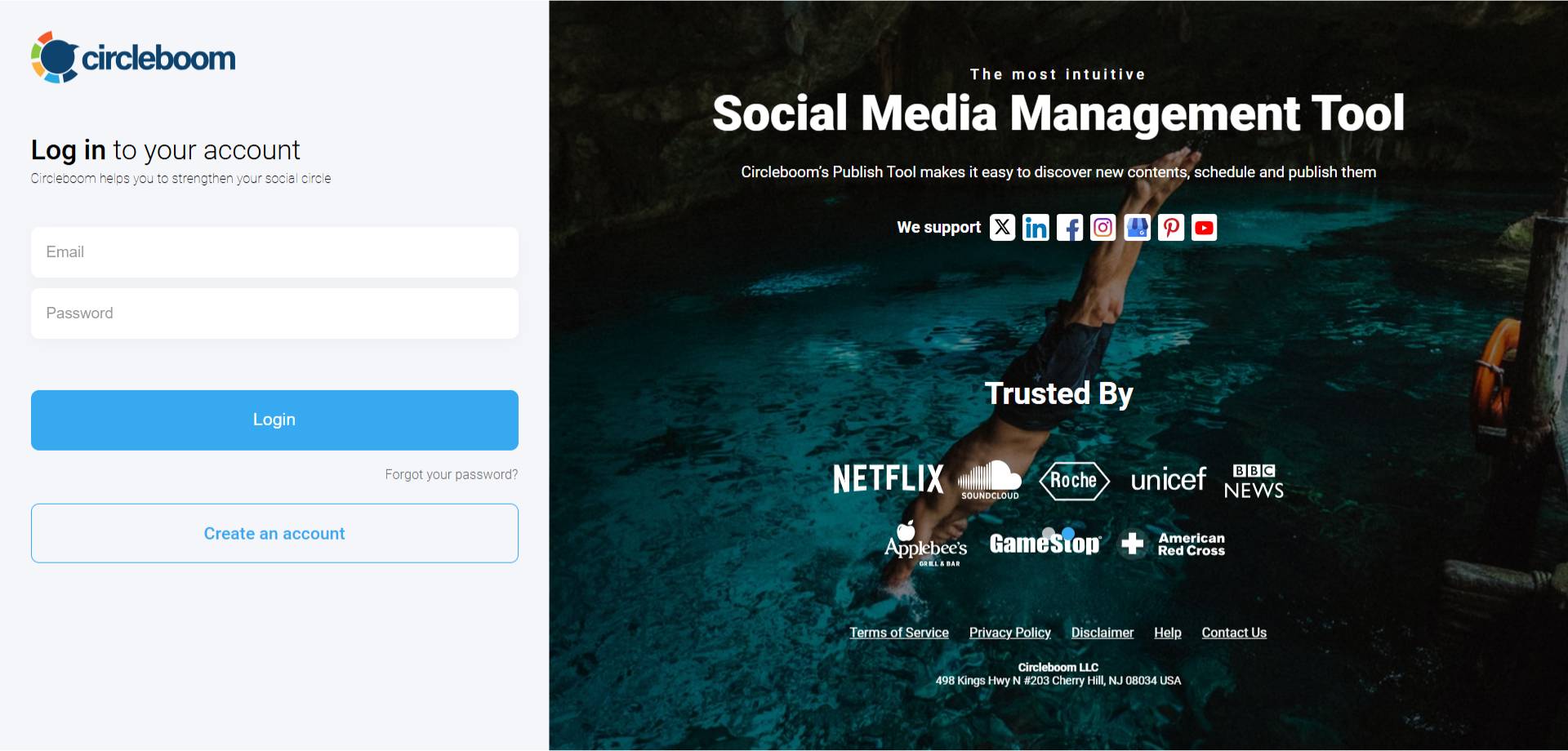
Once logged in, connect your Bluesky account by selecting it from the list of supported platforms.
You can add multiple Bluesky accounts to manage them in one place.
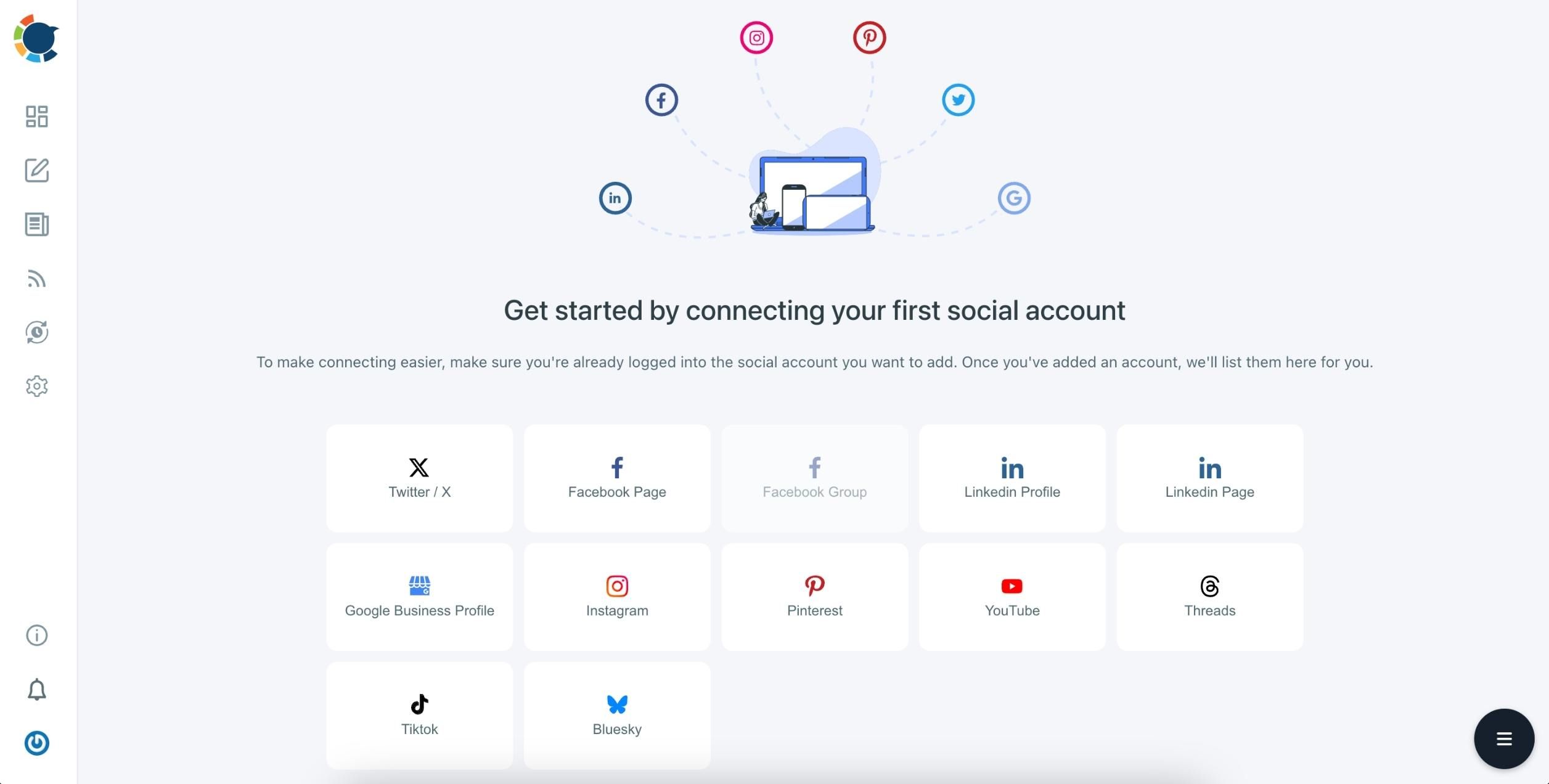
Click on the "Create New Post" button to open the post editor.
You’ll be taken to the post creation page where you can draft your content.
Select the Bluesky account where you want to post.
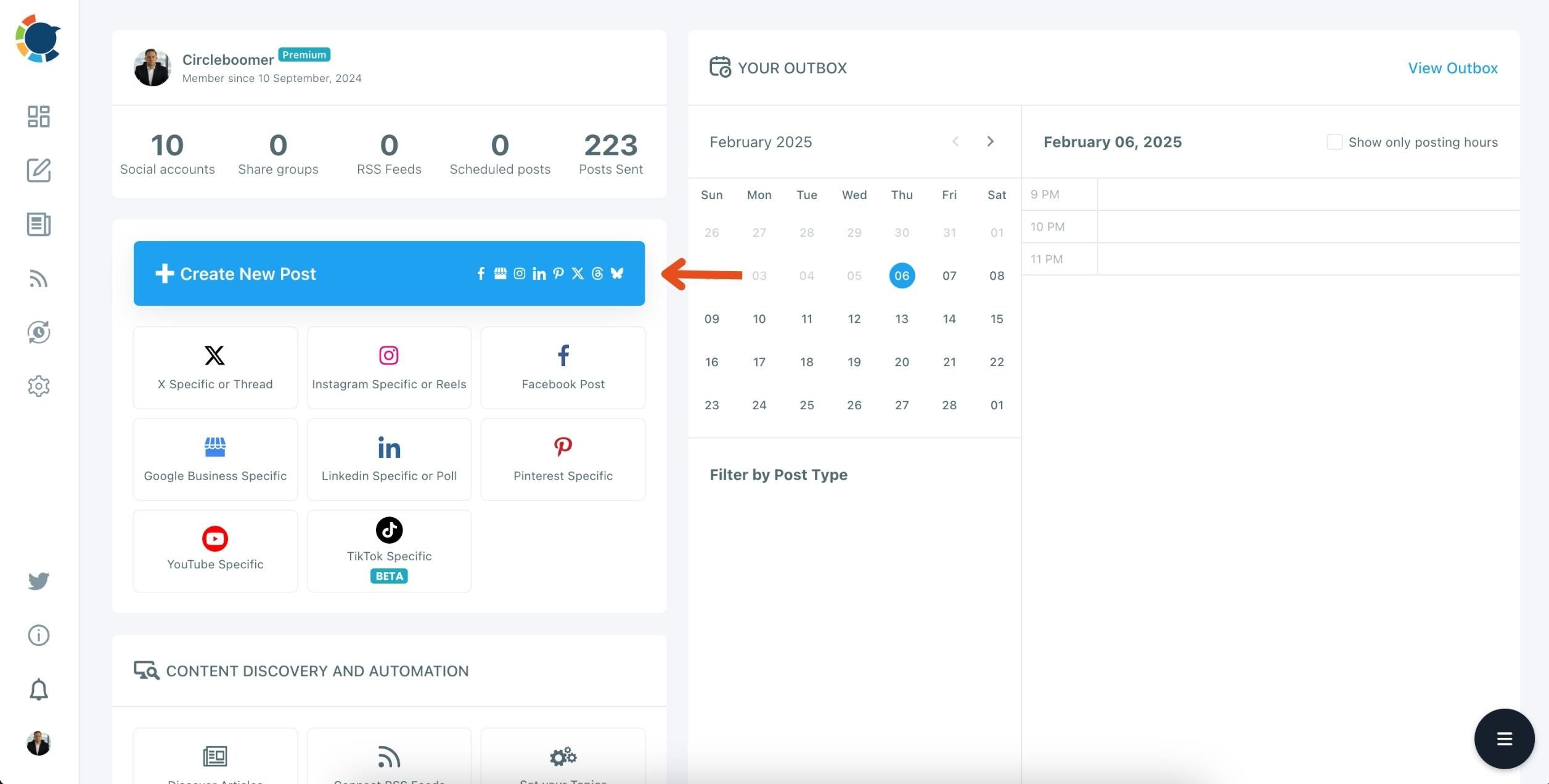
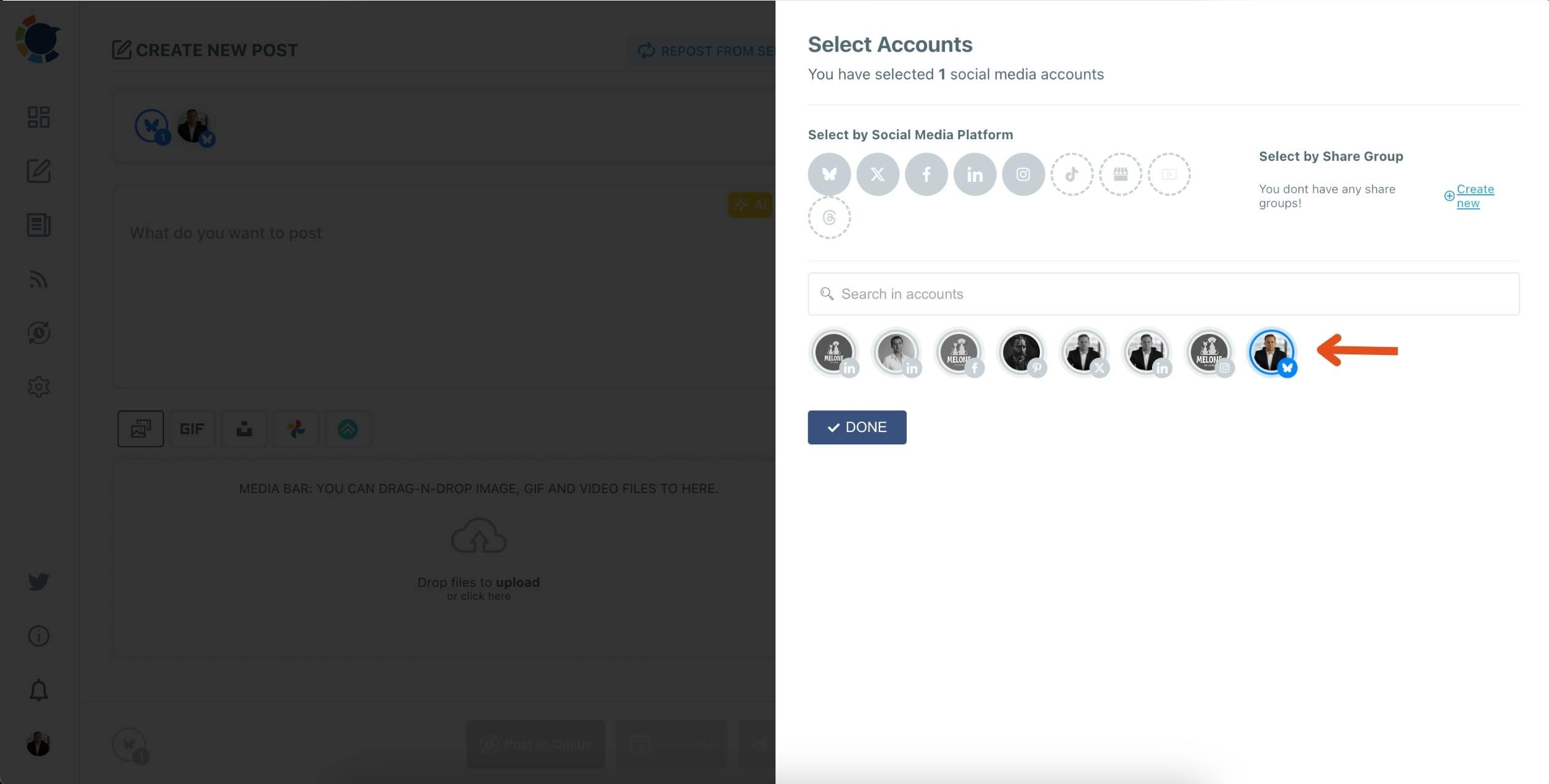
Type your post content in the text box.
If your post includes images, videos, or GIFs: Drag and drop your media files into the designated Media Bar, or click “Upload Media” to select files from your device.
Use the AI Assistant to enhance your text by choosing options like "Make More Punchy" or "Add Hashtags."
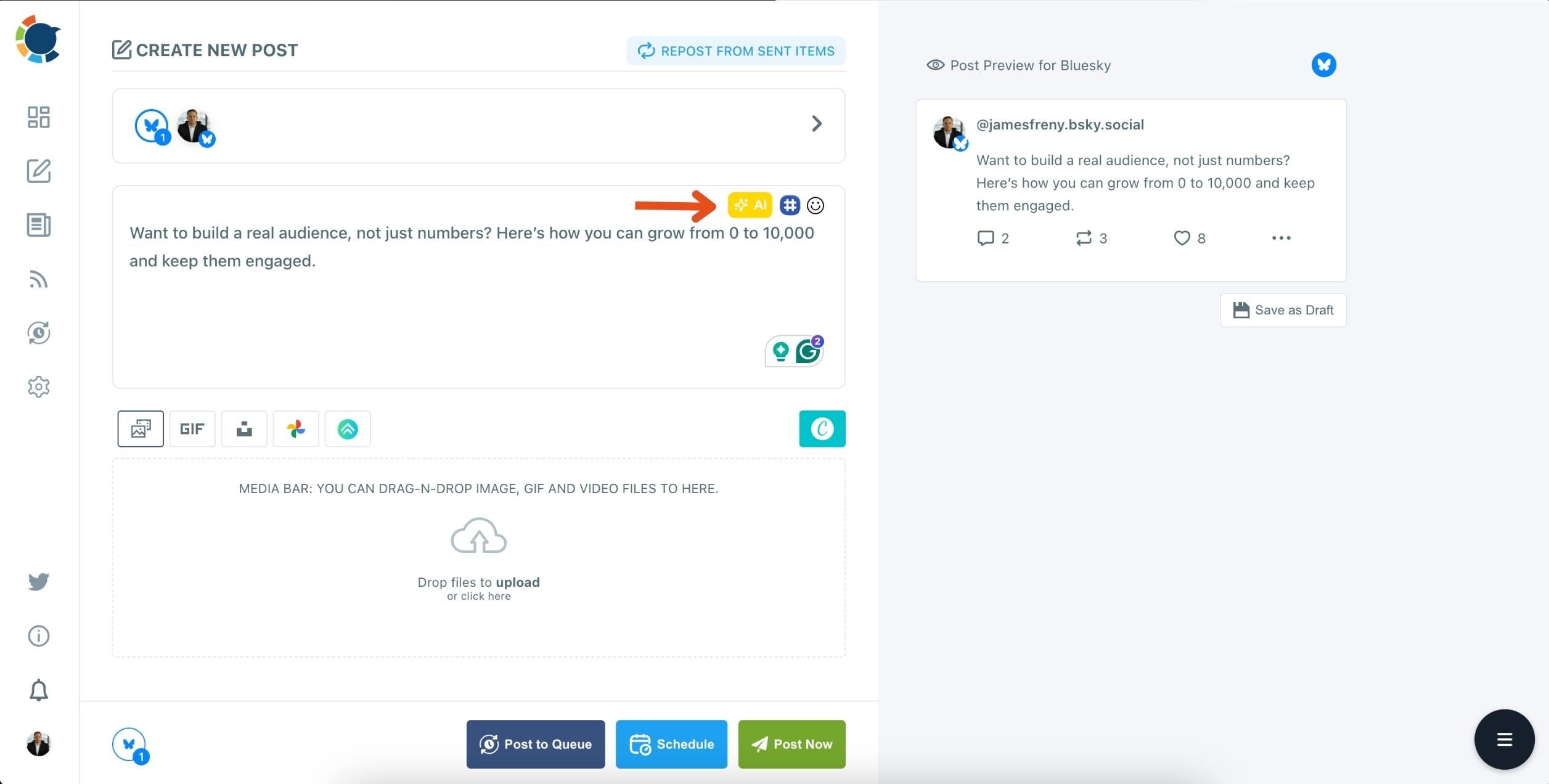
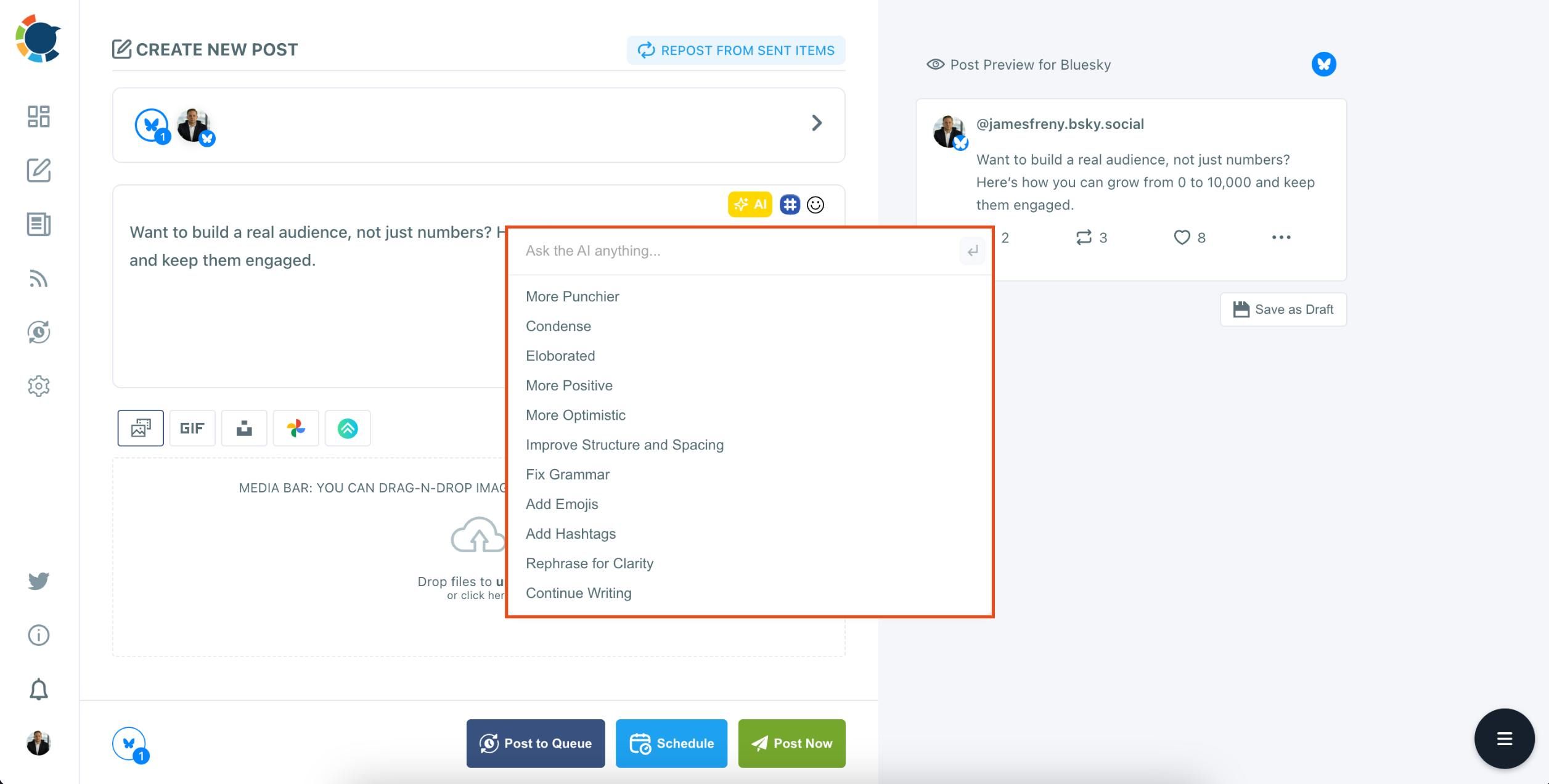
To optimize your post, click the Hashtag Icon and explore trending or relevant hashtags for your topic.
Select hashtags that resonate with your post theme.
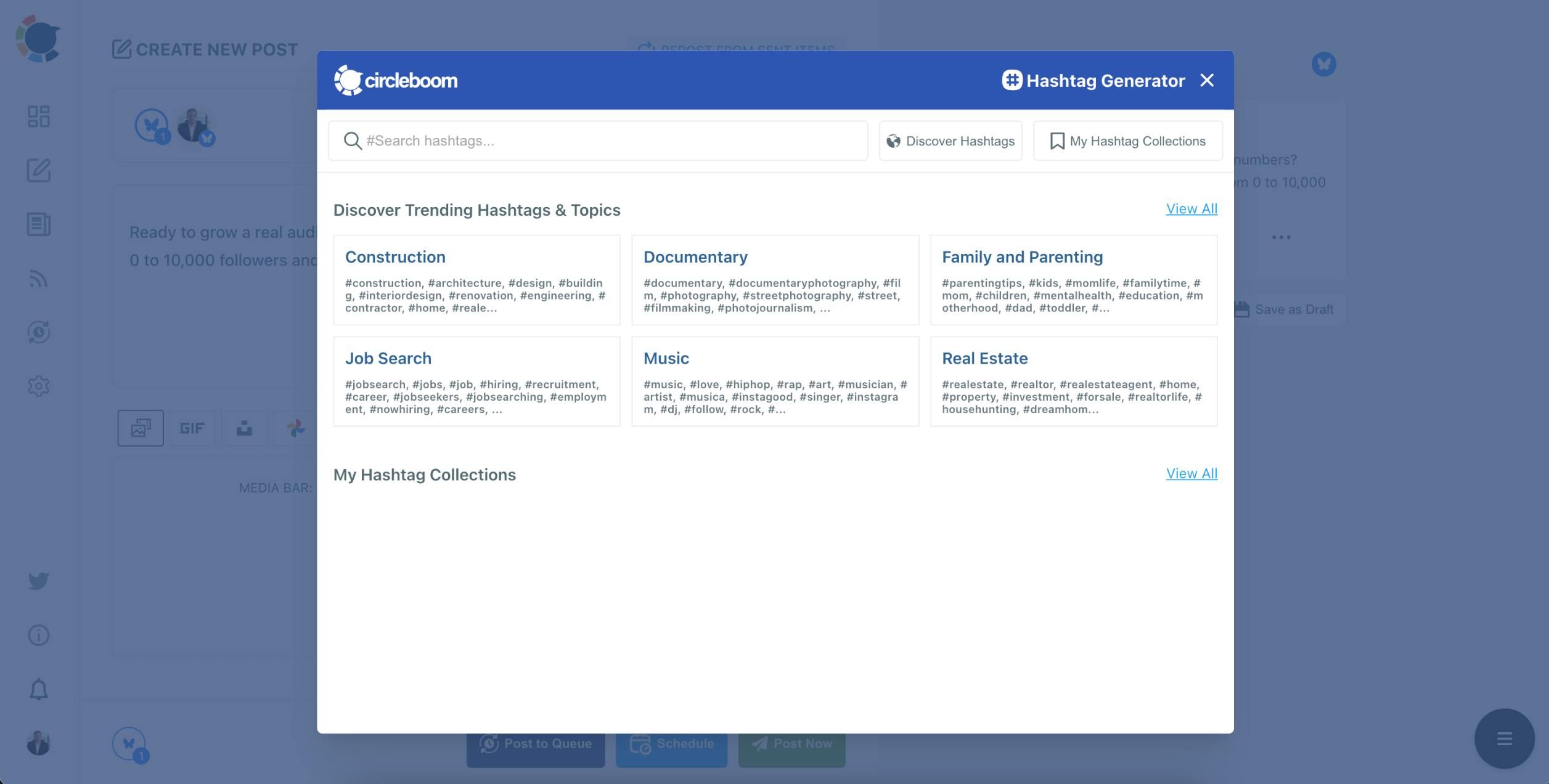
Once your post is ready:
Click "Post Now" to publish immediately.
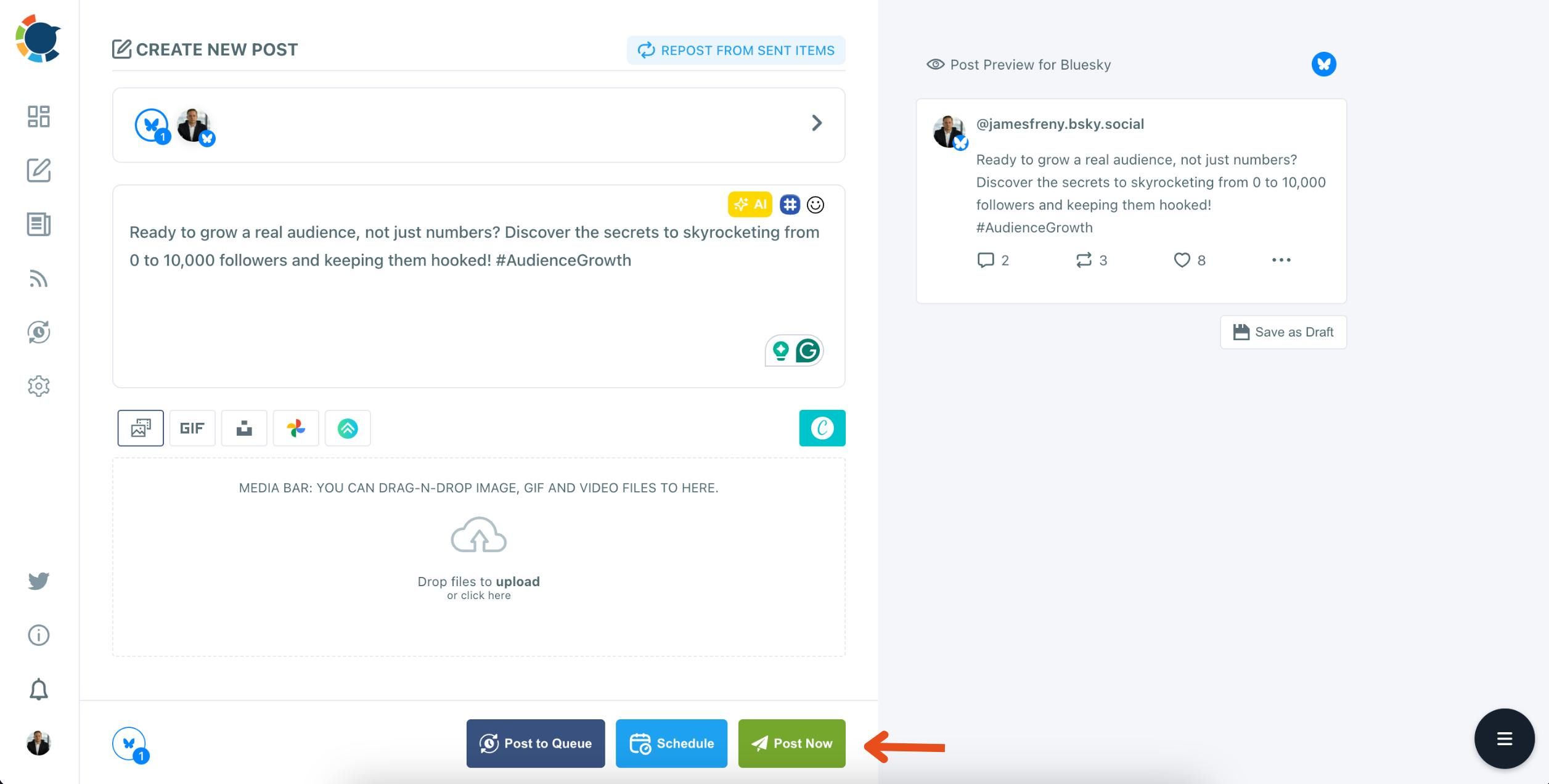
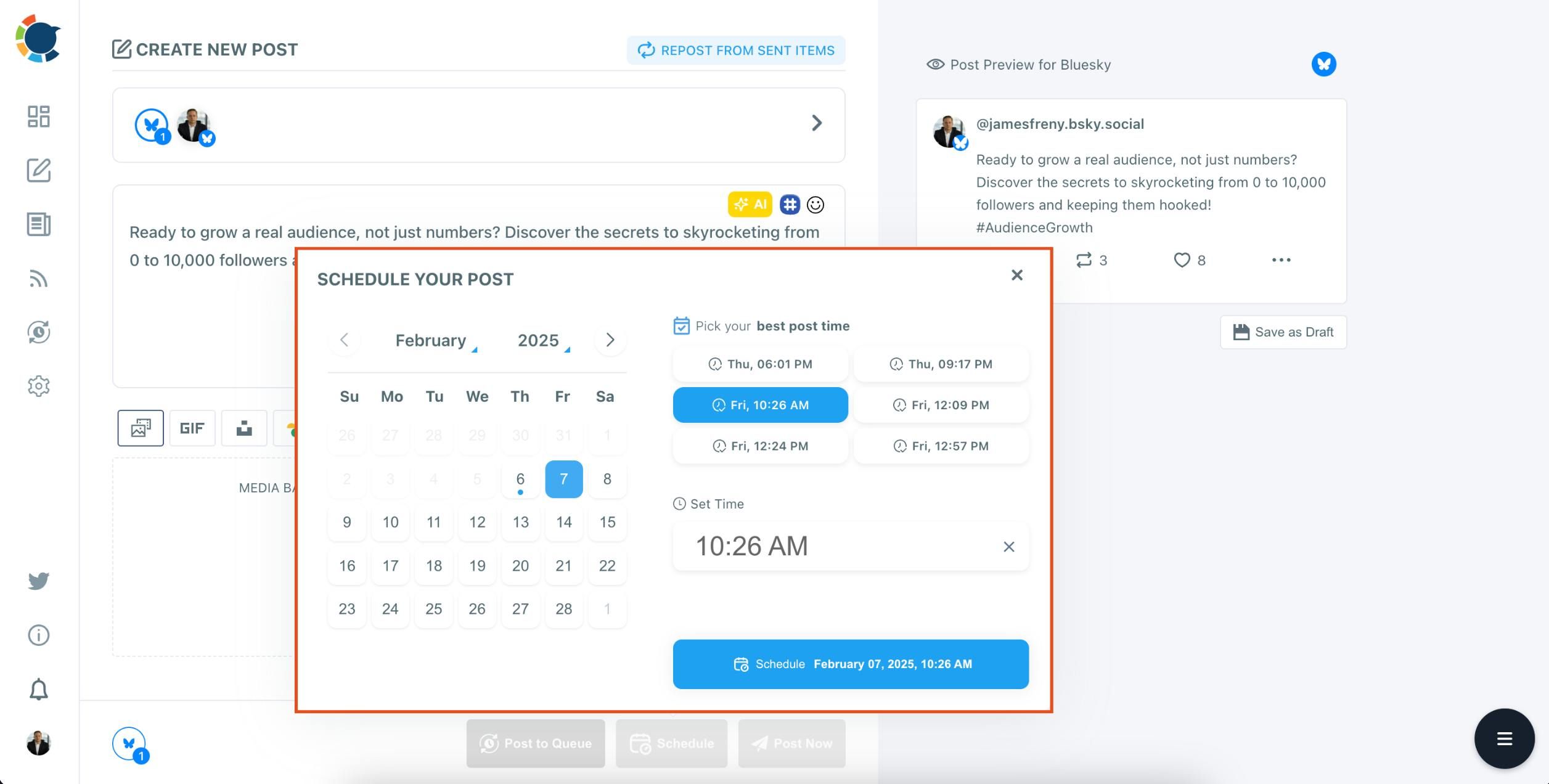
Are you looking for a comprehensive social media scheduler? Take advantage of Circleboom Publish's Twitter Scheduler, Facebook Post Scheduler, LinkedIn Post Scheduler, Instagram Post Scheduler, Google Business Profile Scheduler, YouTube, Threads and Pinterest Scheduler!
Manage all social media in one place! One dashboard, less effort.

