Circleboom Publish Tool

BLUESKY VIDEO DOWNLOADER ONLINE!
Download Bluesky videos and GIFs with ease using Circleboom's Bluesky Video Downloader Online! Save your favorite content directly to your computer—ready to watch anytime, anywhere. Perfect for creators, marketers, and everyday users, Circleboom provides a fast, user-friendly way to grow your media library without any hassle.

BLUESKY GIF DOWNLOADER
You can download any type of Bluesky GIF to your mobile or desktop device with Circleboom. Then, from the same dashboard, you can easily share your GIFs across your other social media profiles!
For example, you can share your Bluesky GIFs to your Pinterest accounts with Circleboom's Pinterest scheduler!

FIX BLUESKY VIDEO DOWNLOADER NO AUDIO
Fix audio issues with Circleboom’s Bluesky Video Downloader! This helpful tool lets you download Bluesky videos with sound, preserving the full multimedia experience. Whether you're a creator or just want complete video content, Circleboom makes sure you never miss the audio—offering a simple and reliable way to enhance your downloads.

DOWNLOAD MULTIPLE BLUESKY VIDEOS
Download multiple Bluesky videos at once with Circleboom’s Multi-Video Downloader! Built to save you time, this tool lets you quickly and easily download several videos simultaneously to your device. Ideal for users managing large volumes of Bluesky content, Circleboom delivers a fast, high-quality, and hassle-free experience—without sacrificing speed or video quality.

DOWNLOAD HIGH-QUALITY BLUESKY VIDEOS!
Download high-quality Bluesky videos with ease using Circleboom’s High-Quality Video Downloader! Whether you're archiving content or watching your favorite Bluesky clips offline, our tool ensures you get the best resolution available. Ideal for those who value clarity and detail, Circleboom offers a simple, reliable way to enjoy crisp, high-resolution Bluesky videos anytime.

YOU'RE SAFE WITH CIRCLEBOOM
It's easy and fast to save a Bluesky video with the Circleboom Bluesky Video & GIF Downloader. As a Bluesky account management tool, Circleboom is always in compliance with Bluesky policies; you can use the Circleboom Bluesky video downloader without any safety concerns.

DOWNLOAD BLUESKY VIDEOS IN A CLICK!
Download your favorite Bluesky videos quickly and easily with Circleboom’s Bluesky Video Downloader. Whether you're a creator curating content, a marketer strengthening your campaigns, or just someone who wants to save memorable videos, this tool makes it simple. One click is all it takes—no complicated steps, no fuss.
Circleboom gives you fast, high-quality downloads straight to your device, so you never miss a moment. Try it today and simplify your Bluesky experience.

SAVE BLUESKY VIDEOS ON YOUR COMPUTER
You can use the Bluesky video downloader to save Bluesky videos to your computer or mobile device (iOS or Android).
While you can share Bluesky videos using a link, downloading them with Circleboom gives you more control. Once saved, you can easily cross-post them to your other social media accounts.
Thanks to Circleboom, you can crosspost your X posts to Bluesky, Threads, LinkedIn, and Facebook with one click!

BLUESKY MESSAGE (DM) VIDEO DOWNLOADER
Easily download videos from Bluesky DMs with Circleboom's Bluesky Message Video Downloader! Whether you're saving important info, memorable clips, or favorite moments, Circleboom offers a simple and efficient way to get it done. Designed for creators, marketers, and everyday Bluesky users, our tool makes accessing video content from direct messages quick and hassle-free—anytime, anywhere.

BLUESKY PRIVATE VIDEO DOWNLOADER
Download private Bluesky videos easily with Circleboom’s Bluesky Private Video Downloader! This tool lets you securely save videos from private accounts you have access to—directly to your device. Whether you're archiving personal content or saving videos you’ve been granted permission to view, Circleboom offers a reliable, user-friendly solution for quick and safe downloads.

1080P BLUESKY VIDEO DOWNLOADER
Download Bluesky videos in stunning 1080p quality with Circleboom’s 1080p Bluesky Video Downloader! Effortlessly save high-definition videos from Bluesky and enjoy a crystal-clear viewing experience. Perfect for users who care about video quality, Circleboom offers a smooth and reliable way to access and archive sharp, vibrant 1080p videos from your favorite Bluesky feeds.

BLUESKY POST SCHEDULER
Circleboom doesn't only provide a video downloader for Bluesky posts; you can also utilize its dashboard to schedule your Bluesky posts for multiple accounts. This is ideal for content creators who are looking to grow multiple Bluesky accounts in one place!
In addition to Bluesky post scheduling, you can connect RSS Feed to Bluesky profiles with Circleboom to automate your posts. This way, you can easily share your content from other social media platforms on your Bluesky accounts!
CIRCLEBOOM BLUESKY VIDEO DOWNLOADER
Follow these steps to download high-quality Bluesky videos on Circleboom:
Find and copy the link of the Bluesky video that you want to download.
You should click on the "Share" button under the Bluesky post and copy the link.
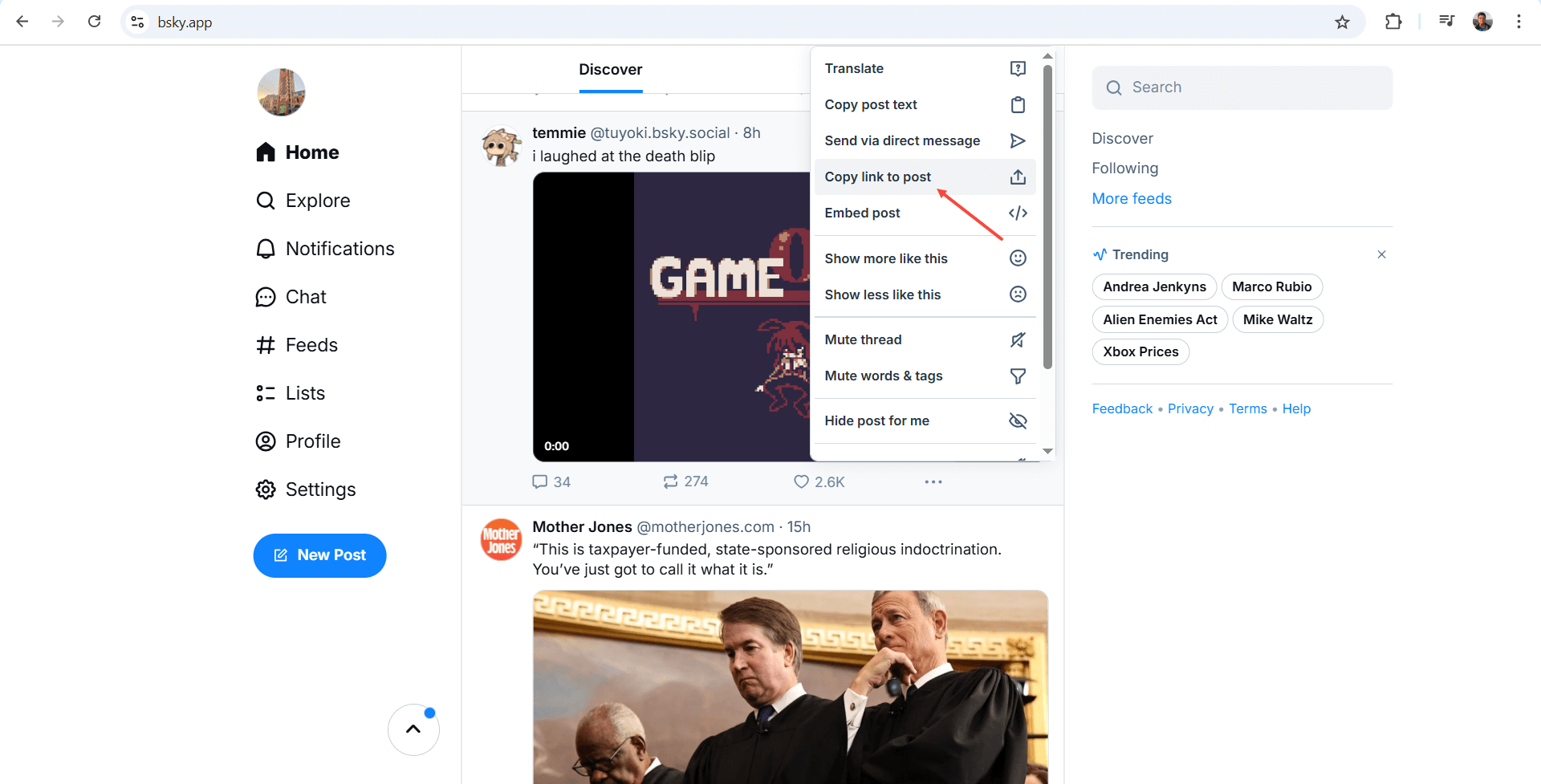
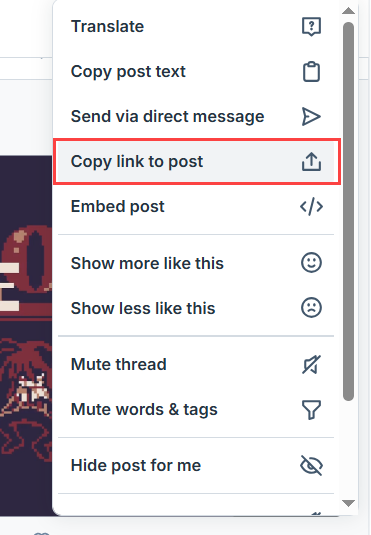
On Circleboom's Bluesky Video Downloader page, you will see a text bar.
Paste the link of Bluesky post here as it is shown on the image below! Then, you should click on the "Download" button!
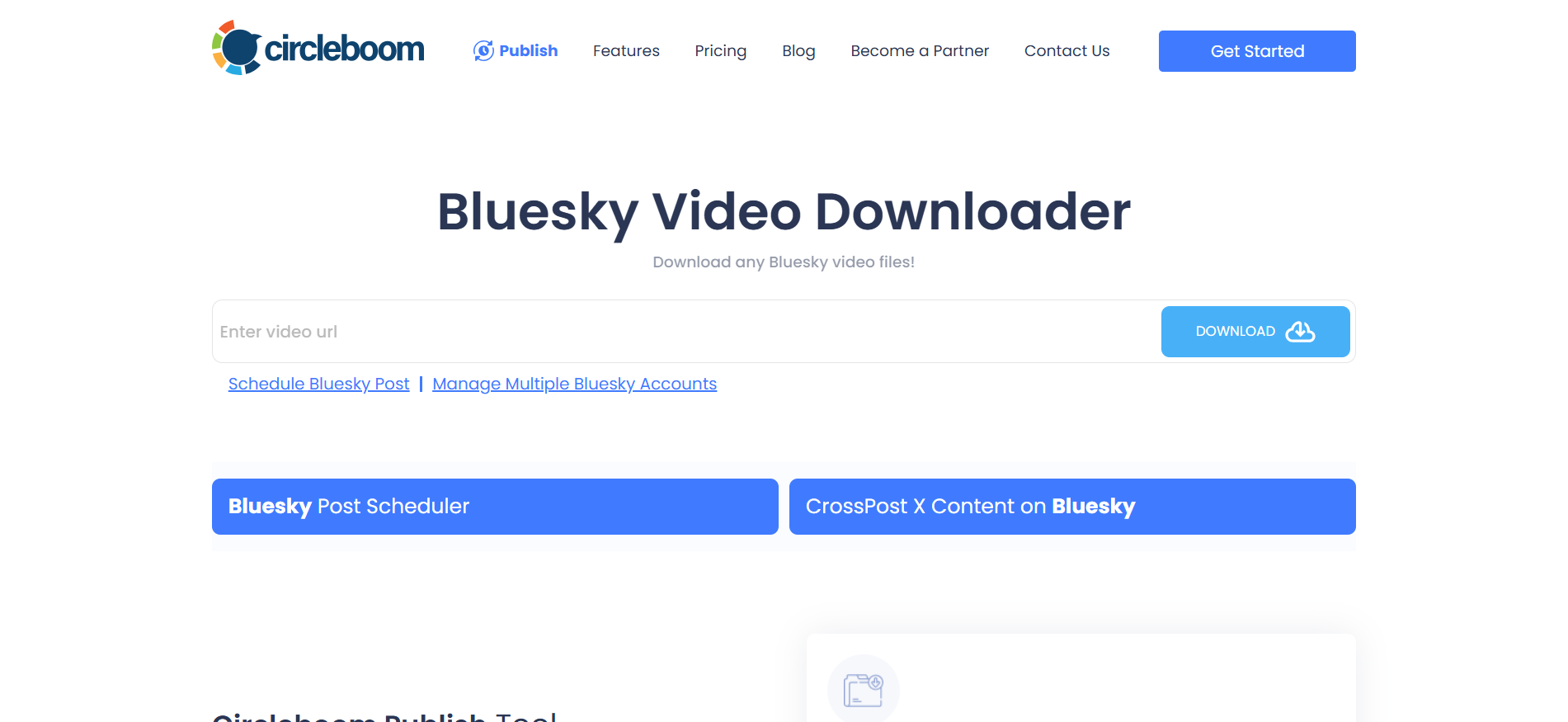
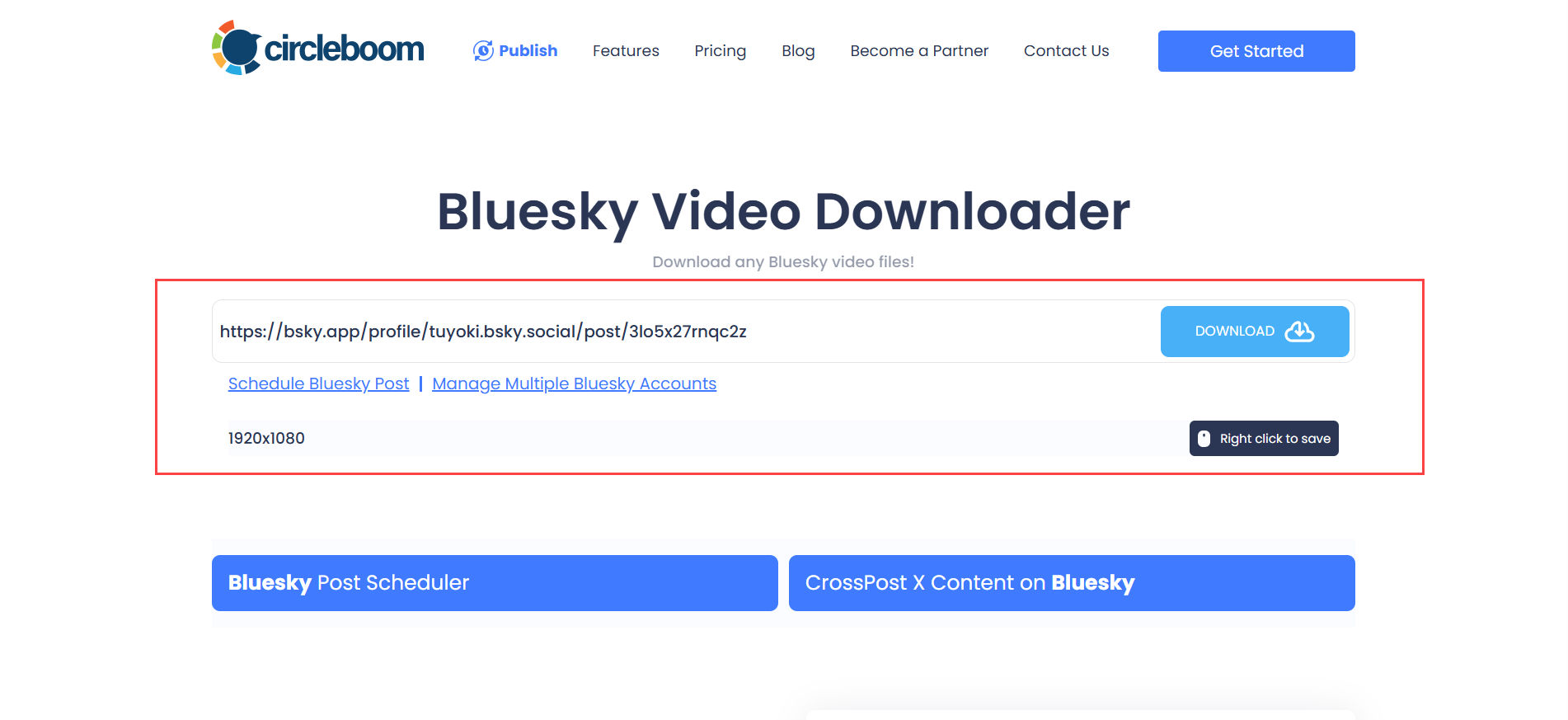
Your Bluesky video will be open in a new tab on your browser.
Click on three-dots and open up the menu.
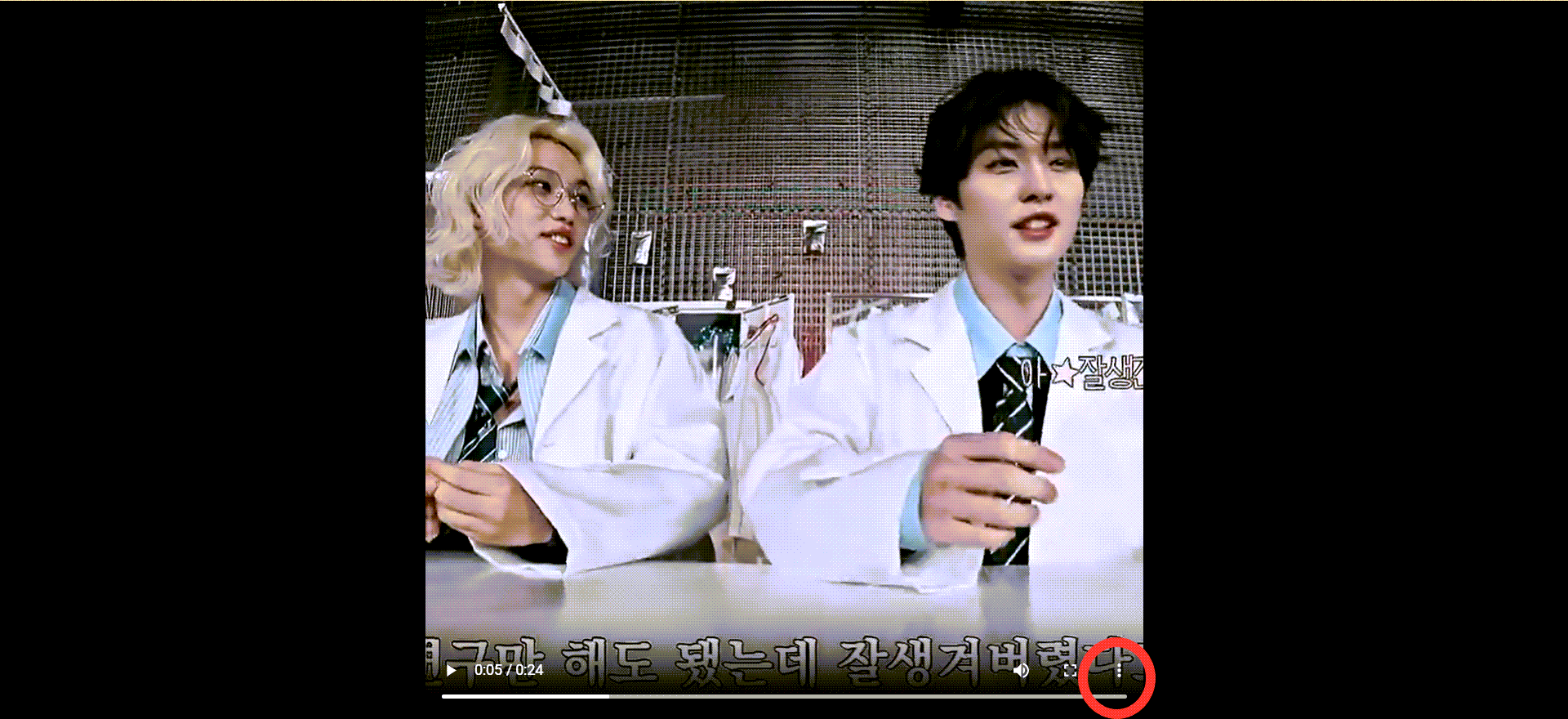
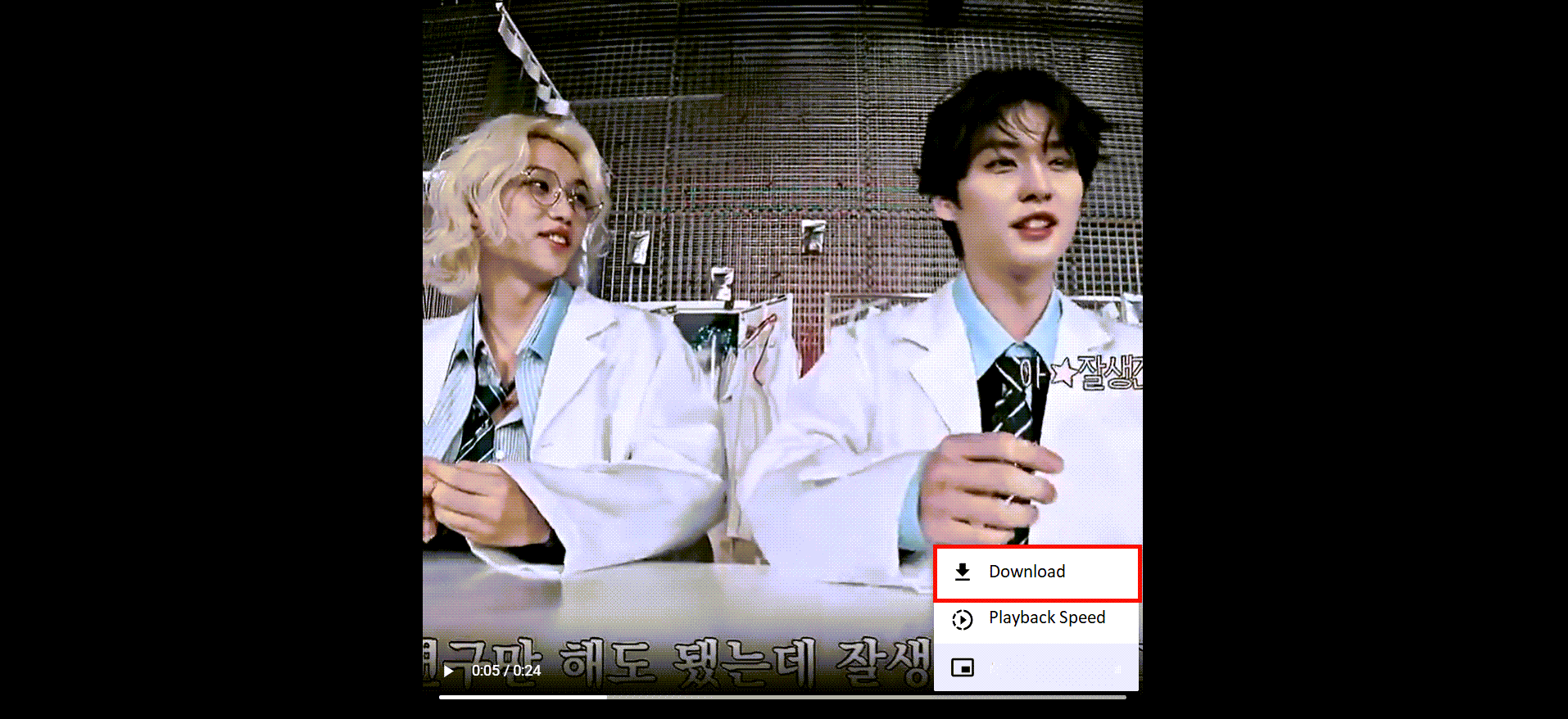
Are you looking for a comprehensive social media scheduler? Take advantage of Circleboom Publish's Twitter Scheduler, Facebook Post Scheduler, LinkedIn Post Scheduler, Instagram Post Scheduler, Google Business Profile Scheduler, YouTube, Threads and Pinterest Scheduler!
Manage all social media in one place! One dashboard, less effort.

