Circleboom : An Official Enterprise Developer
"Work with a trusted X Official Enterprise Developer to expand what's possible for your business. Each Official Enterprise Developer has been selected for the program after an extensive evaluation, and represents excellence, value, and trust." — X (Twitter)Circleboom Publish Tool

CONVERT TWITTER VIDEO TO MP4
Convert Twitter videos to MP4 instantly. Download high-quality X videos and watch them anywhere with Circleboom’s Twitter video converter.

SAVE TWITTER VIDEOS ON YOUR COMPUTER
You can use the Twitter video downloader to save Twitter videos on your computer or mobile (iOS and Android) devices.
You can send your Twitter videos as a Twitter link, but if you don't want it, you can download them with Circleboom. Then, you can cross-post them to your other social media accounts.
For example, you can publish, schedule, and automate your Twitter videos to your Facebook Pages with Circleboom's Facebook scheduler.

TWITTER MESSAGE (DM) VIDEO DOWNLOADER
Easily download videos from Twitter DMs with Circleboom's Twitter Message Video Downloader! Whether you're saving important information, memorable clips, or just keeping a collection of favorite videos, Circleboom provides a straightforward and efficient solution. Tailored for content creators, marketers, and everyday Twitter users, our tool simplifies the process of downloading and accessing video content from direct messages, anytime and anywhere.

TWITTER PRIVATE VIDEO DOWNLOADER
Download private Twitter videos effortlessly with Circleboom's Twitter Private Video Downloader! This tool ensures that you can securely save videos from private accounts you have access to, directly to your device. Ideal for users who need to keep a personal archive of content they have permission to view, Circleboom provides a reliable and user-friendly solution for downloading private Twitter videos quickly and easily.

DOWNLOAD TWITTER GIFS FOR PINTEREST
Looking for a simple way to save those amazing GIFs you see on Twitter to your computer or phone? Look no further! With Circleboom Publish's Twitter GIF Downloader, you can easily download any GIF directly from Twitter in just a few clicks.
Once you have the GIF saved, you can effortlessly upload it to your Pinterest boards, making your pins more dynamic and engaging. It's the perfect way to add a bit of fun and flair to your Pinterest content.

DOWNLOAD HIGH-QUALITY TWITTER VIDEOS!
Download high-quality Twitter videos effortlessly with Circleboom's High-Quality Video Downloader! Whether you're archiving content or just enjoying your favorite Twitter clips offline, our tool ensures you get the best video quality available. Perfect for users who value clarity and detail, Circleboom provides a straightforward solution for downloading and enjoying high-resolution Twitter videos seamlessly.

YOU'RE SAFE WITH CIRCLEBOOM
It's easy and fast to save a Twitter video with the Circleboom Twitter video & Gif downloader. As a Twitter account management tool, Circleboom is always in compliance with Twitter's policies; you can use the Circleboom Twitter video downloader without any safety concerns.

DOWNLOAD TWITTER VIDEOS IN A CLICK!
Most Twitter users search to find out How to save a Twitter video to share individually instead of sending a Twitter link. Circleboom Publish, as a Twitter Account management and scheduling tool, has developed the most intuitive and robust Twitter video downloader with all social media users in mind.
Thanks to Circleboom Publish, you can save Twitter videos, gifs, clips, etc., to your device. And, if you wish, you can share this video or gifs to your accounts on other social media platforms that Circleboom, like Facebook, Instagram, Pinterest, LinkedIn, Google My Business, and TikTok support. This way, you can boost your videos and get higher impressions and engagements.
For example, thanks to Circleboom's Instagram scheduler, you can download videos from Twitter and share them to your multiple Instagram accounts from the same dashboard even without logging into them.

TWITTER VIDEO DOWNLOADER ONLINE!
Download Twitter videos and GIFs effortlessly with Circleboom's Twitter Video Downloader Online! Save your favorite Twitter content directly to your device, making it easy to access and enjoy anytime, anywhere. Ideal for content creators, marketers, and regular users alike, Circleboom offers a quick, user-friendly way to expand your media collection without hassle.

TWITTER GIF DOWNLOADER
You can download any kind of Twitter GIFs to your mobile or desktop device with Circleboom Publish. After that, you can share your gifs with your other social media accounts on Circleboom from the same dashboard!
For example, you can share your Twitter gifs to your Pinterest accounts with Circleboom's Pinterest scheduler!

FIX TWITTER VIDEO DOWNLOADER NO AUDIO
Resolve audio issues with Circleboom's Twitter Video Downloader tool! This handy feature ensures that you can download Twitter videos with sound, seamlessly preserving the full multimedia experience. Perfect for anyone needing reliable access to complete video content, Circleboom offers a straightforward solution to enhance your downloads, making sure you never miss out on any audio elements in your Twitter videos.

DOWNLOAD MULTIPLE TWITTER VIDEOS
Efficiently download multiple Twitter videos at once with Circleboom's multi-video downloader! Designed to save you time, this tool allows you to quickly and easily download several videos simultaneously, directly to your device. Perfect for users who want to manage large volumes of Twitter content, Circleboom ensures a streamlined and hassle-free experience for downloading multiple videos without compromising on quality or speed.

1080P TWITTER VIDEO DOWNLOADER
Download Twitter videos in stunning 1080p quality with Circleboom's 1080p Twitter Video Downloader! This tool allows you to effortlessly save high-definition videos from Twitter, ensuring you enjoy the best visual experience. Ideal for users who prioritize video quality, Circleboom's downloader provides a seamless solution to access and archive crisp, clear 1080p videos from your favorite Twitter feeds.

SAVE TWITTER VIDEOS WITHOUT WATERMARK
Thanks to Circleboom's video downloader, you can save Twitter videos and gifs without watermark. You can share these videos on other platforms without any mark or logo ot it!
CIRCLEBOOM TWITTER VIDEO DOWNLOADER
Follow these steps to download high-quality Twitter videos on Circleboom:
Find and copy the link of the Twitter (X) video that you want to download.
You should click on the "Share" button under the video tweet and copy the link.
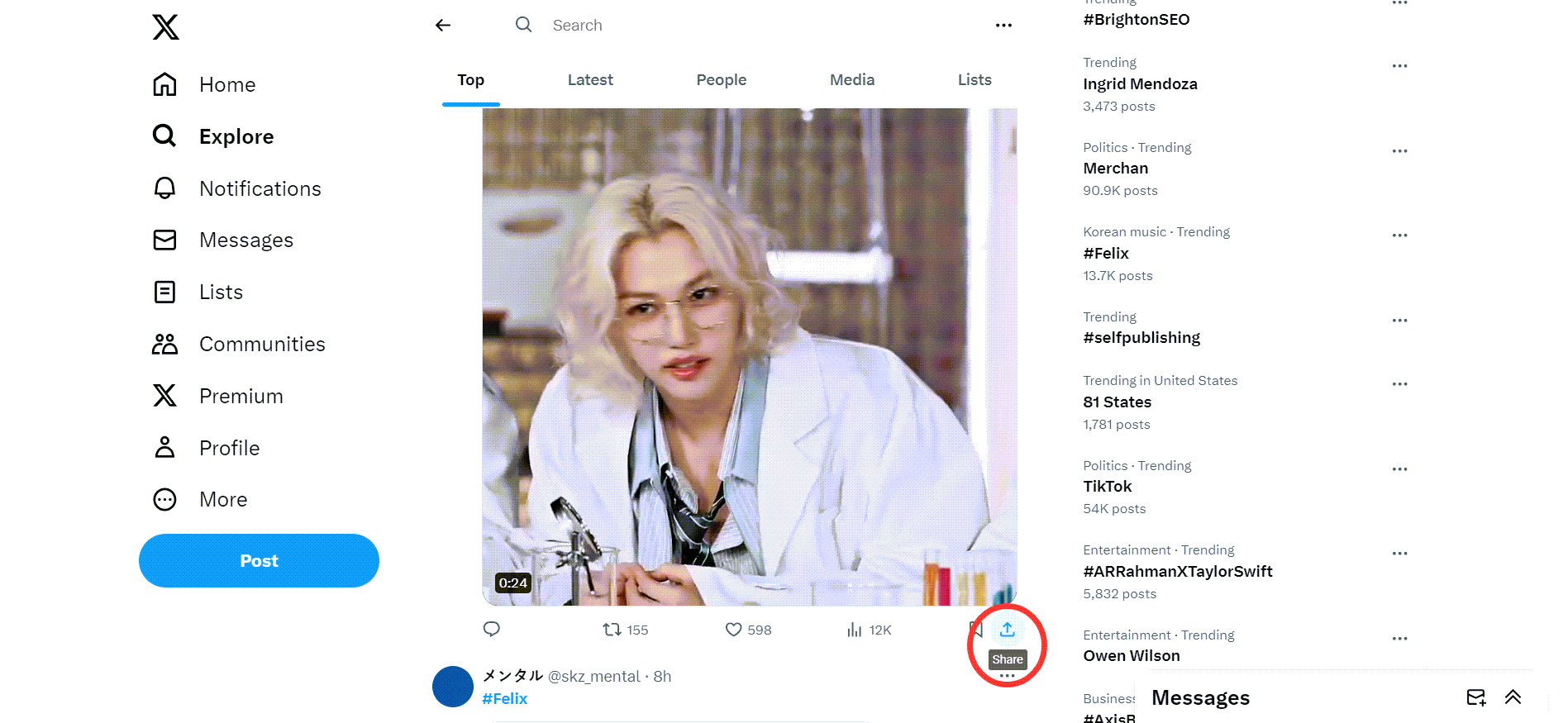
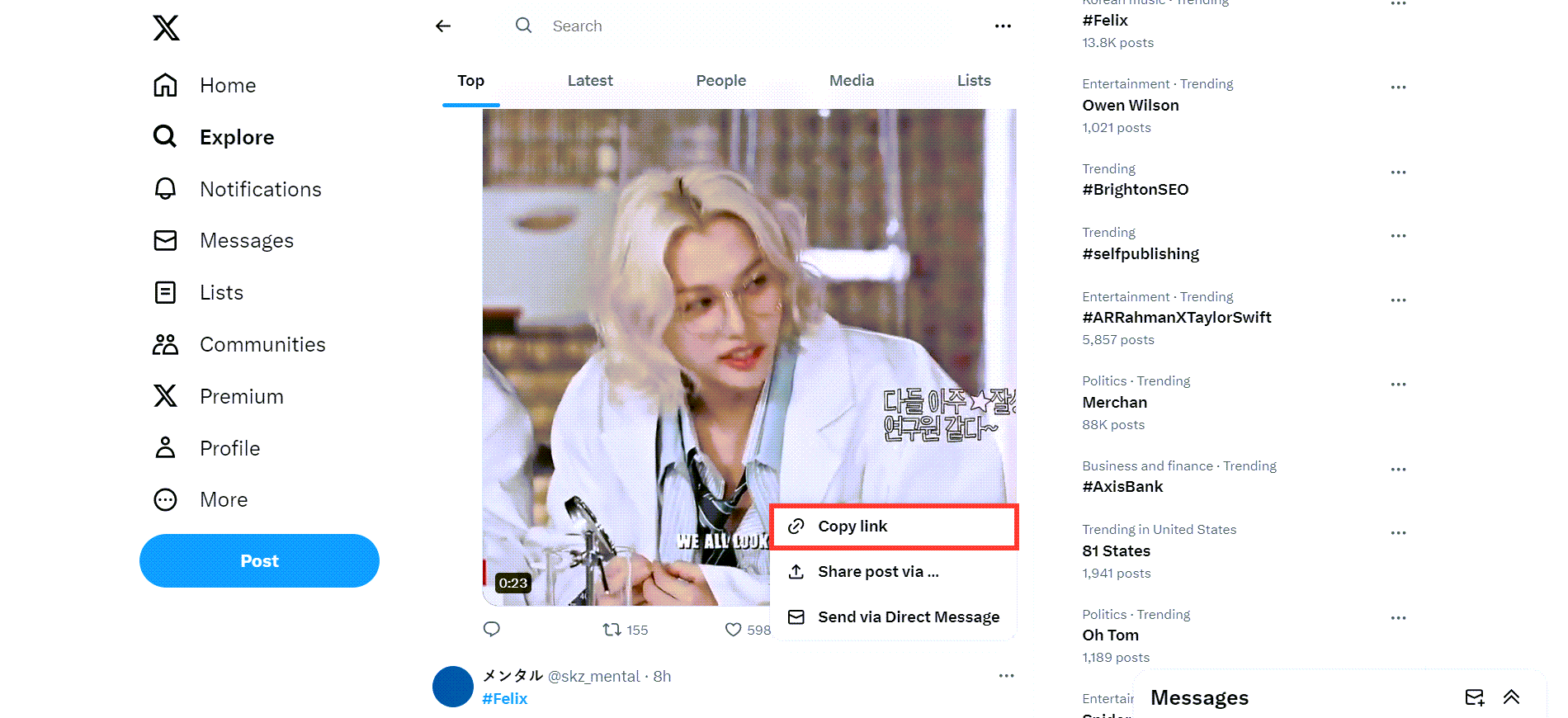
On Circleboom's Twitter Video Downloader page, you will see a text bar.
Paste the link of video tweet here as it is shown on the image below! Then, you should click on the "Download" button!
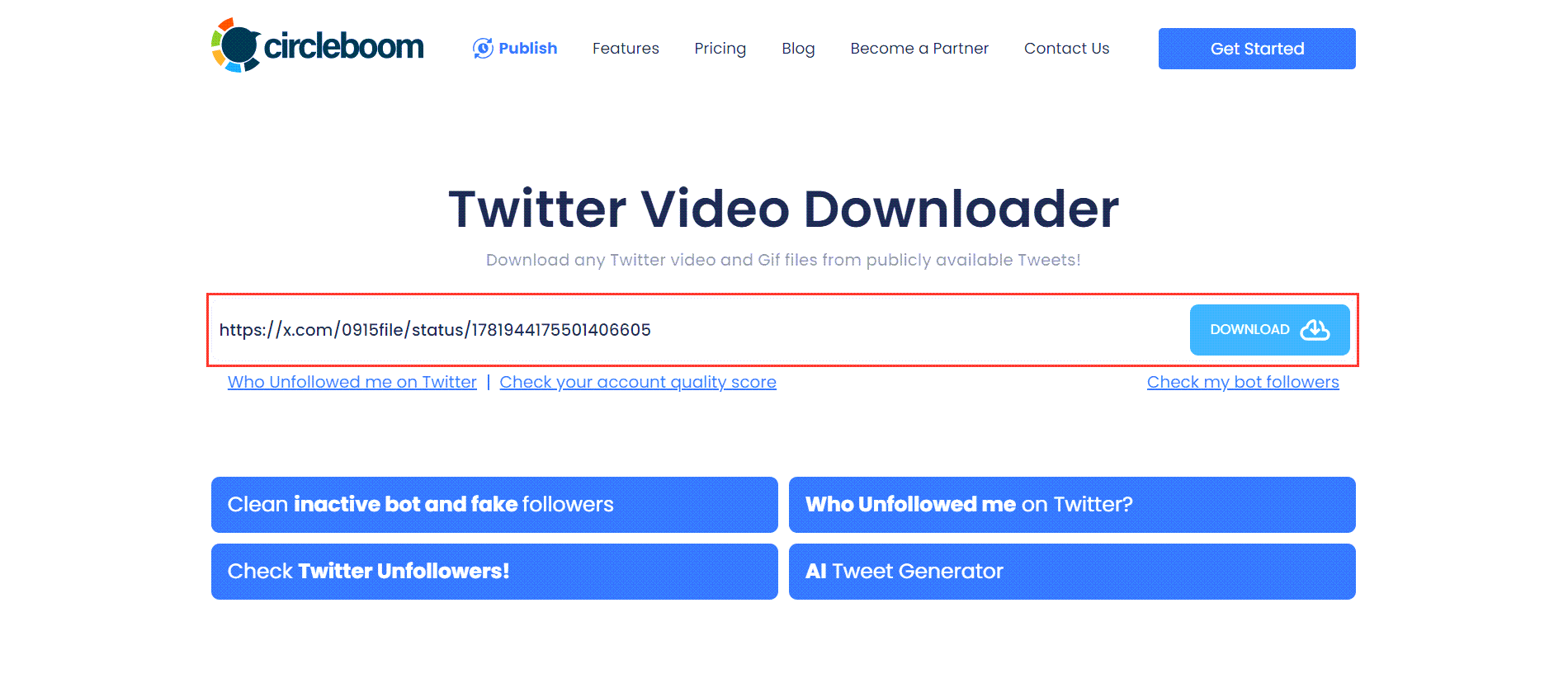
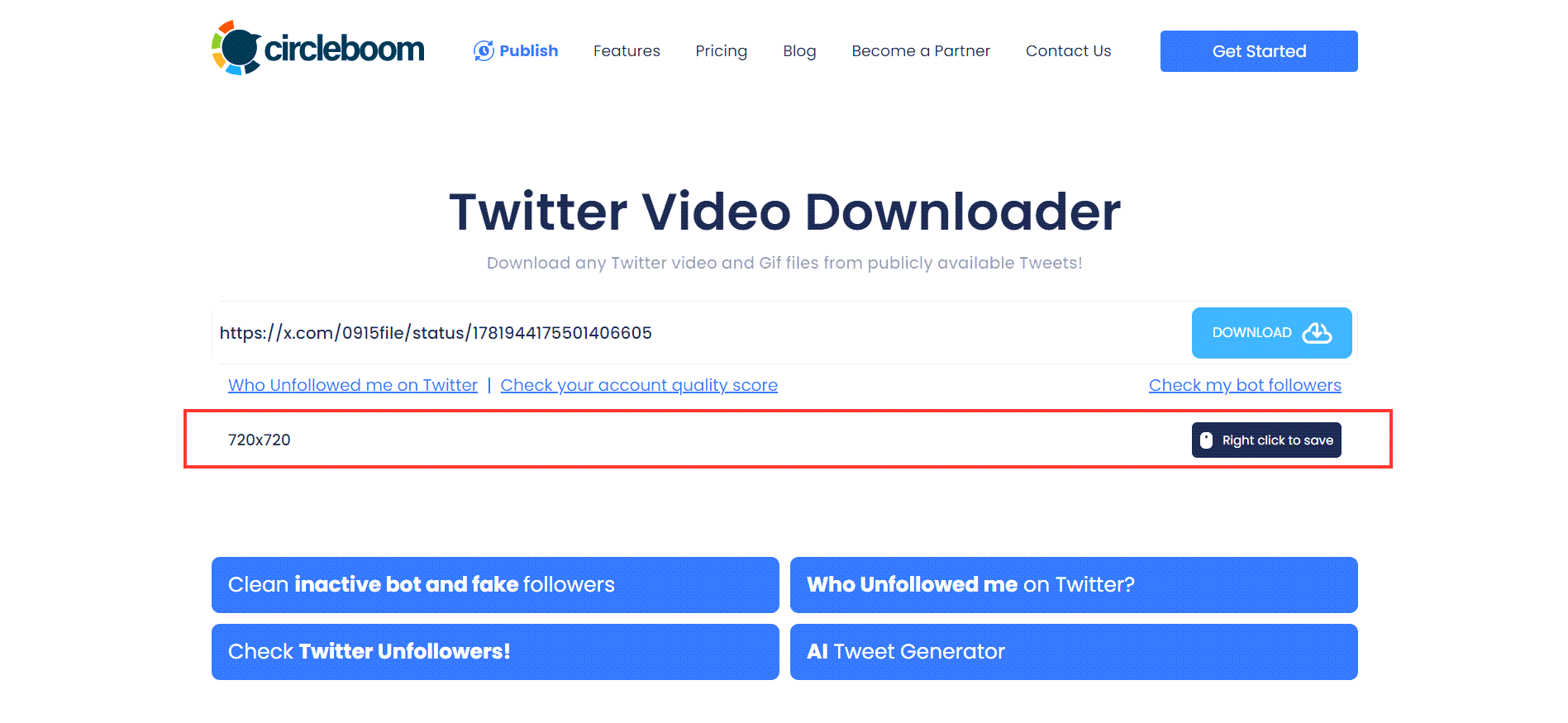
Your Twitter video will be open in a new tab on your browser.
Click on three-dots and open up the menu.
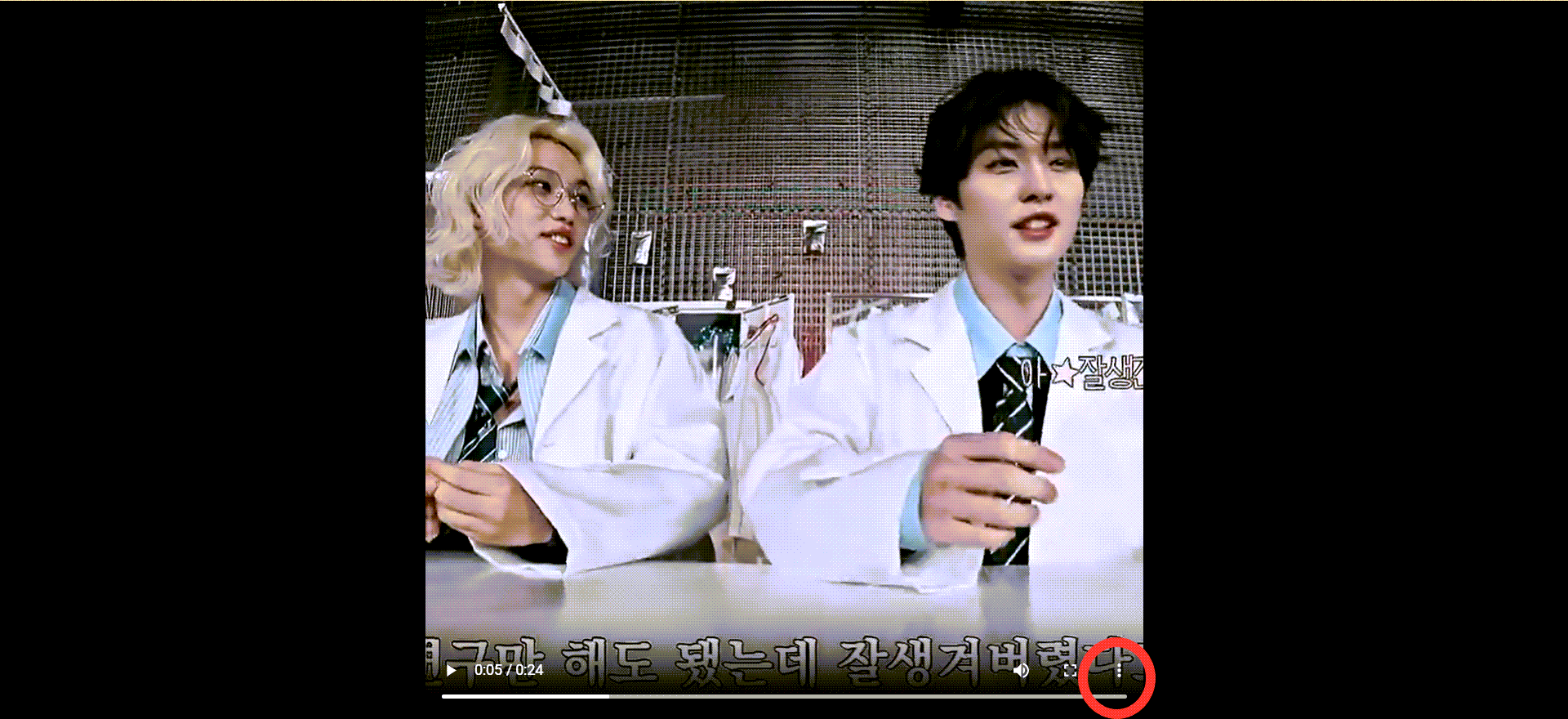
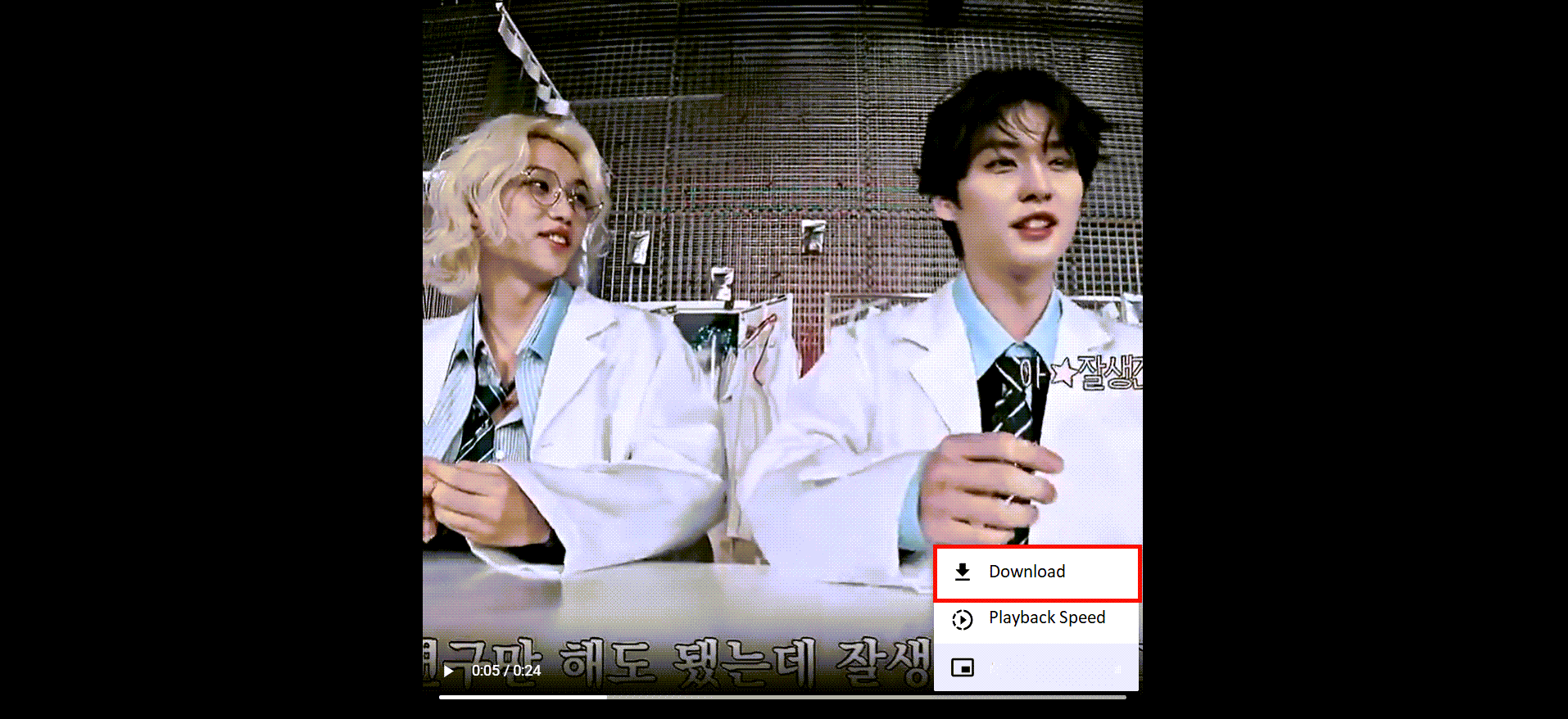
Are you looking for a comprehensive social media scheduler? Take advantage of Circleboom Publish's Twitter Scheduler, Facebook Post Scheduler, LinkedIn Post Scheduler, Instagram Post Scheduler, Google Business Profile Scheduler, YouTube, Threads and Pinterest Scheduler!
Manage all social media in one place! One dashboard, less effort.

