Export Retweeters
Circleboom helps you export those who retweeted any tweet. You can download the list of retweeters with additional information like bios, IDs, follower count, etc., into Excel and CSV files.









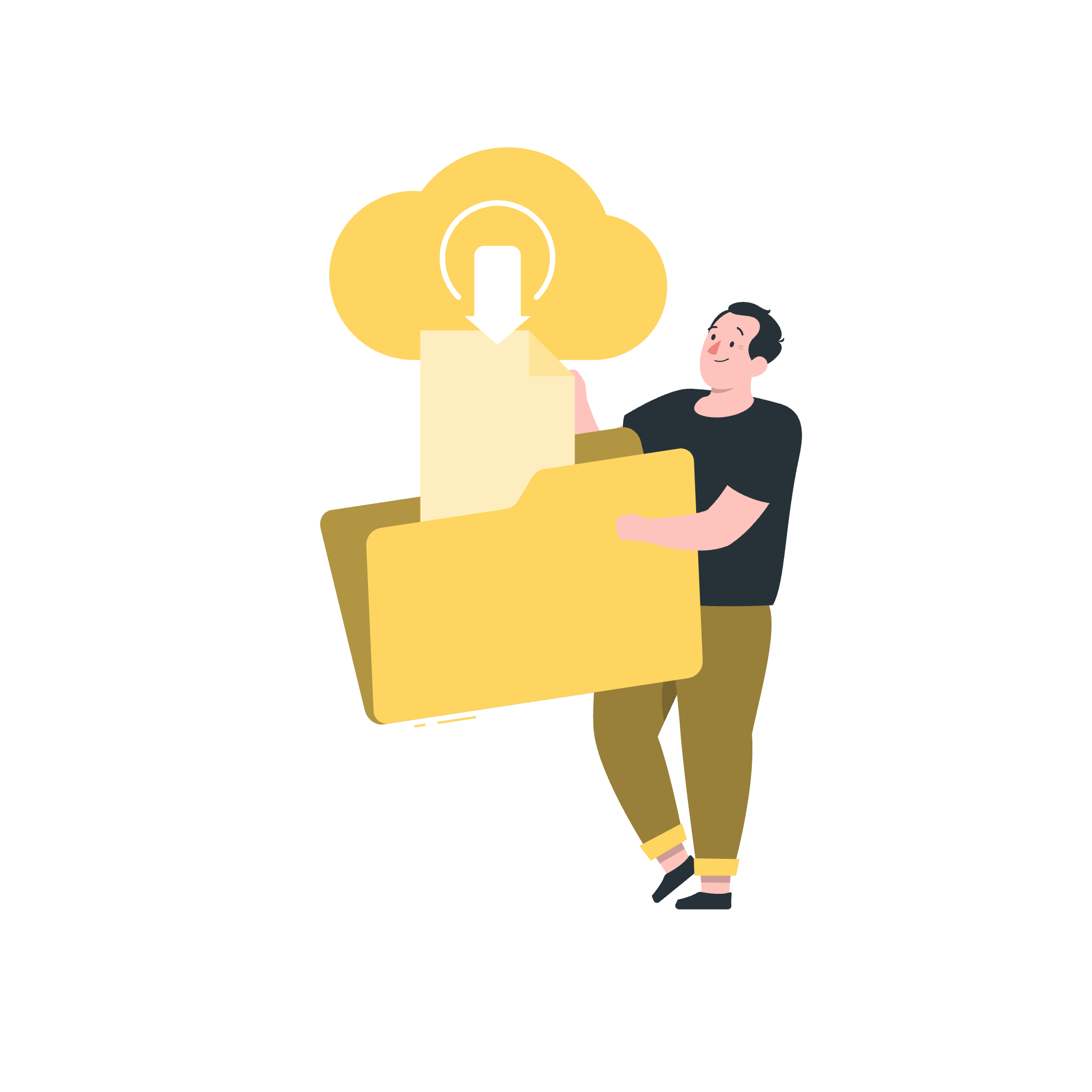
Circleboom : An Official Enterprise Developer
"Work with a trusted X Official Enterprise Developer to expand what's possible for your business. Each Official Enterprise Developer has been selected for the program after an extensive evaluation, and represents excellence, value, and trust." — X (Twitter)Circleboom Twitter management tool provides account analytics, follower/friends insights, tools to check, fakes, spammers, inactive accounts, advanced account search and delete tweet services.

SEE WHO RETWEETED ANY TWEET
It is not only your tweets, you can see who retweeted any tweet on the platform. Just need to copy and paste the URL of the tweet and Circleboom will help you see and export retweeters! You can download the list into Excel or CSV.
Why would you do that? If you want to grow on X, you need engaging accounts! For example, A and B are publishing tweets on the same topic. Users who retweeted tweets of A are an ideal target for B! So, export retweeters, find their handles, IDs, etc., and bulk follow them! Most of them will probably follow you back! This is a strategy for gaining new followers, and most importantly, engaging followers!

BULK EXPORT ALL RETWEETERS OF ANY USER
Yes, you can export retweeters of a specific tweet with Circleboom. You can also bulk export all retweeters of all tweets of a specific Twitter user. You will search the Twitter handle of the target user and Circleboom will list all their tweets with retweeters. Then you can download the list of retweeters for all these tweets. This way, you will find out who are the real, engaging followers of any Twitter user.

FIND ENGAGING TWITTER USERS
You must have seen it. A Twitter user has thousands of followers, but when you look at their posts, they only get one or two likes. Why? Because the followers are not engaging, and perhaps many of them are even bot followers. Does this look good? Of course not. That's why you need engaging followers.
How will you find them? A person who retweets is a person who engages. Look at one of your competitors' posts. Export the retweets of their posts. Then, go and bulk follow them with Circleboom. Many of them will follow you back. This way, you'll reach engaging users. Now you can select them as your target audience for your ads and achieve a more effective strategy.

EXPORT WHO RETWEETED A TWEET
Why would you like to see who retweeted a tweet? No matter how many followers a Twitter user has. What matters is who are engaging with your posts. So, retweets or reposts are the strongest indicators to see who are engaging with your tweets. If you could see and even export retweeters, you can see your real, engaging followers!
Who would benefit from exporting retweeters? For example, Twitter Advertisers! If you know engaging accounts, you would know the best target audience for your X ads. So, you can narrow the audience and cut down the costs of your ad campaigns!

EXTRACT RETWEET INFORMATION
If you download the list of reposters, you will also get the additional information about retweeters like IDs, handles, bios, follower count, etc. This way, you can filter those accounts as you wish and narrow down your target audience for impressions, engagement, and Twitter ads.

CUT DOWN TWITTER ADS COSTS
Displaying ads on Twitter is expensive. You don’t want to spend money on users who won’t even see your ad posts. You need to engaging users for an effective Twitter ads campaign. Retweeters are ideal for ad campaigns on X!
Here is a tactic: Find a competitor and make a competitor analysis on X. List and bulk export all those who retweeted your competitor’s tweets. Then, create an ad campaign. Import all the IDs you get from the Circleboom Retweeter list and narrow down your target audience for ads. This way, you will cut down ad campaigns and will get more engagement from your promotional posts.

CIRCLEBOOM KEEPS YOU SAFE, ALWAYS!
Rest assured knowing you’re using a safe and reliable Twitter management tool. As an official Twitter enterprise partner, Circleboom ensures compliance with all safety standards.
Circleboom is preferred not only by thousands of individual social media users but also by small and corporate firms and non-profit organizations worldwide. Why? Because we also rigorously follow the Twitter Rules and do not perform any action on Twitter that could compromise your account. With Circleboom, you're in good hands.
Export Retweeters
You need engaging users on X to gain new followers, increase impression and engagement, drive more revenue and cut down costs of ads. One of the best methods is to export retweeters of any tweet or any user.
Sign up to Circleboom and connect your X account.
Circleboom is an official X Enterprise partner! So, your account and all the data you have are safe and secure with us!
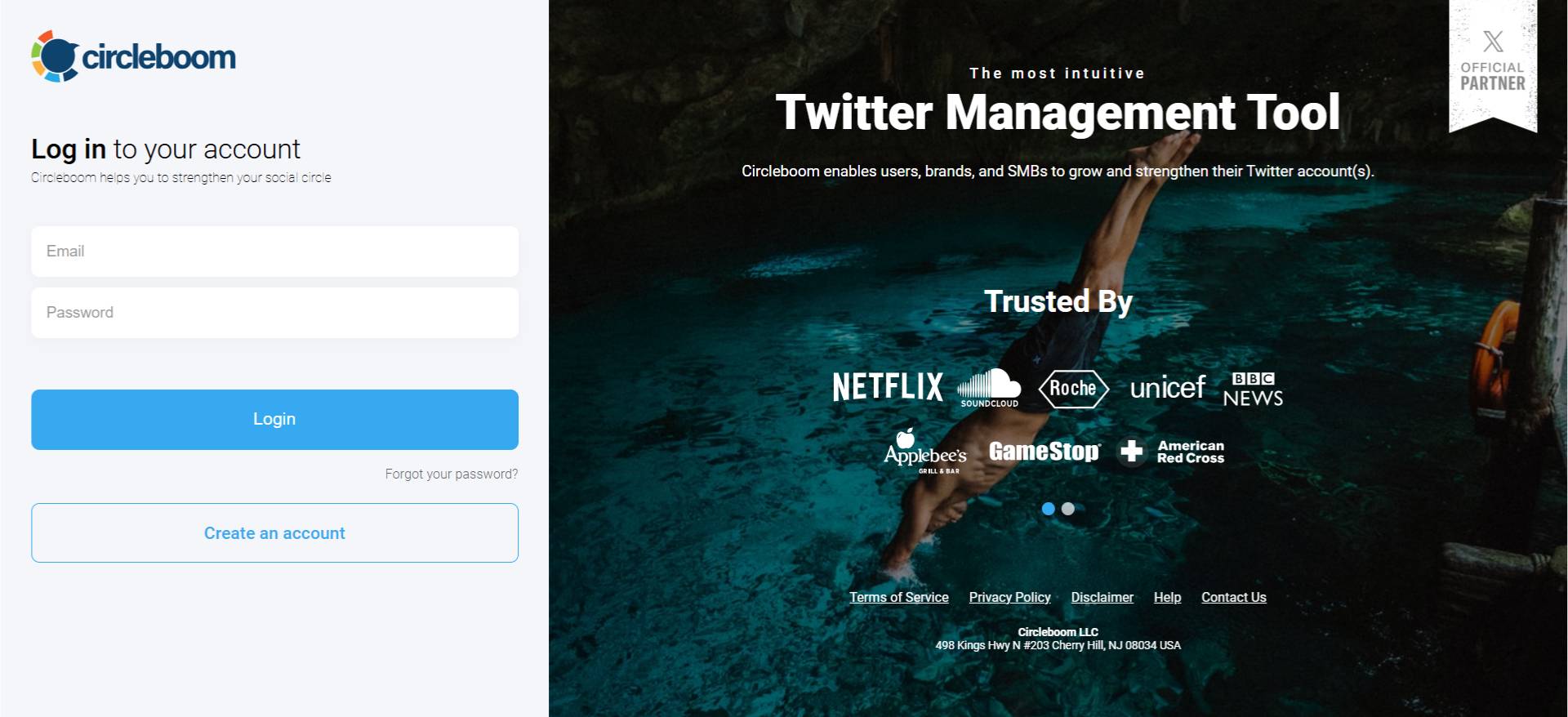
Once reached dashboard, go over the menu and find “Essential Toolbox”.
You will see the sub-menu “Export Tools”. Under this, you will see Export Retweeters of a Tweet(s) or User(s).
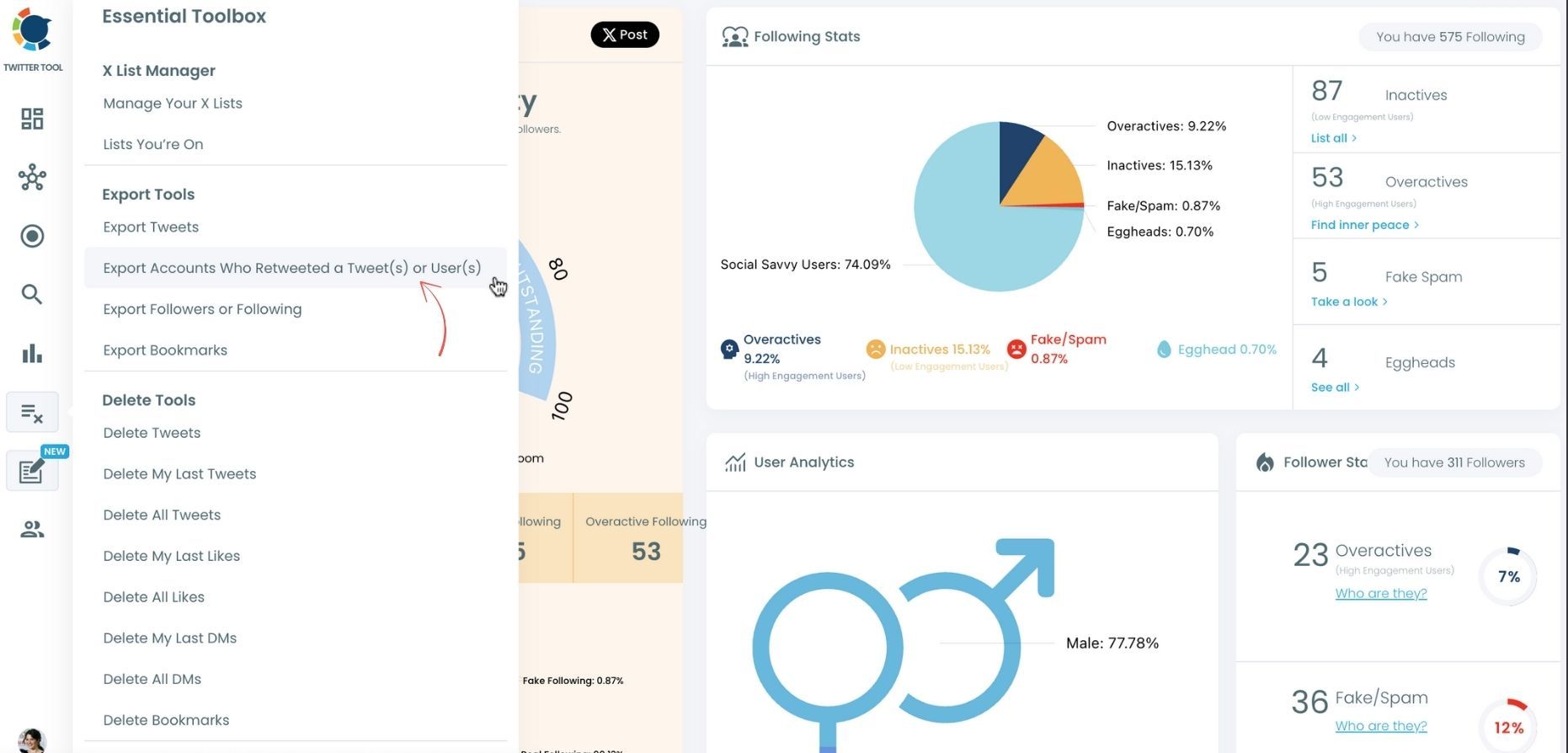
You will see two options there:
“Export retweeters of specific tweets” and “Bulk export retweeters of a user’s tweets”
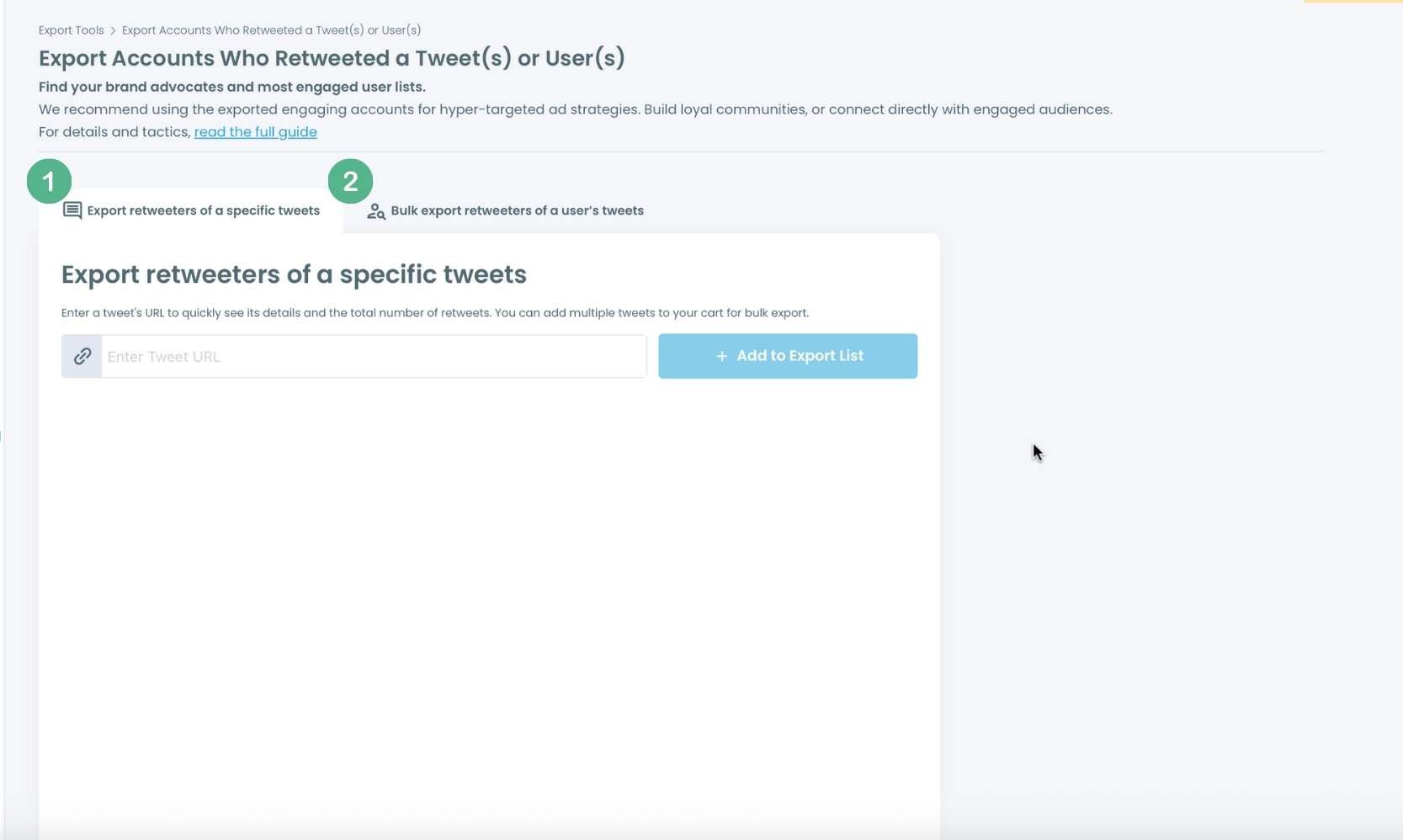
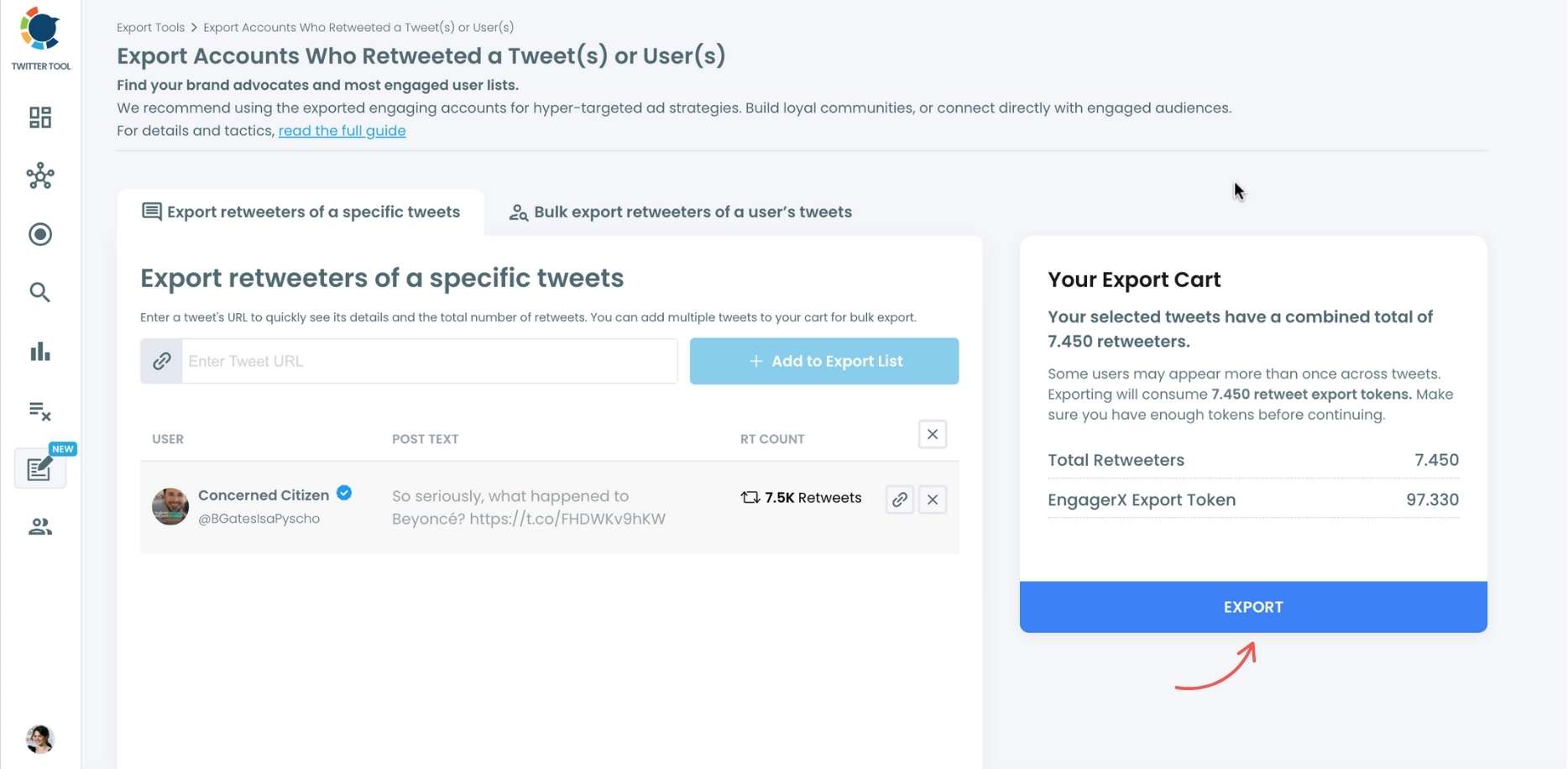
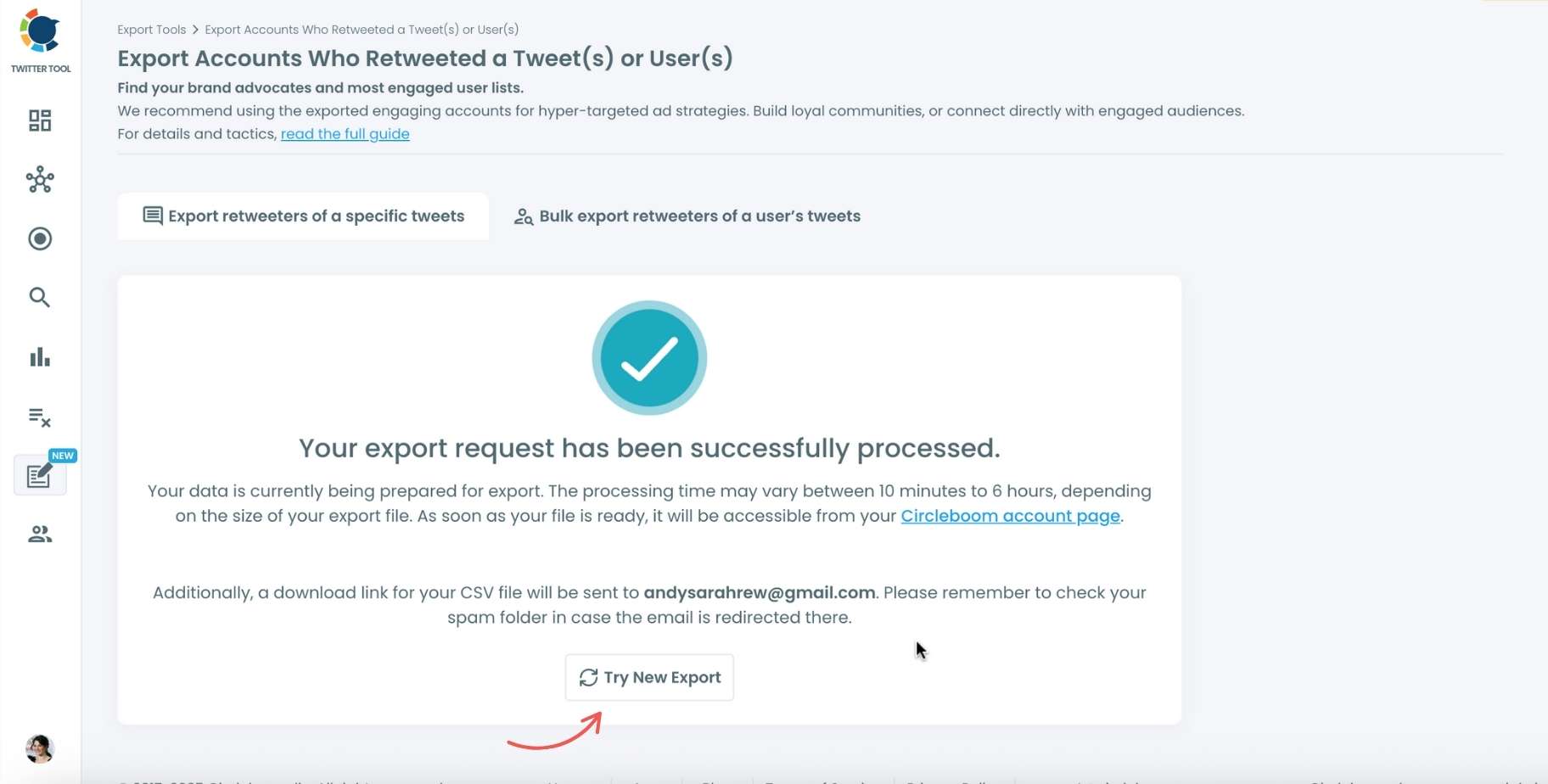
Your second option is bulk export retweeters of a user’s tweets.
You need to enter the handle of a Twitter user. Then, we first extract their all tweets. Then, you can export all of their retweeters or some of them. You can apply filters to sort their tweets by retweet number, like number, etc.
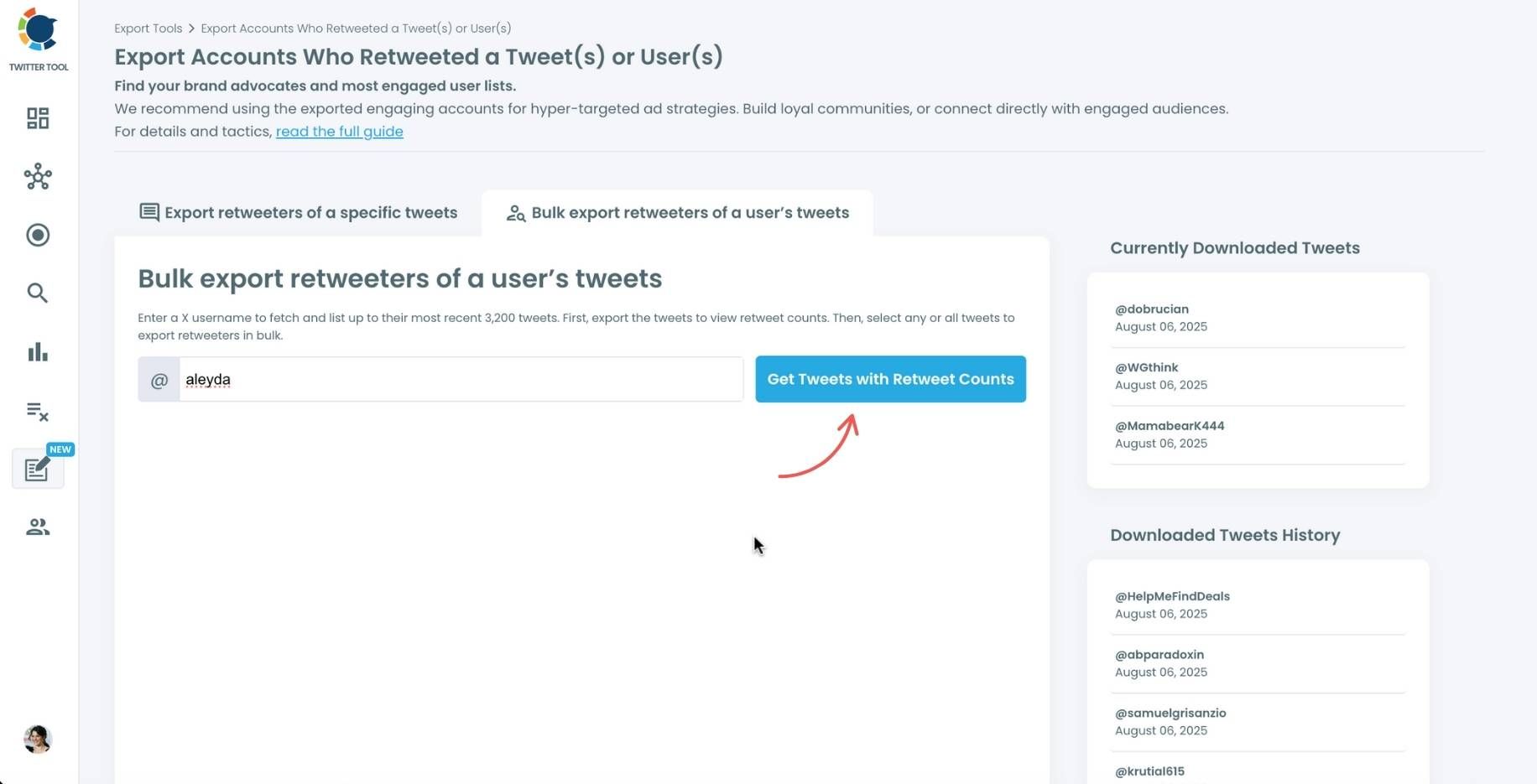
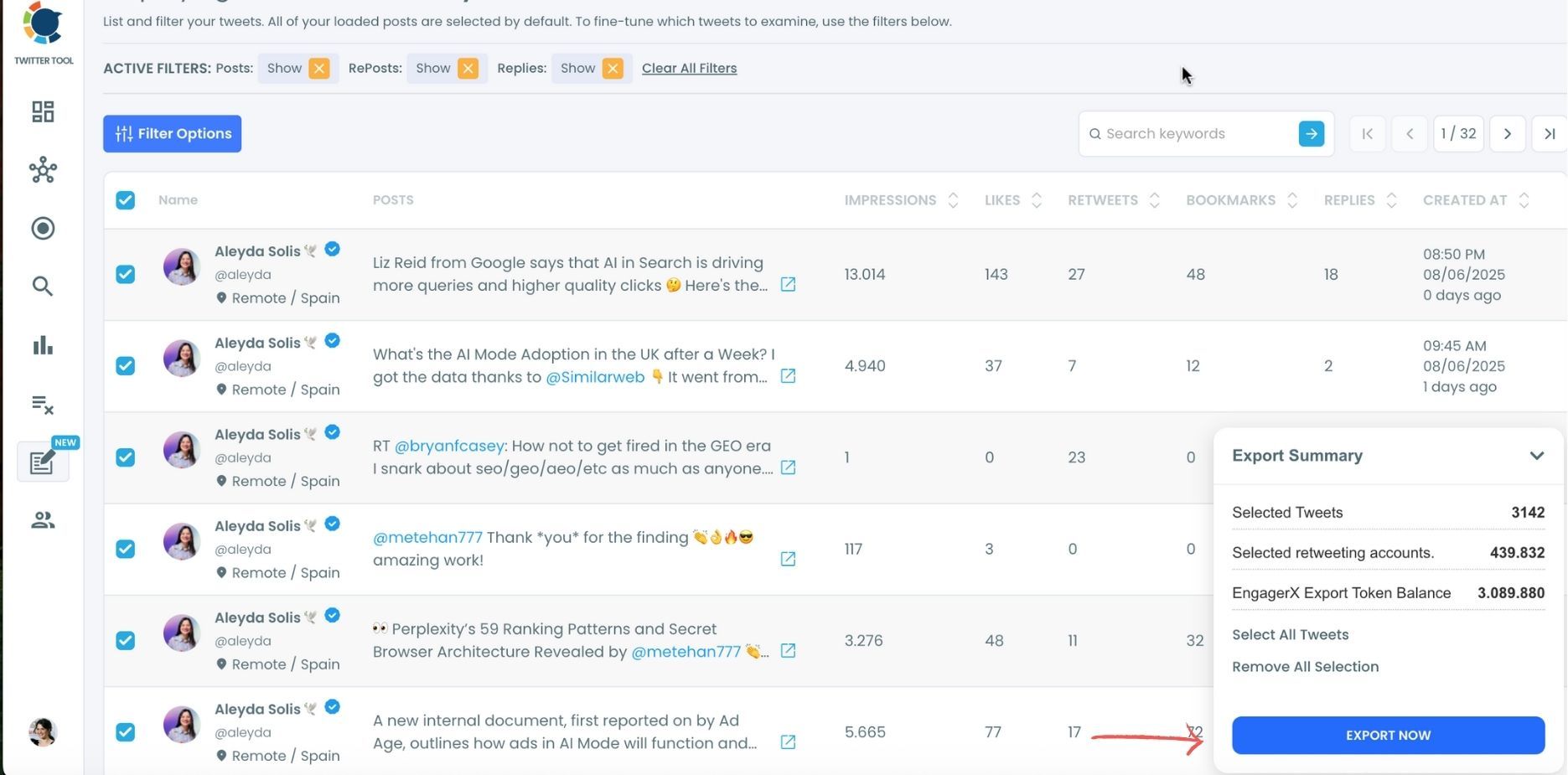
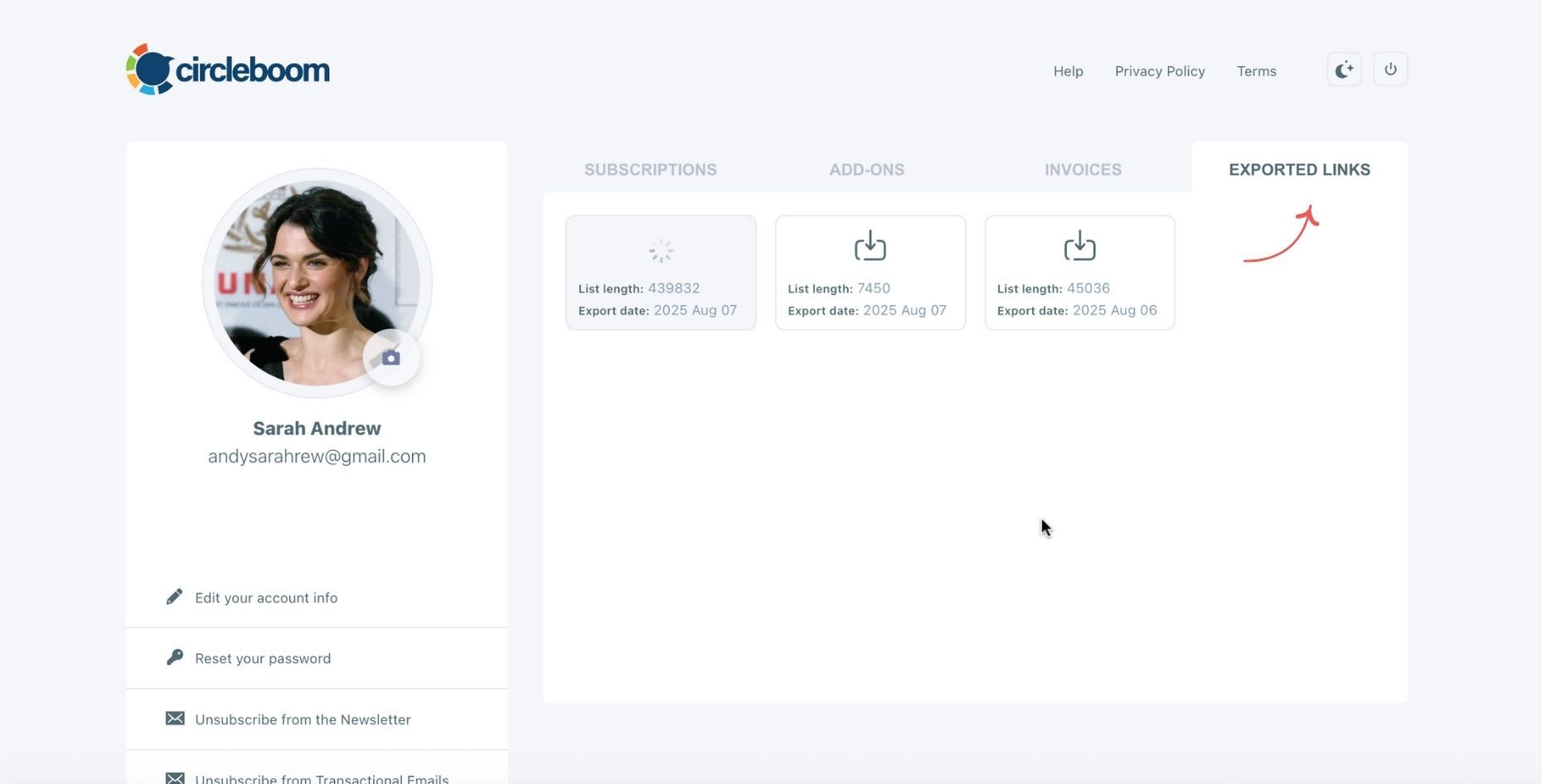
You can see the list of retweeters in your CSV file.
There are their usernames, locations, account ages, followers counts, etc.
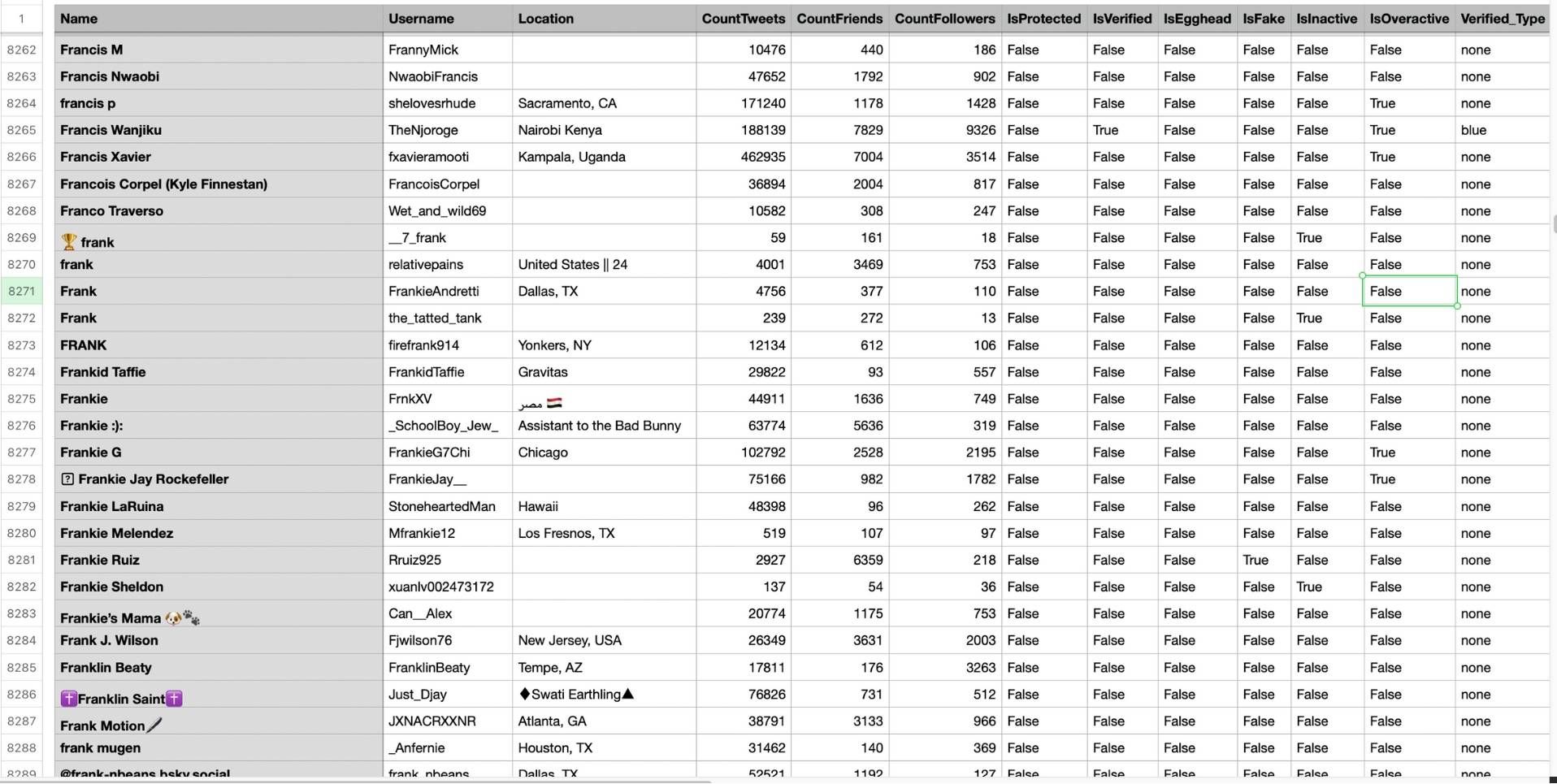
Do you want to have a new, cleaner appearance on Twitter? If so, maybe you should consider deleting your tweets, deleting retweets, or removing your old Twitter likes!

