Delete All Your Twitter/X DMs
Effortlessly clean up your Twitter/X inbox by Deleting Multiple DMs at Once









Circleboom : An Official Enterprise Developer
"Work with a trusted X Official Enterprise Developer to expand what's possible for your business. Each Official Enterprise Developer has been selected for the program after an extensive evaluation, and represents excellence, value, and trust." — X (Twitter)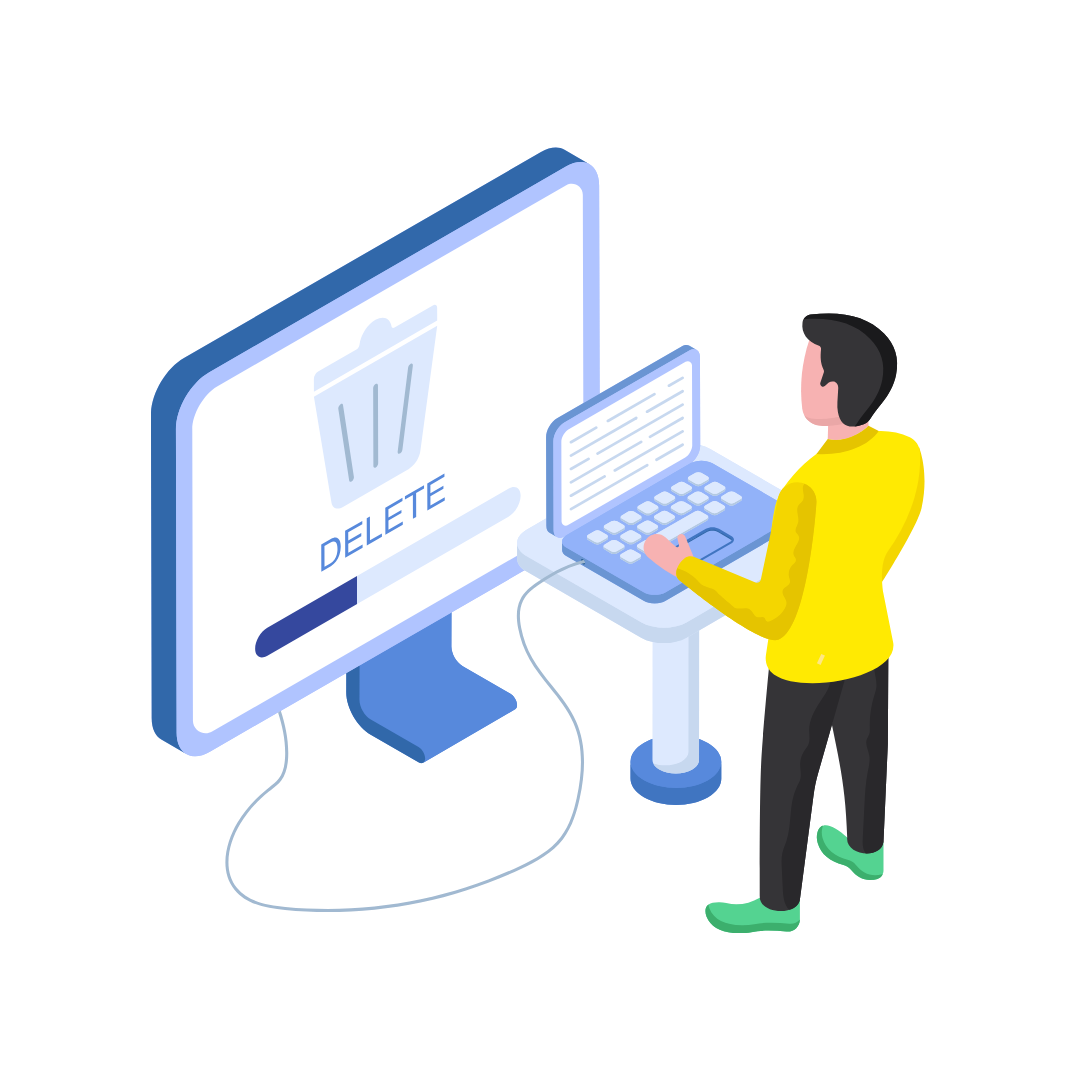
Circleboom Twitter Tool
Circleboom Twitter management tool provides account analytics, follower/friends insights, tools to check, fakes, spammers, inactive accounts, advanced account search and delete tweet services.

BULK DELETE TWITTER DMS
Struggling to clean out your cluttered Twitter inbox, especially with all the spam DMs piling up? With Circleboom, you can bulk delete Twitter DMs, removing multiple conversations, including spam, at once without any hassle. Instead of spending hours manually deleting messages, our bulk deletion tool lets you select as many conversations as you want and clear them with one click.
It's a time-saving, stress-free way to ensure your inbox stays organized, no matter how many messages you need to remove. Plus, while you're decluttering your inbox, you can also bulk unfollow spam accounts, keeping your follower list clean and relevant.

DELETED DMS ON TWITTER
Once you’ve used Circleboom to delete your DMs, they’re gone for good. As an official partner of Twitter, Circleboom ensures that your messages are permanently removed with complete safety and compliance. Whether it's outdated conversations or spam messages you no longer need, our tool allows you to delete them in bulk, saving you the hassle of manually clearing them one at a time. Enjoy a cleaner, more focused Twitter inbox that keeps only the conversations that truly matter to you, all while knowing your data is handled securely.

HOW DO YOU DELETE DMS ON TWITTER
Deleting DMs on Twitter is incredibly simple with Circleboom. While Twitter doesn’t allow you to delete multiple DMs in bulk, Circleboom Twitter offers a solution! Once you've logged into your account, our user-friendly dashboard lets you select the conversations you'd like to delete and remove them all at once.
No more endless scrolling and manual deletions — Circleboom handles everything with ease. Whether you’re cleaning out your entire inbox or just removing a few select chats, our platform makes the process seamless, efficient, and fast.

CAN YOU DELETE TWITTER DMS?
Absolutely! Circleboom makes it possible to delete your Twitter DMs quickly and efficiently. Instead of tediously removing messages one by one, you can now clean up your inbox in just a few clicks. Whether you want to get rid of old, irrelevant messages or simply declutter your conversations, Circleboom provides a fast, reliable solution.
With just a few steps, you can refresh your Twitter experience and ensure your inbox is always organized. Plus, if you’re looking to clean your entire profile, Circleboom also allows you to delete tweets, retweets, and likes in bulk.

DELETE ALL TWITTER DMS
Looking to clear your entire Twitter inbox in one go? Circleboom offers the perfect solution with its "Delete All Twitter DMs" feature. Whether you’re preparing for a fresh start, managing a professional account, or simply need to declutter, you can now delete all your Twitter DMs at once.
Forget the tedious manual process — with Circleboom, you can clean your inbox in seconds, keeping your conversations tidy and your Twitter experience smooth. And while you're at it, check out Circleboom's account management features that help you identify and unfollow inactive accounts, ensuring you’re only connected to active, relevant profiles.

HOW TO DELETE DMS ON TWITTER
Circleboom is the go-to tool for easily deleting DMs on Twitter. Just log in, head over to the DM deletion section, and choose the conversations or messages you'd like to remove.
Whether you want to clean out individual chats, multiple conversations, or your entire inbox, Circleboom makes it possible in a matter of moments. Keep your Twitter experience streamlined and organized by removing unwanted messages in bulk.
Delete All Twitter/X DMs
Here's a step by step explanation of how to delete all DM's on Twitter/X with Circleboom.
Go to Circleboom Twitter and sign in.
You can easily register if you're not a Circleboomer yet.
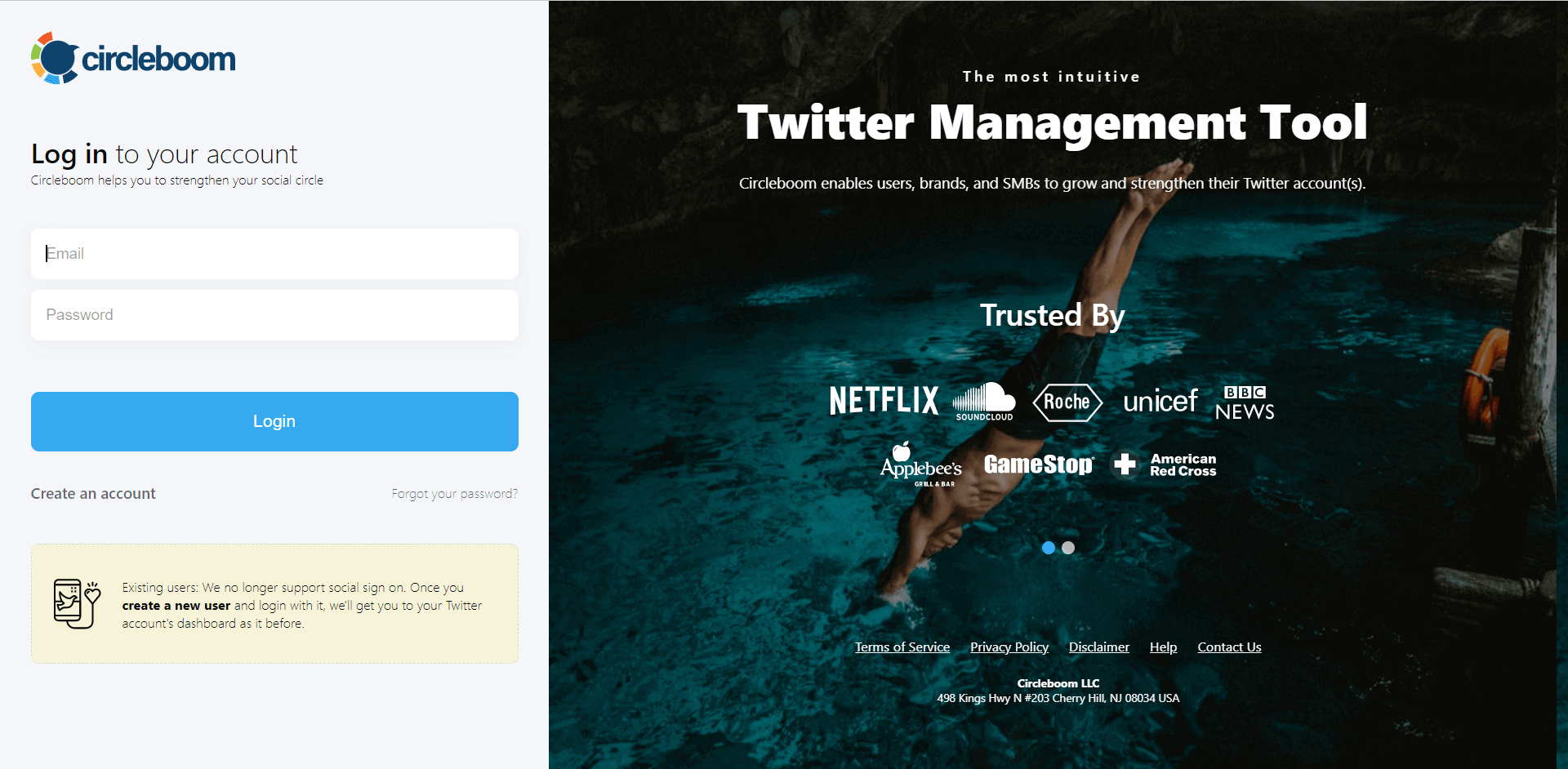

On your Circleboom dashboard, navigate to the left menu.
From there, select "Delete All DMs or Apply Filters " under the "My Tweets & Lists" tab.
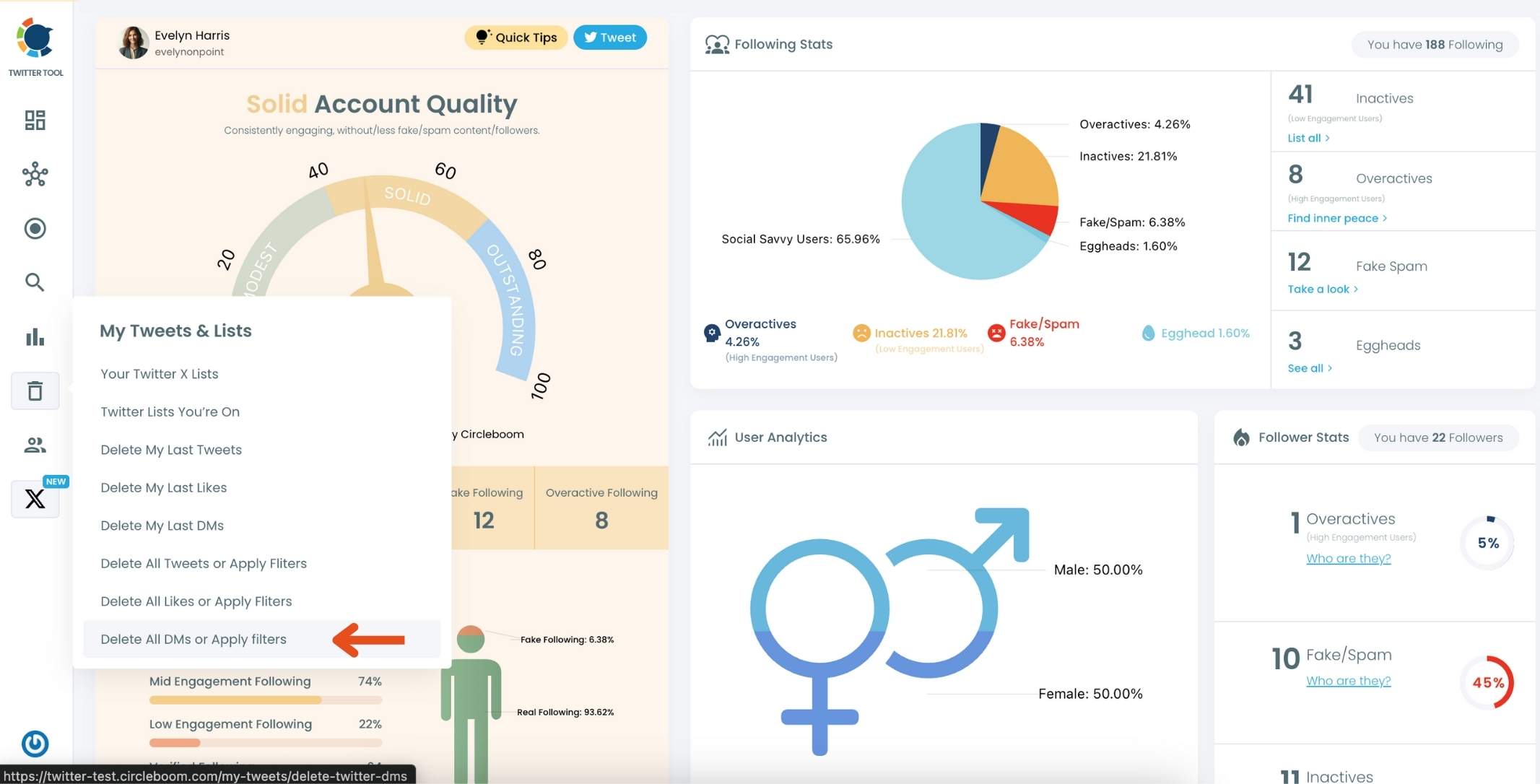
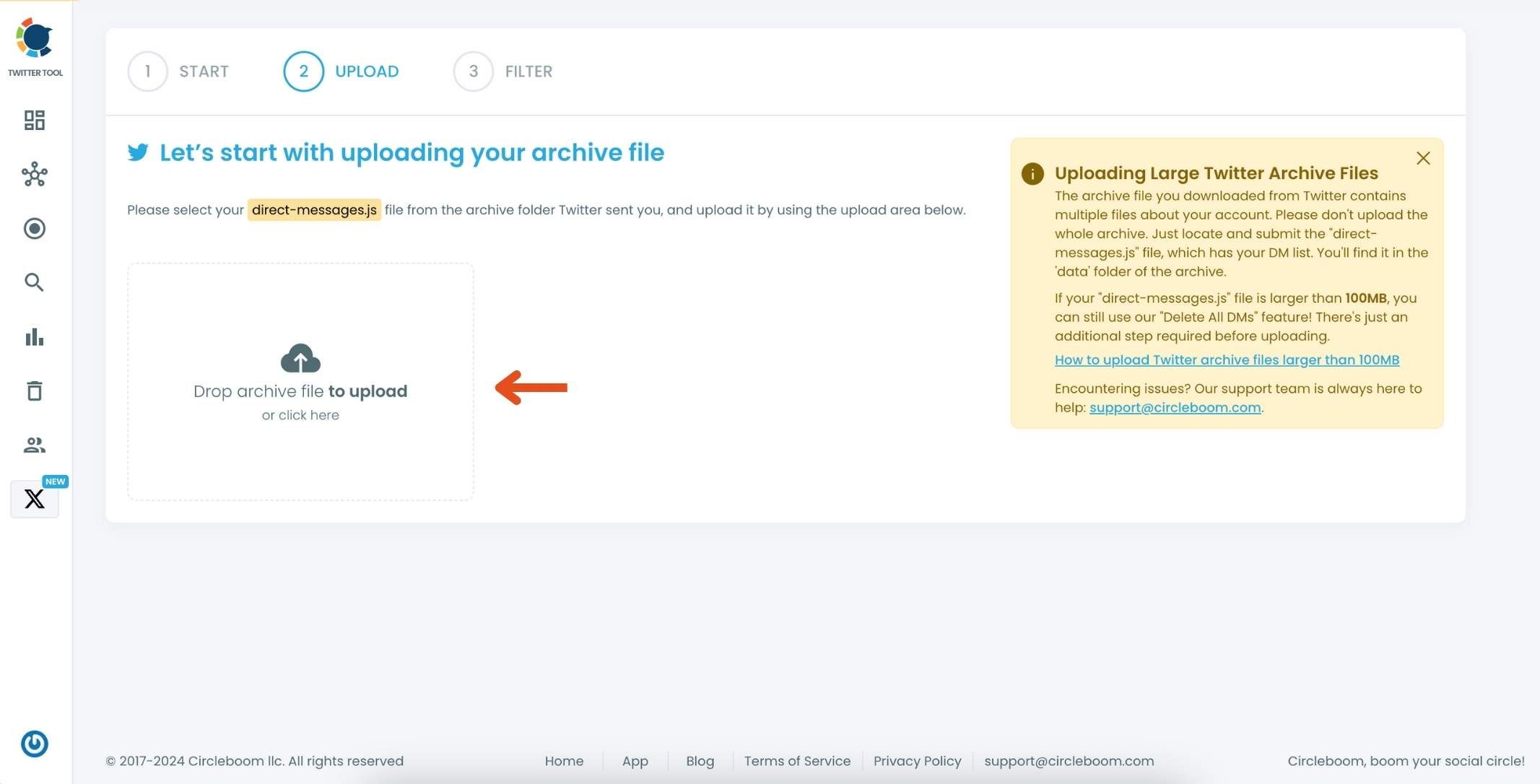
Voila! All your DMs are uploaded!
If you want to delete only specific messages, you can filter by various criteria: Date Range, Keywords, Media or URL Inclusion, Exclude Accounts.
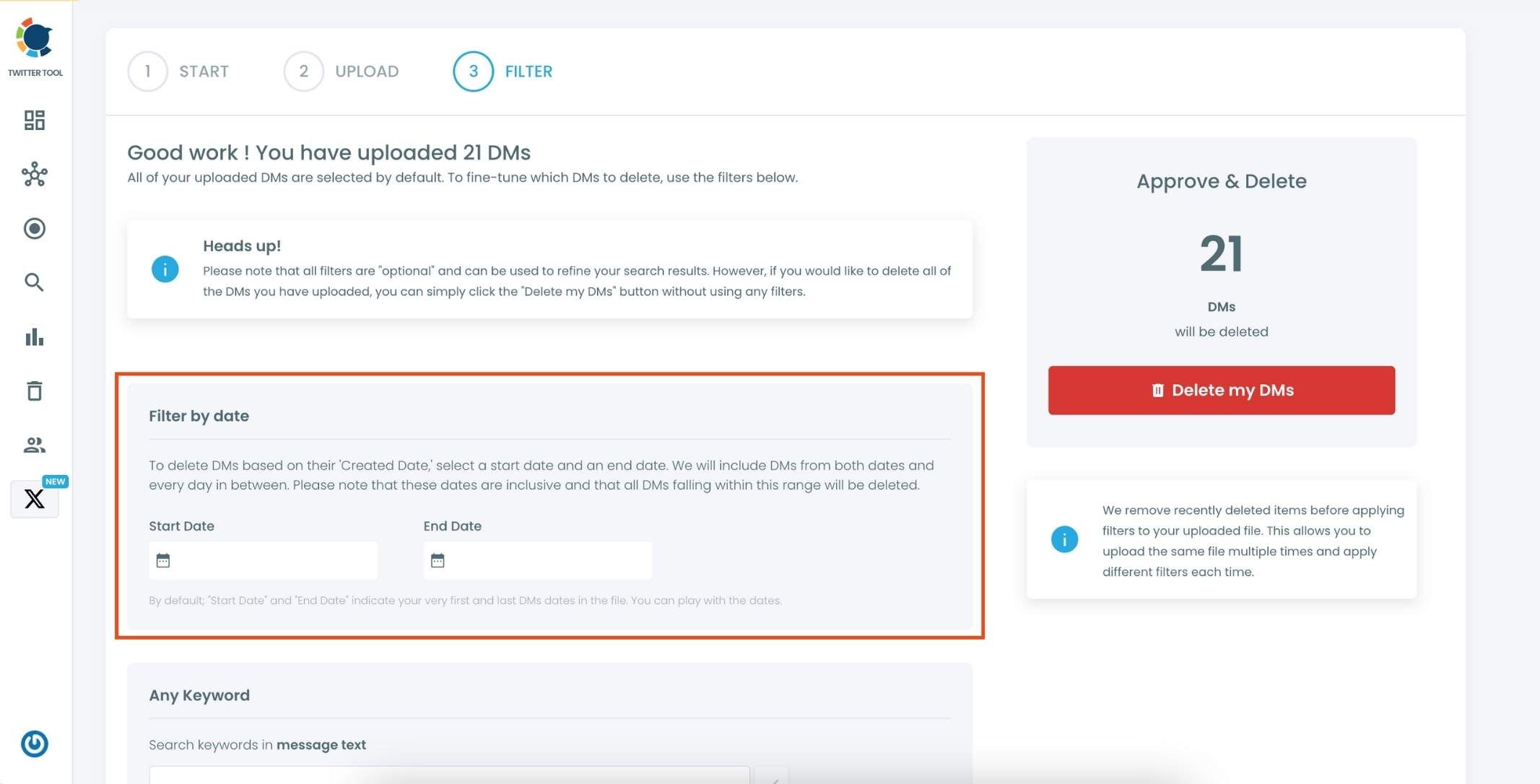
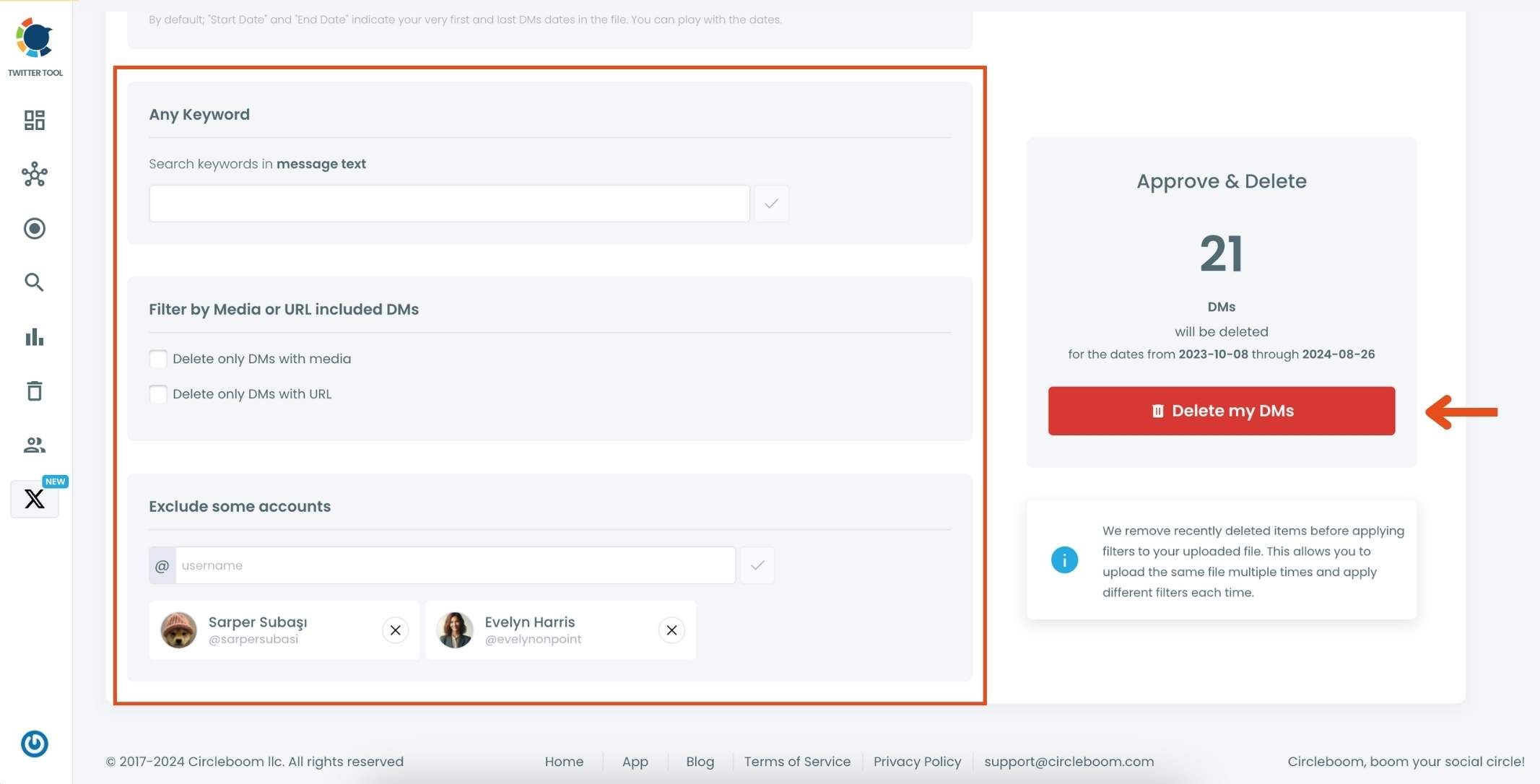
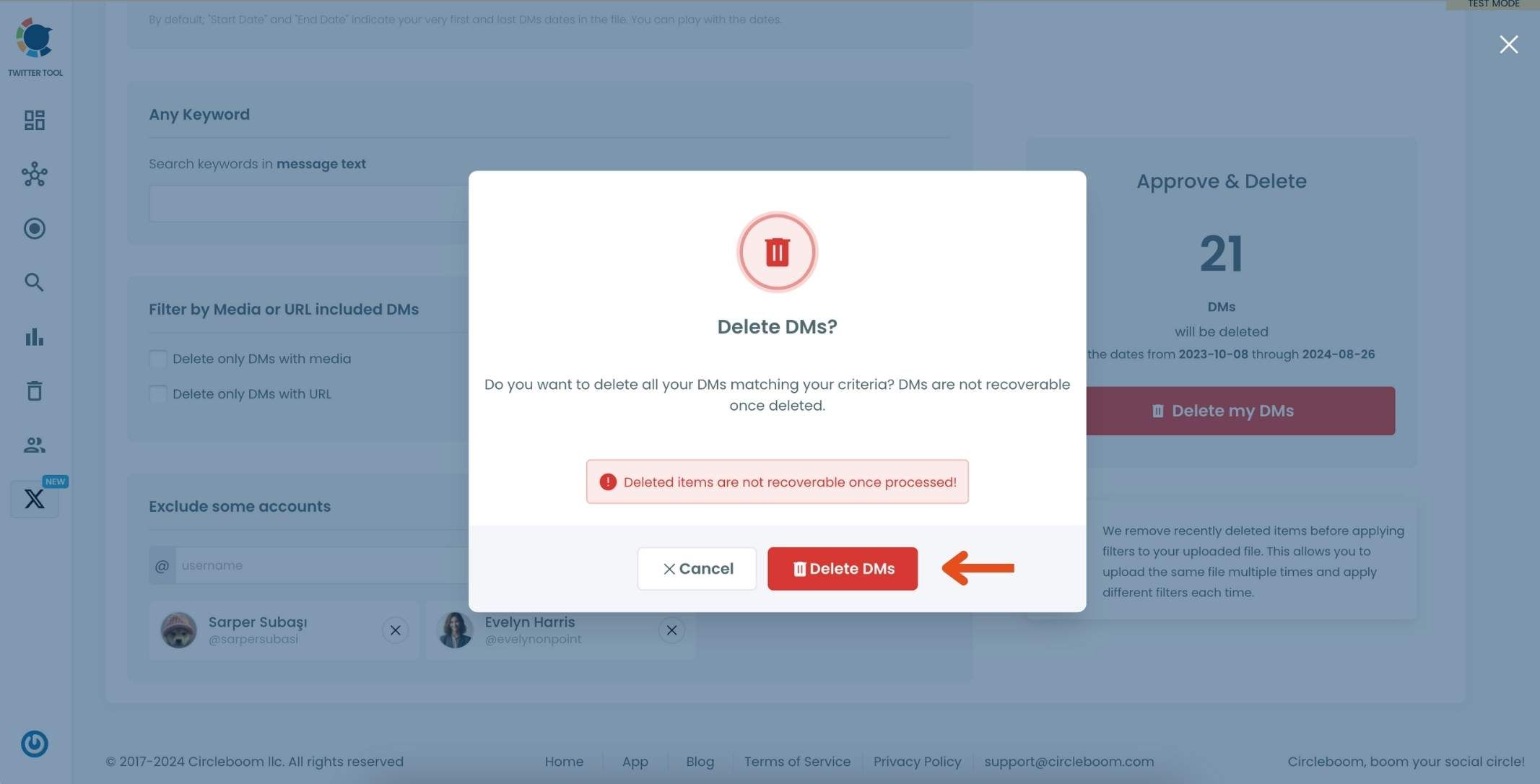
Do you want to have a new, cleaner appearance on Twitter? If so, maybe you should consider deleting your tweets, deleting retweets, or removing your old Twitter likes!

