Check New Followers on Twitter
Circleboom helps you get immediate notifications when you gain new followers on Twitter.









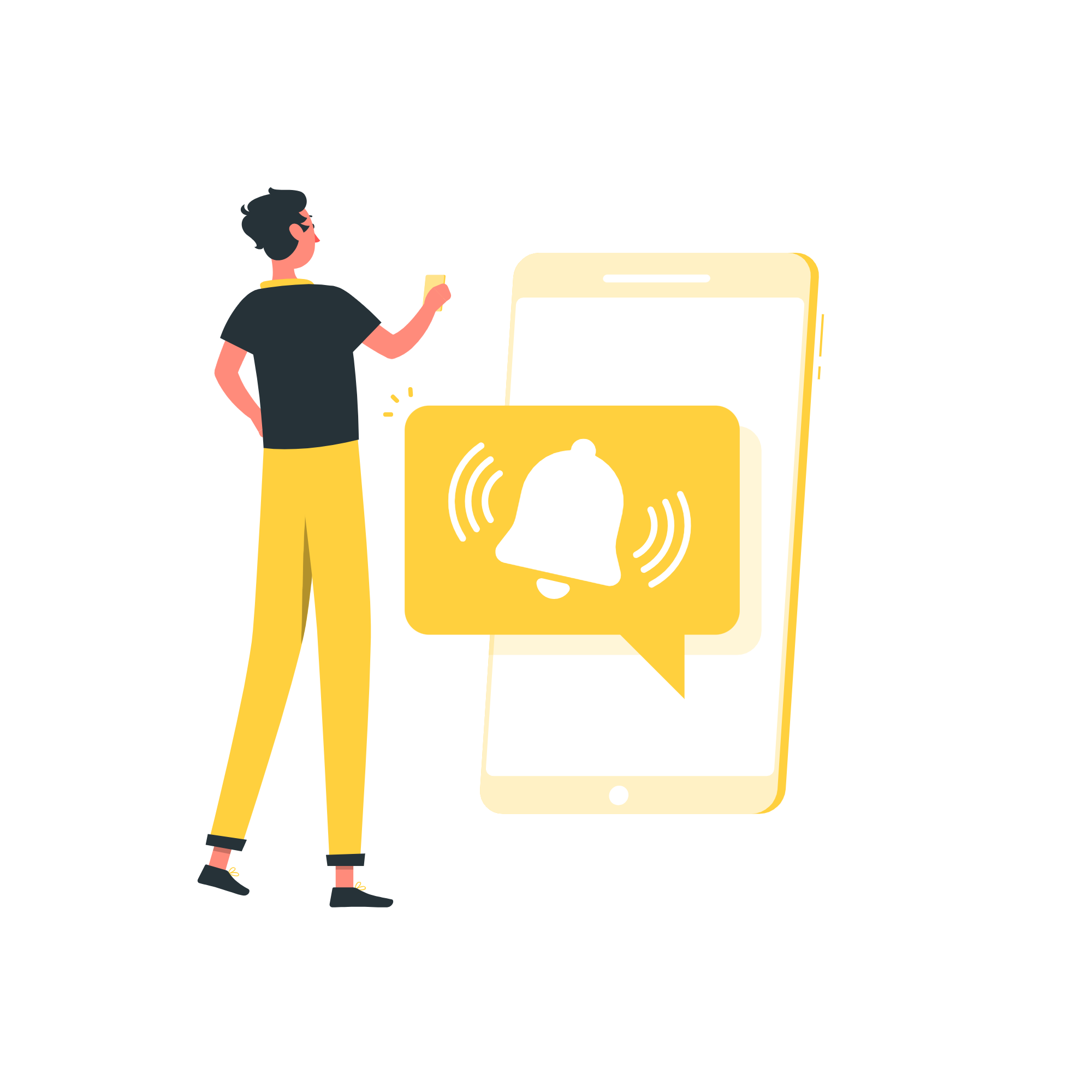
Circleboom : An Official Enterprise Developer
"Work with a trusted X Official Enterprise Developer to expand what's possible for your business. Each Official Enterprise Developer has been selected for the program after an extensive evaluation, and represents excellence, value, and trust." — X (Twitter)Circleboom Twitter Tool
Circleboom Twitter management tool provides account analytics, follower/friends insights, tools to check, fakes, spammers, inactive accounts, advanced account search and delete tweets services

NEW FOLLOWER ALERT
Why is it important to know when you get new followers? Tracking your follower growth shows you the successful moves in your strategy. If you can know why you get new followers, you can improve your strategy and grow your account more quickly!

EVERYTHING IS ALWAYS SAFE ON CIRCLEBOOM
Circleboom is preferred not only by thousands of individual social media users but also by small and corporate firms and non-profit organizations worldwide. Why? Because we also rigorously follow the Twitter Rules and do not perform any action on Twitter that could compromise your account. With Circleboom, you're in good hands!

DAILY NEW FOLLOWER CHECKER FOR TWITTER
This is a common problem, and people miss notifications on Twitter when they get new followers. This is partly due to Twitter because it doesn’t send new follower notifications sometimes. People may also miss this notification, among others. Anyway, now it is history!
Circleboom’s new “Who Followed Me” feature allows users to check new followers on Twitter. Plus, they can get daily notifications as they gain new followers.

WHO UNFOLLOWED ME ON TWITTER
Follow for follow is a common strategy on Twitter. When you follow someone, you expect them to follow you back. But what if they unfollowed you later?
Thanks to Circleboom, you can check Twitter unfollowers. It is a great advantage to see who unfollowed you on Twitter. Plus, you can set unfollower alert and get notified when someone unfollows you on Twitter!
How to Set Twitter New Followers Alert
You can set a new followers alert on Circleboom to find out who followed you on Twitter and get notified immediately when someone follows you!
To begin, navigate to Circleboom Twitter and sign in using your active email address.
If you don't already have a Circleboom account, you can easily create one in just a few moments!
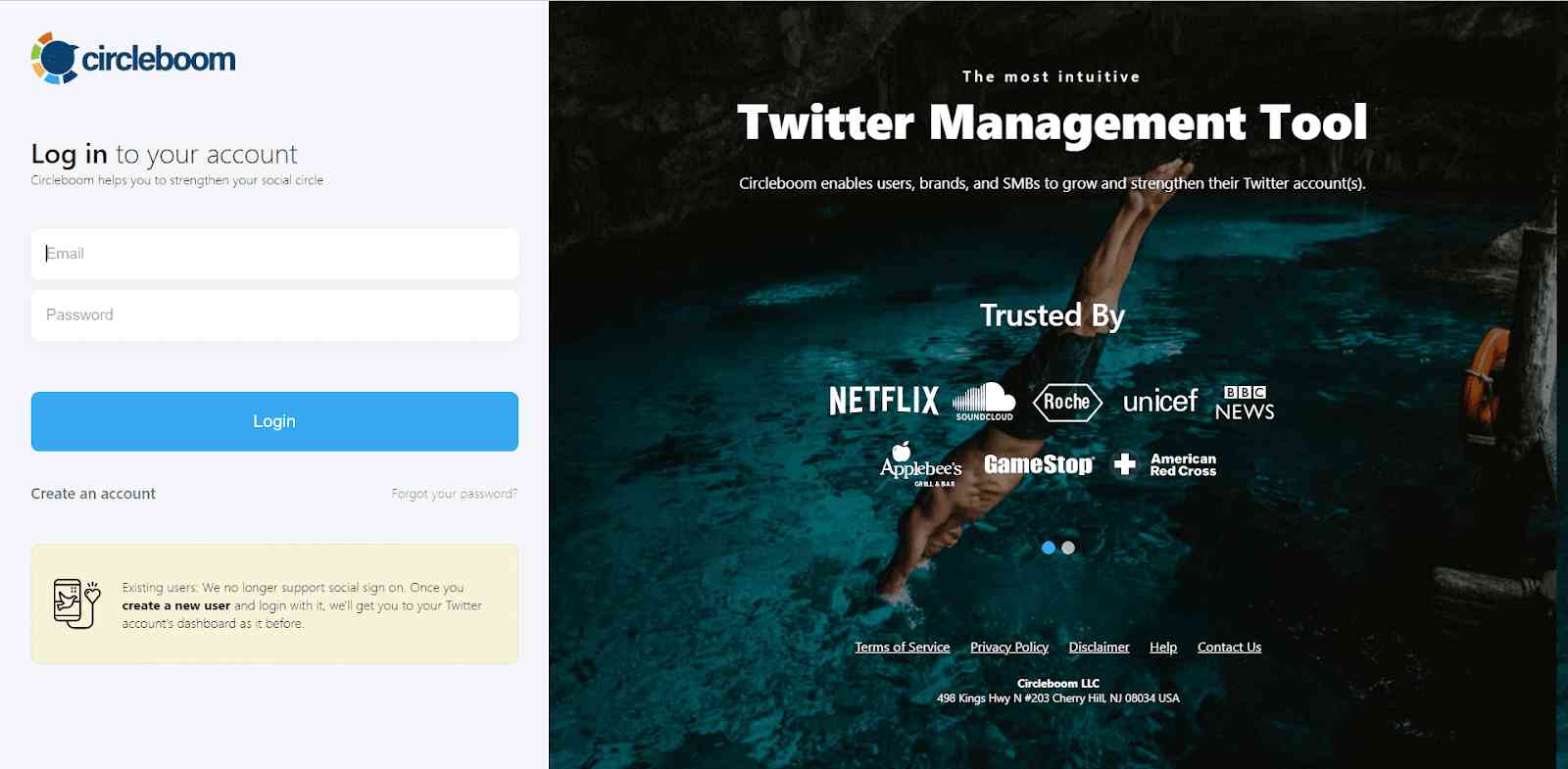
Next, proceed by authorizing Circleboom Twitter to access your Twitter account by signing in.
This will link your Twitter account to the Circleboom dashboard, allowing you to see who has unfollowed you on Twitter.

Navigate to the left and open up the menu. See the "Followers" tab there.
Here, you will see the "Who Followed Me/ New Followers Alert" option. Click on it and navigate.
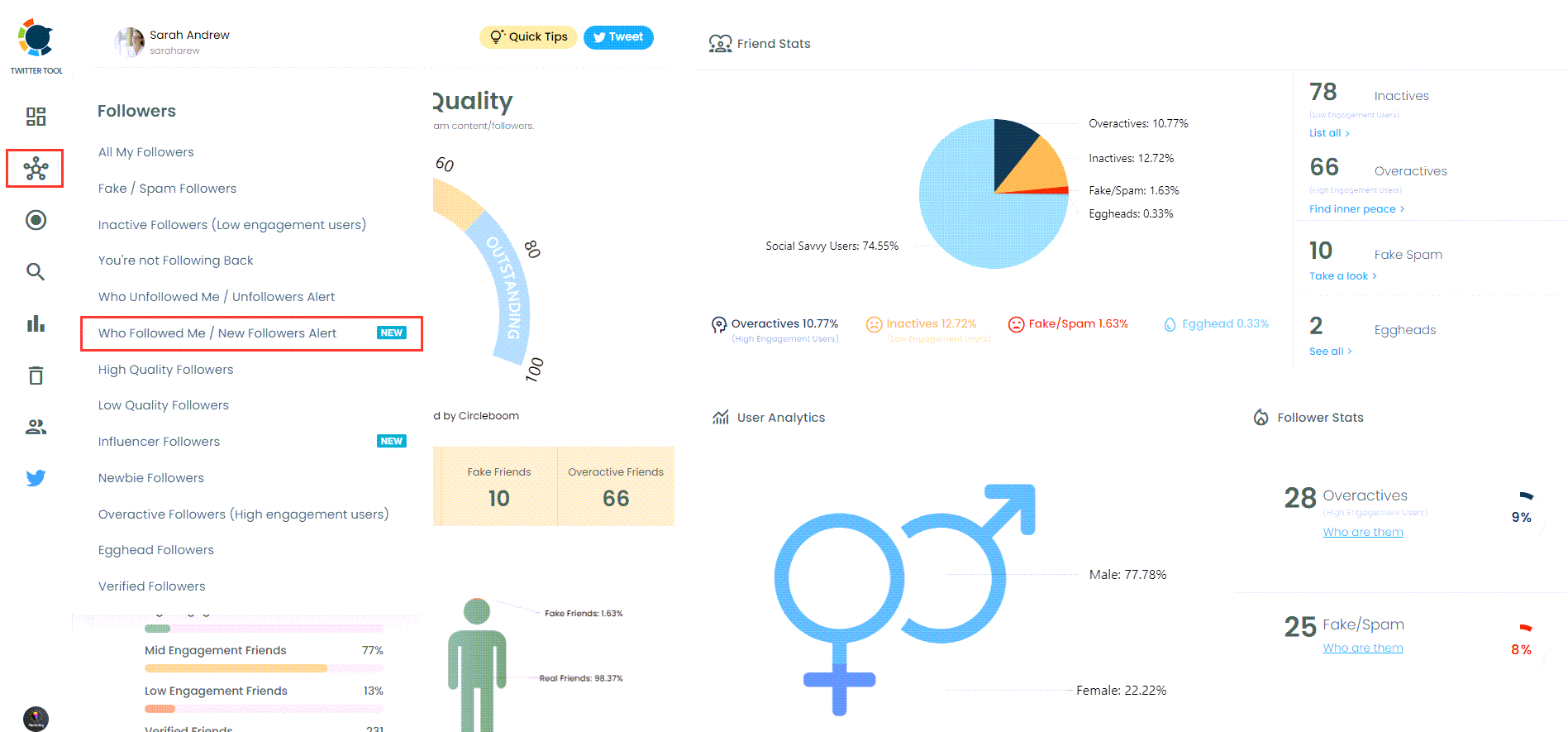
You can see who followed you on Twitter in a given period of time.
You can see a time range from the last day to the last year.
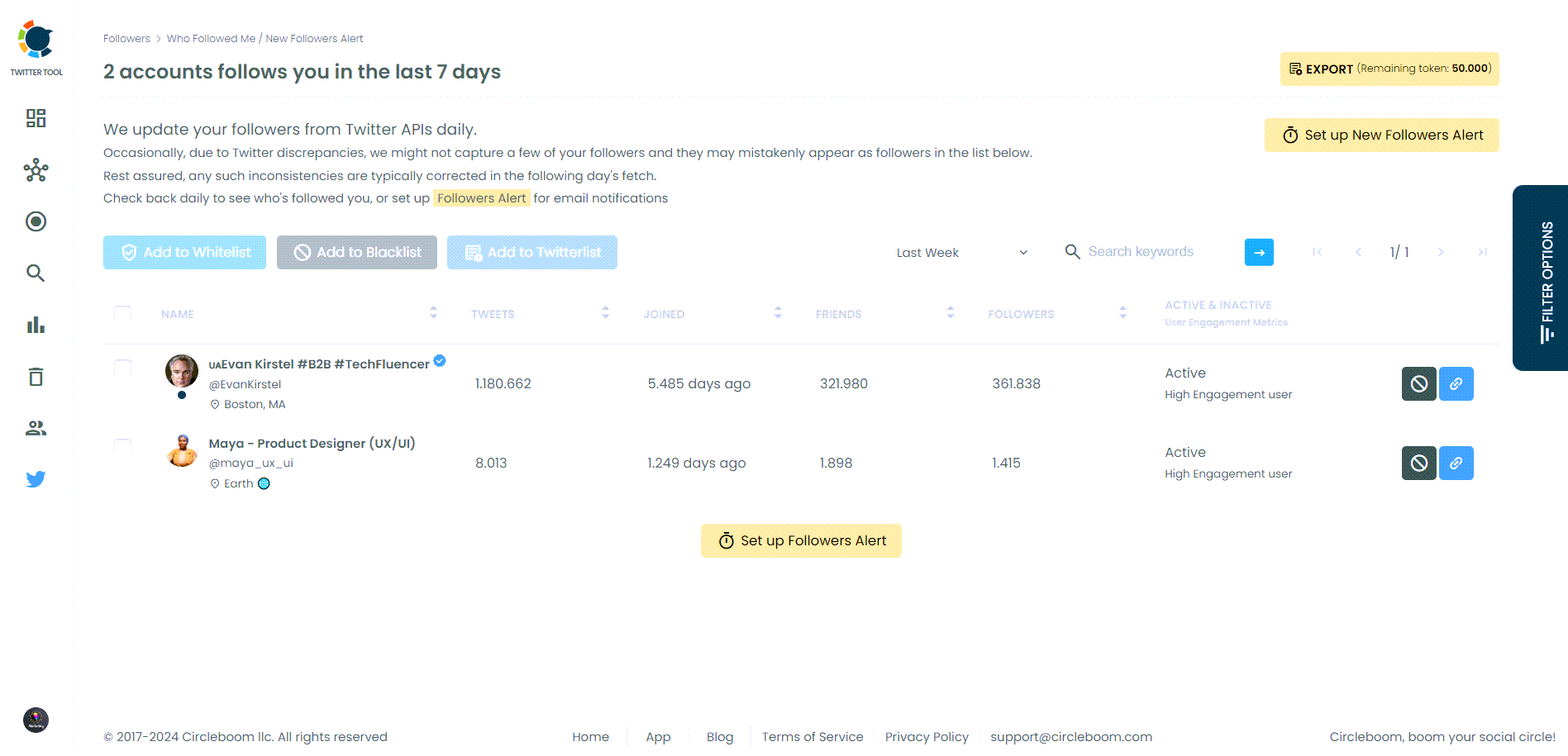
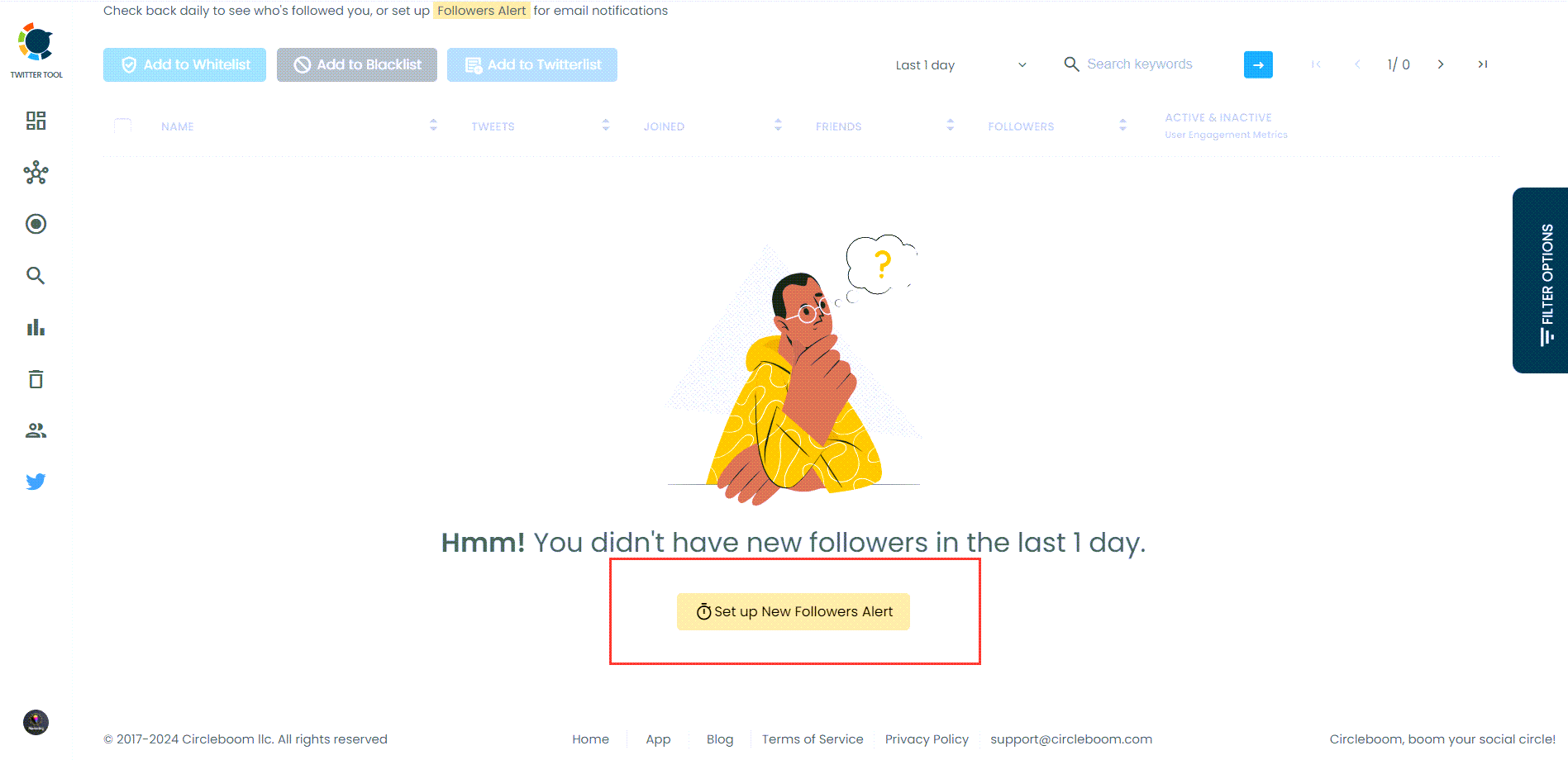
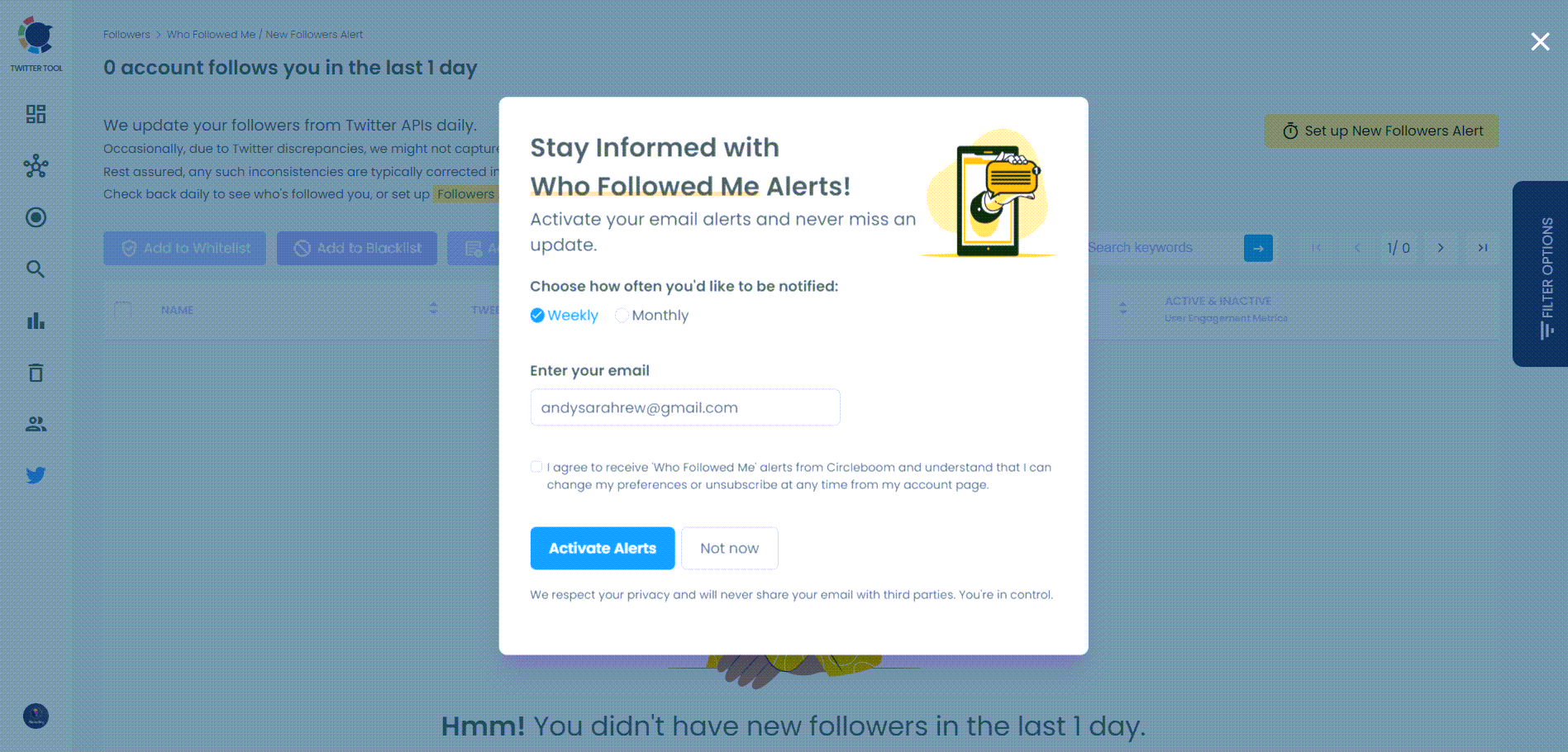
Do you want to have a new, cleaner appearance on Twitter? If so, maybe you should consider deleting your tweets, deleting retweets, or removing your old Twitter likes!

