Twitter List Manager
Enjoy the best Twitter list manager that makes Twitter lists work for you!









Circleboom : An Official Enterprise Developer
"Work with a trusted X Official Enterprise Developer to expand what's possible for your business. Each Official Enterprise Developer has been selected for the program after an extensive evaluation, and represents excellence, value, and trust." — X (Twitter)
Circleboom Twitter Tool
Circleboom Twitter management tool provides account analytics, follower/friends insights, tools to check, fakes, spammers, inactive accounts, advanced account search and delete tweets services

VERIFIED CELEBRITY TWITTER ACCOUNT LIST
You don't have to keep asking yourself, "How many verified accounts follow me on Twitter?" In absolutely little time, you can monitor and get a list of all verified Twitter accounts with the Twitter List Manager of Circleboom!
With Twitter lists, you can hide who you follow on Twitter. You don't need to increase your following number and hurt your follower/following ratio.

HIDE WHO YOU FOLLOW ON TWITTER
Assume you're scrolling through Twitter and come upon an exciting retweet from a friend. You want to follow the Twitter user who made the message, but you don't want anyone to know. If you're going to follow the updates from some Twitter accounts but don't want to follow them openly, you can use Circleboom Twitter's Twitter List Manager to build private Twitter lists.
If you want to hide who you follow on Twitter, Circleboom's Twitter List Manager is the best option to create a list for accounts instead of following them.

NOT FOLLOWING BACK ON TWITTER
Has your follower/following ratio got spoiled? No worries, you can check & detect those who are not following you back on Twitter and create a Twitter list of them to remove or follow them without affecting your following/follower ratio with unfollowers!
You can read our detailed blog article about how to see who doesn't follow you back.

EXPORT TWITTER FOLLOWING LIST
Do you want to organize your Twitter friends? You can export your Twitter following list by using the ‘All Your Friends’ feature under ‘The Circle’ title. Creating a Twitter list and exporting your Twitter friends to manage as you wish by Circleboom Twitter is very easy.

GET THE LIST OF VERIFIED ACCOUNTS
You can get the list of verified followers and followings of yourself and other Twitter accounts easily and quickly.

SEARCH TWITTER BIOS & PROFILES
You can find accounts on Twitter by searching Twitter bios and profiles. This way, you can find accounts who have similar interests to you and add them to your Twitter lists in bulk!

YOU ARE IN SAFE HANDS ON CIRCLEBOOM!
Small and big businesses, as well as non-profit organizations all across the world, prefer Circleboom. We strictly follow the Twitter Rules, which forbid any action on Twitter that could jeopardize your account's security. You're in safe hands with Circleboom!

WHY GETTING A TWITTER LIST MANAGER
You can categorize your followers and avoid wasting time weeding out their tweets from your whole timeline by creating Twitter Lists. You will also prevent missing vital tweets. Twitter Lists save you time by allowing you to access information without being distracted by other tweets rapidly.
Circleboom is the best Twitter list tool you can use to manage your Twitter lists. You can add people to Twitter lists in bulk on Circleboom quickly and effectively.
The pro guide to use Twitter lists will teach you how to create and manage Twitter lists on Circleboom.

TWITTER LIST TOOL
You can search for accounts on Twitter with Circleboom by keywords, hashtags, and your interests. Once you find related accounts, you can add them to existing Twitter lists or create a new one and add them to this new list.
On Circleboom, you can track keywords and hashtags on Twitter. You can find targeted accounts by hashtags and keywords and create special Twitter lists with Circleboom's Twitter List Manager.
Creating, managing, and tracking Twitter lists are great ways to leverage your business on Twitter. You can use Twitter lists for business and increase your earnings.

SEARCH TWITTER LISTS
Do you want to search Twitter lists? We got a better idea! Better start with searching someone's Twitter following list. With Circleboom's Twitter List Manager, you can easily collect someone's Twitter following list via checking inactive, verified accounts among them!
Data has strategic importance, especially in our business life. It has become indispensable for companies, institutions, and professionals to quickly access target audiences, sectors, competitors, technology, and innovations. So, It should be used right with timely decisions. Circleboom is the best way to use Twitter lists effectively.
You can find the best public Twitter lists to follow and get the most important updates on your interested topics.

THE BEST TWITTER LIST MANAGER AVAILABLE
Twitter lists allow you to modify, organize, and prioritize the Tweets in your timeline to focus on a specific subject or group of individuals. You can use Twitter lists as an individual, a professional, or a company. While doing all these, you will keep your following/follower ratio great!
You can use Twitter lists for business to boost your business and increase your impressions and engagement.

EXPORT LIST OF FOLLOWERS ON TWITTER
Do you want to arrange your Twitter followers? You can start with exporting list of followers on Twitter using the ‘All My Followers’ feature under the ‘Search’ title. It is pretty easy to get a list and export your Twitter followers to organize as you wish with Circleboom Twitter.
ADD SOMEONE'S FOLLOWERS TO TWITTER LIST
You can search for someone's Twitter followers on Circleboom and create Twitter lists with these followers. You can follow these accounts without destroying your ideal follower-following ratio.
With Twitter List Manager on Circleboom, you can find who to follow and hide your following!

BEST TWITTER LIST MANAGEMENT
Circleboom provides the best Twitter list management you can ever find on the internet! You can create Twitter lists and add people in bulk and also export your Twitter following and follower lists!
You can create a Twitter list and hide your following list with this strategy!
You can enhance your Twitter circle and boost your impressions and engagement with Circleboom's Twitter List Manager!
HOW TO MANAGE TWITTER LISTS
You can quickly create and manage Twitter lists on Circleboom.
As you can create a Twitter list of verified Twitter accounts or someone else’s Twitter friends, also you can search for Twitter accounts that share the same taste with you and create Twitter lists of them not to spoil your follower/following ratio.
Even further, you may create list of inactive, fake Twitter accounts to remove. All these are possible with Circleboom’s Twitter List Manager.
How to do all these then? With these brief steps listed below!
Log in to the Circleboom Twitter.
If you don't have a Circleboom account yet, you get one in seconds!
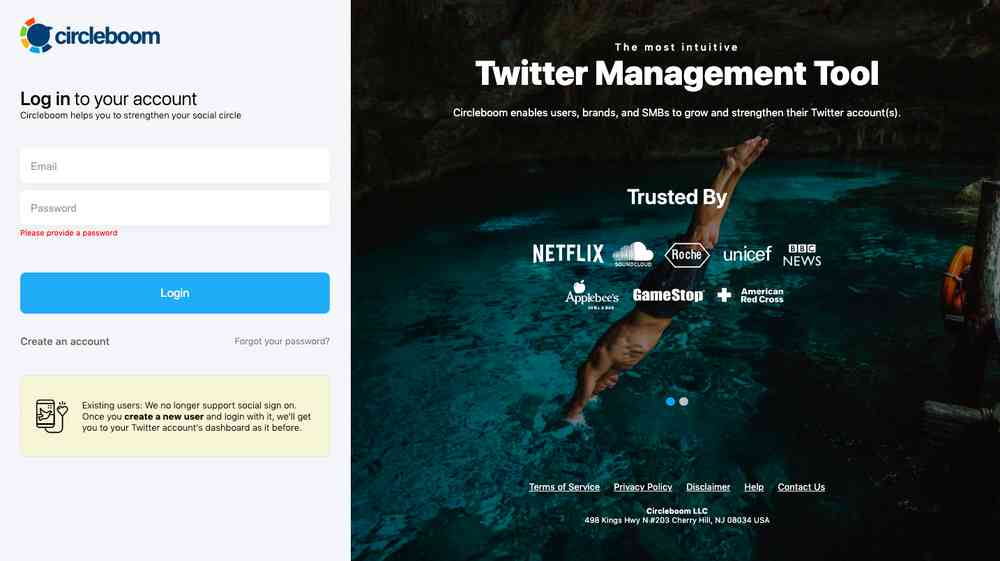

You are on the dashboard. Navigate to the left and find "Followers". Then, click on "All My Followers".
I will show you how to make a Twitter list with your some followers.
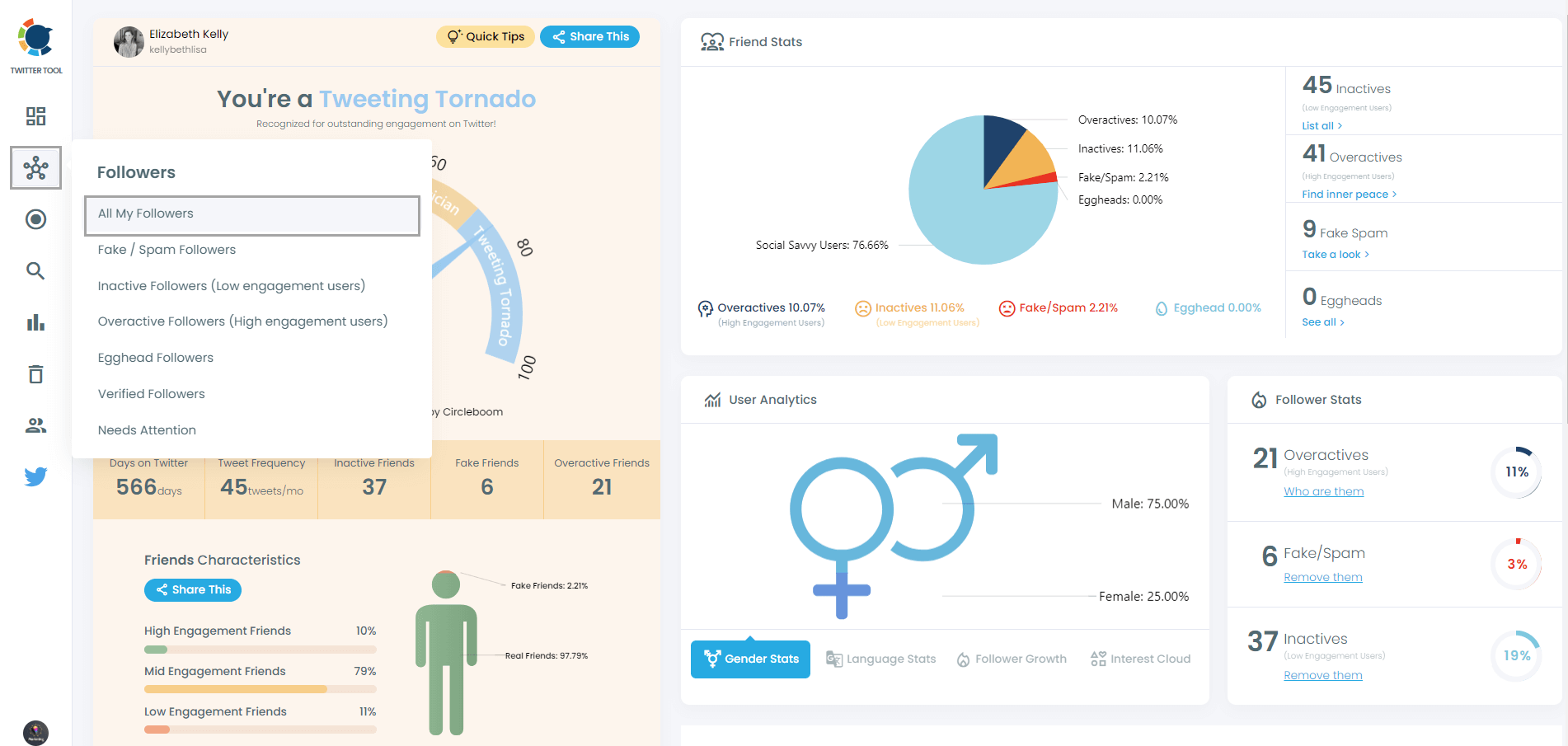
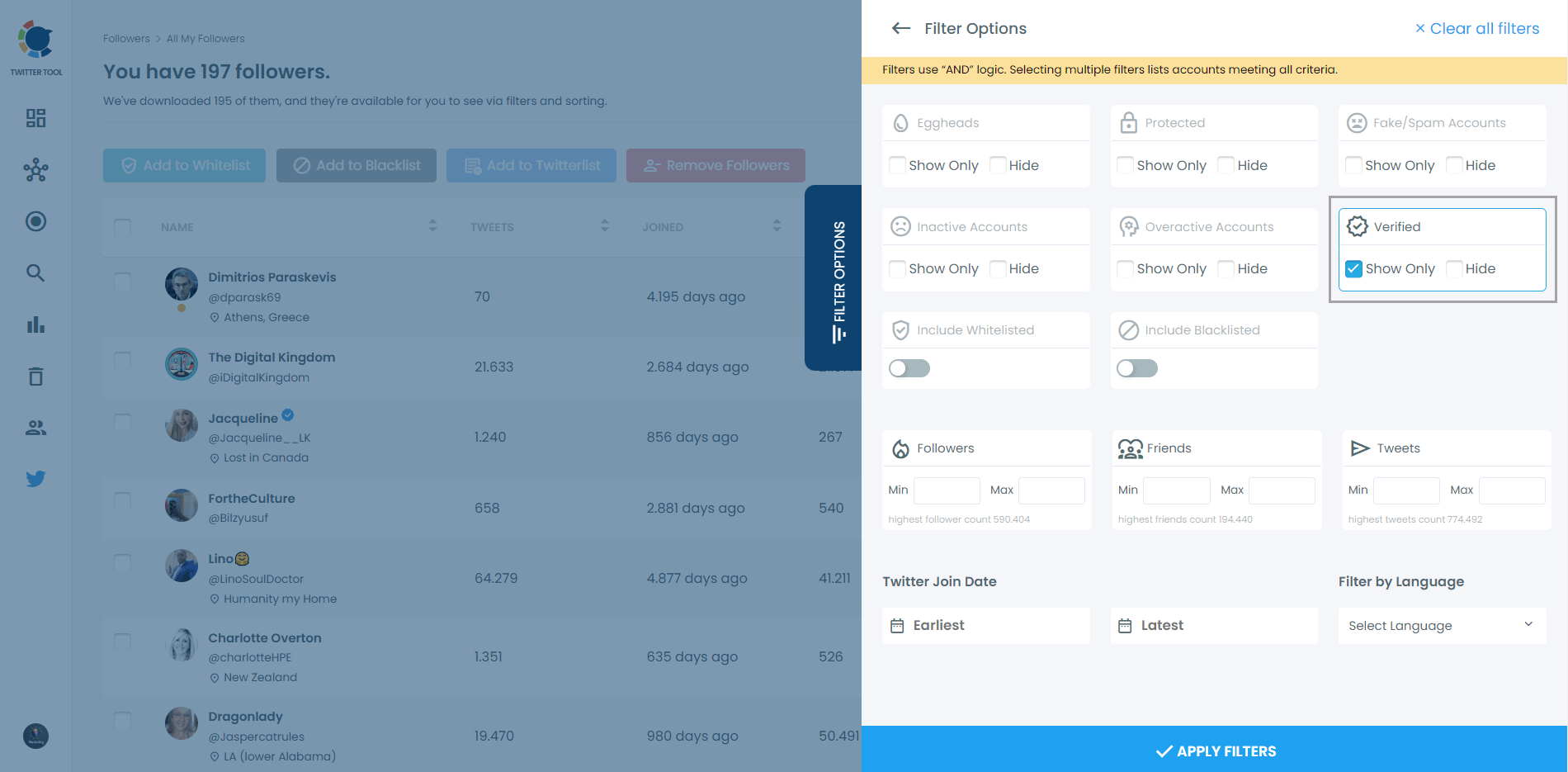
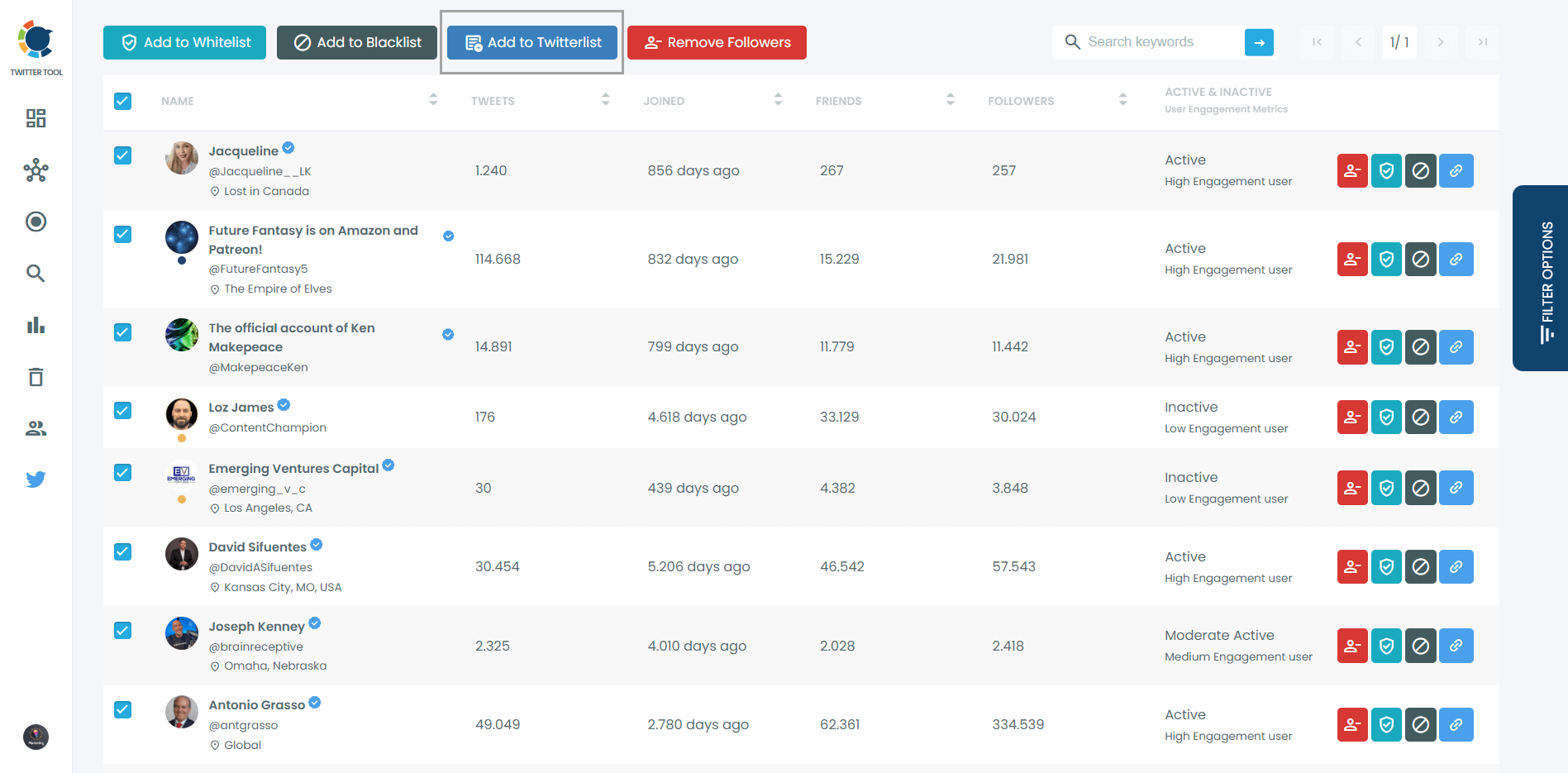
Come back to the dashboard and find "Search".
Then, you should select "Account Search" to search someone's followers and friends with Circleboom.
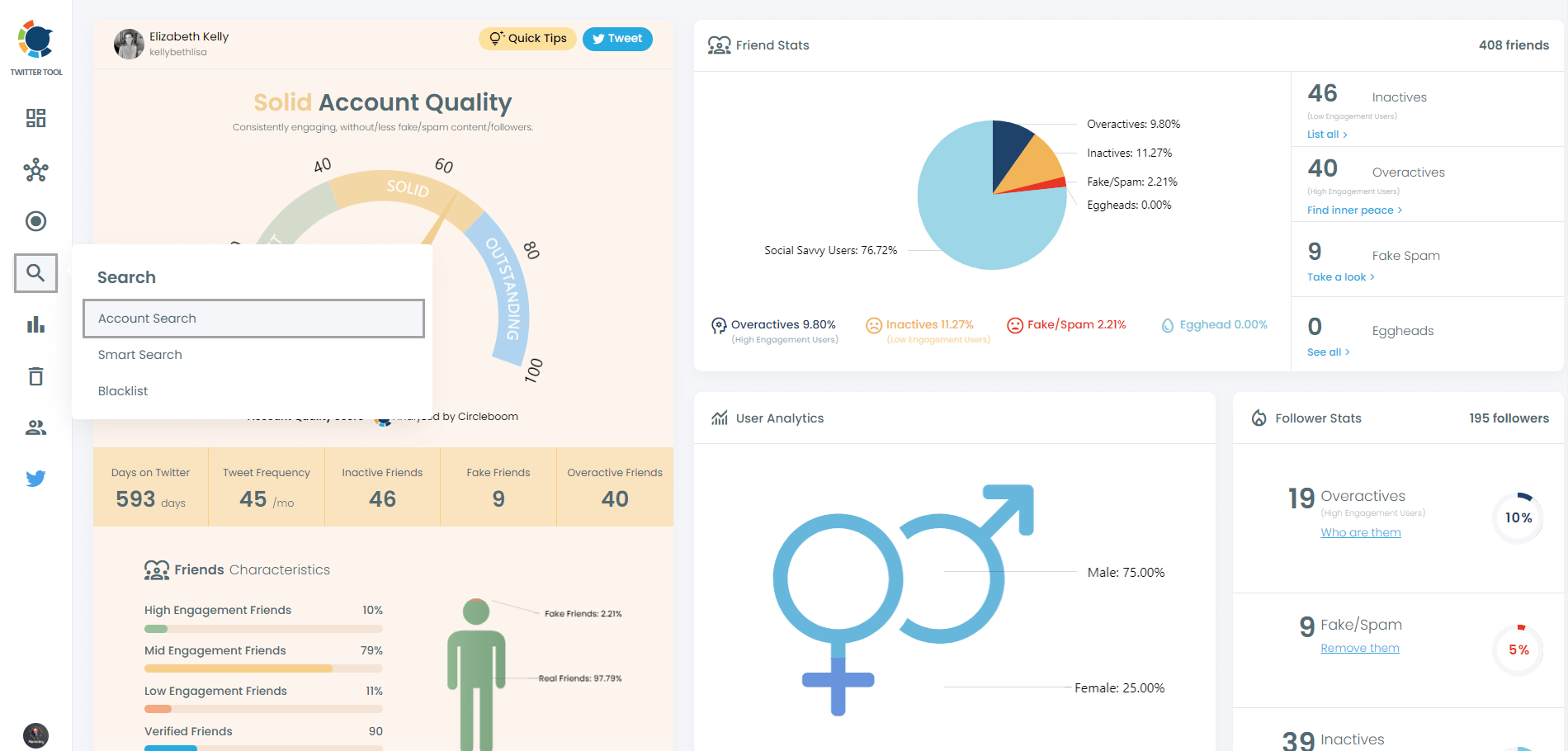
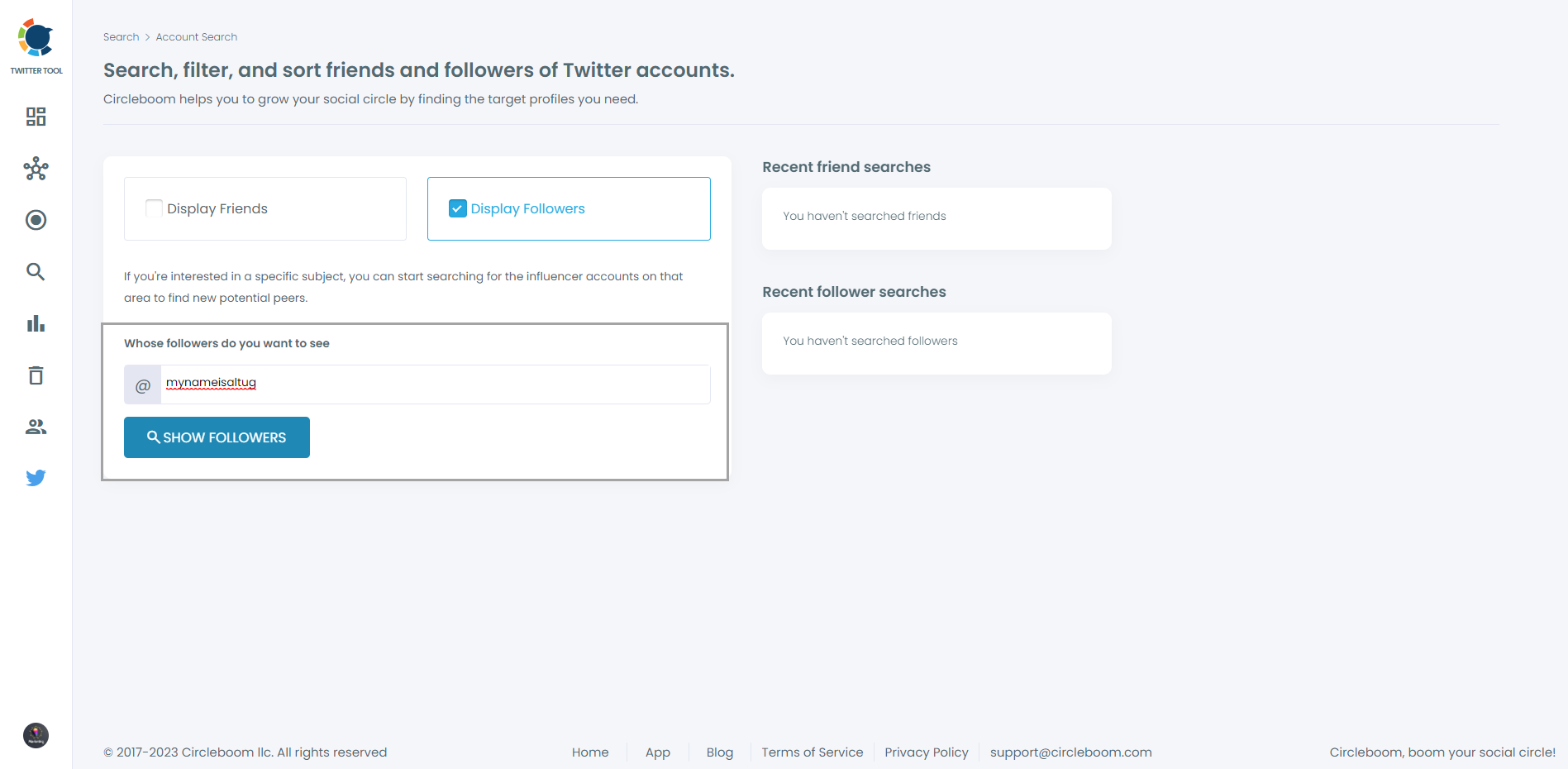
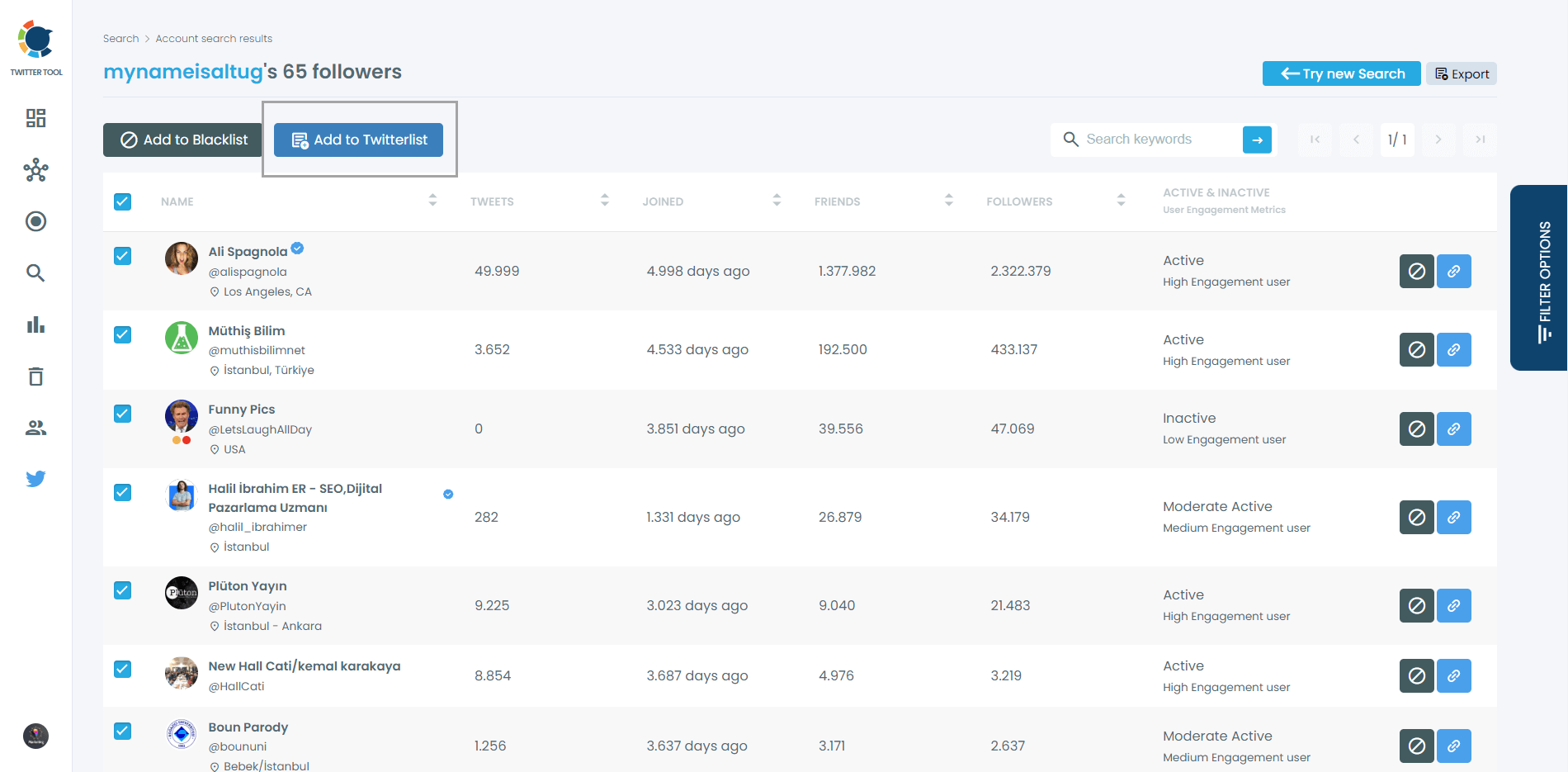
Lastly, I will show you how to do advanced searches on Circleboom with keywords. On the dashboard, come again on the "Search" and then "Smart Search".
You will find targeted accounts easily.
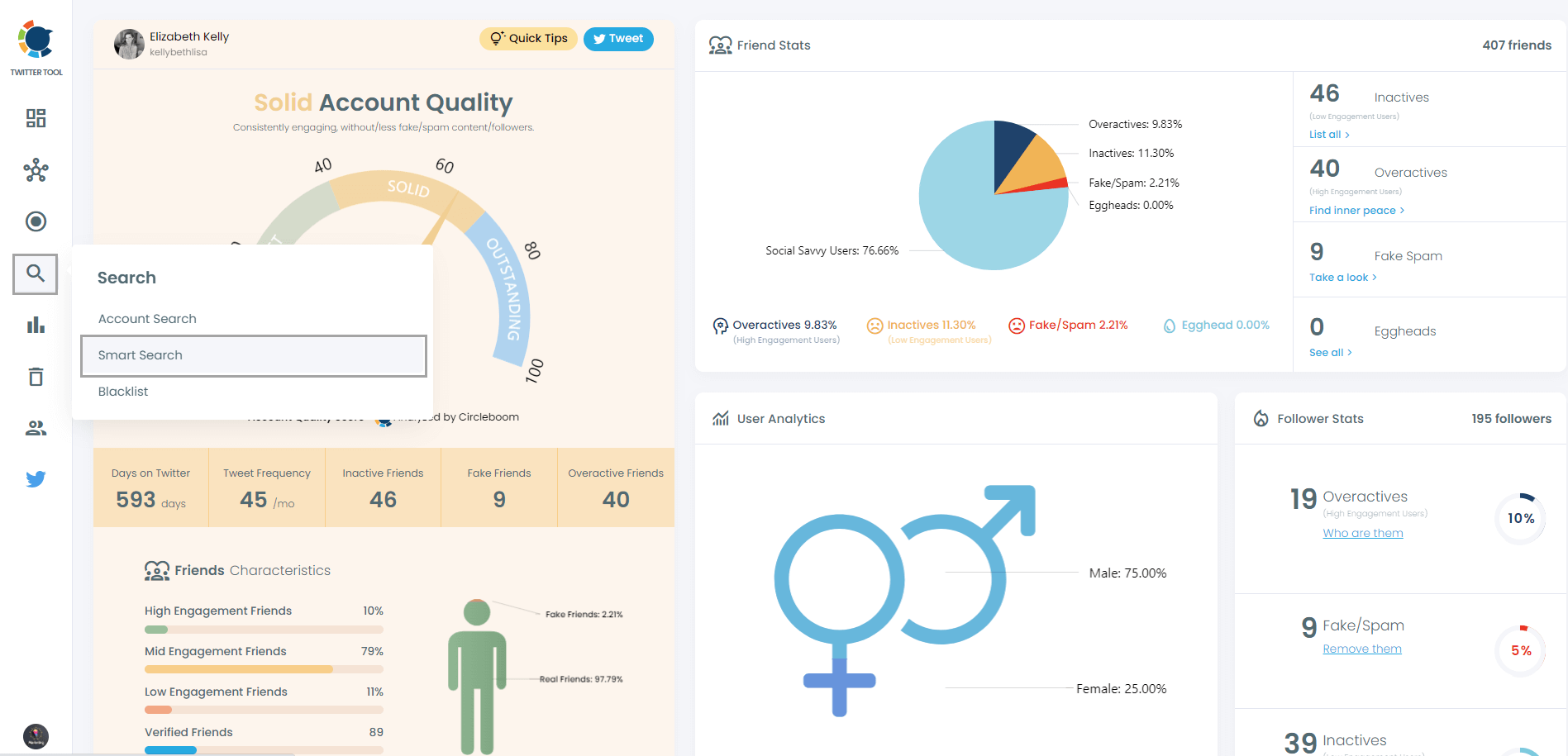
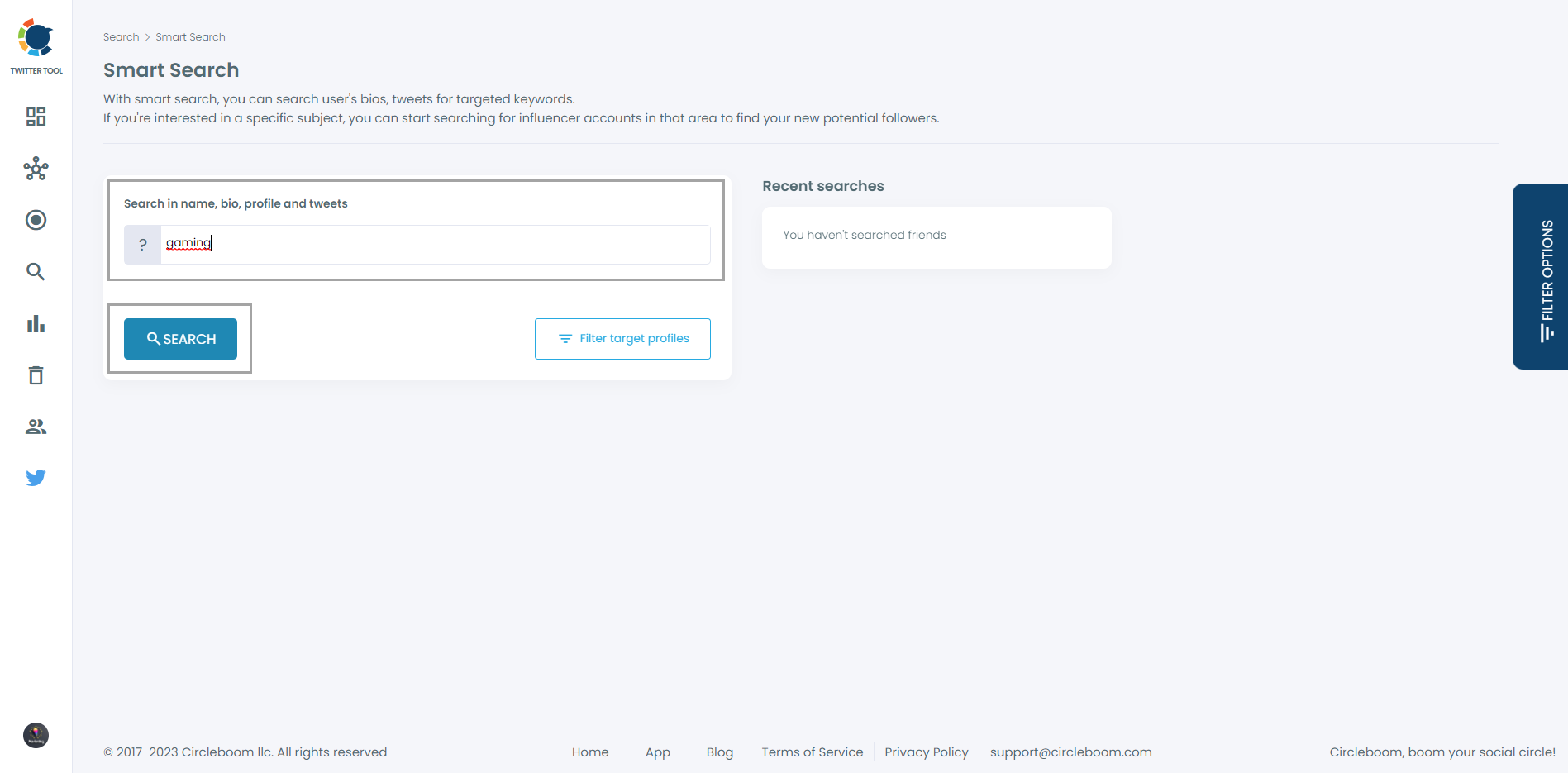
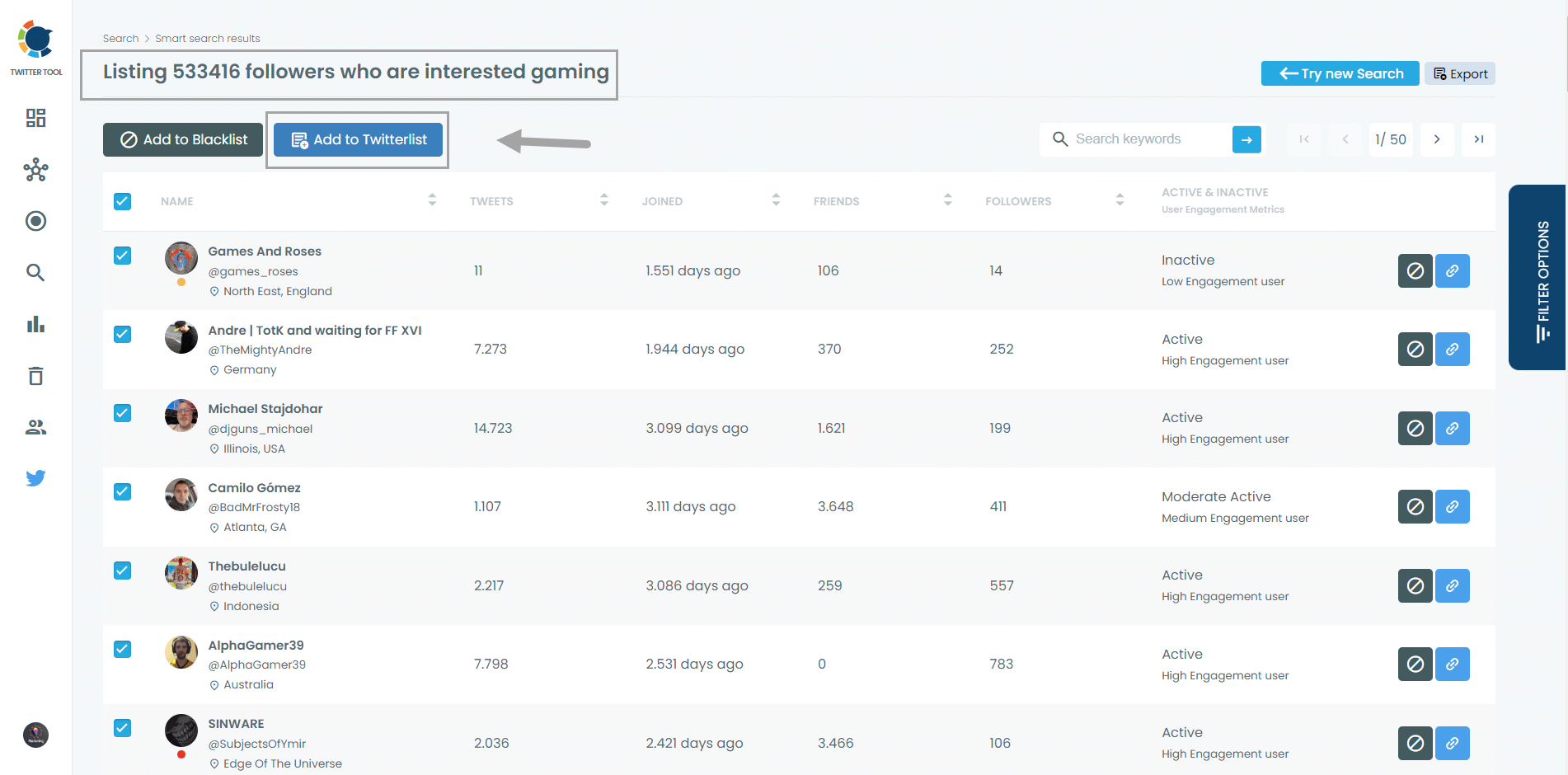
Pro Tip: You can also make list of inactive/fake Twitter accounts and those who’s not following you back on Twitter. All these can easily be done with Circleboom’s Twitter List Manager. Let’s give a try!
Twitter List Manager
Manage your Twitter lists easily with Circleboom Twitter!
Do you want to have a new, cleaner appearance on Twitter? If so, maybe you should consider deleting your tweets, deleting retweets, or removing your old Twitter likes!

