Social Media Content Creation
Circleboom Publish's content creation tools for social media will make your job easier to create the best media content that you need!



















Circleboom : An Official Enterprise Developer
"Work with a trusted X Official Enterprise Developer to expand what's possible for your business. Each Official Enterprise Developer has been selected for the program after an extensive evaluation, and represents excellence, value, and trust." — X (Twitter)Circleboom Publish Tool

SAVE TIME & ROCK YOUR AUDIENCE!
Wanna waste less of your time managing social media? Define your social media content creation strategy and schedule your social media content to publish on multiple social platforms. Reach your social circle at the exact time when you need to. Always be creative and rock your audience!
Circleboom has integrated OpenAI into its dashboard. So, you can use ChatGPT to create amazing social media posts with Circleboom AI Social Media Post Generator. Thanks to these amazing tools and features, you have:
Facebook Post Maker
Twitter Post Maker
Instagram Post Maker
Pinterest Pin Maker
LinkedIn Post Maker
Google Post Maker

READY-TO-USE SOCIAL MEDIA POST TEMPLATES
Need ready-to-use post templates for multiple social networks to ease your burden? All available within Circleboom Publish's ready-made post templates package!

FACEBOOK POST CREATOR
Thanks to Circleboom Publish's Facebook Post Creator tool, you can create unique Facebook posts online for your multiple Facebook Groups and Facebook Pages.
It is pretty simple with built-in tools on Circleboom: Canva, Unsplash, and Giphy to create eye-catching, unique Facebook posts to attract visitors and boost your impressions and engagements.

PINTEREST PIN CREATOR
Who doesn’t want to have eye-catching, attractive pins on Pinterest? Circleboom Publish’s Pinterest pin creator feature enables users to create, design, post or schedule their pins to multiple Pinterest boards and accounts easily.

LINKEDIN POST CREATOR
Shine like a diamond on LinkedIn! Interact with your network while showcasing your brand or business. Leverage our LinkedIn Post Creator and our library of LinkedIn post templates to promote your professional brand or business while interacting with your network.
On Circleboom Publish, you can create, design, post, and schedule LinkedIn polls for multiple LinkedIn Profiles and Company Pages. You can set the answers and duration.
You can also schedule the first comment for your LinkedIn posts and polls in advance. This will give you more space for your description, hashtags, and links.

CREATE QR CODE FOR SOCIAL MEDIA
QR codes are one of the most popular marketing tools to direct customers to your business. If you want to create QR code for social media platforms, you can create and embed into your social media posts on Circleboom.

RIGHT PLACE TO START!
Manage all of your social media in one place, and we bet it's easier to use than any other tool you've used far! And there are two rules to follow: Make it easy and make it professional. Take your chance in social media content creation to create superb graphics for multiple social media platforms.

GET INTO SOCIAL MEDIA CONTENT CREATION!
Social media content creation is an art that requires graphic design, copywriting, and color composition skills. Circleboom Publish has been the go-to tool since it's easy to set up, difficult to fail. We will provide you with tons of content ideas for social media management and content creation to boost your creativity!

SOCIAL MEDIA POST DESIGN
Social media Post Design is the art of social media that requires excellent harmony of graphic design and copywriting skills in one place. Circleboom Publish helps you perform quality social media post design that will help keep your social media engagement at its peak!
Circleboom's built-in tools: Canva, Unsplash, Giphy, and Google Photos provide amazing images, filters, effects, graphics, and other kinds of elements to design:
Twitter Posts
Facebook Posts
Instagram Posts
Pinterest Pins,
LinkedIn Posts
Google Posts.

SOCIAL MEDIA HASHTAG GENERATOR
Do you want to make your posts viewed by more people? Then, you need to grow your reach on social media. And the best way to do that is to use popular, relevant hashtags with your social media content. Do you know which hashtags are best for your posts?
Users can find and add trending and relevant hashtags for their social media posts using Circleboom’s Social Media Hashtag Generator tool. Users can increase the discovery of their content by adding hashtags to their posts, making them more visible to other users who are searching for or following certain hashtags. Users can enter a keyword or phrase related to their posts into the Circleboom Social Media Hashtag Generator, which will produce a selection of appropriate hashtags for them.
For example, wouldn't it be perfect to find relevant, popular hashtags for your tweets with Twitter Hashtag Generator?

INSTAGRAM POST CREATOR
You can create Instagram posts with Circleboom Publish’s intuitive Instagram Post Creator to have all you need to create great content on Instagram. Let Circleboom Publish support you in designing eye-catching Instagram content!
Circleboom Publish allows you to create, share, and schedule Instagram Reels for multiple Instagram account from one place.
In addition, you can come up with amazing 3x3 and 3x4 grid posts with Instagram Grid Maker. And also, panoramic posts for multiple Instagram accounts are possible with Circleboom's amazing Instagram specific post feature.
You can enrich your Instagram posts with related hashtags and grow your access, increasing impressions and engagement. Instagram Hashtag Generator makes you discover the best and most relevant hashtags for your Instagram pictures and videos.

CREATE BEST GOOGLE BUSINESS PROFILE POSTS
Make eye-catching content for your Google Business Profile page. Circleboom Publish offers an easy-to-use post creation interface where you can find everything you need. Allow Circleboom Publish to assist you in creating engaging posts for your Google Business Profile listing.
CREATE CATEGORIES TO MANAGE MULTIPLE ACCOUNTS!
You can schedule the posts on multiple social networks at once and whenever you like. Let's start to schedule and publish social media content to all of your social media accounts (including Twitter, Facebook, LinkedIn, and Google My Business) from one screen!
CREATE YOUR SOCIAL MEDIA AVATAR
If you need to create your social media avatar to enrich your social media presence and add to your social media posts on all major social media platforms, Circleboom Publish provides the best tools to create and add your social media avatar to social media!

READY-SET-GO!
Create great social media content with the social media content creation package of Circleboom includes thousands of graphic contents and elements on social media content creation. Create the social media content as you wish and schedule it to be automatically posted on multiple social media platforms at the right time you define.
HOW TO CREATE COMPELLING SOCIAL MEDIA CONTENT
No tool can do everything. This is why Circleboom Publish makes content creation for social media easier than ever. Take advantage of the best social media content creation tools to create valuable content that parallels your specific goals.
First, log in to the Circleboom Publish.
If you don't have a Circleboom Publish account yet, you can get one in seconds.
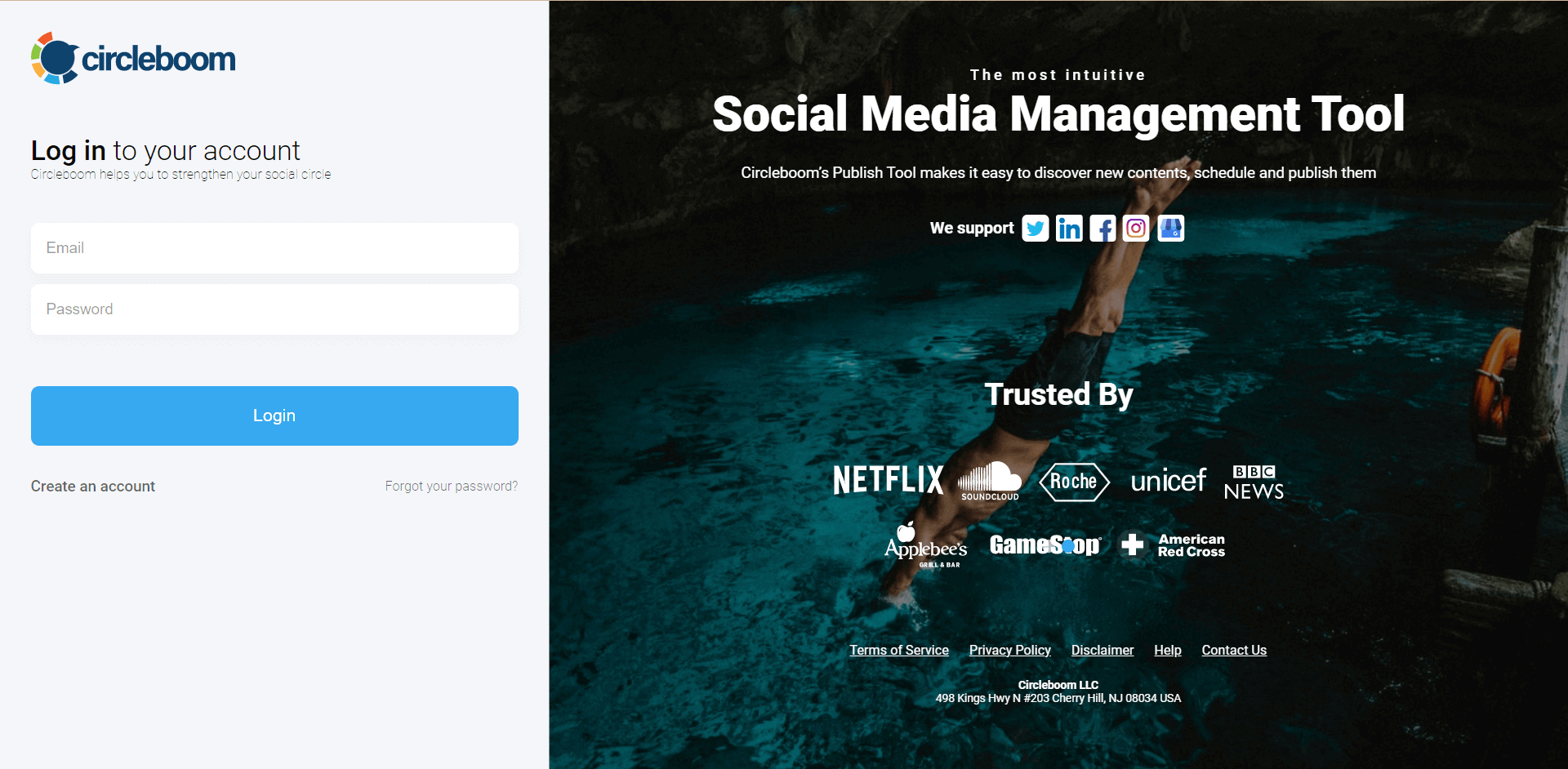
You'll see the options for multiple social media channels available on Circleboom Publish.
Pick the social media network that you want to perform social media content creation.
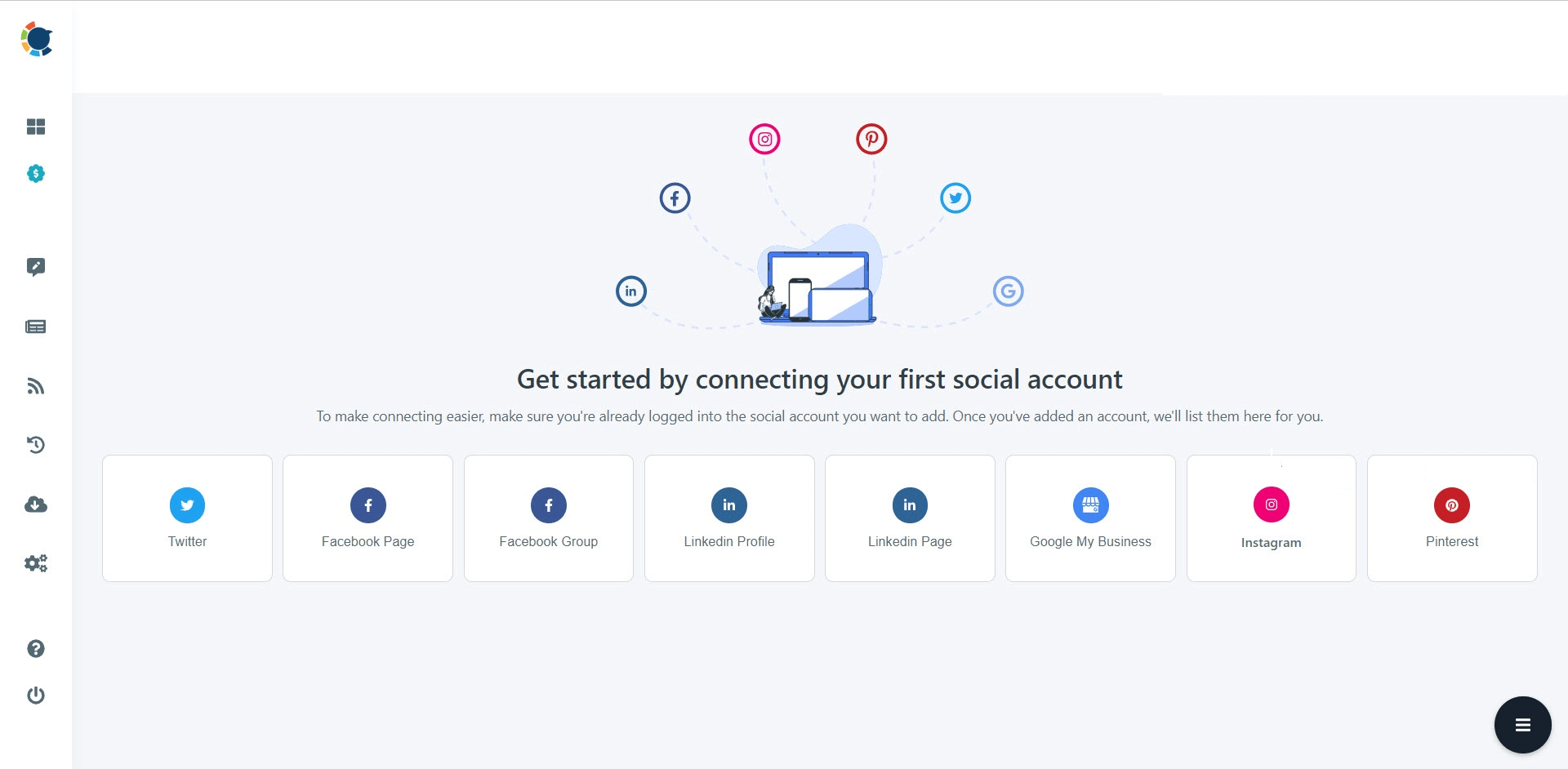
Click on the "Create New Post" tab on the left menu.
Hence, you can get started to benefit from Circleboom's photo creation tools for social media.
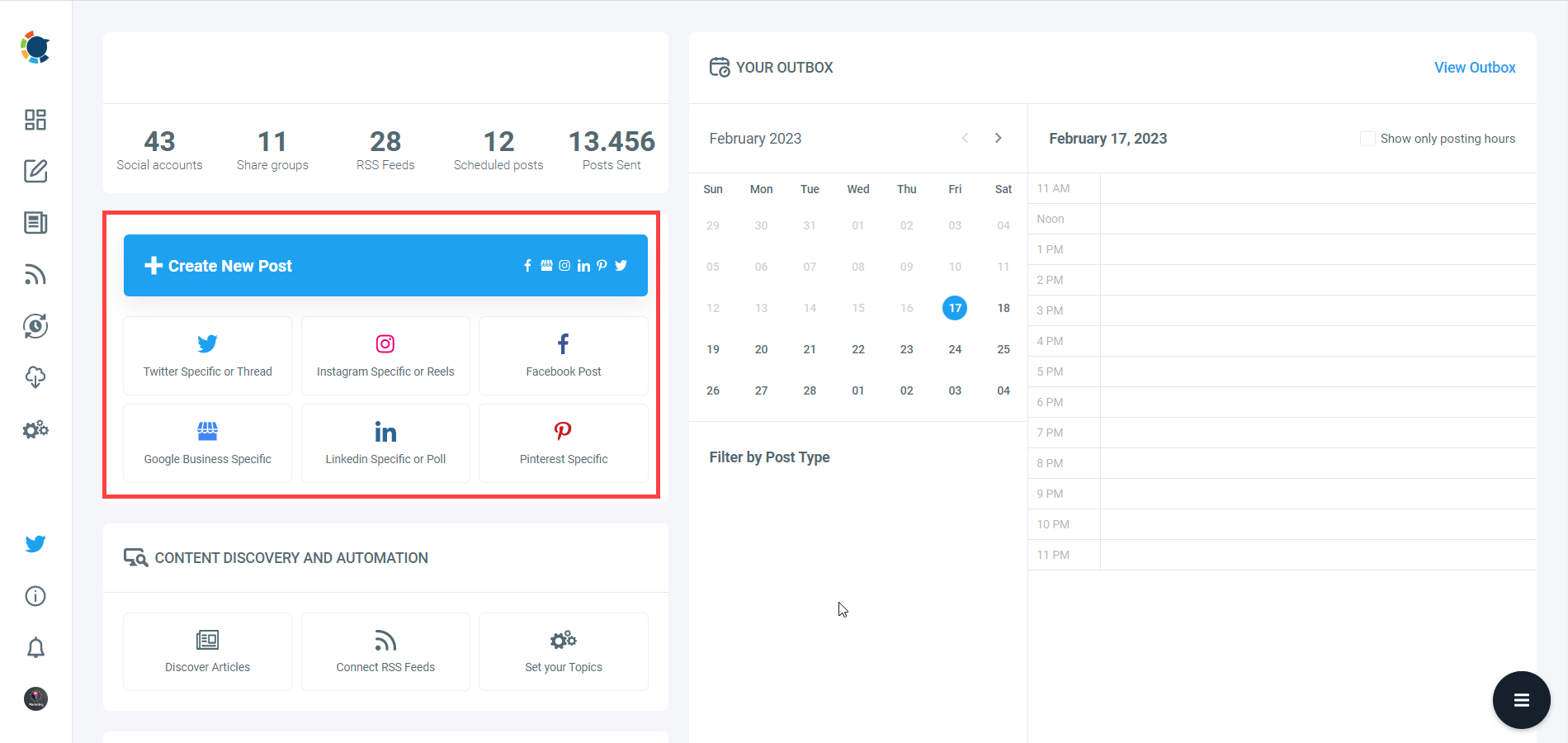
Social media image generator on Circleboom has 4 options: Canva, Unsplash, Giphy, and Google Photos. You can also upload your own files to send them directly.
Canva is where you can curate and design images as you wish. You can apply ready-made templates, filters, effects, and other kinds of elements to edit your image.
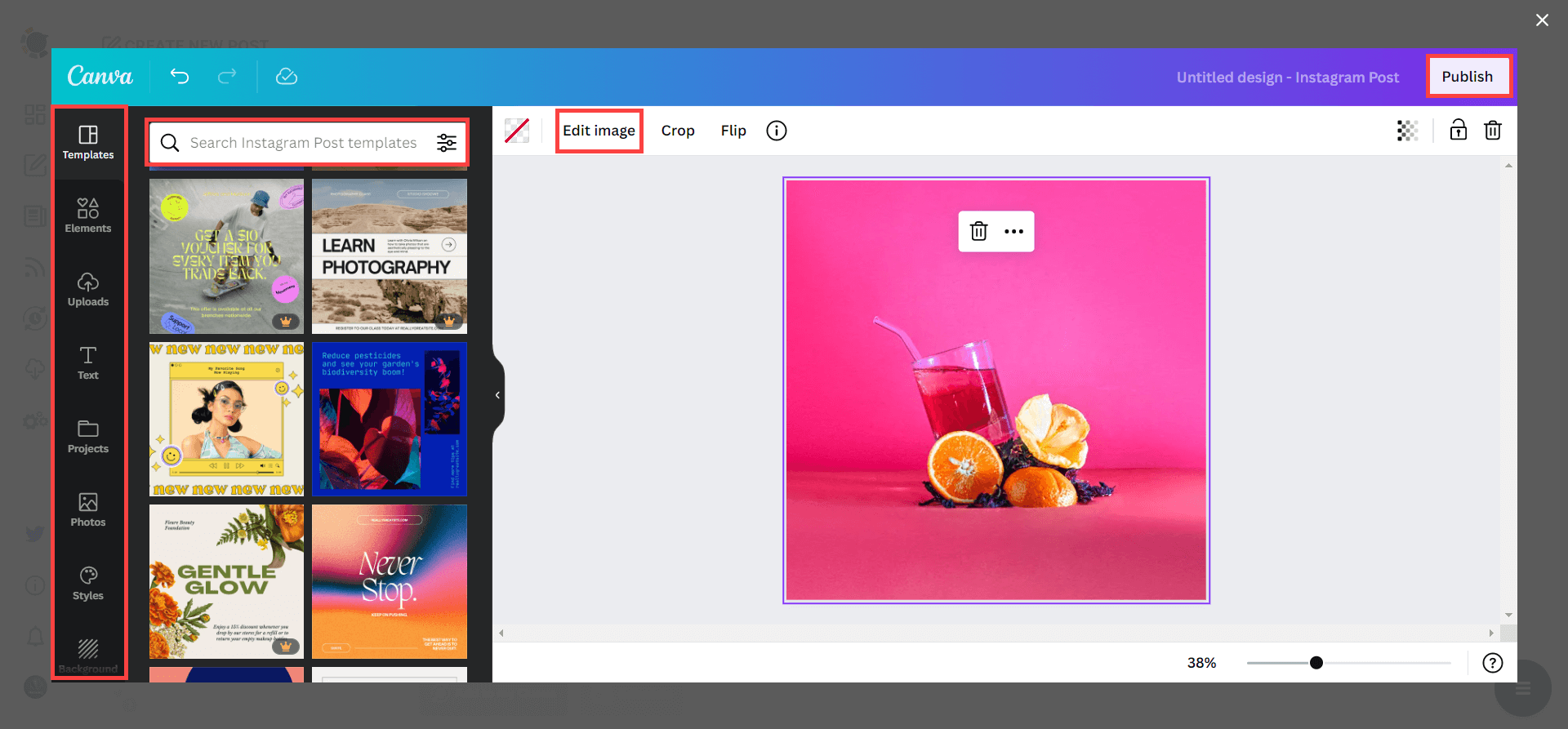
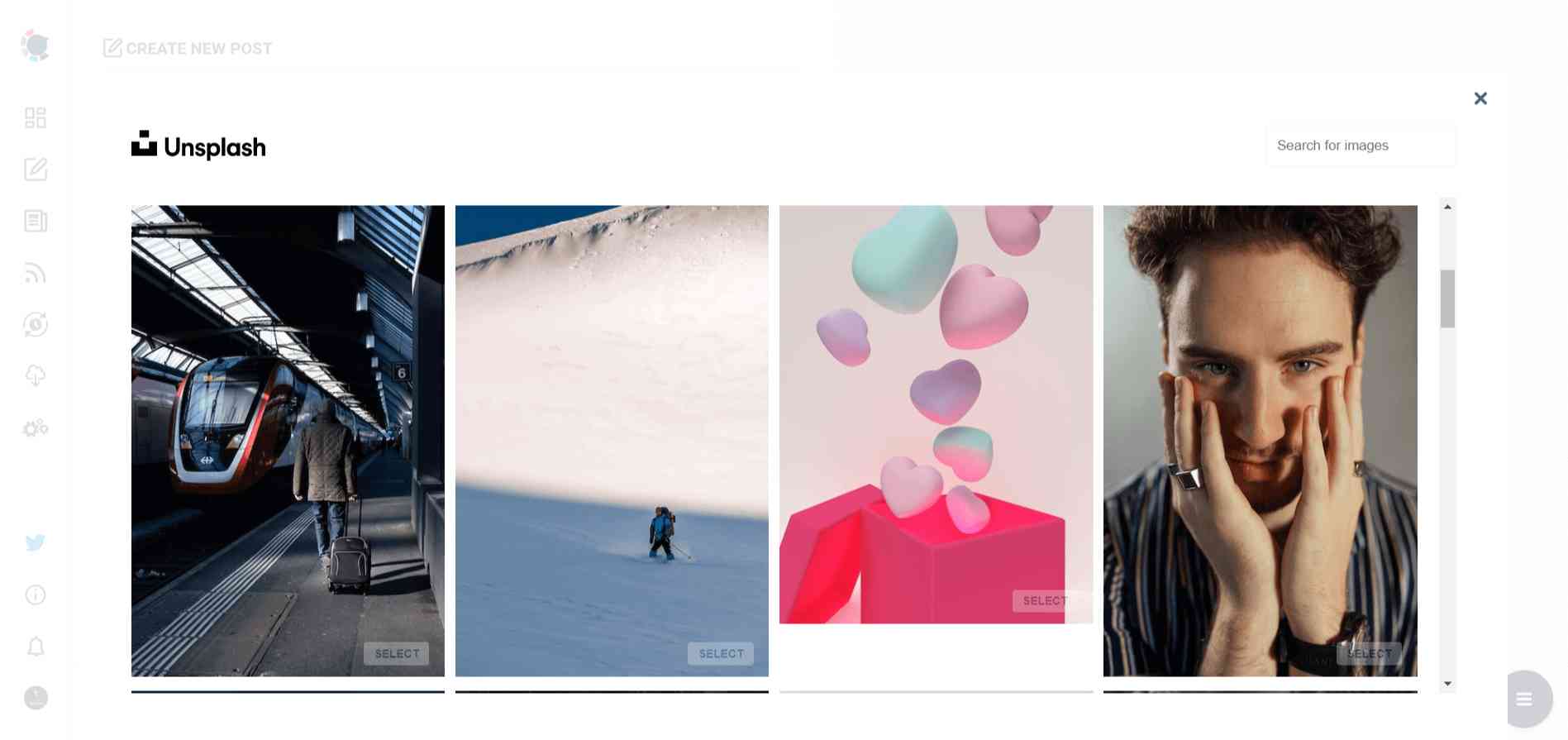
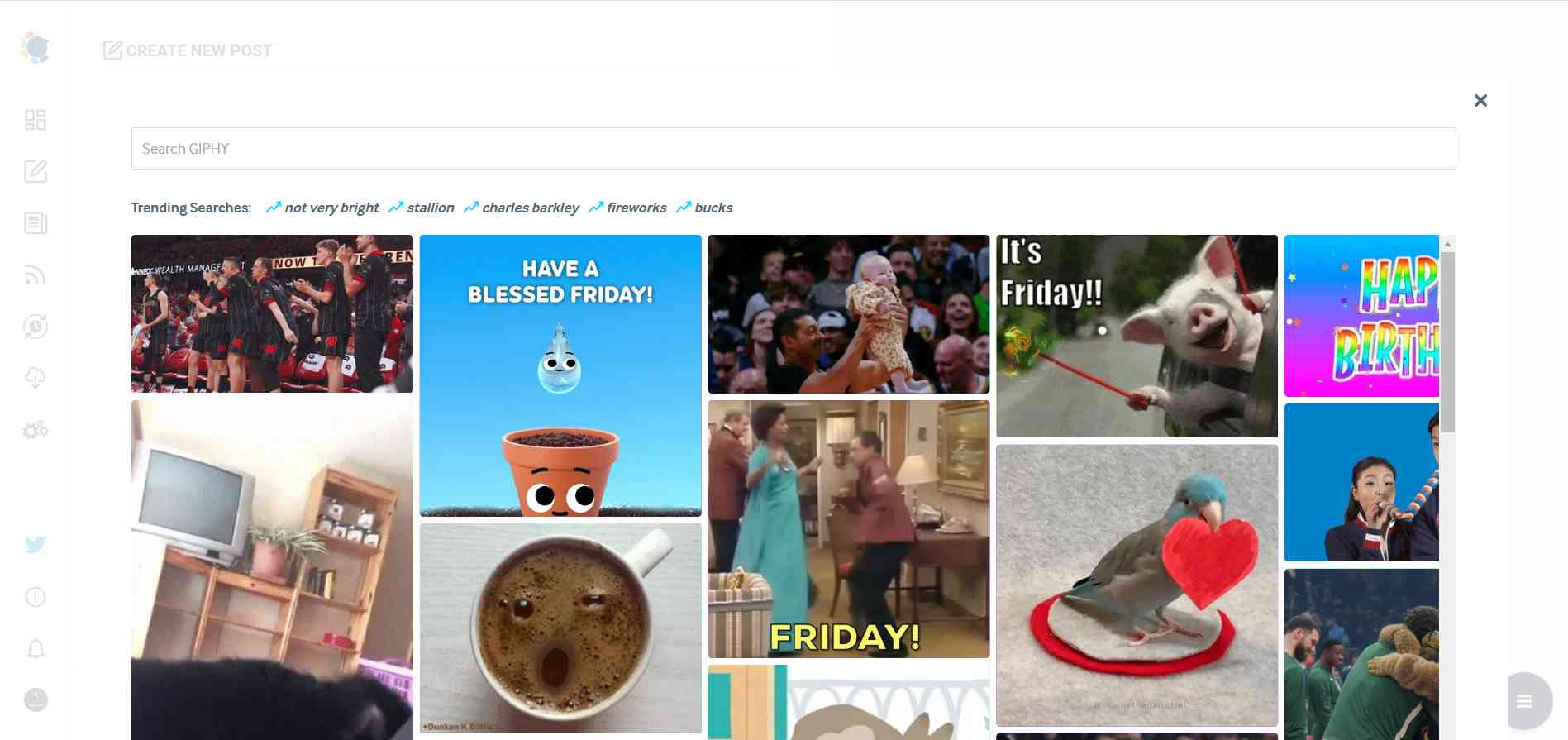
Next station is the social media text generator. Thanks to OpenAI integration, you can create auto-generated social media descriptions, captions, texts, and all kinds of texts enriched by AI-generated hashtags, emojis, and other extras like grammar checks or translations.
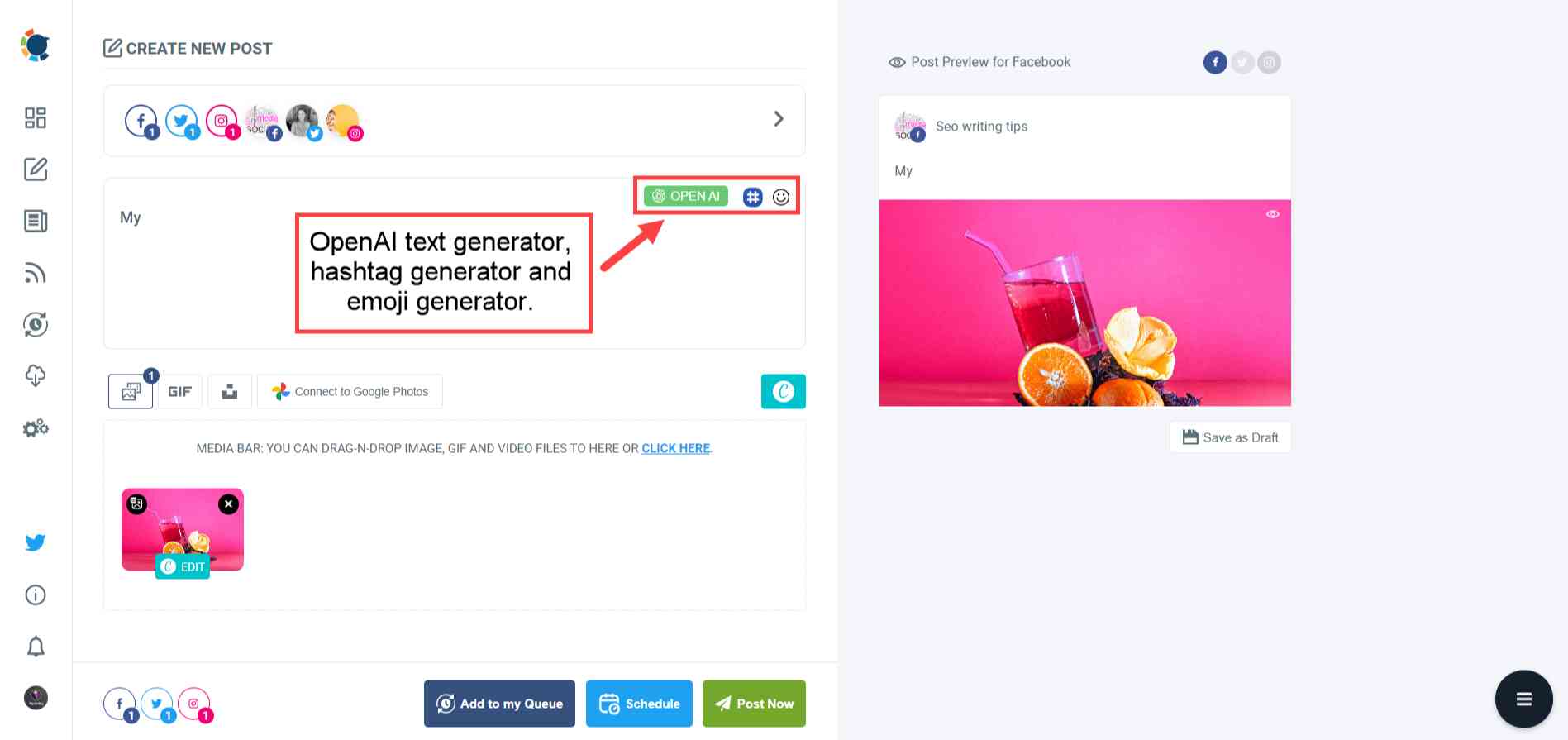
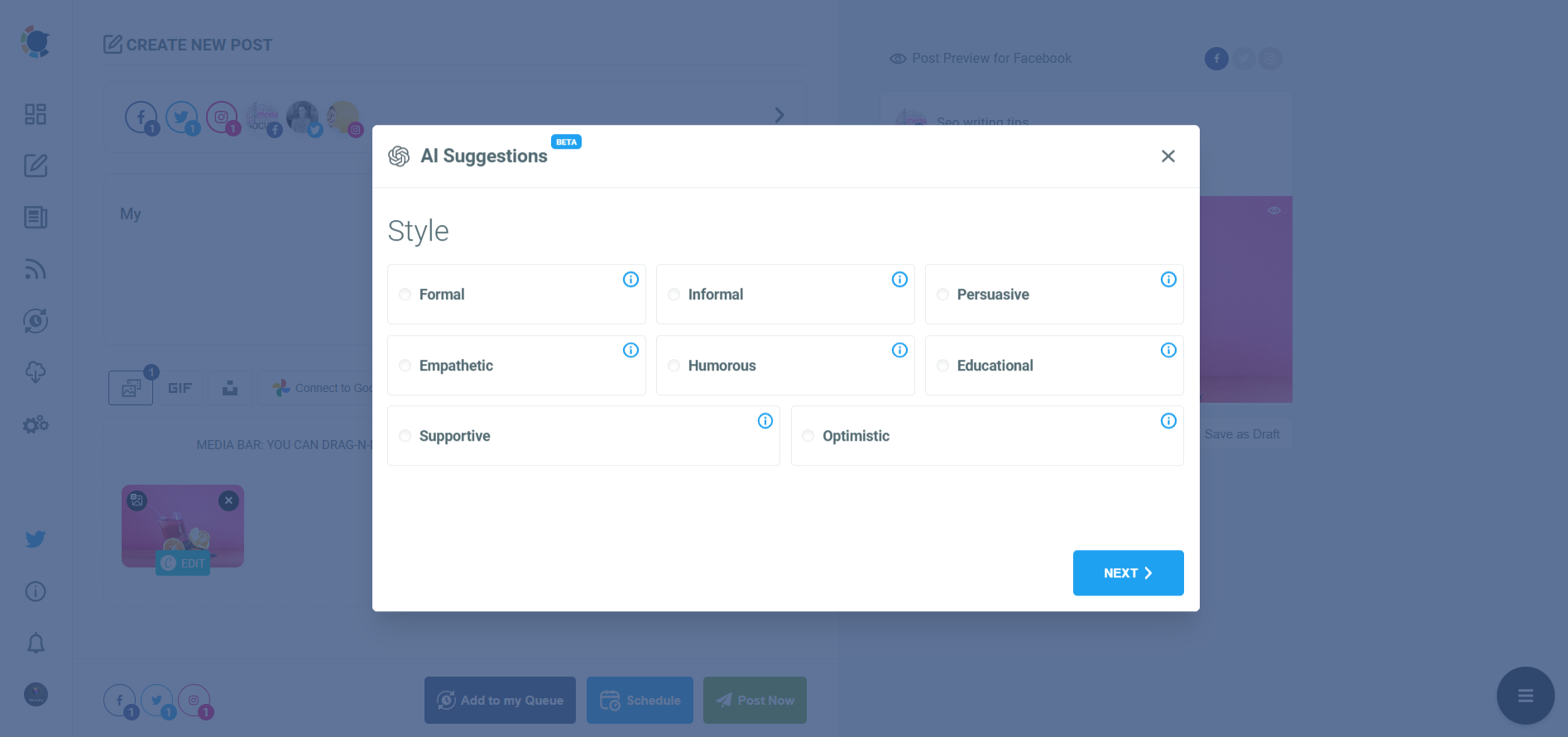
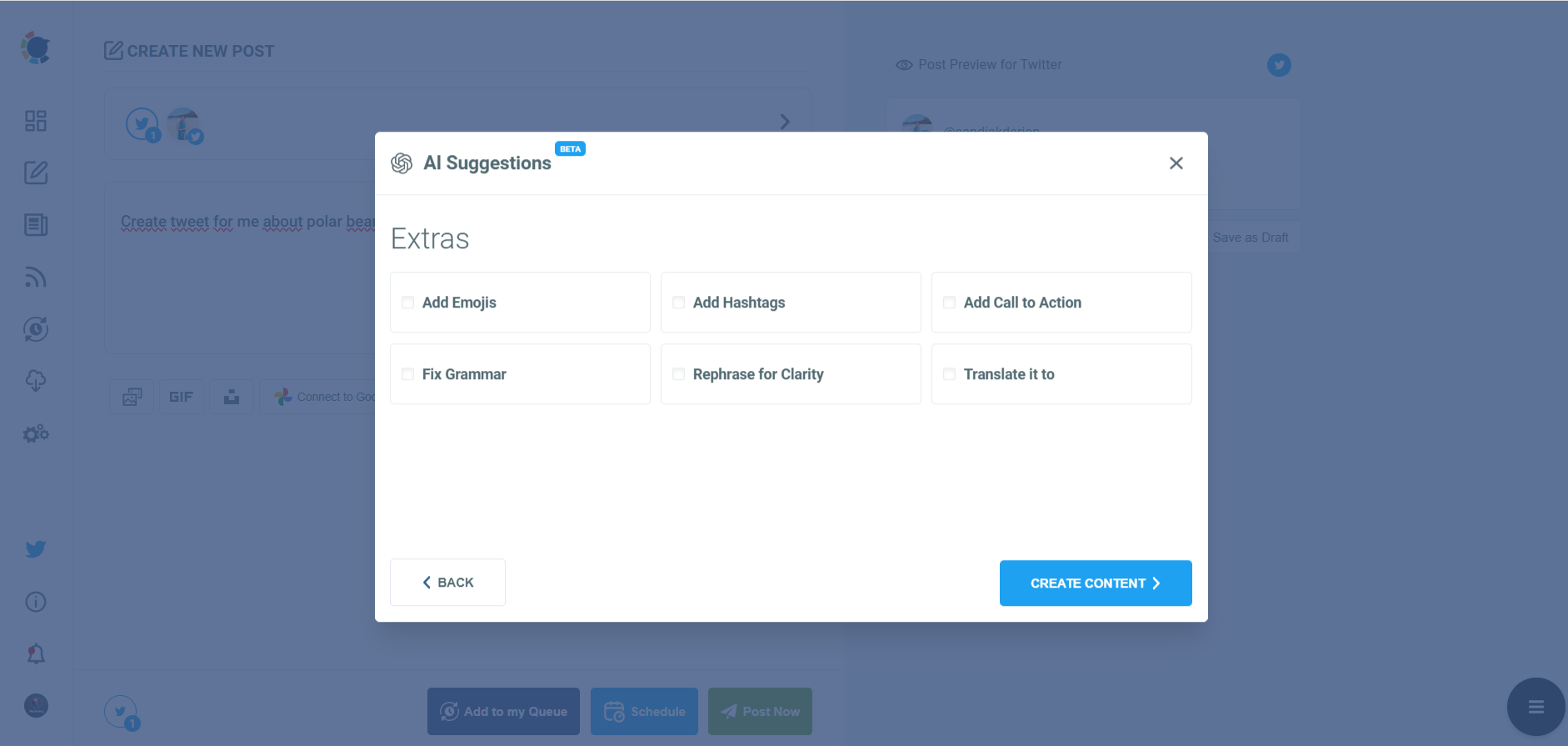
To take full advantage of the limitless social media content creation package of Circleboom Publish, just click on the green "Design on Canva" button.
Your auto-generated social media text by ChatGPT is ready!
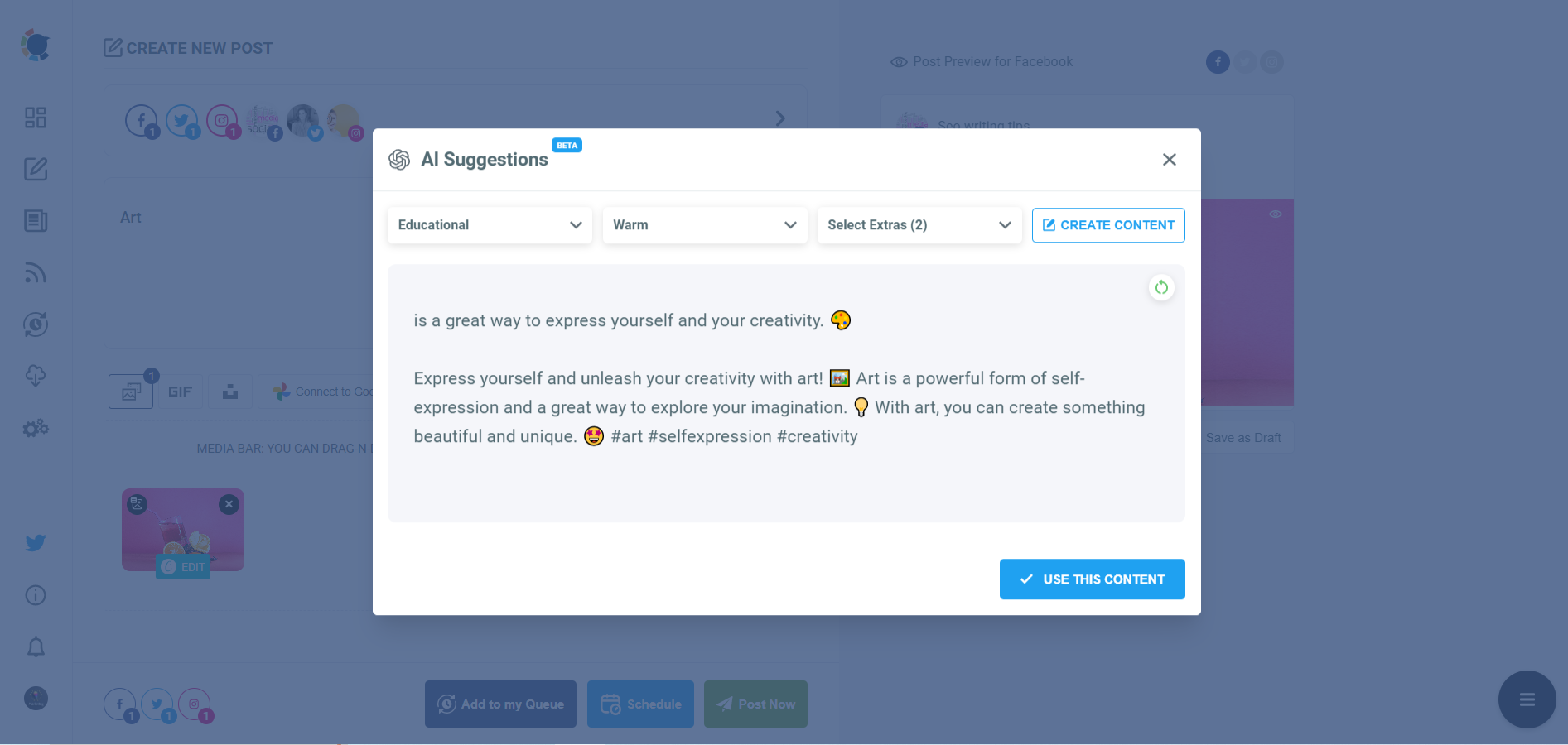
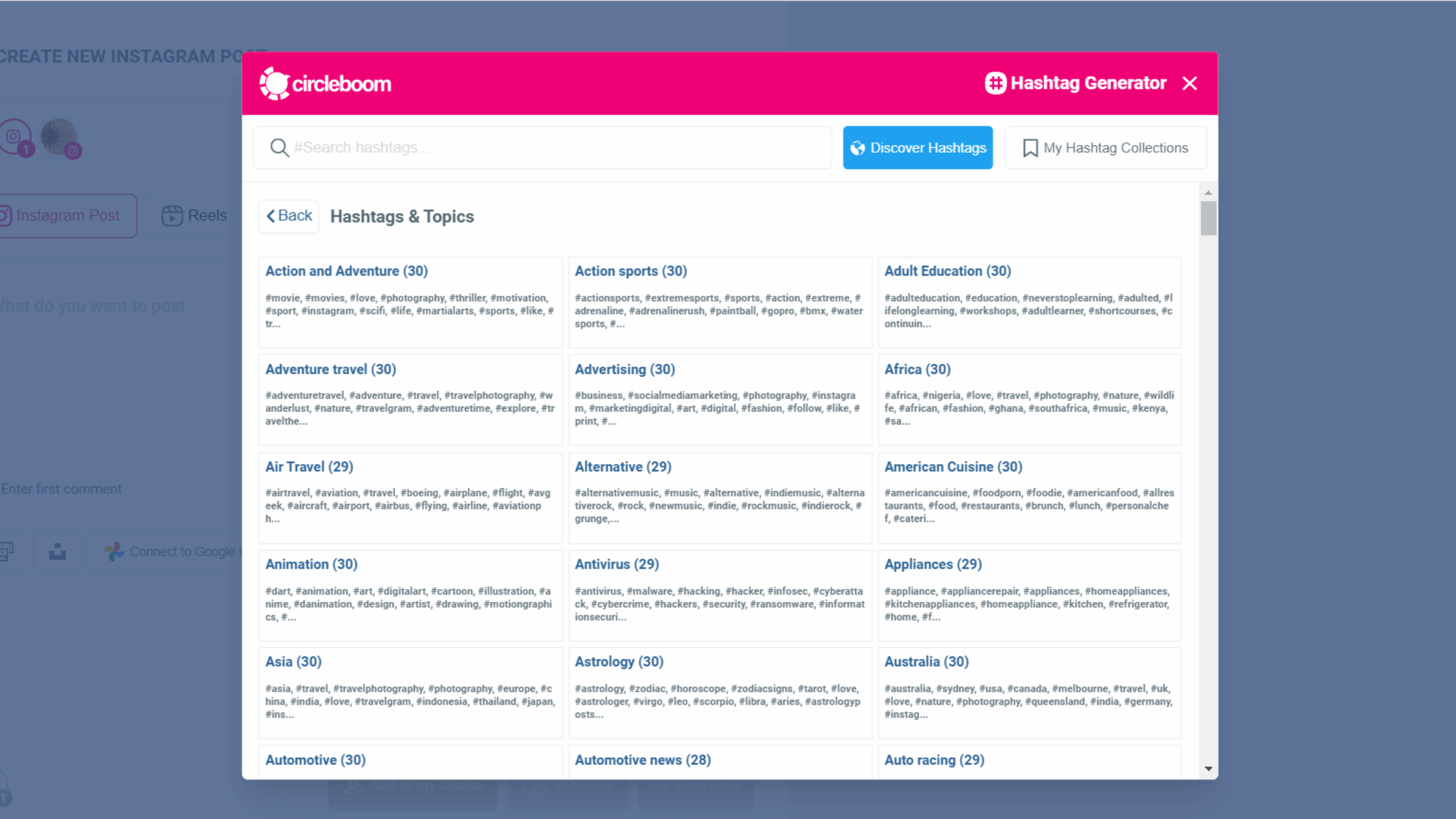
Once you generate your social media post, you can share it immediately, Or you can schedule it for the future.
Also, you can set time intervals and automate your posts.
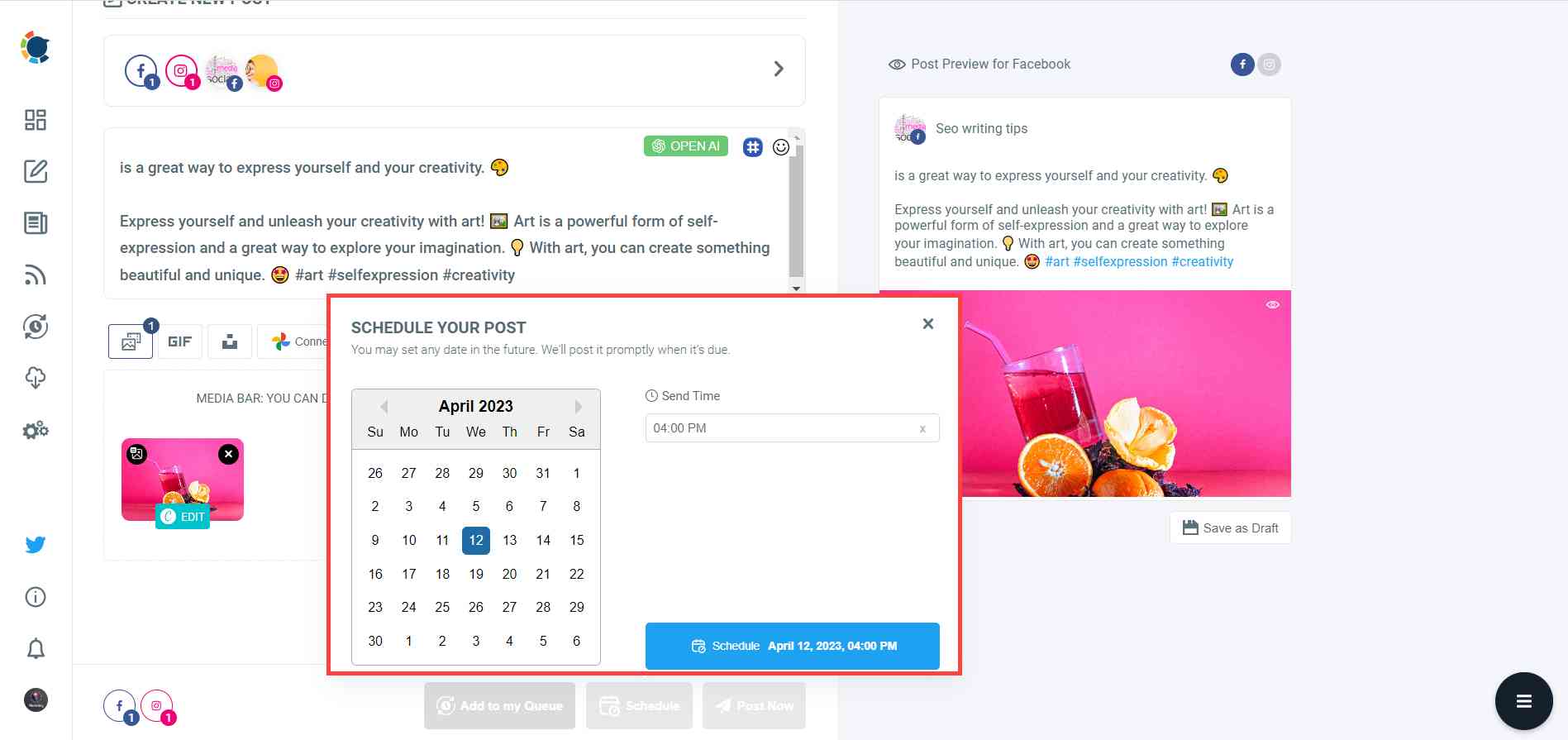
How to Create Social Media Content
Create social media content easily with Circleboom Publish!
Are you looking for a comprehensive social media scheduler? Take advantage of Circleboom Publish's Twitter Scheduler, Facebook Post Scheduler, LinkedIn Post Scheduler, Instagram Post Scheduler, Google Business Profile Scheduler, YouTube, Threads and Pinterest Scheduler!
Manage all social media in one place! One dashboard, less effort.

