Instagram Post Planner
Save your time and energy by planning your Instagram posts in advance!



















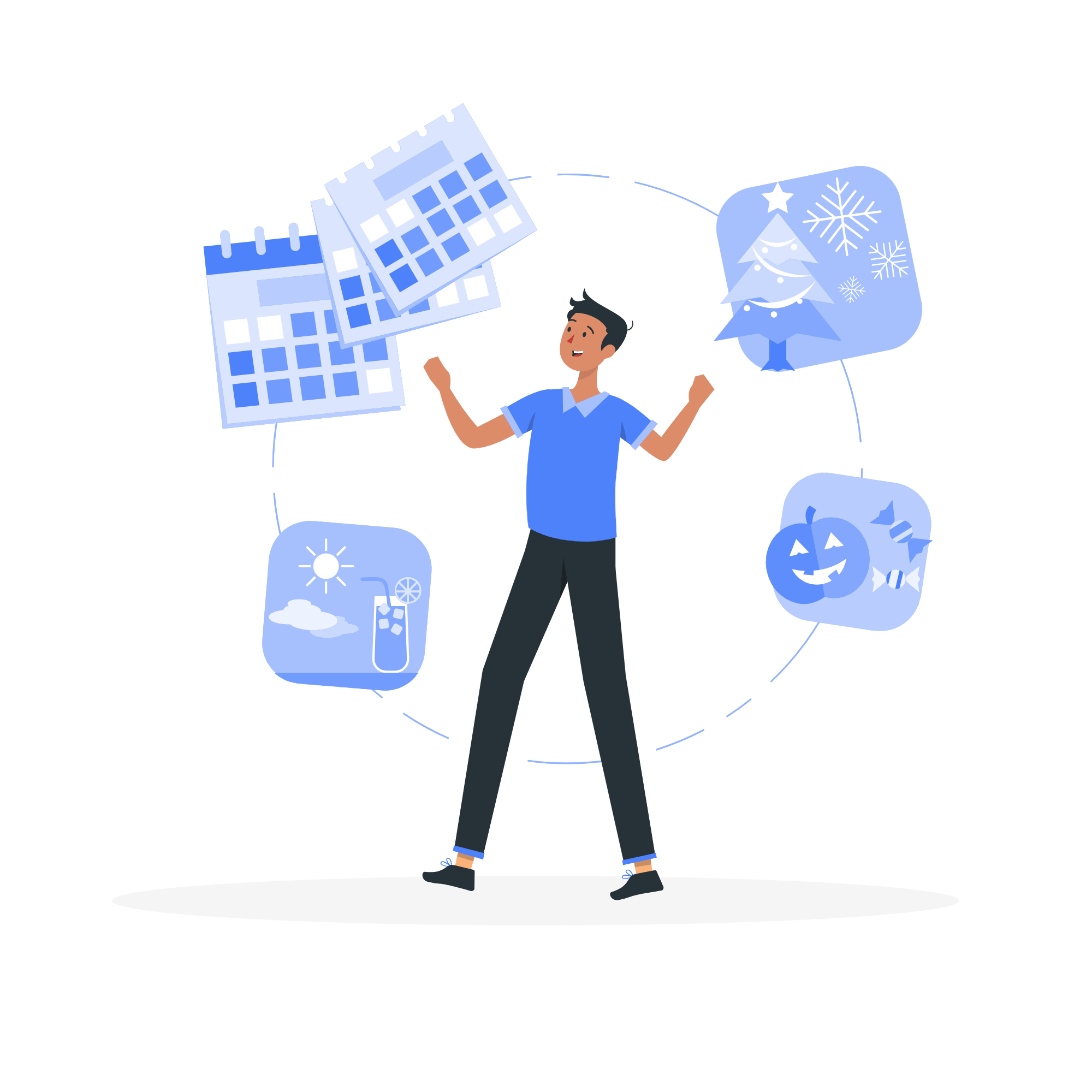
Circleboom : An Official Enterprise Developer
"Work with a trusted X Official Enterprise Developer to expand what's possible for your business. Each Official Enterprise Developer has been selected for the program after an extensive evaluation, and represents excellence, value, and trust." — X (Twitter)Circleboom Publish Tool

INSTAGRAM POST PLANNER TEMPLATES
Plan with fantastic Instagram post templates to enrich your message. You can add fine filters, effects, animations, gifs, and other kinds of elements to your Instagram posts. Design is the easiest part of planning your Instagram posts on Circleboom.
You can use Circleboom's customized Instagram planner with ready-made templates to create eye-catching Instagram visuals. Thanks to specific features on Circleboom's Instagram scheduler, like Instagram grid maker or panorama creator, users can enhance their Instagram posts.

INSTAGRAM CALENDAR PLANNER
Once you have finished designing your post, you can share it immediately or schedule it for a later time. You can plan your Instagram calendar with queue scheduling by setting time intervals and posting continuously.
Circleboom's cross-screen Instagram post planner enables users to create and schedule various kinds of posts for their multiple Instagram accounts in one dashboard.

INSTAGRAM GRID MAKER
Circleboom Publish offers the best Instagram Grid Maker available on the web now. You can create, design, post, and schedule 3x3 and 3x4 Instagram grid posts for multiple accounts at once.
You can easily split an image into 9 or 12 to create more appealing visuals for Instagram.

AUTO PUBLISH TO INSTAGRAM
Do you want to create an endless queue for your Instagram posts? Circleboom Publish is the best auto poster for Instagram. You can set time intervals, and auto-publish your Instagram pictures, reels, grids, panoramas, videos, etc., continuously.
Circleboom supports Twitter, Facebook, Pinterest, LinkedIn, and Google Business Profile. For example, you can set up auto-tweets with Circleboom's Twitter auto-poster. Or, you can auto-publish to your multiple Facebook Pages and Groups without any problem.

BEST INSTAGRAM POST PLANNER ONLINE
Do you want a planner for your Instagram posts? You are in the right place! Circleboom Publish provides the best Instagram post planner app to organize your designs and posting times for your Instagram content.
You can create, curate, plan, share, or schedule Instagram posts for your multiple Instagram accounts in one place with Circleboom's amazing online Instagram planner!
You can plan your Instagram calendar, too. You can schedule your posts, set your time intervals, and share your Instagram posts automatically.

ONE PLANNER FOR MULTIPLE ACCOUNTS
On Circleboom, you have a planner of your posts for multiple Instagram accounts. You can handle more than one Instagram account at the same place.

SCHEDULE REELS FOR MULTIPLE ACCOUNTS
Circleboom Publish lets you schedule reels on multiple Instagram accounts at once. You can upload your videos and make them Instagram Reels on Circleboom.
You can enrich them with relevant hashtags discovered by built-in Instagram Hashtag Generator on Circleboom Publish. Then, you can share them immediately or schedule for a later time.
If you want to continue working on it later, you can save your Reels as drafts and do what you want later.

INSTAGRAM PANORAMA POSTS
Utilize your images as panoramic posts for Instagram accounts on Circleboom Publish. You can turn your images into wide panoramas in one second with Circleboom's Instagram Panoramic Post Maker. You can design them on Canva's built-in extension with many filters, effects, templates, grids, emojis, etc.
You can use your Google Photos to post to Instagram, or you can curate photos from Unsplash.

PLAN SAFELY ON CIRCLEBOOM
Circleboom is widely preferred by many international companies all over the world. Why? Because we highly respect your account privacy and strictly follow the Instagram Spam Policy not to lead any harm to your account(s). Tens of corporate firms and worldwide organizations can't be wrong! You're perfectly safe on Circleboom!
HOW TO PLAN INSTAGRAM POSTS ONLINE
Plan your Instagram designs and Instagram calendar to be successful on the platforms. Follow these steps to organize your Instagram content:
First of all, log into Circleboom Publish.
It takes a few seconds to create a Circleboom account.
Circleboom Publish supports Instagram, Facebook, Twitter, Pinterest, LinkedIn, and Google Business Profile.
Select “Instagram” to add your Instagram account(s).
On the left-hand menu click on "Create New Post" after you've added your Instagram profiles.
You will be directed to the post creation screen.
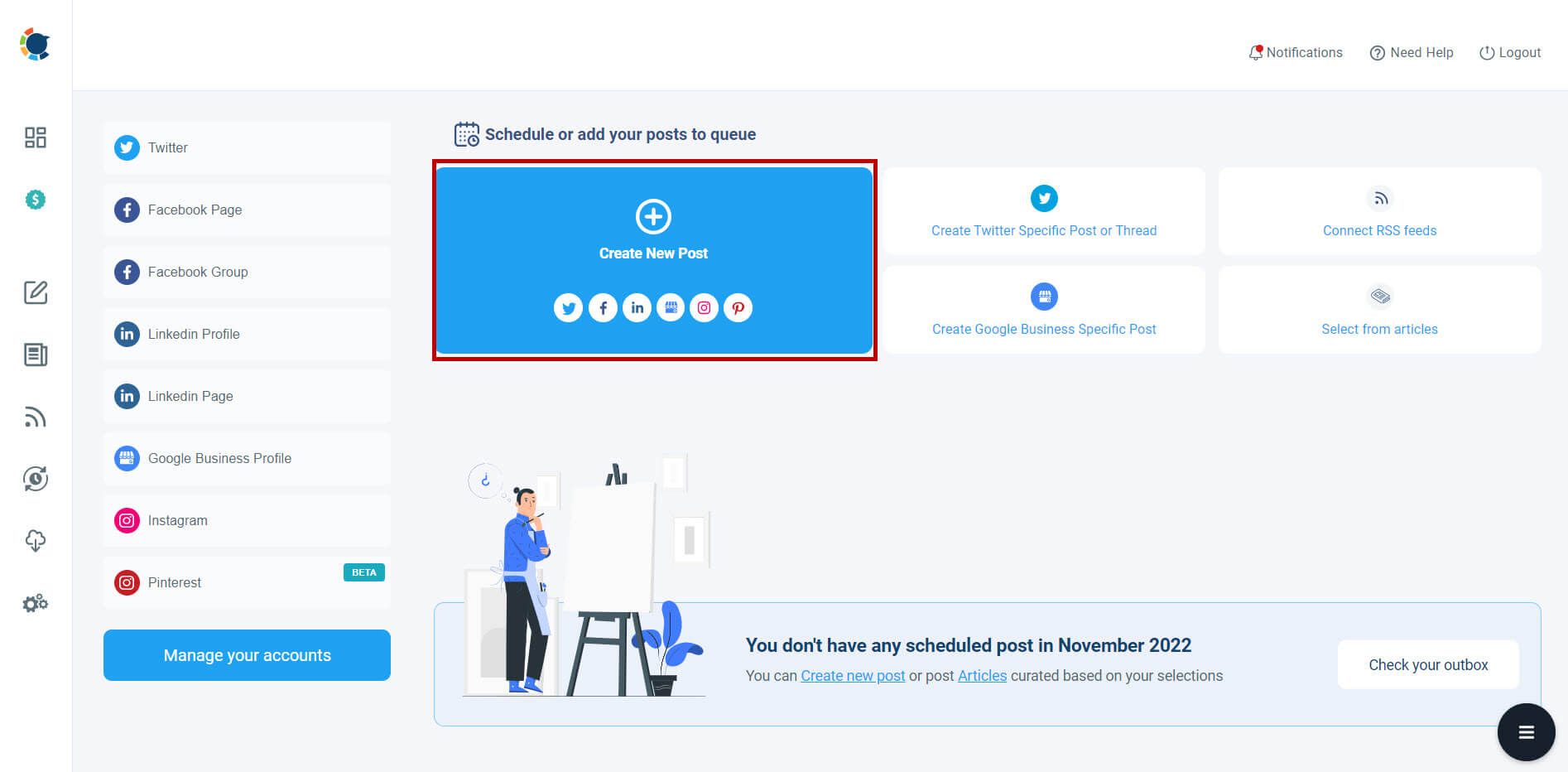
Here, pick your Instagram profiles up to proceed.
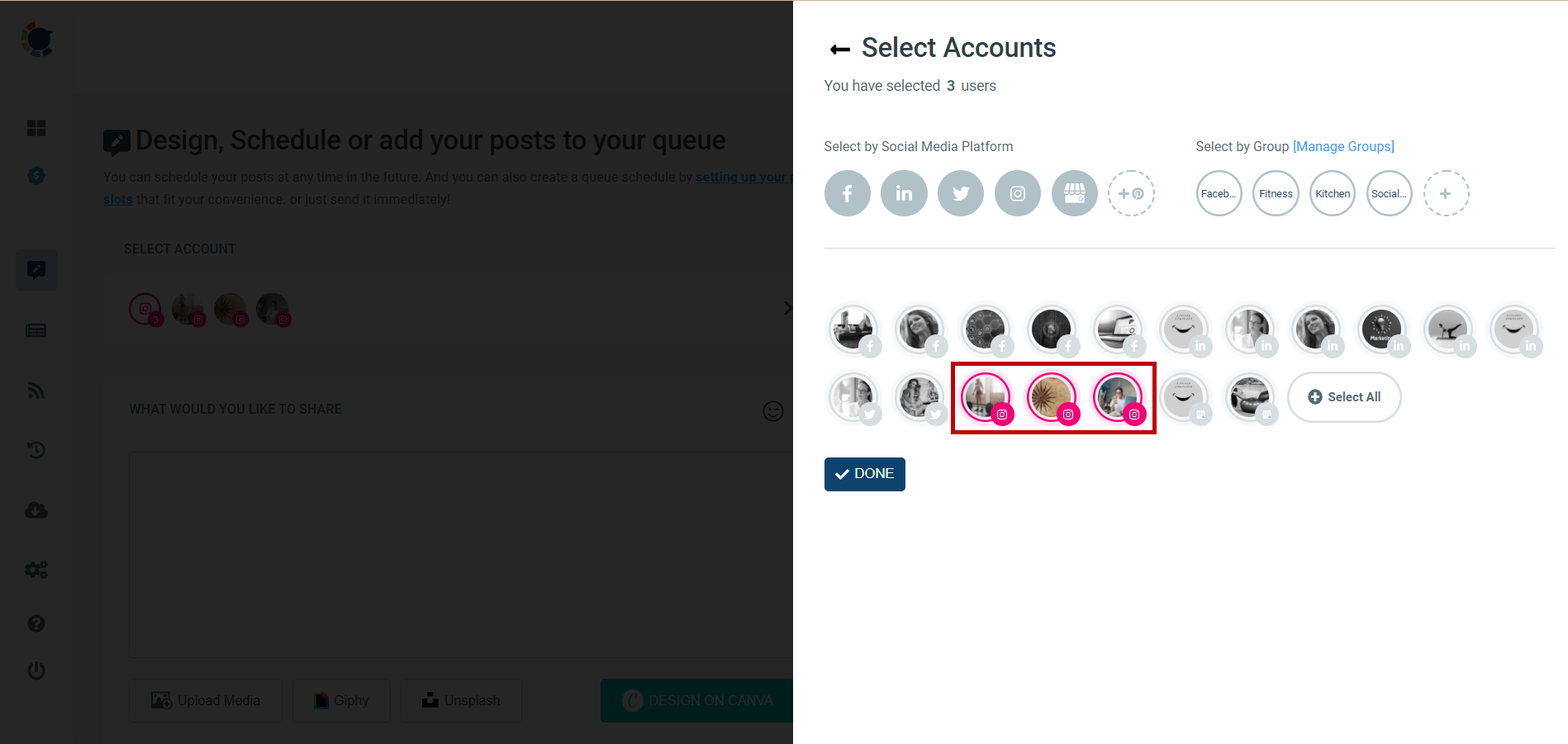
After adding your Instagram posts, you may continue to use Circleboom Publish's built-in post design tools, such as Canva, Unsplash, and Giphy.
You can customize your own template, too. Additionally, you can upload your own files from your computer.
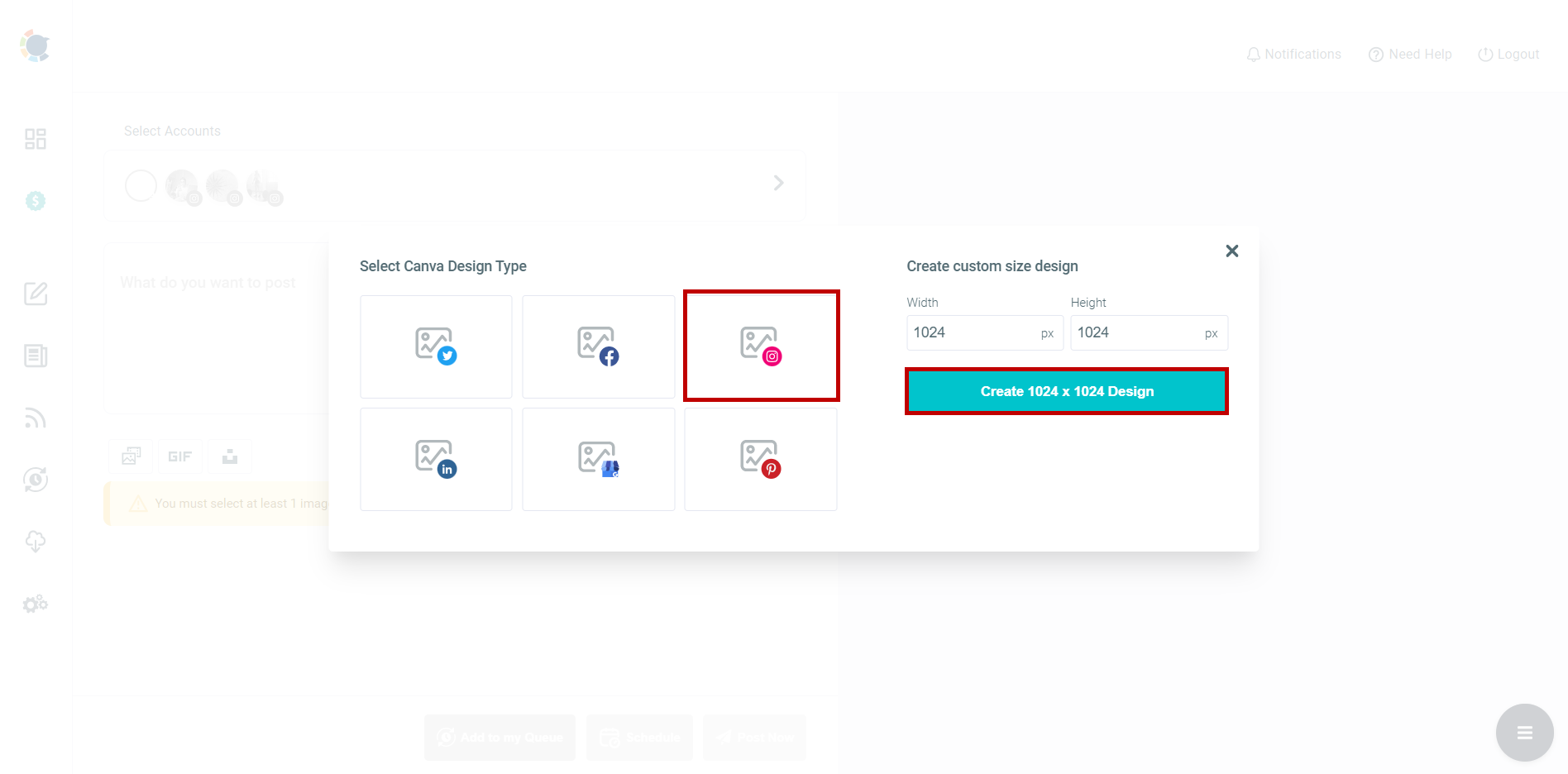
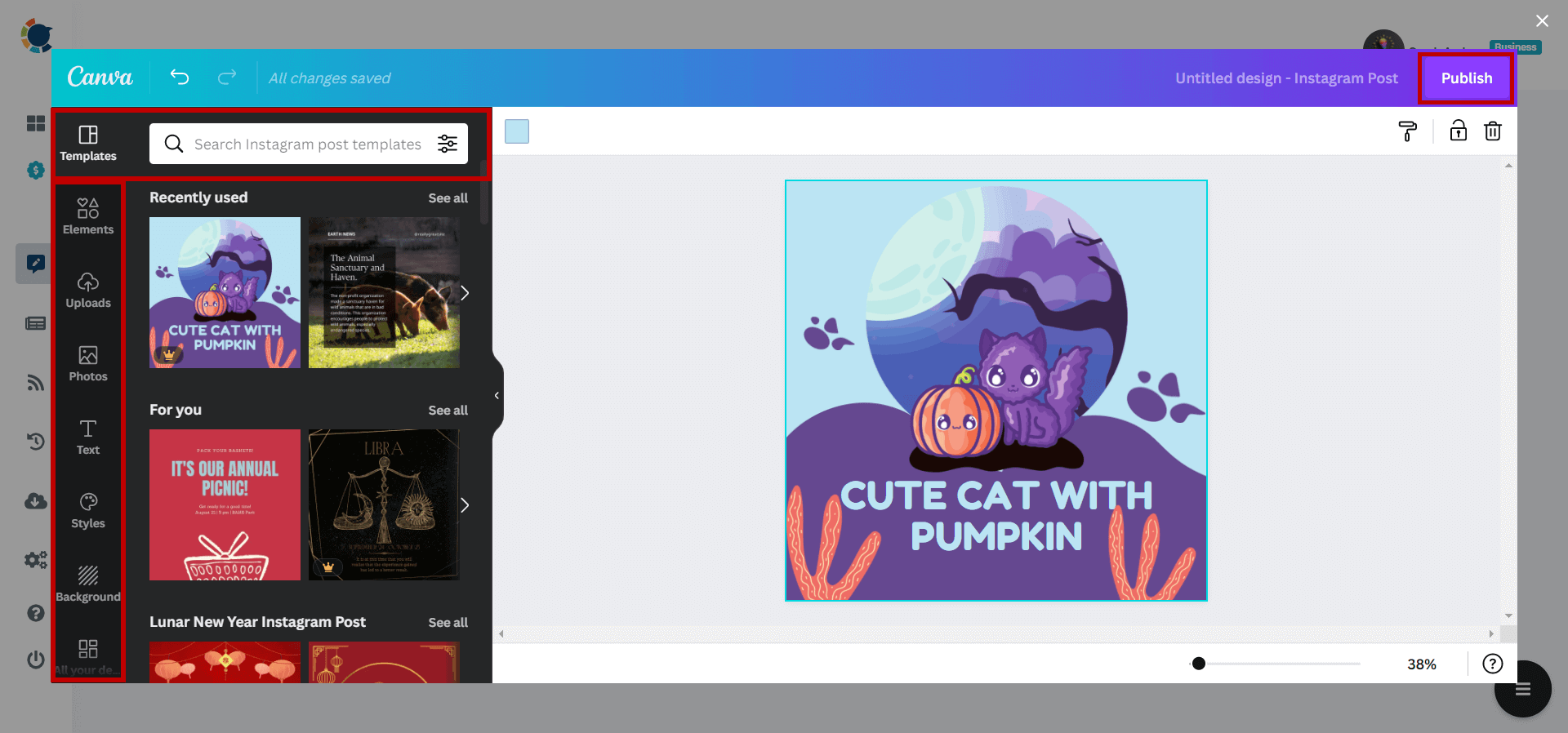
Take a look at your draft. If you don’t like it, go back and plan further your Instagram post.
You have three options: posting directly, scheduling for a later date and time and setting time intervals and sending your Instagram posts automatically. Plan your Instagram calendar here.
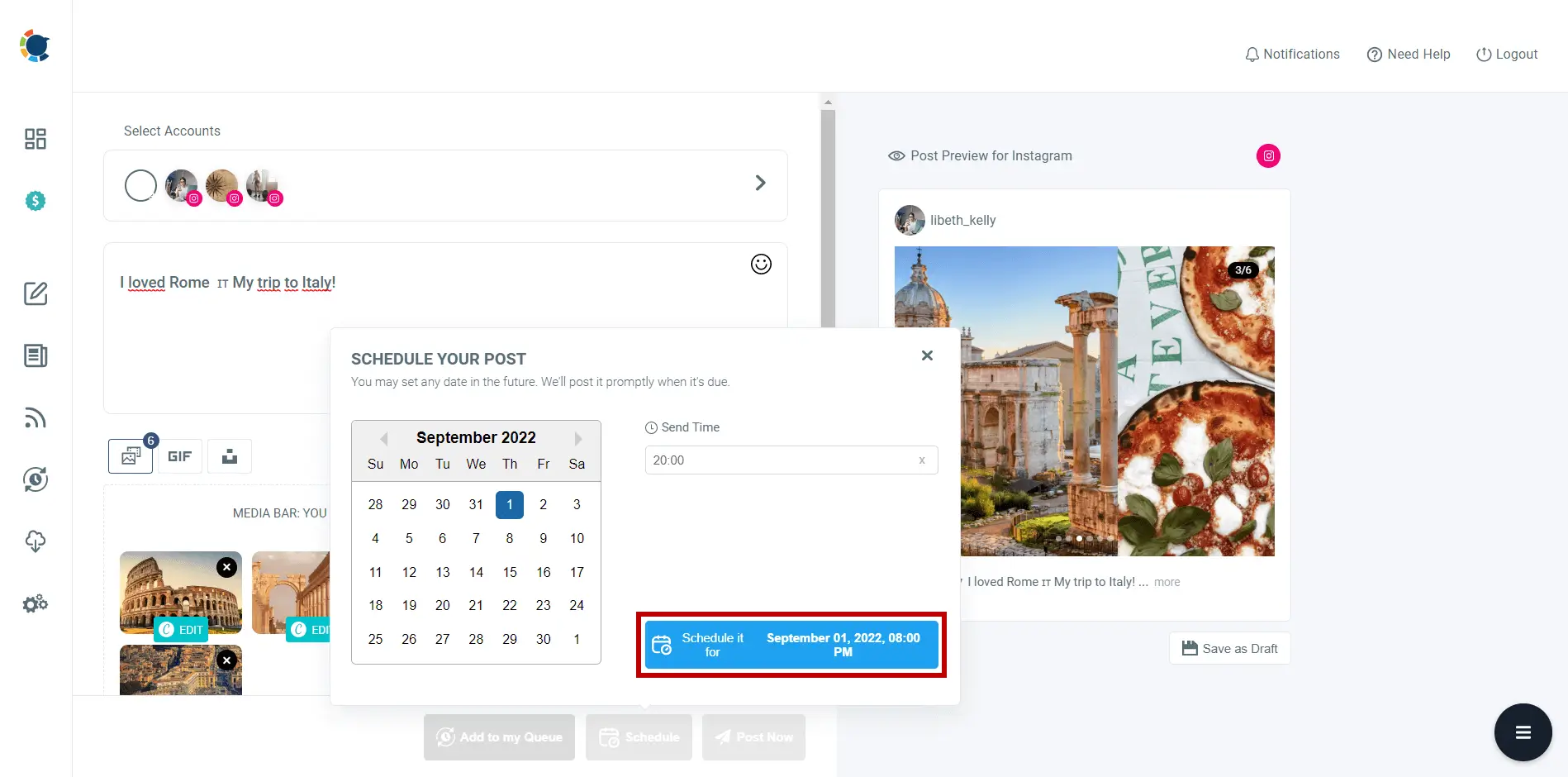
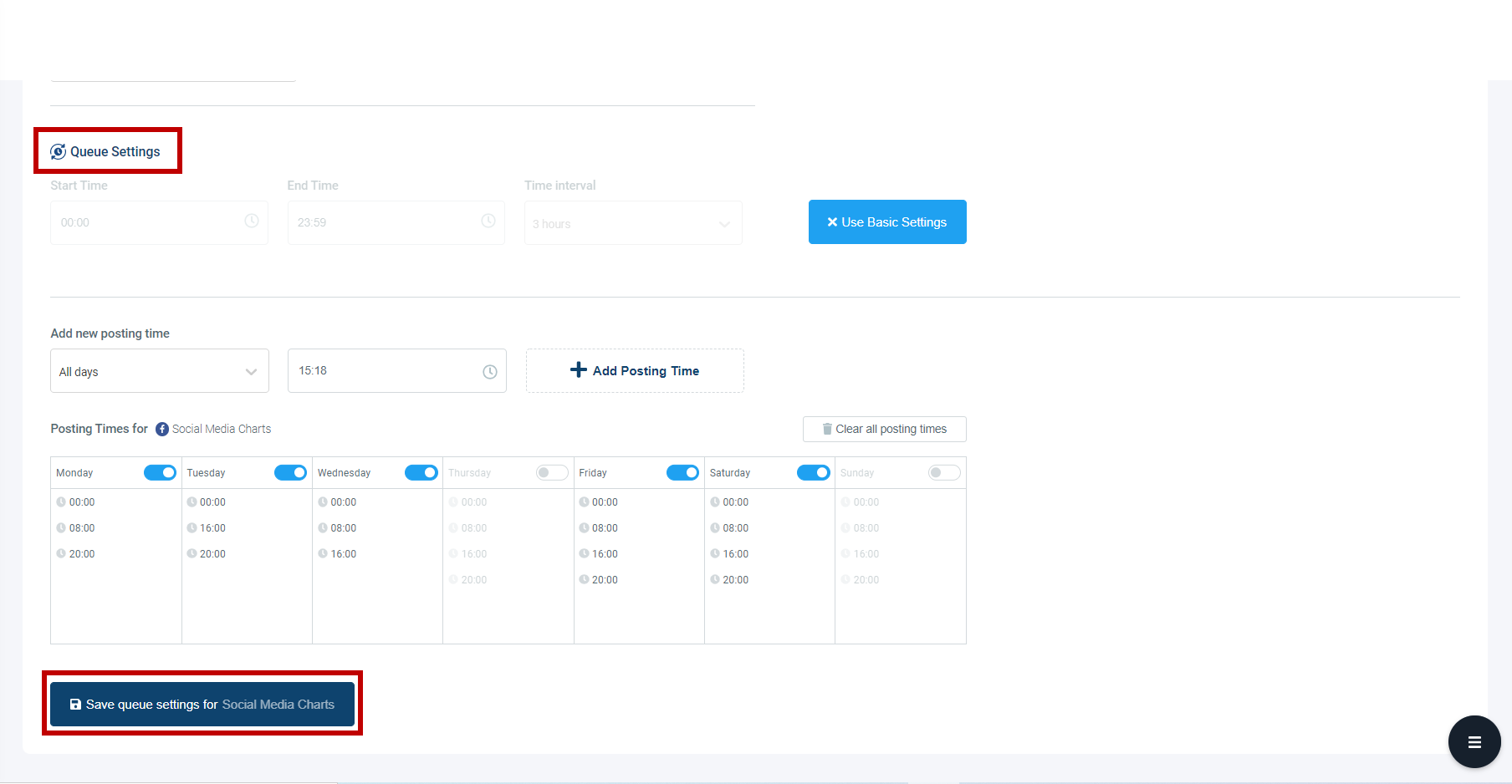
Instagram Post Planner
Plan your Instagram designs and posting calendar on Circleboom Publish!
Are you looking for a comprehensive social media scheduler? Take advantage of Circleboom Publish's Twitter Scheduler, Facebook Post Scheduler, LinkedIn Post Scheduler, Instagram Post Scheduler, Google Business Profile Scheduler, YouTube, Threads and Pinterest Scheduler!
Manage all social media in one place! One dashboard, less effort.

