Delete Old Tweets by Year
Easily delete your old tweets by date, considering a year, month, or day!










Circleboom : An Official Enterprise Developer
"Work with a trusted X Official Enterprise Developer to expand what's possible for your business. Each Official Enterprise Developer has been selected for the program after an extensive evaluation, and represents excellence, value, and trust." — X (Twitter)Circleboom Twitter Tool
Circleboom Twitter management tool provides account analytics, follower/friends insights, tools to check, fakes, spammers, inactive accounts, advanced account search and delete tweets services.

DELETE OLD TWEETS BY MONTH
We process your Twitter Archive file and let you find the tweets you are looking for. Then, we'll delete your old tweets automatically for you. There is no getting around to old tweets that you want to delete by the month or year you choose.

DELETE VERY OLD TWEETS
Circleboom Twitter's filters make it much easier to catch and delete very old tweets that you actually want to delete by year. The delete Twitter Archive feature is available to all Pro, Business, and Corporate users. Enjoy!
DELETE OLD TWEETS BY YEAR
Can't you spare the time to erase your 2020 tweets? Perhaps it's that one tweet you made on Valentine's Day that needs to be removed? Not to worry! You can delete your old tweets by year! Set a particular time or choose a period to delete old tweets date. We'll take care of the rest!

MASS DELETE TWEETS BY DATE
Do you wish to delete tweets from the previous year? While you cannot modify what you have previously posted? If so, you can mass delete those tweets by date. Circleboom Twitter shoulder your load by allowing you to mass delete your old tweets by year.
HOW TO DELETE OLD TWEETS BY YEAR
You can delete old tweets by year on Circleboom Twitter. You just need to follow these quick steps listed below. Before beginning, notice that you have to download Twitter archive of your Twitter account. If you don't know what to do, no worries, we got a detailed blog post to download the Twitter archive!
Log in to the Circleboom Twitter.
If you haven't got a Circleboom account yet, you can quickly get yours!
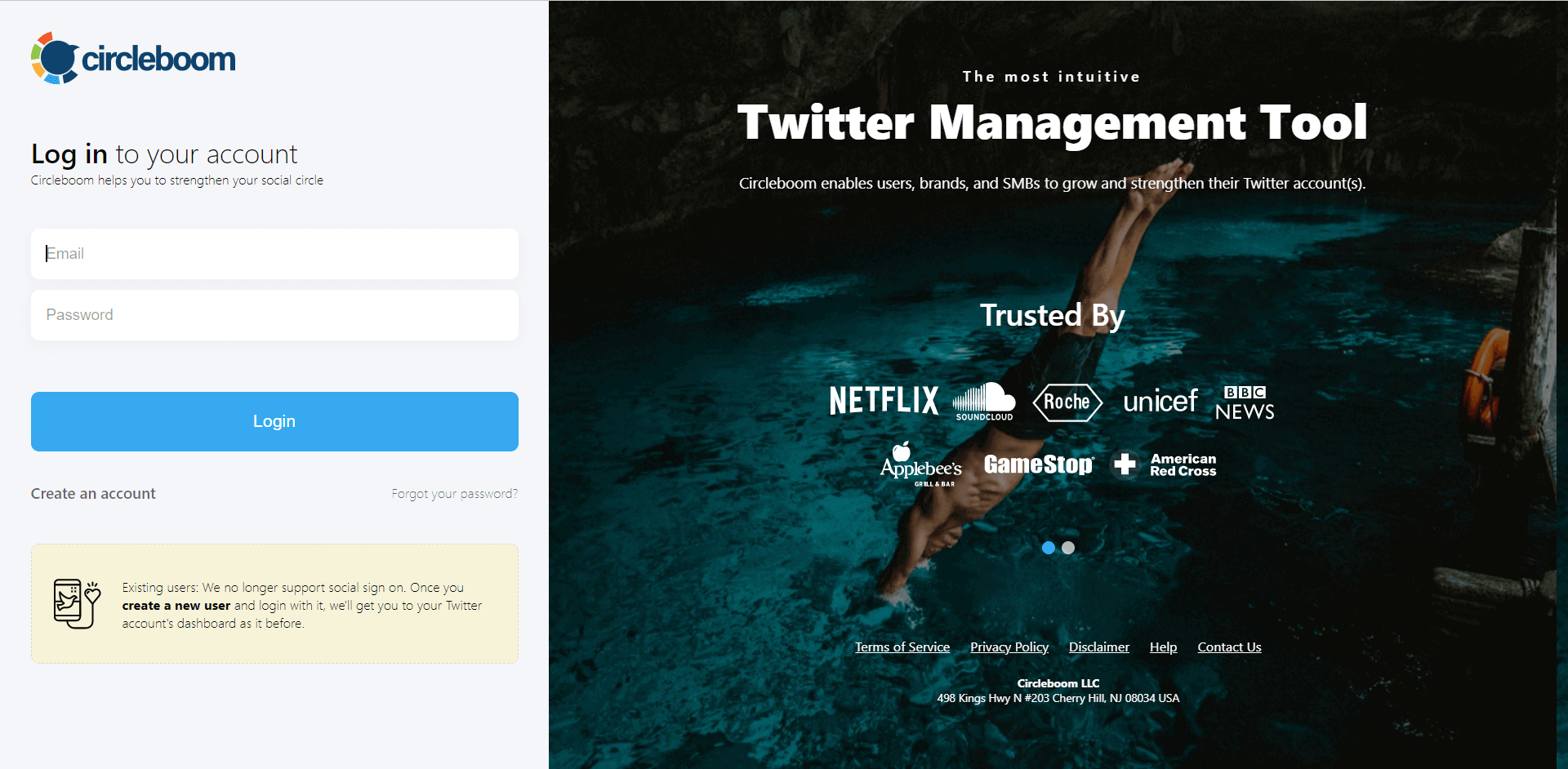
Now, you have entered the Circleboom Twitter dashboard to delete tweets by year.
Find the left-hand menu and click "Delete Twitter Archive" respectively.
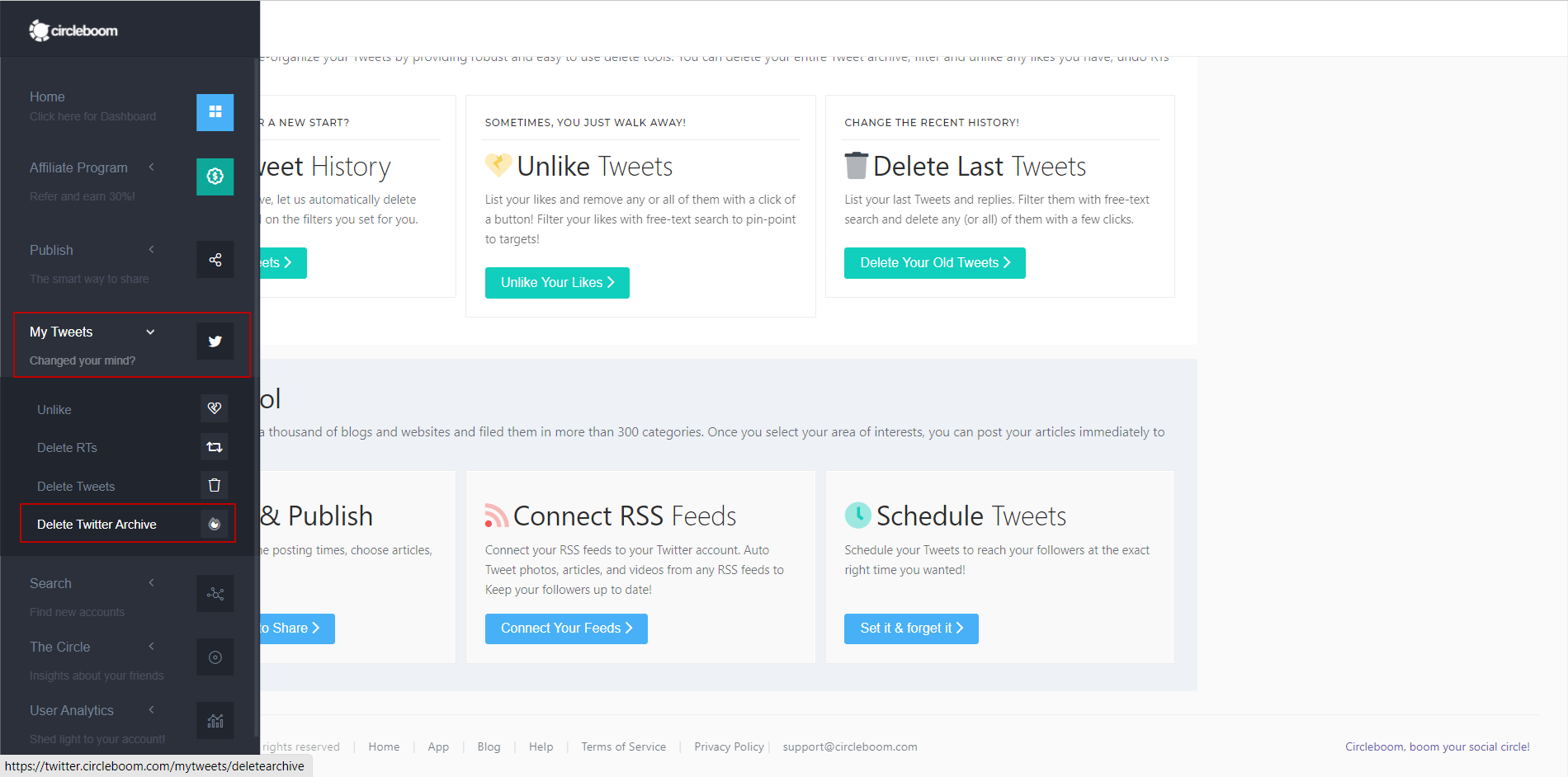
Click on the blue "Start Here" button to continue.
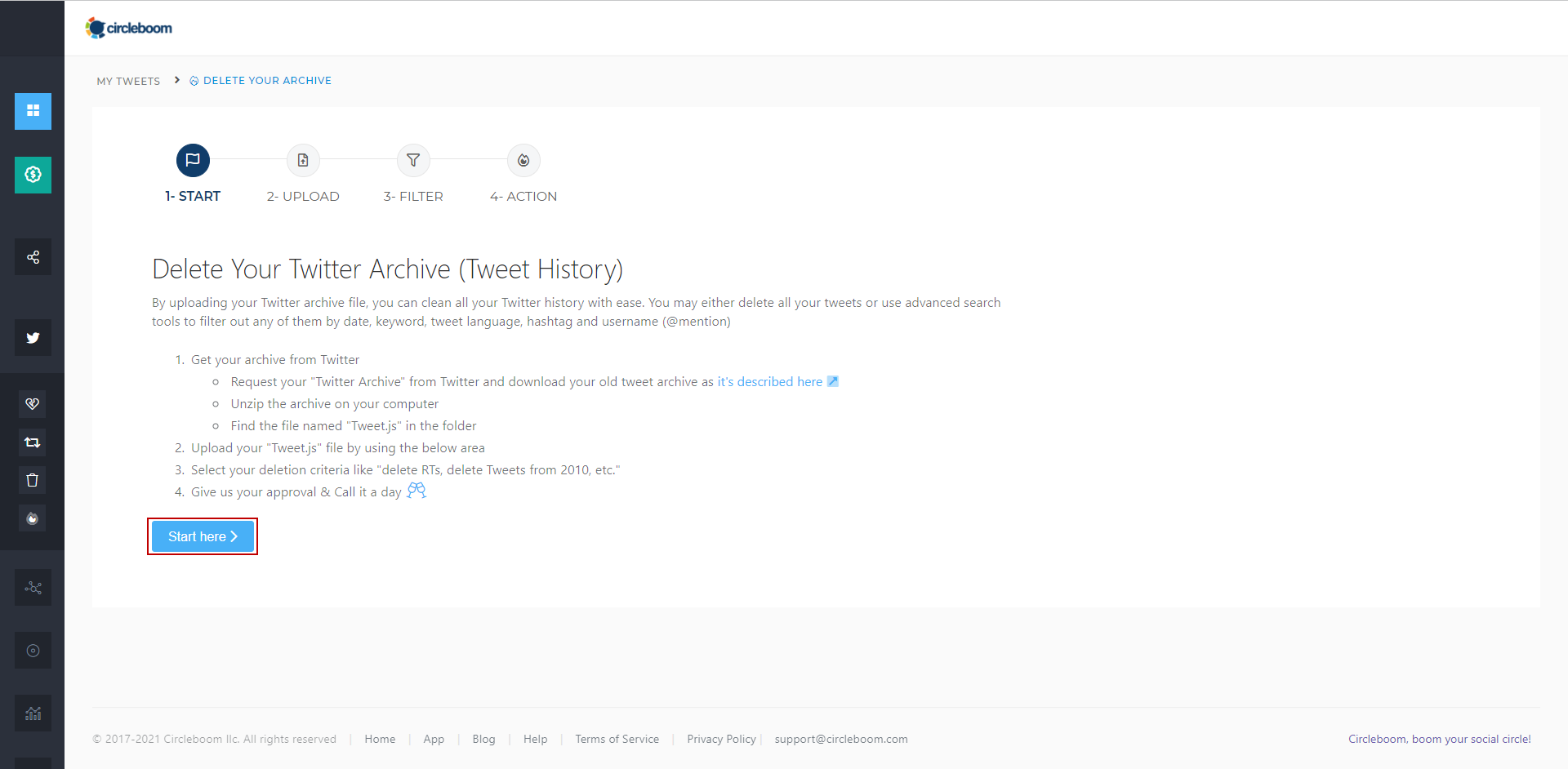
Upload your Twitter file.
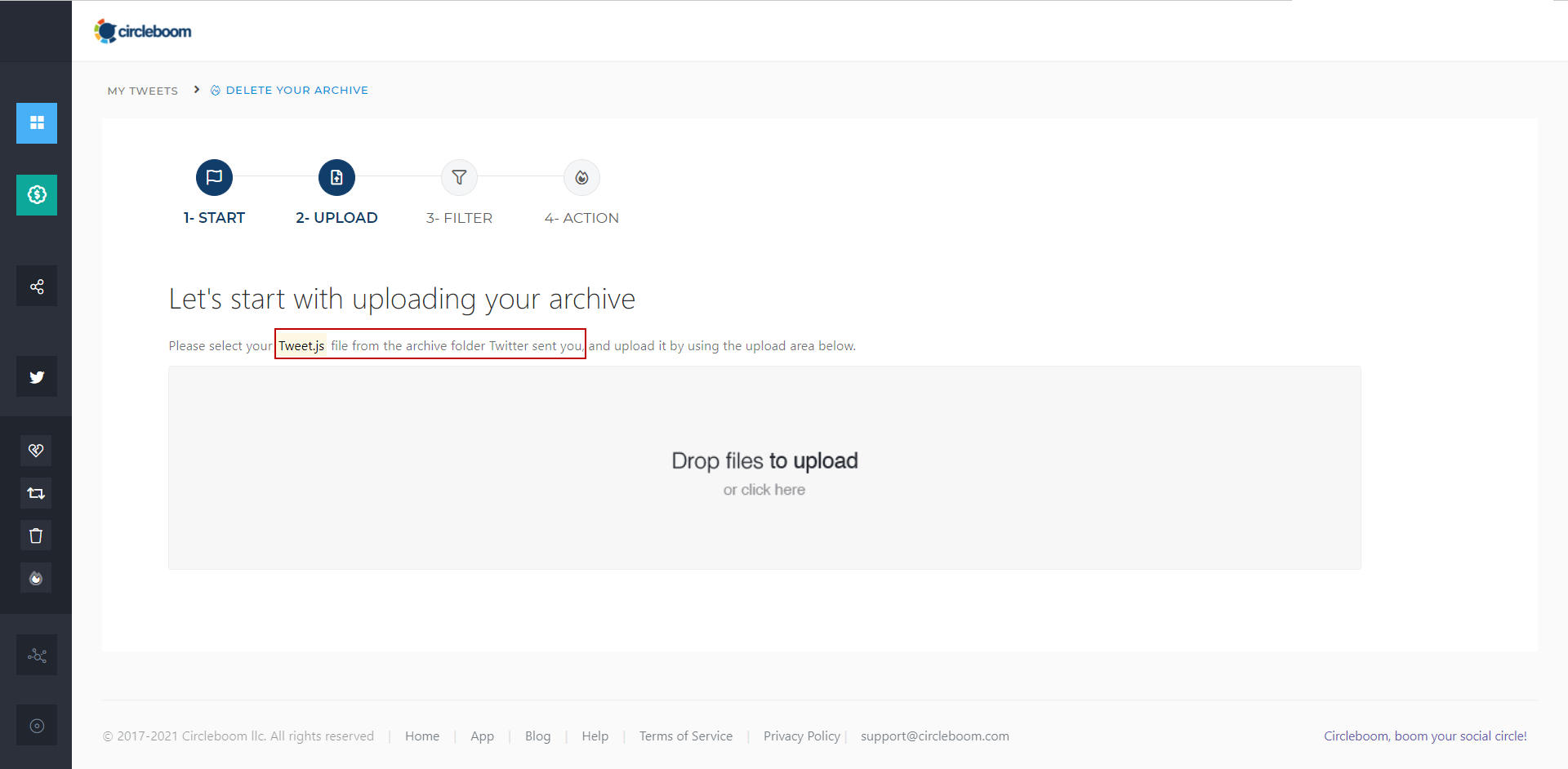
After you've uploaded your Twitter Archive file, you will get the dashboard where you can delete all your old tweets date.
Here, click the filtering option to open date filters.
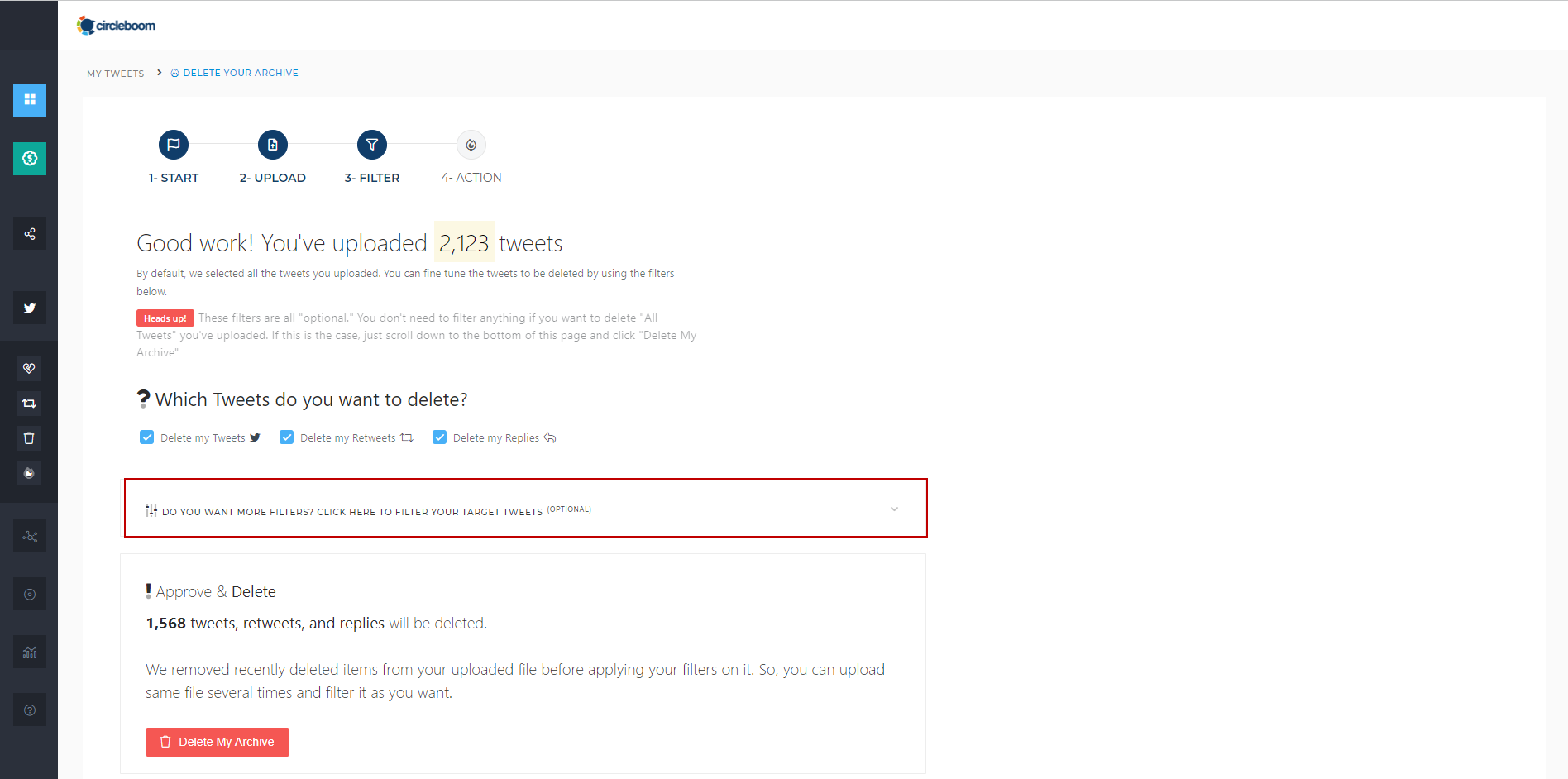
Once you find the date filter, type in the date you want to delete your old tweets sent in.
After defining the date you want to delete old tweets by year, go to the bottom level and click on the red "Delete All Tweets" button to delete your old tweets by date. That's all, you got it!
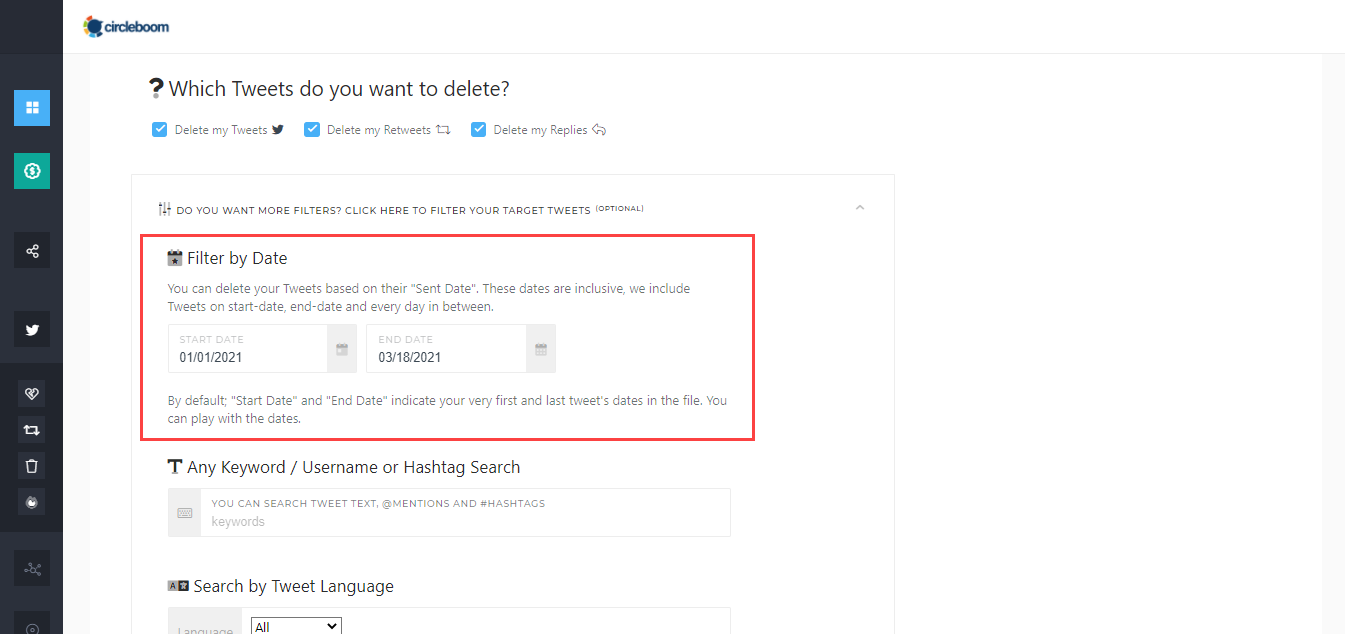
How to Delete Tweets by Year
Delete tweets by year easily with Circlebom Twitter!
Do you want to have a new, cleaner appearance on Twitter? If so, maybe you should consider deleting your tweets, deleting retweets, or removing your old Twitter likes!


