Tweet Stats
Get your tweet stats and determine how your tweets are going on over time!









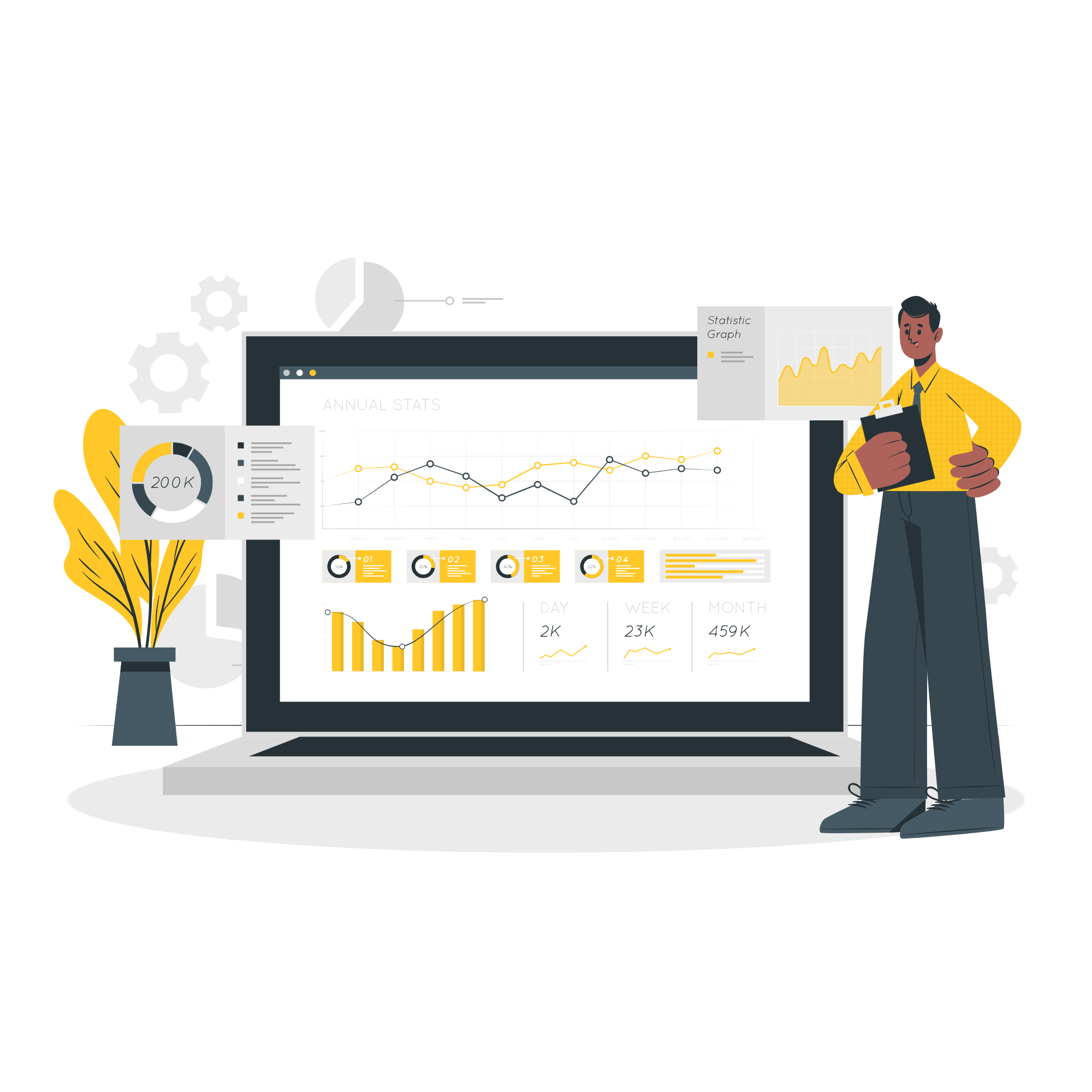
Circleboom : An Official Enterprise Developer
"Work with a trusted X Official Enterprise Developer to expand what's possible for your business. Each Official Enterprise Developer has been selected for the program after an extensive evaluation, and represents excellence, value, and trust." — X (Twitter)Circleboom Twitter Tool
Circleboom Twitter management tool provides account analytics, follower/friends insights, tools to check, fakes, spammers, inactive accounts, advanced account search and delete tweets services.
DETERMINE THE RIGHT FREQUENCY
It's a negative sign if you post a lot one day and then nothing for weeks. So, to maintain your tweet frequency, keep an eye on your tweet stats. Using Circleboom's tweet stats, you can determine your tweets are being sent at the appropriate frequency. Your engagement will eventually improve if you continue to evaluate your tweet engagement and use the analytics information to arrange your tweets.

OVERALL TWEET STATS
Circleboom is a robust analytics tool designed to track and analyze your Twitter activity over time. Dive deep into yearly performance metrics to understand trends, audience engagement, and content effectiveness. This insight allows you to make data-driven decisions, optimizing your content calendar and engagement strategies for the upcoming year. Whether you're looking to boost your tweet's impact, refine your posting schedule, or evaluate growth, Circleboom's detailed year-over-year analysis provides the key insights needed for strategic planning and increased Twitter success.
BE SAFE WITH CIRCLEBOOM
Circleboom Twitter guarantees your Twitter account safety. We strictly comply with Twitter Policy not to allow any operations that may put your account at risk. You're absolutely safe on Circleboom Twitter management tool.
GET YOUR TWEET STATISTICS
Tweet Stats simplifies the process of obtaining daily, weekly, and monthly tweet data. Tweet stats allow you to gain a more profound knowledge of your Tweet in different periods. All data is displayed in smart graphs, which allow you to see how your tweets are distributed over time! As a result, you'll have a better chance of sticking to your Twitter ad campaigns in the future.
TWITTER USER ANALYTICS
Using Circleboom's Twitter User Analytics, you may find the most relevant information about your Twitter account.
Analyzing your Twitter account will help you figure out how to write your tweets and engage with your followers. Using Circleboom's fully automated and user-friendly interface, you can gain more Twitter followers with less time and money.

DAY-BY-DAY TWEET STATS
Gain invaluable insights into daily engagement rates, content reach, and interaction patterns, enabling you to adjust and hone your strategy with agility. This detailed analysis empowers you to identify what content resonates most, the best times for posting, and how to increase your visibility and engagement on a daily basis.
Perfect for those aiming to keep their finger on the pulse of their Twitter account's health, Circleboom's day-by-day breakdown transforms everyday data into strategic opportunities, helping you craft a more impactful and responsive Twitter strategy.
HOW TO CHECK TWEET STATS
You can perform your tweet analytics with just a few short steps listed below:
Go toCircleboom Twitter and log in with your e-mail address.
Haven't registered yet? Get your in just a few seconds!
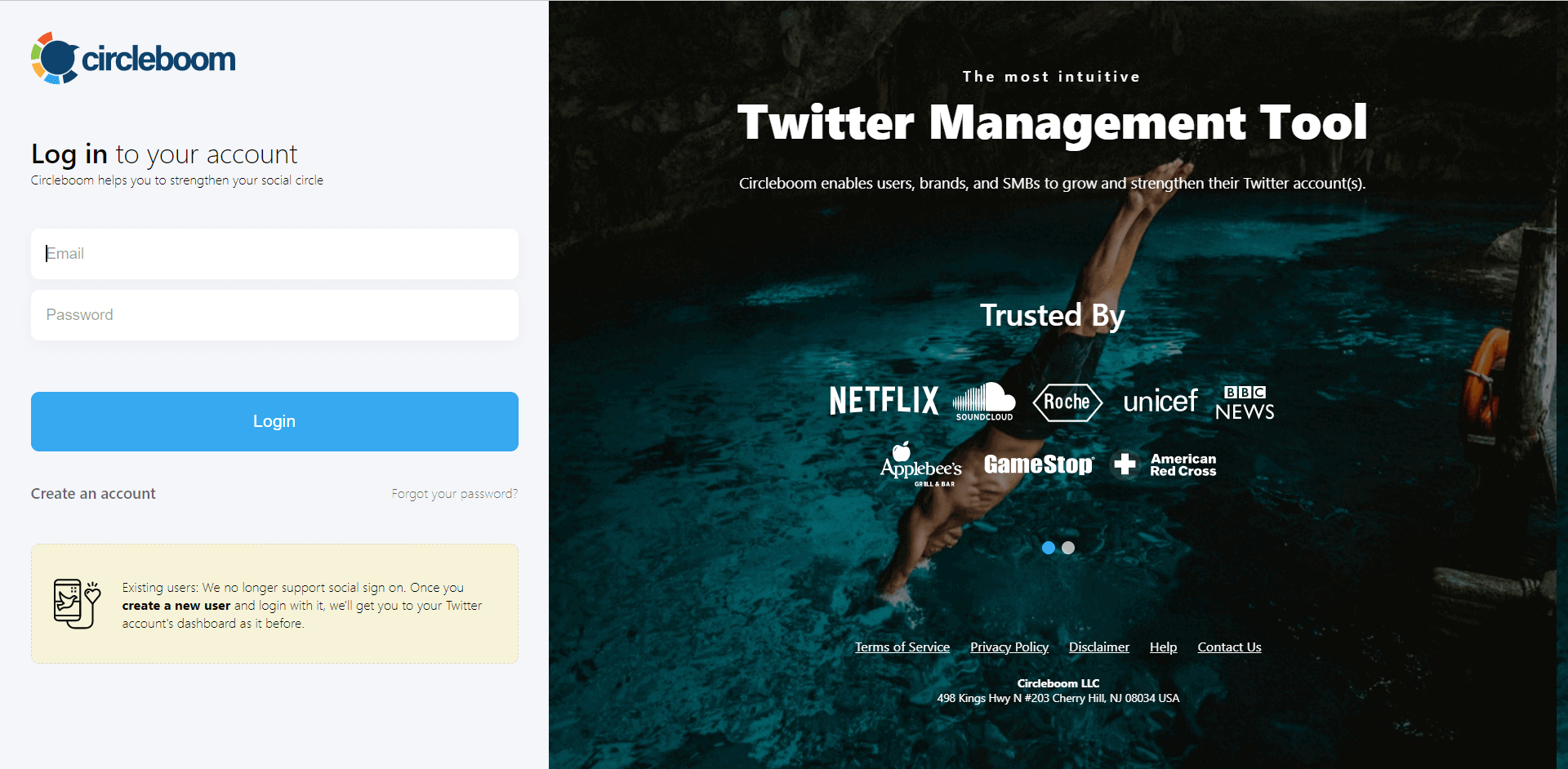
When you log in, you can quickly authorize Circleboom with your Twitter account.
No worries! It will be completed immediately.

Find "User Analytics" on the left-hand.
And continue with "Tweet Stats" from the drop-down menu.
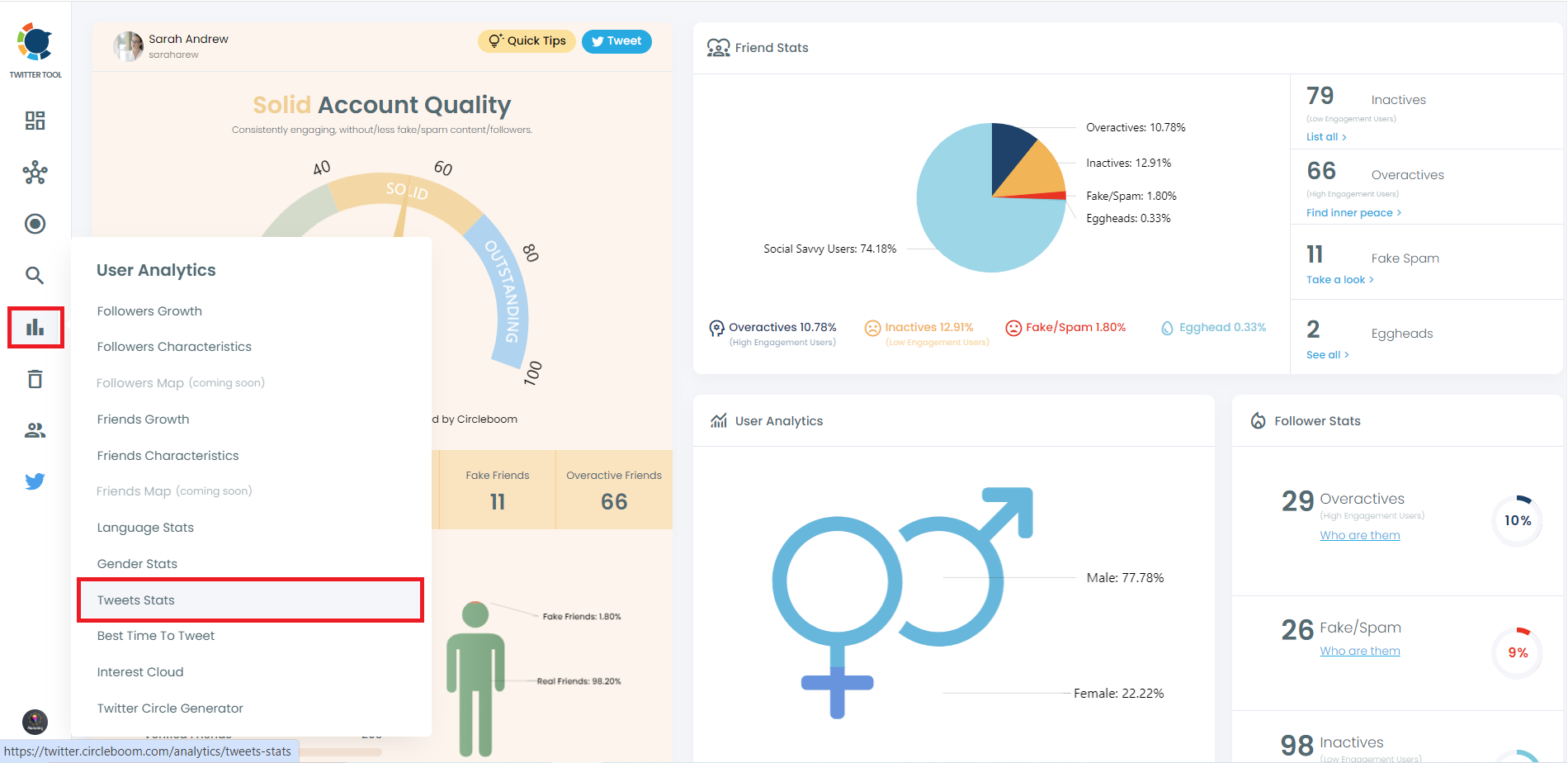
On the Tweet Stats dashboard, you will find two different graphs. While the first graph shows the daily change in your tweet count, the second graph delivers the number of tweets.
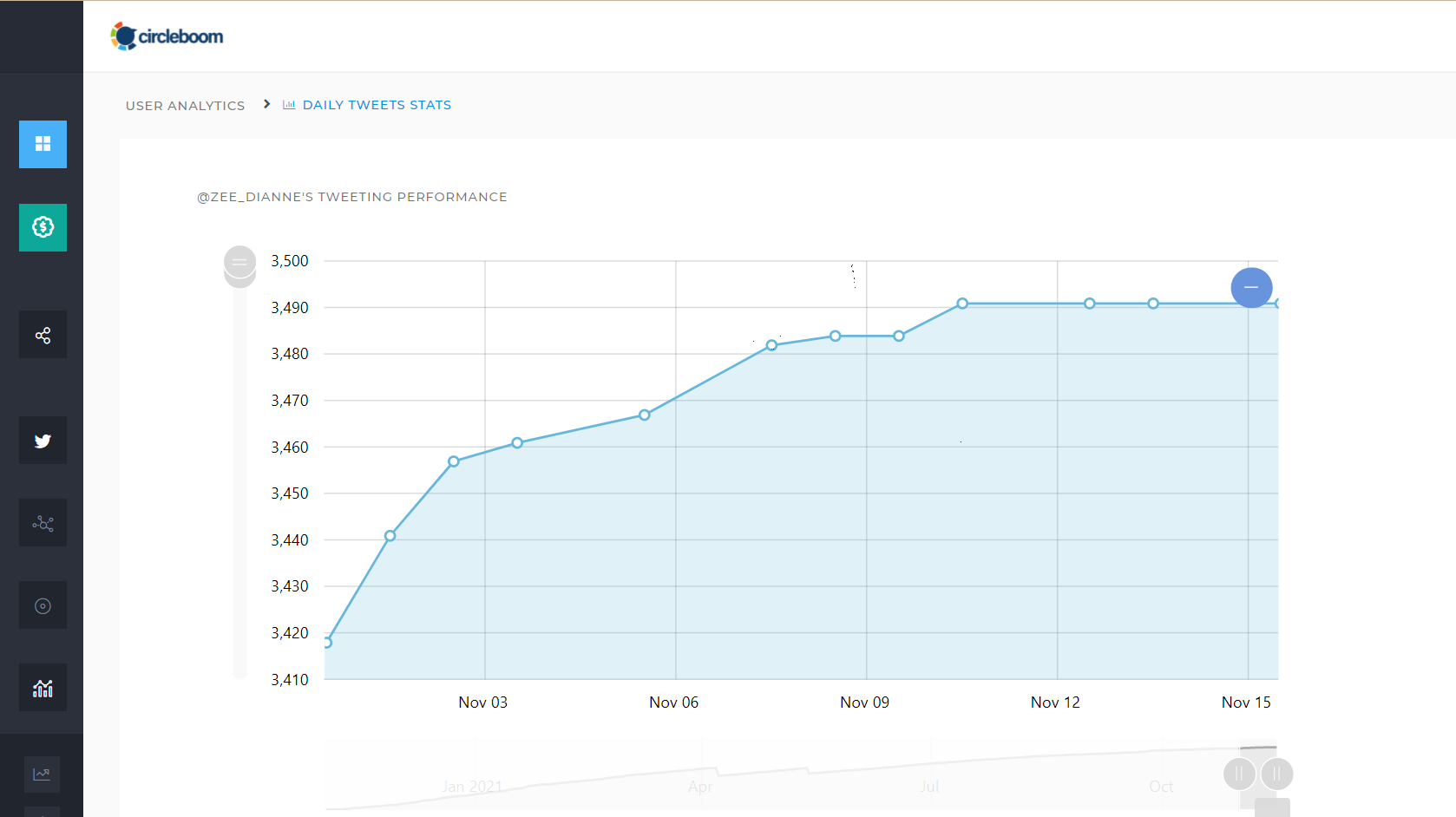
As you can check your tweet stats immediately, you can also save your tweet statistics chart in PNG, JPG, SVG or JSON, CSV, XLSX, HTML, and PDF file formats. If you prefer, you can get it printed out directly either.
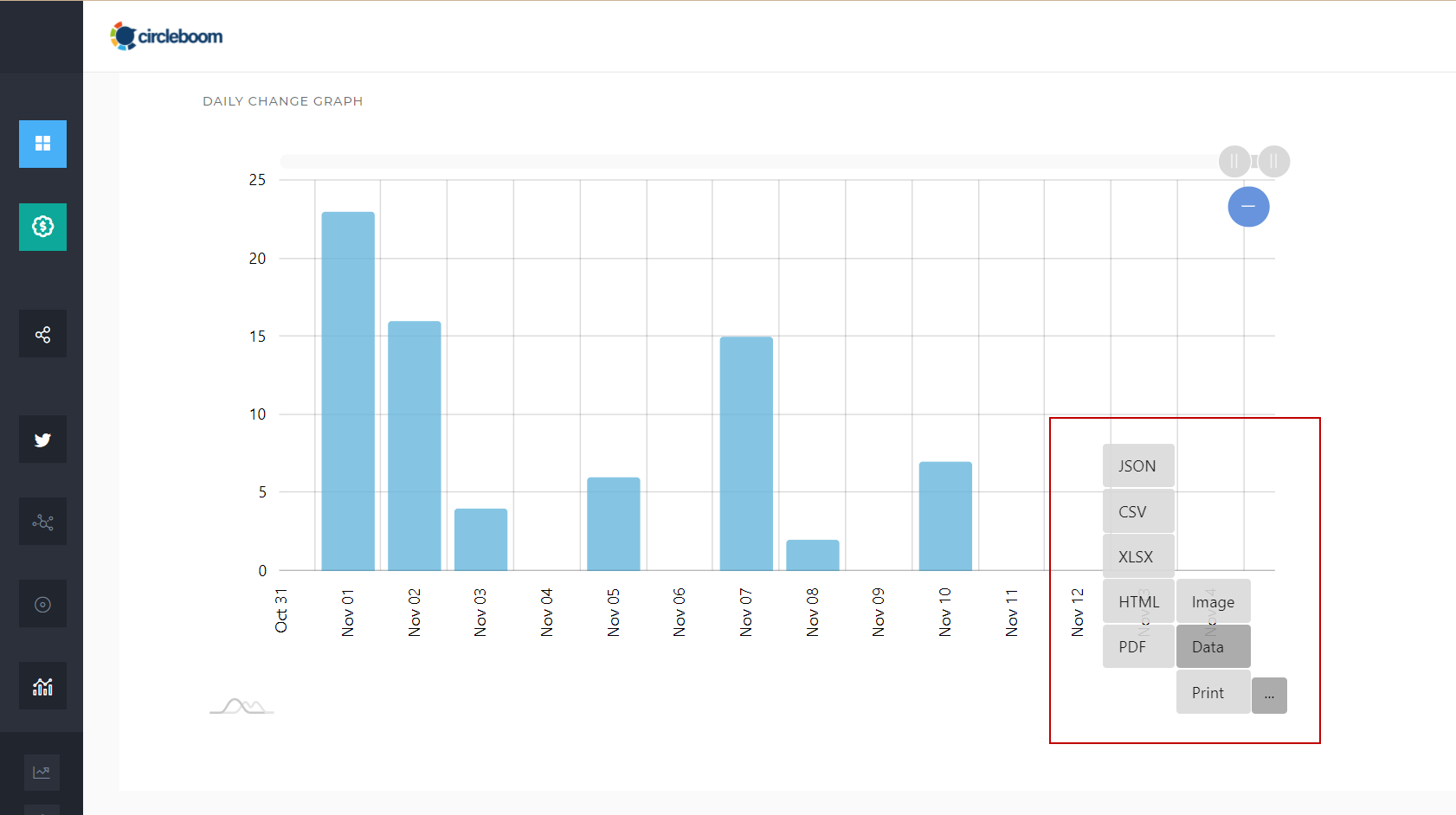
You can learn even more about your Twitter friends. Get a complete analysis of your Twitter friends with Not Following Back, Friend Growth, Gender Stats, Tweet Stats, Language Stats, and Interest Cloud under the same, Circleboom Twitter User Analytics menu!
How to Check Your Tweet Stats
Check your Twitter stats easily with Circleboom Twitter!
Do you want to have a new, cleaner appearance on Twitter? If so, maybe you should consider deleting your tweets, deleting retweets, or removing your old Twitter likes!

