Delete Old Tweets On iPhone
Filter and delete your Twitter archive on iPhone with Circleboom Twitter!









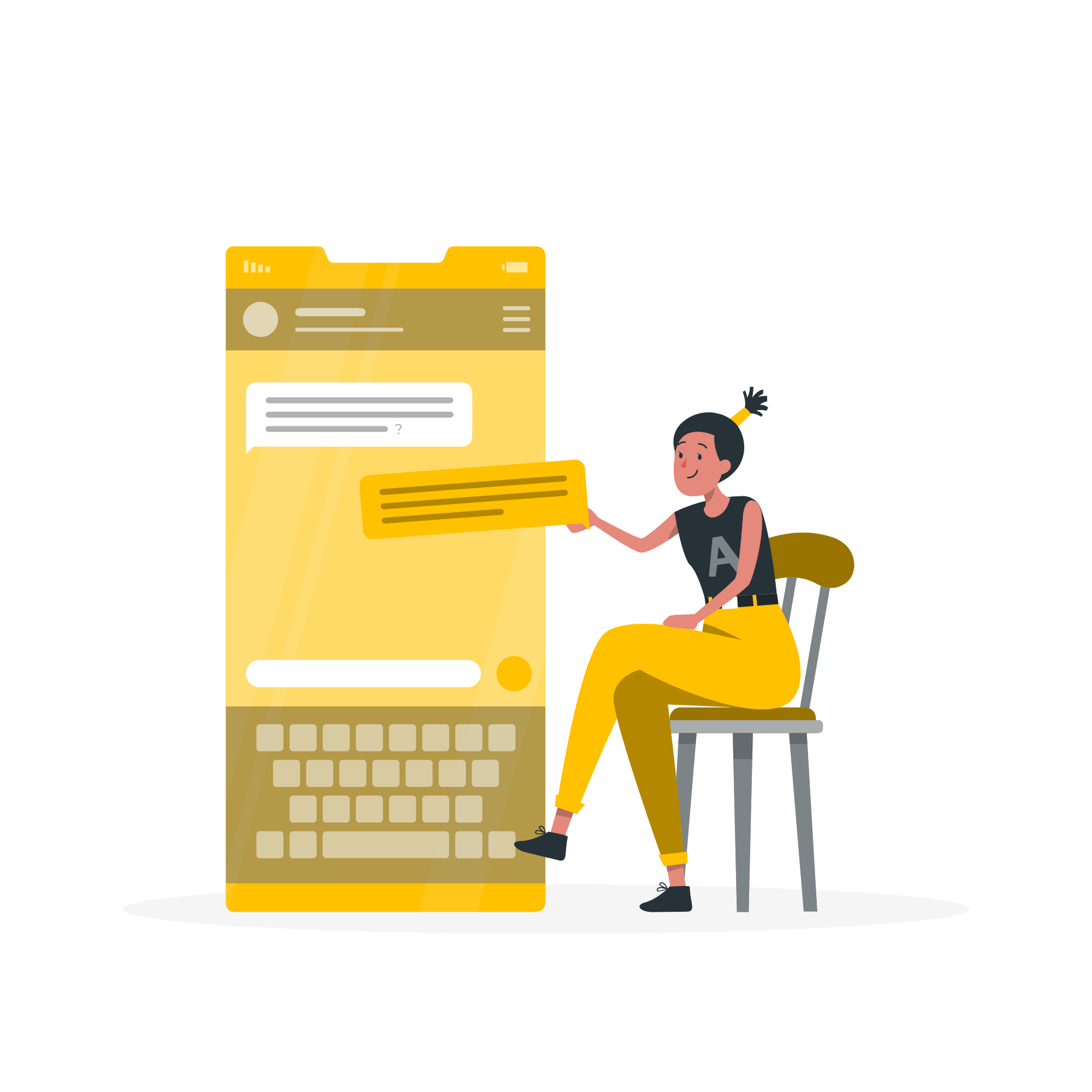
Circleboom : An Official Enterprise Developer
"Work with a trusted X Official Enterprise Developer to expand what's possible for your business. Each Official Enterprise Developer has been selected for the program after an extensive evaluation, and represents excellence, value, and trust." — X (Twitter)Circleboom Twitter Tool
Circleboom Twitter management tool provides account analytics, follower/friends insights, tools to check, fakes, spammers, inactive accounts, advanced account search and delete tweets services.

TWITTER ARCHIVE ERASER ON IPHONE
After submitting the archive file, you'll be taken to the filter page. By experimenting with the filters, you can decide what to discard. You can choose between "Tweets," "Replies," and "Retweets" as your post type.
You can pick all of them and erase them if you like. So, you can delete your whole Twitter Archive in one go! It's simple to use Circleboom's Twitter Archive Eraser on iPhone!

SEARCH KEYWORDS IN YOUR OLD TWEETS ON IPHONE
You can use free-text search to find Tweet Text, @mentions, and #hashtags. As a result, you can delete tweets based on keywords on your iPhone.

DELETE ALL YOUR OLD TWITTER MEDIA ON IPHONE
We offer a one-of-a-kind filter to let you eliminate all of your Twitter media from your timeline on iPhone. You can delete media tweets in bulk on iPhone by selecting the "remove just media tweets" option. So, you will be able to delete your media tweets without erasing the rest. To master it, you can check our case-specific blog post.

DO YOU HAVE YOUR TWITTER ARCHIVE?
You can request your Twitter archive easily from Twitter. When you download it, extract your Twitter archive, find and upload the "Tweet.js" file to Circleboom. You're almost there. We'll automatically list your old tweets when the upload is complete. Afterward, you will be able to sort and delete your old tweets by keyword, date, or even language!
Just start with reading "How To Download My Twitter History Archive" instruction.

DELETE ALL YOUR OLD TWEETS BY DATE ON IPHONE
Your old Tweets can be deleted based on their "Sent Date." By default, "Start Date" and "End Date" are set to the dates of your first and last tweets in the file. You can define the dates as you wish. We include Tweets from the start date to the end date and every day in between. As a result, you may effortlessly delete tweets based on their date range on your iPhone.

FILTER BY LANGUAGE YOUR OLD TWEETS ON IPHONE
We'll analyze your files and provide you with a list of the languages you've utilized along the way. You'd use a language filter to erase old tweets on iPhone sent in that language automatically.

CIRCLEBOOM KEEPS YOU SAFE, ALWAYS!
Circleboom is preferred not only by thousands of solo social media users but also by small businesses and corporate firms and even non-profit organizations worldwide. Why? Because we strictly followTwitter Rules and Policies not to perform any action on Twitter that could compromise your account. With Circleboom, you're in good hands!
HOW TO DELETE OLD TWEETS ON IPHONE
Do you still look for an app to delete all your Twitter archive on your iPhone? Circleboom Twitter iOS app enables you to delete all your old tweets on your mobile devices with a few clicks!
First, click on the Circleboom Twitter app. If you don’t have one, download from here.
Once you're inside the app, navigate to the bottom menu and tap the “MY TWEETS” icon (bottom right corner with the Twitter bird). This will open the tweet management panel.
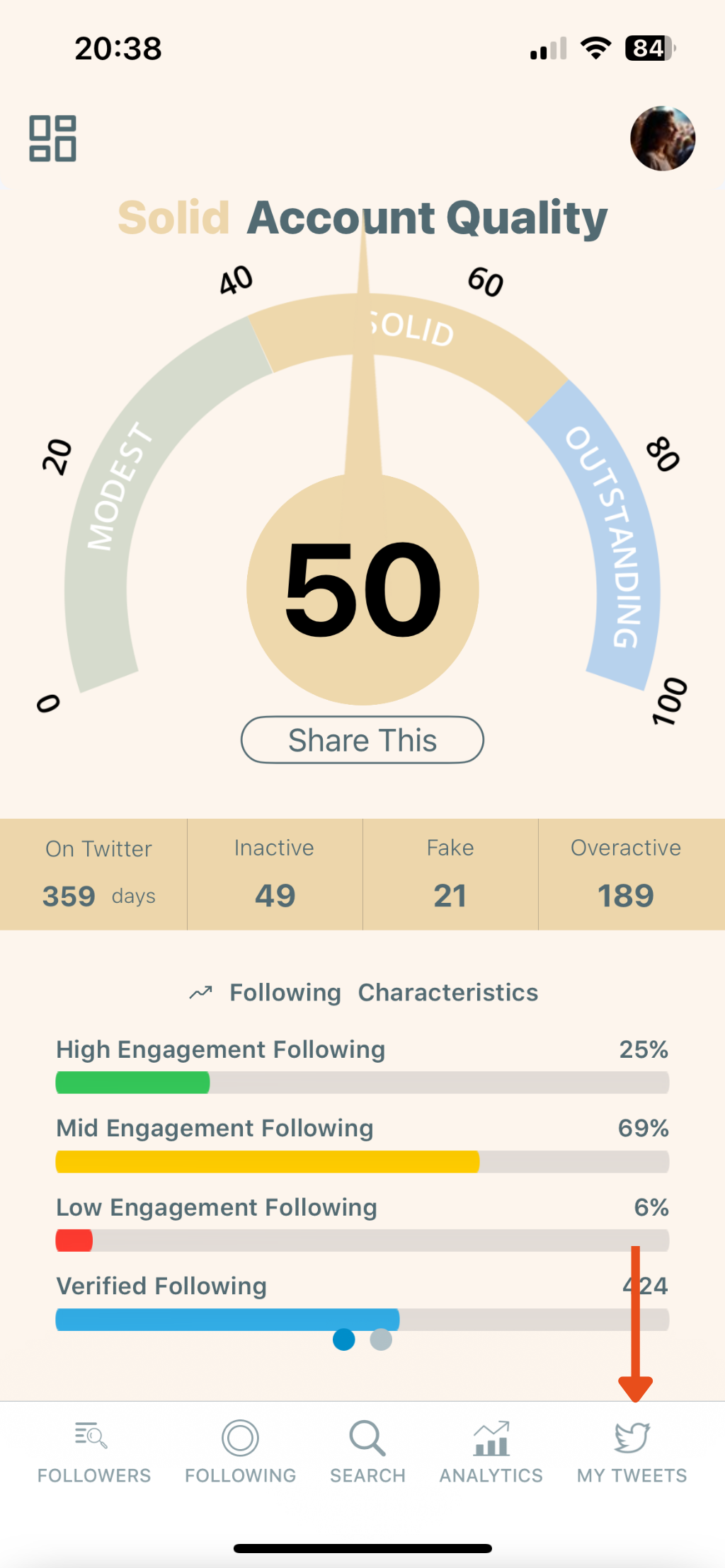
Tap “Delete My Last Tweets”
From the list of options, select “Delete My Last Tweets.” This feature allows you to delete your most recent 3,200 tweets without needing to upload your Twitter archive.
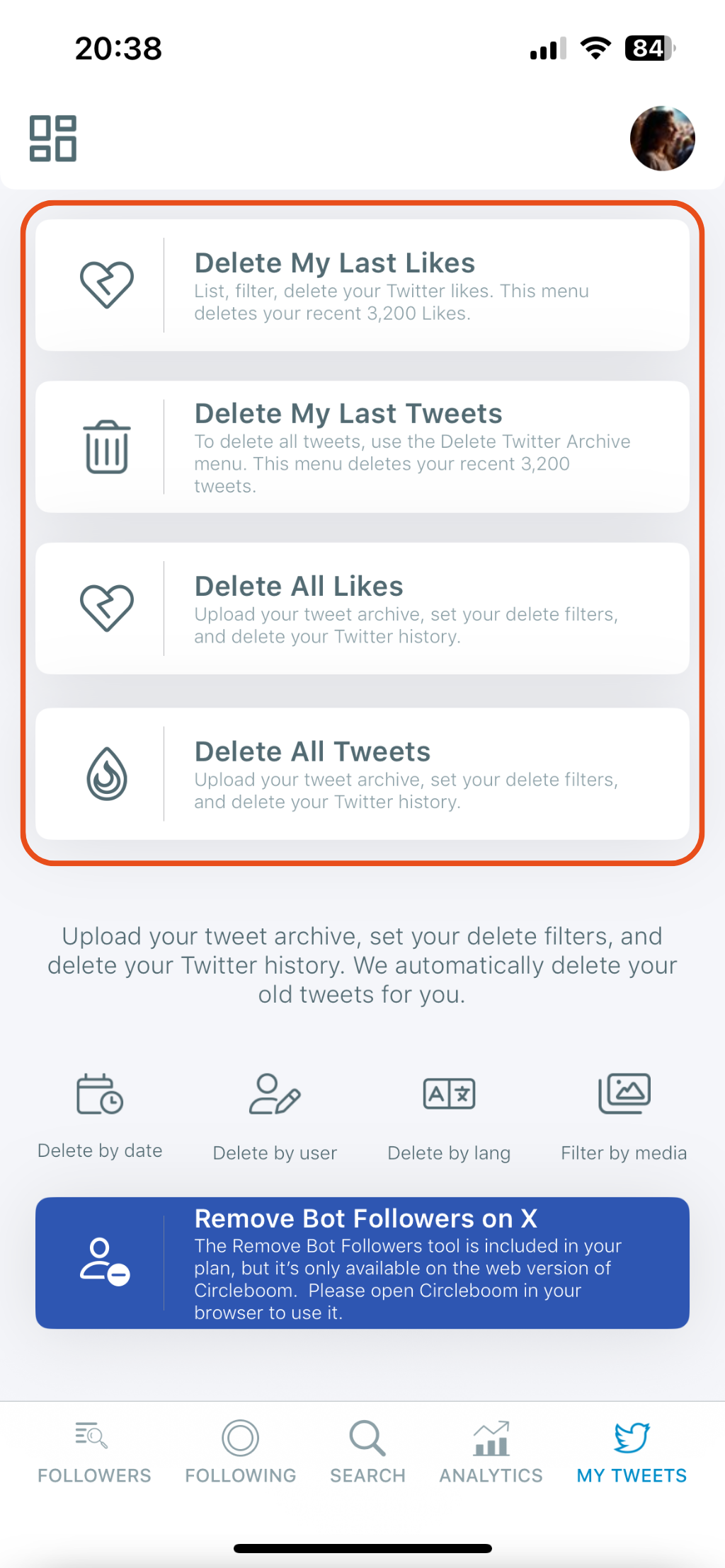
Review Your Tweets
After selecting the delete option, Circleboom will list your recent tweets. You’ll see your content, including tweet text, timestamps, and engagement metrics (likes, replies, retweets).
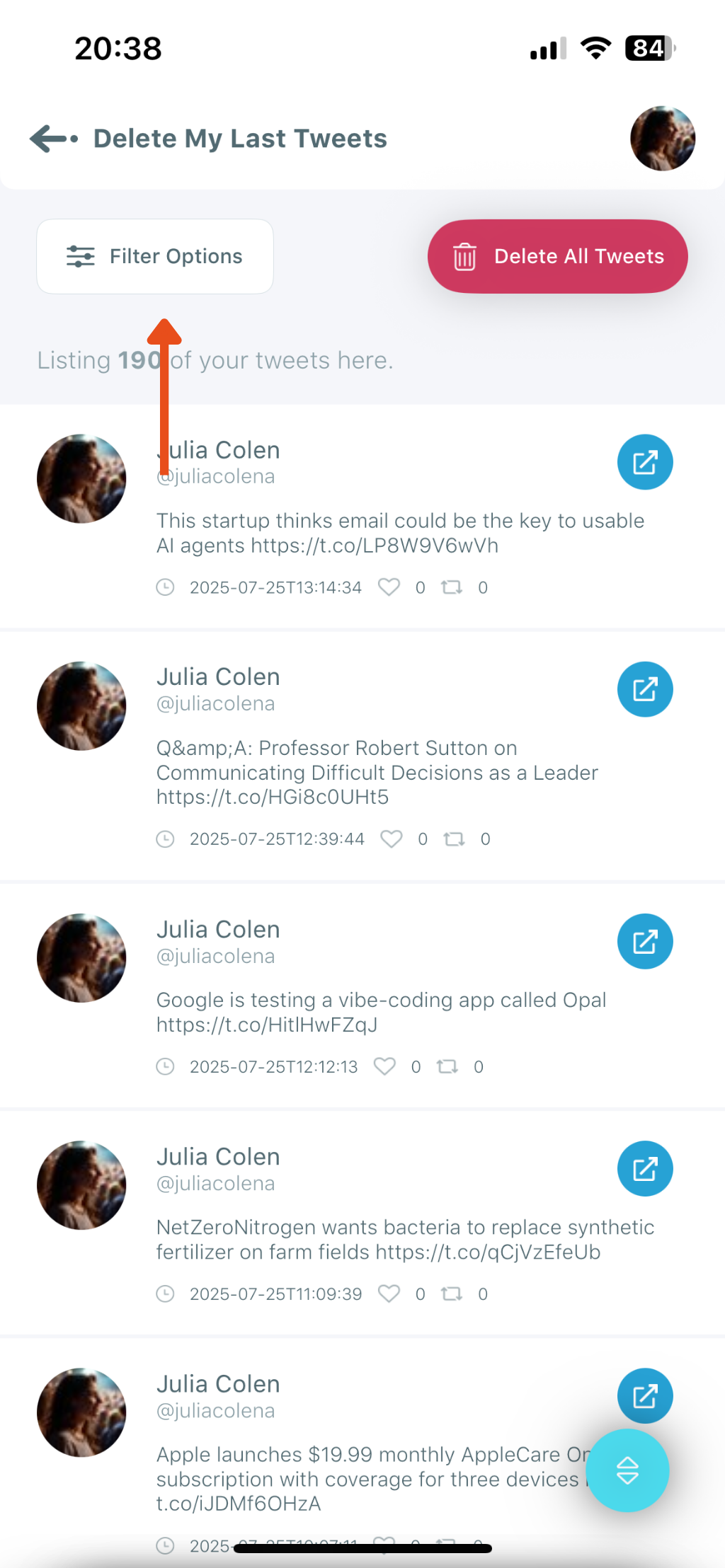
Tap “Filter Options” to Narrow Down Tweets
If you don’t want to delete everything, you can customize your cleanup using filters. Tap the “Filter Options” button on the top left.
Here, you can filter tweets by:
Engagement (likes, retweets, replies, quotes, impressions) Keywords or hashtags Tweet type (posts, replies, reposts) Language Date range Media presence
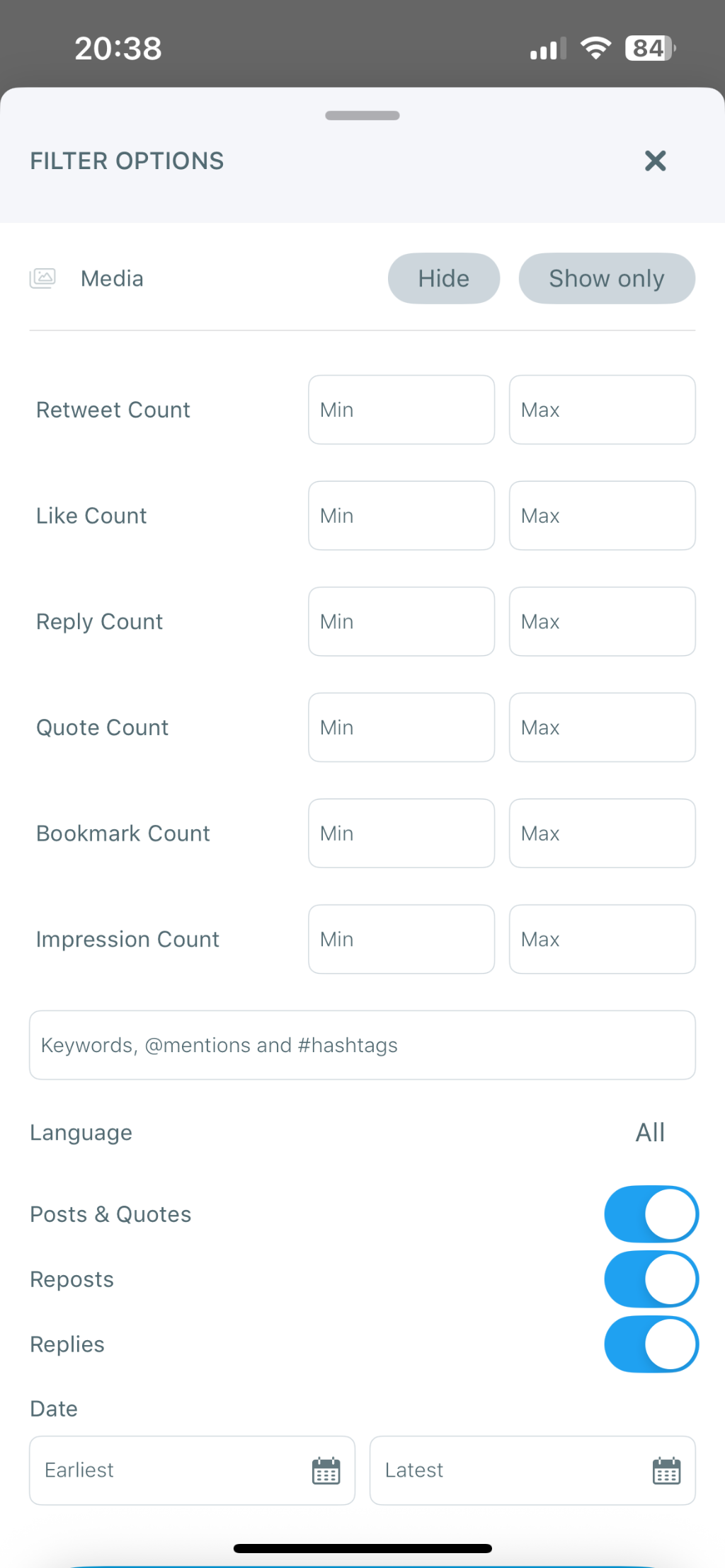
Tap “Delete All Tweets”
Once you’ve applied your filters (or chosen not to), tap the red “Delete All Tweets” button at the top right.
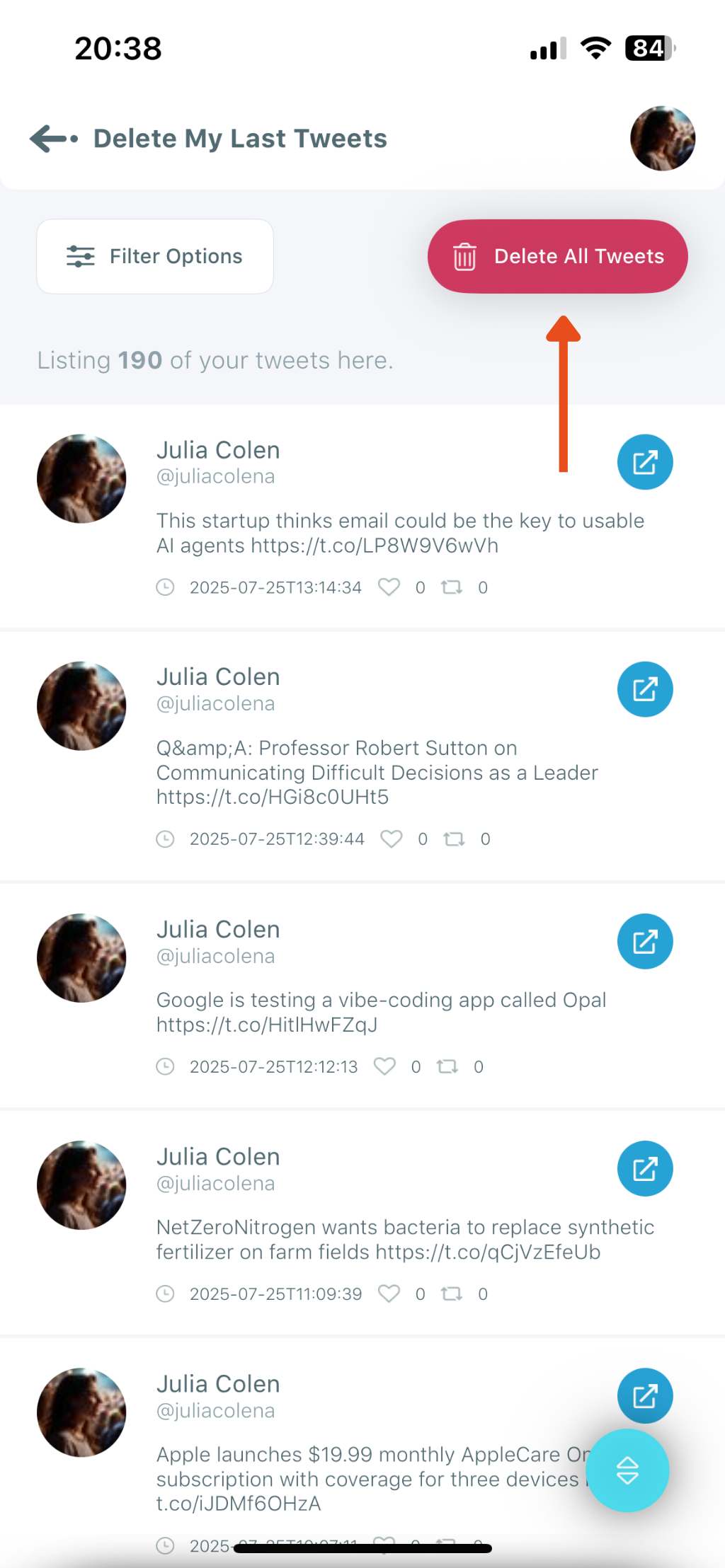
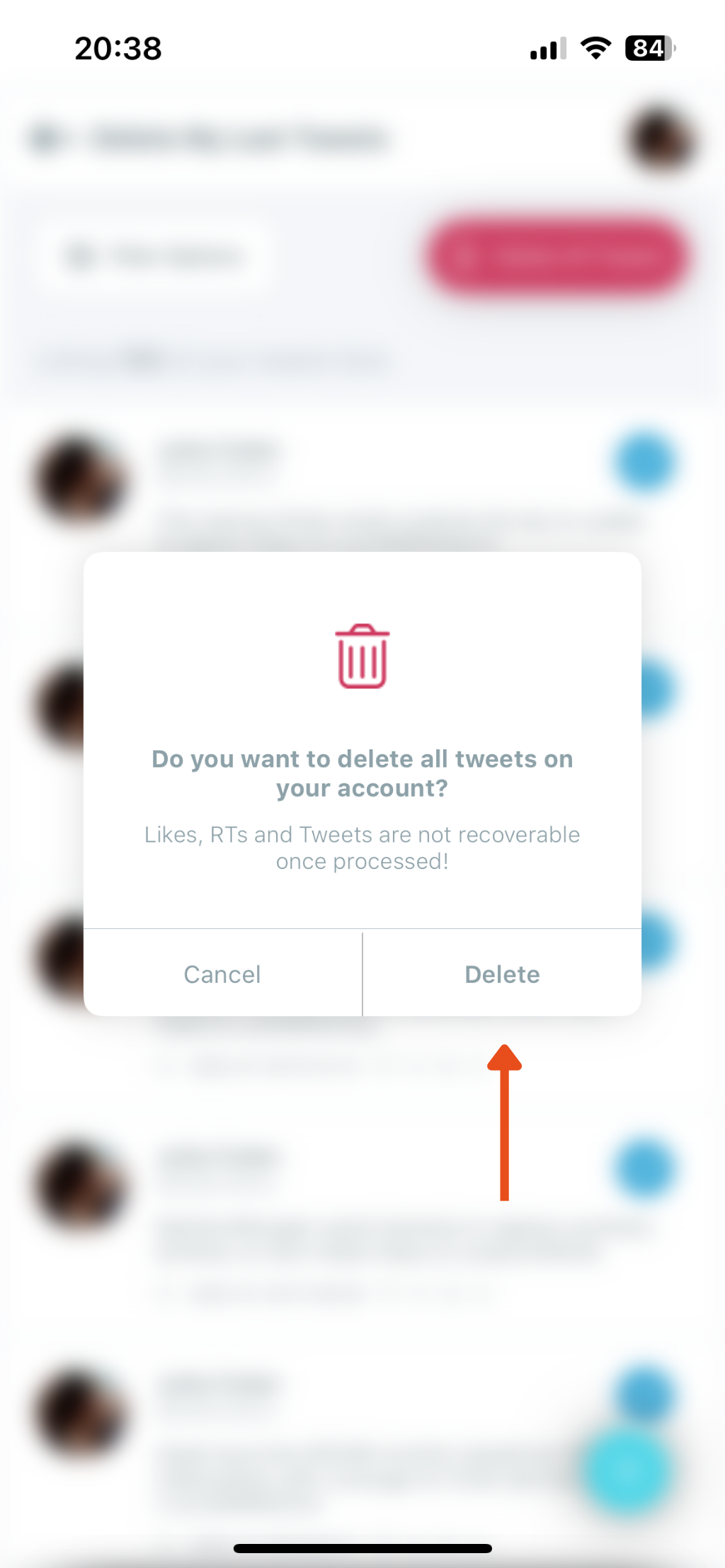
Do you want to have a new, cleaner appearance on Twitter? If so, maybe you should consider deleting your tweets, deleting retweets, or removing your old Twitter likes!

